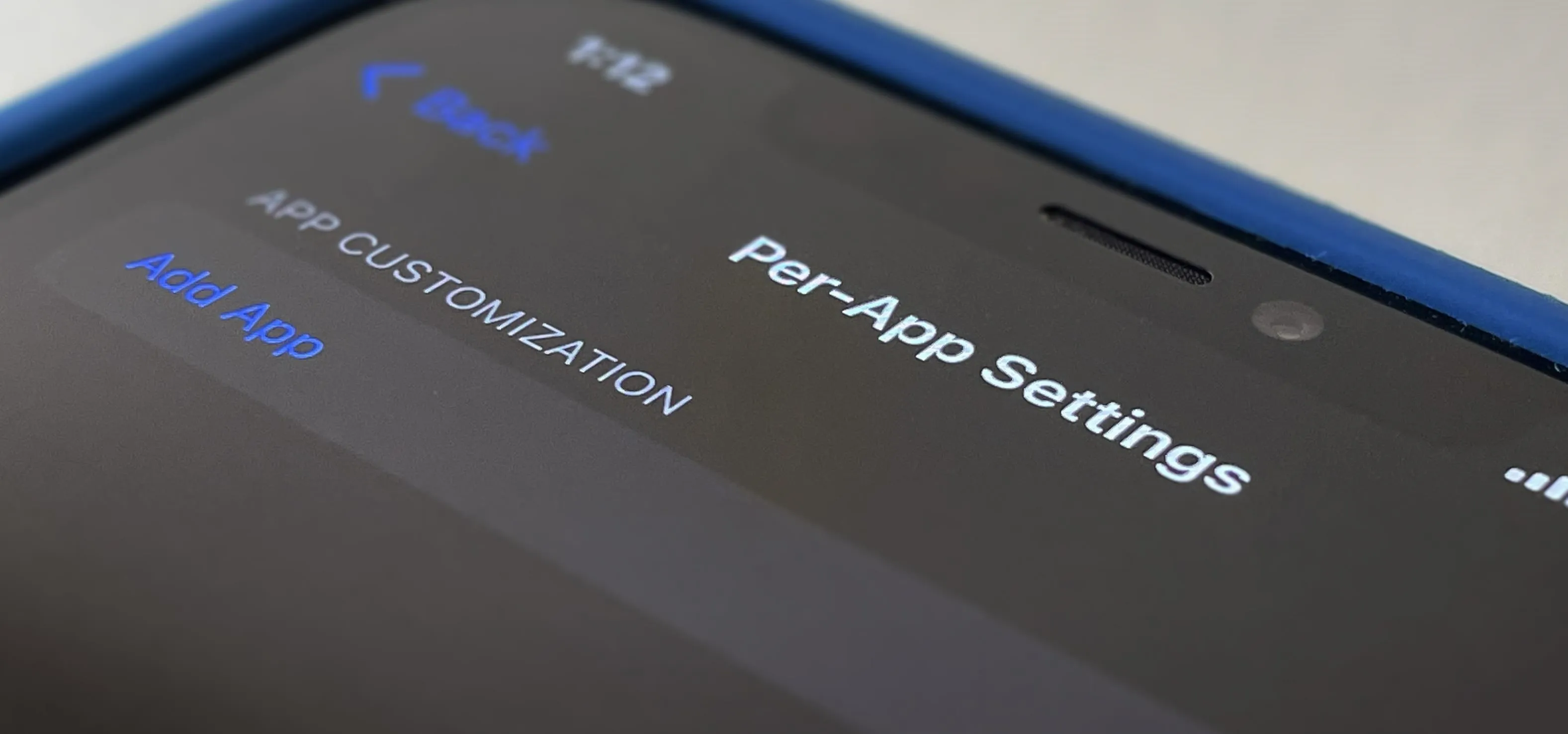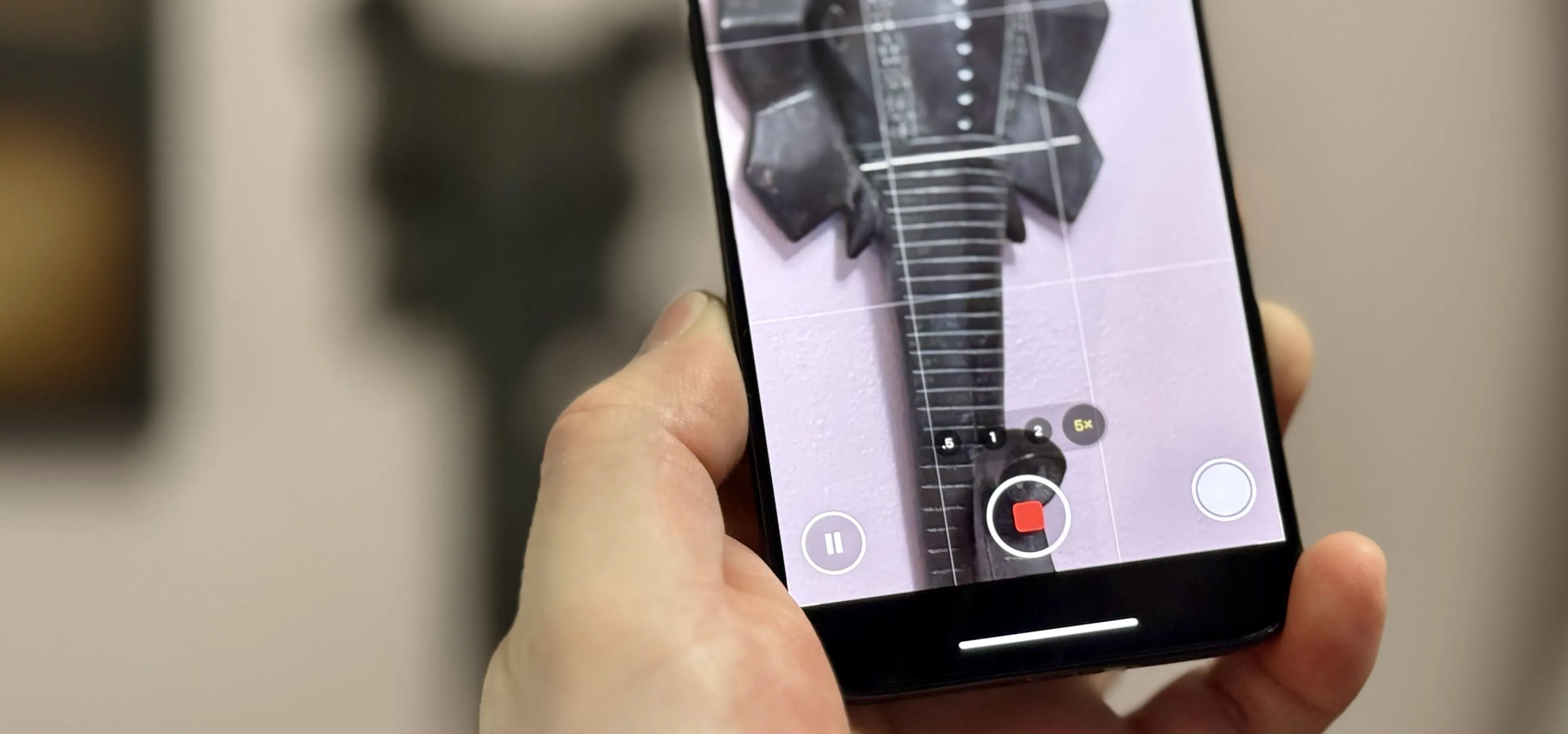
Instantly Level Up Your Photos and Videos with iOS 18's Upgraded Camera App for iPhone
Apple's iOS 18 update brings powerful new features to your iPhone's Camera app, but some tools are easy to overlook yet incredibly useful once you find them. From new shooting modes to expanded preserve settings, iOS 18 adds more ways to capture and manage your shots exactly how you want. While some ...more