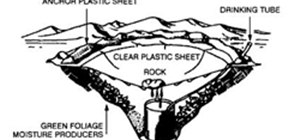Want to make the best looking highlight/ tutorial/ let's play videos possible? Watch this video to learn how to use Fraps for screen capture and Sony Vegas for video editing in 1080p HD quality. Make awesome HD videos to share with the world.
Take a look at this instructional video and learn how to reduce quality on audio tracks to make it sound as if it's coming from a phone. This tutorial shows you how to produce this effect with two separate programs: Sony Vegas 6.0 Pro and Audacity. Whenever you are done creati ...more
To create a green screen, open up the program Sony Vegas. Now go to media generators. On the left hand side of your screen there should be a list with the link solid color right in the middle. Click on that and a menu with a variety of different colored boxes will appear. Doub ...more
In this episode, Chief Engineer Eran Stern works furiously to get his Starship's transporters back on-line to rescue a fellow crew member trapped on a hostile planet. But time is running out. Will Eran be able to build the transporter in After Effects in time? Creative Cow is ...more
In this tutorial, Creative Cow contributing editor Carl Larsen shows you how to use the Pixel Bender Toolkit to create a recursive image set in Adobe After Effects CS4. Creative Cow is a support community for digital video, video editing, and media production professionals in ...more
In this video tutorial, viewers learn how to create a cartoon effect from video in Sony Movie Studio. Begin by importing the video clip(s) into the time line. Then click on the Video Effects tab and select New Blue Cartoon R. This is a plug in that needs to be downloaded. User ...more
In this video tutorial, CreativeCOW leader, Eran Stern demonstrates using paint strokes brushes to automatically morph between path shapes. Creative Cow is a support community for digital video, video editing, and media production professionals in broadcasting, motion graphic ...more
In this video tutorial, Creative Cow contributing editor Grant Swanson demonstrates a quick, easy and very high quality bleach bypass effect right inside of After Effects. Understand what the term refers to and how to simulate it in the digital intermediate process or on digit ...more
In this video tutorial, Creative Cow Contributing Editor Eran Stern will show you how to create a simple morph effect using time remapping and pixel motion. Creative Cow is a support community for digital video, video editing, and media production professionals in broadcastin ...more
Learn how to create a simple, COPS-style face blur effect in Sony Vegas! Whether you're new to Sony's popular non-linear editor or a seasoned video professional just looking to better acquaint yourself with the program and its various features and filters, you're sure to be we ...more
Interested in creating a slow- or fast-motion effect in Sony Vegas? This clip will show you how it's done. Whether you're completely new to Sony's popular nonlinear editor (NLE) or are a seasoned digital video professional simply looking to pick up a few new tips and tricks, y ...more
Take a look at this instructional video and learn how to create an effects montage through Sony Vegas 6.0. Keep in mind that you can't reproduce the same effect in Sony Vegas Movie Studio or Platinum because these programs don't have the masking option.
Learn how to add a video effect to your video in Sony Vegas video editor. Whether you're completely new to Sony's popular nonlinear editor (NLE) or are a seasoned digital video professional simply looking to pick up a few new tips and tricks, you're sure to be well served by t ...more
Have you ever seen ads or a movie where the film goes on rewind, bring you back through time for whatever reason the director intended? This happens a lot in paper towel commercials, where you see a coffee stain get removed as the coffee pours itself back into a cup while the ...more
This tutorial goes over the Video Effect 'Film Effects' as well as the similar effect 'Film Grain' and how to create them in Sony Vegas 7. Difficulty: Novice/Easy Prior Knowledge Needed: None
This tutorial will help if you need to blur either a person or section out of the screen using Vegas Video. You may want to adjust the blur options to make it more or less blurred in your section -the more contrast there is the better this will work.
This two part tutorial for Sony Vegas explains how to use 3D (axis' X Y Z). It will tell you the fundamentals to work in 3D space, and also give examples of using this. Difficulty: Moderate to Hard Prior Knowledge: Masking, Basic Video Effects, Basic Track Motion, Layers and ...more
Learn how to create a green screen effect using Boris Continuum Complete's Chroma Key filter in Apple Final Cut Studio. BCC Chroma Key is used for compositing camera footage shot using a blue, green, or orange screen as a backdrop over a new background video or a still image f ...more
This tutorial for Sony Vegas 7 helps you utilize keyframes and create even better masterpieces! ~Keep in mind this file was extremely large and I was also testing my zooming effect, so that, added in youtube's quality killer, dumbed the video down slightly, overall though, th ...more
Prepare two video clips which are on entirely the same scene or spot. Shoot the first video clip so that the actor enters and leaves the scene from the left. Then, shoot the second video clip so that the actor enters and leaves the scene from the right. On your Sony Vegas Pro ...more
Bill Myers shows you how to choose render settings for Sony Vegas movies to get the best results with YouTube videos. Find more videos and more info like this at my site at http://www.bmyers.com I used Camtasia to do the screen capture for this video.
This video shows you how to light up a bluescreen for special effects. The bluescreen must be well lit in order for the effect to be more seamless win post production.
Blue light (like that from our smartphone) tricks the human brain into thinking it's still daytime, even if it's coming from something as small as a screen. So while you're playing around with your new Pixel or Pixel XL after dark, subconscious signals to be awake are preventi ...more
TikTok is all the rage right now, and its green screen effect is one of the more popular augmented reality tricks creators use to boost their viewership numbers. Now Snapchat has leveled the playing field by making it easier to access its own green screen effect. Green or blu ...more
A low-key iPhone feature that's been around since iOS 10 can make the iMessages you send to family and friends more exciting overall. One particular element is, if you'll forgive my decades-old slang, "da bomb" for emoji. And no, I'm not talking about text bombs, i.e., automa ...more
It looks like the dust is finally starting to settle on Google's POLED PR nightmare. The Pixel 2 XL — one of the most hotly-anticipated phones of the year — has been plagued by screen issues and worries. While it is certainly not without its faults, Google has created several ...more
Google just released the second developer preview of the Android 8.1 update for Nexus and Pixel devices, and even though it's just a point-one release, there are lots of cool changes. Before you run off to join the Android beta program and try the new version, it's worth readi ...more
The Android Nougat preview build for Nexus devices comes packed to the brim with new functionality: multi-window mode, a dark theme, and a data-saver toggle, just to name a few. However, unless you have a Nexus device, it will be a while before you get these exciting new featu ...more
New Year's Eve. It will be one hell of a chaotic night. Trust me. The overcrowded streets. Long lines for the urinal. Maxing out your credit card on that shot of Cuervo. You'll be lucky to make it out alive. If you do manage to stave off alcohol poisoning and survive the asc ...more
In this episode of Red Giant TV, Aharon Rabinowitz shows you how to create the effect of text (or a logo) dissolving to sand and blowing away. You'll also learn how to reverse the transition, so that sand forms into text. Creative Cow is a support community for digital video, ...more
Stop trying to make lightsabers in your home movies using Sony Vegas - that's SO prepubescent teenage boy material. Step up your sci fi animation game by learning how to make yourself invisible (and no, by invisible we don't mean just deleting yourself out of the picture). An ...more
This video tutorial is about adding an infrared effect to an image using Photoshop. First of all, open the image to which you wish to add the effect. After that, create a duplicate layer. Then go to the image option and click on it. A drop down menu appears. From that menu, cl ...more
In this Apple Color tutorial, Richard Harrington along with color expert Robbie Carman create the Pleasantville effect in Apple Color. Using the secondary curves, specifically the saturation curve, to isolate just the yellow in a taxi cab everything else in the video clip can ...more
In this video tutorial, Creative COW contributing editor Carl Larsen shows you how to create a whip pan (swish pan) effect using Adobe After Effects built in tools. Creative Cow is a support community for digital video, video editing, and media production professionals in bro ...more
In this video tutorial, CreativeCOW contributing editor, Nelson Fernandes demonstrates a method to obtain a quick and dirty mask using the find edges effect combined with the auto-trace feature. Creative Cow is a support community for digital video, video editing, and media p ...more
In this video tutorial, Creative Cow leader Michael Park shows you how to create a realistic 3d earth, complete with clouds and atmosphere, using only After Effects' built in effects. Special attention will be given to combining multiple instances of the CC Sphere effect to cr ...more
Pixel Perfect is the "perfect" show to help you with your Photoshop skills. Be amazed and learn as master digital artist Bert Monroy takes a stylus and a digital pad and treats it as Monet and Picasso do with oil and canvas. Learn the tips and tricks you need to whip those dig ...more
I have owned quite the plethora of electronics in my life. A commonality between most of these devices' screens is frozen or dead pixels. This is probably the most annoying thing about buying new hardware—your LCD, or worse, LED display has one or more pixels that continues to ...more
This colorful image may look like a miniature set of model cars, foam buildings and painted grass, but it's nothing of the sort. It's a still photo from a time-lapse video that Stu Kennedy shot in his hometown of Lincoln, England. But it's not your ordinary time-lapse. Kennedy ...more
If you're always taking blurry and underexposed pics with your mobile device, try using some of the tips below to turn your phone into a valuable photography asset. It doesn't matter if you have an iPhone, Android smartphone, or even a first-gen camera phone... you can still t ...more
Warnings i cant be held responsible for any illegal act done by anyone but myself and there are copyrights so notise that taken the trademarks or copyrights are strigtly prohibeted by law and will be punshied by law and i or my partners cant be held responsible for sudo camma ...more
In this tutorial, we learn how to capture HV30/HV20 HD video in Sony Vegas with Bill Meyers. First, go to "file" then "capture video" if nothing is happening, you can fix this. Go to "options" then "preferences". Now, click on the video tab and if you are uploading in high def ...more
In this video tutorial, viewers learn how to reverse video direction in Sony Vegas Movie Studio. This task is very easy, fast and simple to do. Begin by importing the video clip(s) and/or audio into the time line. Then right-click on the clip and select Reverse. To reverse the ...more
In this Computers & Programming video tutorial you will learn how to get widescreen videos on YouTube from normal videos. This can be done in Sony Vegas Movie Studio. Go to project > properties > video. Here you set the template width to 640, height 360, frame rate 30, field o ...more
In this tutorial, we learn how to make crystal text in Sony Vegas. First, drag in your clip in the software, then right click on the track area and insert a new video track. Now, go to "custom", then "sony height map". On amplitude, change this to .76. On the first level, chan ...more
The video opens up with an introduction from the video sponsor, "Godly Tutorials. It then goes to a screen displaying the basic Photoshop screen. Once there, he opens up an image that is completely black. After that he opens up an image editing window that displays the color s ...more
how to create an Ocean in 3DS Max Your tutor, Dave will show you how to build animated water with 3ds Max in the tutorial video. This method does not require expensive plug-in. First select a plane from your screen, then drag it to top view. Rotate the plane so the square edg ...more
The presenter beings the video by describing the screen cast program he is using to record the video. It is giving him some problems but he asks us to bear with him. The video then shows before and after images to demonstrate the effect. The effect is achieved by duplicating t ...more
This video is all about pan and crop in Sony Vegas Movie Studio. There are two video clips and the top clip is to be put into the other clip as in this case. First of all select the pan and crop button and the pan and crop window appears on the screen. From the window that app ...more
Change the Snow Leopard login screen with this video tutorial. Download and install the application Ravissant, an app that lets you customize the login screen in every aspect. Have a background image ready and an Apple logo image, if you want. Modified Apple logos can be found ...more
Fox Hunt: When you trigger this mission, you're asked to find a particular man among the crowd in the village square that's marked in green on your map. Use your eagle vision and only the guy you're looking for will glow gold (guards glow red, everyone else is darkened out). W ...more
Whenever your iPhone's ringer is on, you'll hear Apple's iconic "Connect Power" chime every time you connect it to a wired or wireless power source, which lets you know that charging has started. There's no way to disable the sound without turning on Silent mode, but there is ...more
Your iPhone has plenty of already-created Apple wallpapers just waiting for you to set as your Lock Screen and Home Screen backgrounds. But using a photo from your own library can provide a more emotional connection, help you express yourself better, and give your phone a more ...more
Apple's iOS 16.3 update for iPhone had impressive new features, but iOS 16.4 might impress you even more. The latest iPhone update was released on Monday, March 27 — a day earlier than Apple Music Classical, Apple's new classical music streaming service — has at least 30 more ...more
The Calculator app is probably one of Apple's most-used iPhone apps, yet I always meet people who don't know all the little tricks there are to using it more efficiently. You may know most of them, but there's a chance you don't or at least forget about some of them. What a " ...more
Night Shift, Dark Mode, Reduce White Point, and Zoom's Low Light Filter all help reduce the harmful effects on your body's clock that bright iPhone and iPad screens have at night. But there's another option on iOS and iPadOS that turns your entire display red, and it's useful ...more
There aren't many iPhone apps that let you change their color theme beyond light and dark appearances. They really don't need to either because iOS has a few hidden tricks up its sleeves to help you customize any app's colors either during a specific session or every time you ...more
Customization has always been the main draw of Android for me, but Apple has an impressive feature on iOS 16 that lets iPhone users create customized emoji wallpapers for their home and lock screens. While Android doesn't have something like that built-in by default, it's easy ...more
If you're tired of the default yellow link colors in your Notes app, which I find hard to look at in light mode, there's a way to change them to another color on your iPhone, iPad, and/or Mac. It's not a perfect solution since you can't simply change the link colors specifica ...more
You see it in the movies all the time. A character on the phone doesn't like what the other person is saying or telling them to do, or they just don't want to talk to them anymore, so they fake bad reception and cut the call off. In real life, it's pretty easy to tell when som ...more