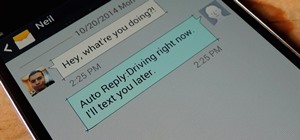This colorful image may look like a miniature set of model cars, foam buildings and painted grass, but it's nothing of the sort. It's a still photo from a time-lapse video that Stu Kennedy shot in his hometown of Lincoln, England. But it's not your ordinary time-lapse. Kennedy ...more
What's cuter than a puppy? Not much, especially when you omit all the peeing, barking and furniture chewing, as Remedie Studio did with this sweet time-lapse homage to their beloved pup. Below, watch Dunder the German Shepherd grow from 8 weeks old to 1 year in 40 seconds. Ins ...more
Check out this cinematography video tutorial on how to use calibrate an NTSC camera monitor, specifically a Marshall monitor. Learn how to adjust brightness, adjust contrast, and adjust color. Also learn about the freeze frame, Red Peaking, 1:1 Pixel-Pixel, and False color. ...more
Editing with the Canon 7d and Final Cut Pro couldn't be easier, here are some tips to help you get started. Get the Canon E1 Plugin: The link provided gives you some basic info to get started. The main reason for using this plugin with FCP, is to convert the footage quickly t ...more
Video Introduction to Edit on a Dime. Hey there, Interwebs and welcome to Edit on a Dime, your community for reviews, tutorials and news in the world of free and low cost creative tools. The purpose of this World is to make your video, audio and images look professional withou ...more
Sometimes mining and crafting gets boring. The thrill of hunting mobs, exploring strongholds, or the Nether is often much more satisfying and appeals to the RPG nerd in all of us. Well, Mojang took the hint and as part of the 1.9 release, there will be potions, more mobs, othe ...more
Giveaway Tuesdays has officially ended! But don't sweat it, WonderHowTo has another World that's taken its place. Every Tuesday, Phone Snap! invites you to show off your cell phone photography skills. Submit your best shot to our weekly competition for a chance to win an awes ...more
A practice amplifier can be just about anything, but by definition it’s probably not something you are going to gig with. Getting Started If the amp is for practice, you generally don’t need a big one. Up to 15-watts is pretty standard, with 30 to 50-watts being about as big ...more
Stories are everywhere in social media today, but that wasn't always the case. In 2013, Snapchat introduced the world to these temporary windows into our daily lives. Since then, stories have infiltrated other popular apps. However, to stand out, you can't solely rely on the a ...more
Panolapse is a simple and easy way to add rotational panning motion to timelapse videos. Video: . Panolapse software performs realistic pans on timelapse video Motion in Timelapses: Hardware and Software Camera movement in timelapse sequences can add a lot more dynamism and ...more
Cases and stickers are always great, but they aren't the only way to customize an iPhone. The software on your device is full of customization options, from a better-looking home screen and cooler lock screen wallpapers to app icon changes and a system-wide dark mode. There's ...more
I'm as adventurous an eater as just about anyone, but some foodie trends leave me scratching my head and wanting nothing more than a peanut butter and jelly sandwich. But sometimes the trends become trends because they're, well, brilliant. Such is the case with strawberries, ...more
Former soccer star and current celebrity David Beckham has the augmented reality abilities of Facebook and Instagram as allies in the effort to eradicate malaria from the world. The "Malaria Must Die So Millions Can Live" campaign launched earlier this year with Beckham as it ...more
At its core, grilling is the simplest form of cooking. You create extreme heat, you put a piece of food on top of the heat, and then you sit back and watch the magic happen. Yet despite the inherent simplicity in grilling, there are a million ways to make it more complex, more ...more
The days of bad smartphone videos are long gone. Your iPhone or Android phone is a capable video recorder, even offering different frame rate options in the native camera settings. Filmic Pro makes things a little simpler, however, and adds additional controls you wouldn't fin ...more
Reading through various internet forums, it certainly sounds like the Google Pixel and Pixel XL are attracting more iPhone users than any of Google's previous Nexus devices. The sales figures seem to back that up, too, as the Pixel is outpacing last year's Nexus 6P, and pre-or ...more
At a closed-door presentation on September 30th, 2014, Microsoft unveiled the latest iteration of its industry-leading operating system. Dubbed Windows 10 (seems as if Redmond isn't too fond of the "9" moniker), this new version brings along with it many UI optimizations and u ...more
When it comes to dictating what happens when the Galaxy Note 3's S Pen is detached, the stock settings that Samsung provides are severely lacking. There are only two measly options: launching Samsung's own Action Memo app, or displaying the Air Command menu. If you want to la ...more
Andrew Mucci, a New Jersey-based vlogger who is also Social Media Coordinator at Sennheiser, likes to use Instagram not only as a platform for the brand but also as a place to experiment with content on his own account. Sennheiser, the German-based company that specializes in ...more
Mobile gaming still isn't on par with video game consoles or PCs, but we've come a long way from Snake. Modern games running on the latest smartphones boast downright impressive graphics—even more so when you consider how compact the system has to be in order to fit in people' ...more
Video editing is no small task. Computationally, it requires some pretty hefty processing power, perhaps more so than any other task you might want to perform on your phone. But with the right software, doing something like blurring the faces of people in your videos doesn't h ...more
After the dust settled from Apple's annual iPhone event, there's not a lot to get hyped up about the iPhone 13 lineup, particularly if you upgraded your smartphone last year. Sure, the iPhone 13, along with the premium Pro and Pro Max and the pint-sized Mini variants, get spe ...more
So the new iPhones have arrived. Like last year, Apple released three iPhones in three different sizes that vary in price and specs. There's the base model iPhone 11, and then there are the real deal, premium models, the iPhone 11 Pro and Pro Max. The iPhone 11 Pro and 11 Pro ...more
The music and sound effects that play in the background of any videos you edit helps set the tone, so it's essential to get it right. Enlight Videoleap, an extremely powerful and popular mobile video editing tool for iOS, lets you quickly and easily add audio from your iPhone ...more
Typography is an important aspect of the video editing process. You deal with it when adding captions to news clips, giving on-screen recipes in food videos, creating burned-in subtitles for short films, making no-sound-needed videos for social media, and so much more. Enlight ...more
With all the controversy around the Pixel 3 XL, the regular-sized Pixel 3 might be the phone of choice for most users. Thanks to the huge boost in screen size, the little brother is now an easier pickup for those who like a bigger screen. And once more, the internals are the s ...more
Since its debut, retro thriller Stranger Things and its characters have become ingrained in our popular culture — especially the telekinetic Eleven. For cosplayers, it didn't take long before they grabbed their boxes of frozen Eggo waffles, blonde wigs (or bald caps), and pink ...more
When a friend asks me what screen recording software is best to use, I always say the same thing—you don't need any! Even though it's been around since 2009, many Mac owners do not realize that they have a powerful screen recording software built right into OS X. You can reco ...more
The stock Camera and Photos apps are great for taking basic pictures and doing some quick edits, but if you're serious about making your iPhone photos the best they can be, you can't stop there. The iOS App Store is filled with tons of great third-party alternatives with adva ...more
Barbecue season: it's the perfect time to play with fire, produce your best burger ever (until next year, that is), and find even more ways to make beer a part of your daily life. However, even a grilling badass occasionally gets stumped by minor BBQ problems. No worries: We'v ...more
Whether I'm in my car or making dinner, I always have music playing. And since I don't like to keep my headphones on me at all times, I end up using my Android's built-in speakers a good portion of the time. Companies like HTC know how much people use their phone's speakers, ...more
One of the hardest, most intimidating parts of making your own Steampunk guns from scratch is the wooden stock of the gun. To be fair, it's probably the hardest part. It requires the most artistry, and is the easiest to mess up. So, I'm going to give you a guide to making you ...more
Smartphone videos get better and better each year. Seven or eight years ago, who would have thought iPhone and Android phones could support 4K video recording. Some phones can even shoot slow-motion at 960 fps. But no matter the resolution or frame rate, a phone's rolling shut ...more
There are times when physically interacting with your iPhone is less than ideal, like when you're cooking or driving. Fortunately, iOS 13 has you covered regardless of the circumstance you may find yourself in. With the new Voice Control feature, you can control pretty much ev ...more
Smartphone technology has become as ubiquitous as automobiles. In Austin, Texas, a city that is widely known as the "Live Music Capital of the World," smartphones have been embraced by the music community not just as a way to document and promote, but to create music. A rock ...more
Whether you've celebrated multiple cake days or you're just now getting your feet wet with Reddit, it's a rite of passage to choose your preferred smartphone client. Quick spoiler: Your best option most certainly is not the official Reddit app. Reddit's mobile site is pretty ...more
The software released in the 2015 iterations of the Samsung Galaxy line of devices—the S6, S6 Active, S6 Edge, S6 Edge+, and Note 5—have some pretty neat camera features that give these devices arguably the best smartphone camera on the market today. Out of the box, Samsung's ...more
Your iPhone and Mac can speak to each other in many ways, allowing you to start work on one device and seamlessly switch to the other, share clipboards between the two, and pick up phone calls and answer text messages on both. The compatibility is incredible, but there's even ...more
It's common knowledge these days that Apple puts great cameras into their iPhones. So, it probably comes as no surprise to learn that the iPhone 12, 12 mini, 12 Pro, and 12 Pro Max sport some excellent shooters. What you might not know, however, is that these cameras are quite ...more
On an iPhone, it's easy to blur or cross out faces and sensitive information found in your images — just use Apple's Markup tool for all your obfuscation needs. Things aren't as simple when it comes to videos. There are no built-in iOS features to blur, redact, or otherwise ob ...more
Apple's "Spring Loaded" event introduced us to many new and exciting products, including iMac and iPad Pro models with the M1 chip, an upgraded Apple TV 4K, a purple iPhone, and the long-awaited AirTag. However, one of the most anticipated announcements came in the form of a s ...more
Apple's new iOS 14.5 will be coming out very soon, and that's even more evident now with the release of the iOS 14.5 Release Candidate (RC) on Tuesday, April 20. Anyone can install this update and get all of the same features iOS 14.5 will give everyone for iPhone; only you'll ...more
If we were to assign a theme for the 2019 edition of the Next Reality 30 (NR30), it might be something along the lines of, "What have you done for me lately?" Many of the top names in the industry from the 2018 edition remain the same, but their positions have shuffled. The p ...more
Apple's iOS 13 has been available for beta testing since June, and the stable release pushed out to everyone on Thursday, Sept. 19. To help you make the most out of iOS 13 for iPhone, we've rounded up everything you'll want to know, whether a colossal feature, small settings c ...more
A burner number isn't just for criminals and cheating spouses. In this digital world, with many of our interactions being conducted online, a throwaway phone number acts as a buffer — it lets you enjoy the web without having to give out your personal information, such as real ...more
Update: The new Galaxy phones are now official! Check out all the details on the Galaxy S10 and S10+ or the Galaxy S10e. The Galaxy S9 didn't even hit shelves before fans were already musing about its followup. It's no secret Samsung's newest device, as impressive as it is, i ...more
Apple's iOS 11 is finally here, and while they showed off several of the new features it brings to your iPhone, iPad, and iPod touch back at WWDC 2017, they've only just touched the surface of what iOS 11 has to offer. There are a lot of cool new (and sometimes secret) feature ...more
One of the most popular usages of modern-day smartphones is listening to music. It doesn't matter if you download or stream your tunes, you are part of a massive group of users who do exactly the same. While statistics are a bit foggy on how many smartphones users download mus ...more
Apple's iOS 15.4 update for iPhone is out after 46 days of beta testing, and it has some exciting features you won't want to miss. Here's everything you need to know about the new software. The iOS 15.4 software has been available to developers since Jan. 27, 2022, and public ...more
There are multiple ways to turn your iPhone 13, 13 mini, 13 Pro, or 13 Pro Max on and off, but it can be confusing because those ways will either shut down, power on, restart, or force restart the device. If you've been using Apple's smartphones for a pretty long time, chance ...more
Starting in iOS 13, Apple introduced a robust suite of video-editing tools to its Photos app. The majority of editing tools were only available for images in iOS 12 and older, but iOS 13 leveled the playing field to allow even a novice to tweak videos like a pro before sharing ...more
Have you ever seen those super-expensive universal remote controls like the Logitech Harmony and thought to yourself, "Man, I really want one of those, but that's just too much money"? You're not alone. Luckily, if you're an owner of an Android device with an infrared (IR) bl ...more
Just days after Google released the official Android 11 update, Samsung already had a pre-beta build of One UI 3.0 available for developers to test their apps on. So this year's main OS upgrade is likely hitting Galaxy phones even earlier than we thought. Some features in the ...more
Final Cut Pro and Final Cut Server work seamlessly to give you a smooth and integrated work flow. To upload a Final Cut Pro project into Final Cut Server, drag the project file into the Final Cut Server asset pane.
So you would like to edit quicker in Final Cut Pro? Keyboard shortcuts are your answer. Once you learn some simple shortcuts in Final Cut Pro, your editing will become streamlined and you will notice a decrease in the time it takes you to edit a video. So work like the pros do ...more
In this tutorial, you'll learn how to blur out a couple of car number plates in a static shot in Final Cut Pro. Whether you're new to Apple's Final Cut Pro non-linear video editor or just looking to pick up a few new tips and tricks, you're sure to benefit from this free video ...more
This quick video tutorial shows you how to talk to your self using Final Cut Pro. You may not need a software at all to talk to yourself, but this Final Cut Pro tutorial is a great twist on the typical cloning tutorial. So come up with a conversation, record yourself playing t ...more
Have you been trying to figure out a way to record your Xbox 360 and broadcast it into Final Cut Pro? Using the DV Passthrough method, you can take an analog signal, pass it through your camcorder, and send it to Final Cut Pro. Using mostly just the cables that come with your ...more
Walter Biscardi demonstrates the basics of travel mattes in this Apple Final Cut Pro Video Tutorial. Learn what travel mattes are and the difference between alpha mattes and luma mattes. In part two we'll learn some simple animation and drop shadows. In part three Walter will ...more
In this clip, you'll learn how to reduce camera shake digitally within Final Cut Pro. Whether you're new to Apple's Final Cut Pro non-linear video editor or just want to better acquaint yourself with the popular video editing program, you're sure to benefit from this video tut ...more