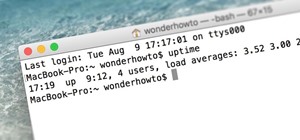One of the best features of Final Cut Studio is the sound design feature Soundtrack Pro. With it's royalty free professional instrument loops and sound effects, you can easily compose music and edit audio for your indie film, or maybe even a professional movie. Watch this vid ...more
One of the best features of Final Cut Studio is the sound design feature Soundtrack Pro. With it's royalty free professional instrument loops and sound effects, you can easily compose music and edit audio for your indie film, or maybe even a professional movie. Watch this vid ...more
In this tutorial, Ben Scott show you how to clean up your audio by using the Noise Print tool from Soundtrack Pro. Clean sound in Soundtrack Pro. Click through to watch this video on creativecow.net
It's important to project a professional image to your Podcast subscribers. Background noise is not only distracting, but it will make your Podcast seem amateurish. Check out this great feature in Soundtrack Pro that allows you to remove or suppress background noise from your ...more
If you are doing podcasting, very often you might have to use your own voice. The good news is that there are ways to touch up your voice even if you don't like it. In this video tutorial Adam Hay will show you how to adjust pitch and transform your voice into a much different ...more
So you just finished recording a Skype interview and you are ready to publish it? Don’t think so! You need to clean up the ums and ahs and breaths of the guest. Open up Soundtrack Pro, get some java, and let’s start cleaning up the interview! Get rid of noises and phatic ticks ...more
Larry Jordan demonstrates the basics of audio repair using Apple's Final Cut Pro including raising soft recordings without distortion. This is a great tutorial for beginners. Repair audio in Apple Soundtrack Pro. Click through to watch this video on studiodaily.com
Don't let a little bit of hum ruin an otherwise perfect take! Final Cut Studio's Soundtrack Pro comes equipped with a number of handy noise-reduction tools. This free software tutorial from Final Cut King will teach you everything you need to know to attenuate unwanted backgro ...more
There are many things that can make your audio sound better. One of them is simply making it louder. Just watch this installment of Izzy Video, and see how to adjust audio level in Soundtrack Pro.
Final Cut Pro has a lot of excellent options for working with sound, but Sountrack Pro was developed specifically for working with sound, and can often fix problems that Final Cut Pro can't. This tutorial will explain how to use Sountrack Pro with Final Cut Pro.
Need to make two recorded audio parts sound identical? Use the Match EQ feature in Sountrack Pro. Whether you're new to Adobe's popular motion graphics and compositing software or a seasoned video professional just looking to better acquaint yourself with the program and its v ...more
This clip runs through how to edit a sequence of images in Final Cut Pro and then how to incorporate an audio track using the voiceover tool in Final Cut. In this video software tutorial, you'll learn how to navigate and use the graphical user interface or GUI in Apple Soundtr ...more
In this video, you'll see how to make your very own alpha transitions from scratch. In this video software tutorial, you'll learn how to navigate and use the graphical user interface or GUI in Apple Soundtrack Pro 3. Whether you're new to Apple's Final Cut Pro video editing su ...more
Does your audio in your podcast or video vary in volume too much? Ever wonder how they get such even volume levels in radio and TV shows? It’s called normalization, and while you can normalize in Soundtrack Pro, the Levelator does a much better job! To learn how to use GigaVox ...more
This video tutorial from Magix presents how to burn (S)VCDs and DVDs using Magix Movie Edit Pro 15 application.First you need to group videos you want to burn.If you want to play movies using remote control you have to place chapter markers. You can set markers manually or cho ...more
First, after recording the movie open it in IMovie. Make the "rough edits" (removing parts of videos you don't need, and making quick changes). Next, go to Share>Export Final Cut XML. Now an XML file should be on your desktop. Then open up Final Cut pro and edit the audio. If ...more
You've found the coolest footage every but the soundtrack is terrible! This tutorial will show you how to remove an audio track from video footage using Adobe Premiere Pro. Ironically, this tutorial has no sound either! Be sure to click video tutorial sections and click on the ...more
Blizzard Entertainment is considered one of the most successful game developers in the world. Ever since the release of Warcraft: Orcs & Humans (their debut Warcraft game) in 1994, they've set sales records and created genre-defining games with remarkable consistency. But the ...more
Check out this truly incredible redstone mechanism by Users Rezz and Psycho_ewt! It's an automated redstone game with a twist. You control the interactive screen using a retro NES controller. Let us know what you think or if you'd like to see us reverse engineer it. This build ...more
Can a free cloud-based video editor that lives in your browser replace iMovie? In three words: yes, it can. But whether you should use it instead of iMovie or an equivalent depends not on the functionality of the editor you need, as WeVideo can do what most of what iMovie doe ...more
Deep in their heart of hearts, most Americans dream of having their car festooned with missile launchers and machine guns. Anyone who cuts them off or looks at them funny in traffic could be dispensed with quick and extreme justice, leaving a real-life James Bond and his passe ...more
Despite starting on Macintosh computers, Avid focused their non-linear video editing programs on Windows systems after stiff competition from Final Cut Pro. But now they're coming back around, with Avid introducing their first iPad version of the Avid Studio home editing softw ...more
This colorful image may look like a miniature set of model cars, foam buildings and painted grass, but it's nothing of the sort. It's a still photo from a time-lapse video that Stu Kennedy shot in his hometown of Lincoln, England. But it's not your ordinary time-lapse. Kennedy ...more
Last week I talked about the video / image side of things, and as promised here is the audio side. Sound is integral to all studio productions, but for most student and low budget production, it's the last thing filmmakers seem to think about, and one of the most noticeable p ...more
There’s a race on to see who'll be the Instagram of moving pictures. This makes sense, since many of our phones are clogged with video that, so far, no one is going to see. Wouldn’t it be great if there were a simple app that could take our video content, edit it for us, and t ...more
In the age of automatic video editors and all around software-assisted creativity, how can a humble blogger help people master a program if said program does all the work for you? This isn’t a theoretical question, dear reader. In the old days (you know, like two months ago), ...more
In recent months, HTC has decided to start breaking its proprietary apps out of its own ecosystem and into the Google Play Store. Along with the benefit of allowing its users to update their system apps more easily, this move also means that other folks can get a glimpse of wh ...more
Jam City's Panda Pop was a great success that helped millions of users waste vast amounts of precious time with its bubble-popping panda cuddliness. Not wanting to mess with success, Jam City has now simply re-skinned the game to feature all the beloved characters from Charles ...more
It's finally out. After months of testing, iOS 13 is available to install on your iPhone, which means over 200+ new features you can use right now. The update, released on Sept. 19, can be installed over the air or from a restore image using iTunes in macOS Mojave and older or ...more
Thanks to its advanced cameras, the Galaxy S9 can capture videos at an astonishing 960 frames per second (fps). To put it in perspective, you now have you the ability to record the world around you in ways that previously required expensive professional camera equipment. And t ...more
Are you interested in video editing, but have no background in it? Are you looking to put together a short from some clips you've shot, but don't know where to start? You could use iMovie, an application that comes free with every iPhone, but then what would you do on Android? ...more
While the portability of mobile phones makes gaming convenient, it isn't a perfect playing experience. With touch controls, small screens, and limited specs, smartphones lack the comfortability of dedicated gaming devices. But with a few tips, you can enjoy games as if you wer ...more
Planning a vacation overseas can sometimes feel overwhelming with the number of things you need to remember before heading out. Since smartphones keep us connected at all times, it's essential that you have everything you need here as well. Unexpected events can arise while on ...more
The new iOS 14 for iPhone arrived Wednesday, Sept. 15, 2020, alongside iPadOS 14, and there are a lot of features to uncover. Improved widgets. Better home screen customization. Exciting Messages improvements. New abilities in Camera and Photos. There's so much here that it'll ...more