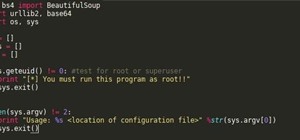In this video tutorial, viewers learn how to speed up a Windows PC using a USB flash drive. Begin by clicking on the Start menu and select My Computer. Now right-click on the flash drive and select Properties. Click on the Ready Boost tab and check Use this device. Select the ...more
This video tutorial is in the Computers & Programming category which will show you how to speed up Ubuntu using the Preload program. Preload will speed up your computer by learning the way you use your computer and preload the programs you use the most to your RAM. This will n ...more
In this how-to video, you will learn how to check your personal computer's RAM, processor speed, and operating system information on Windows XP. First, go to start and select my computer. From here, click view system information to open a new window. A screen will show you the ...more
In this video tutorial, viewers learn how to use a USB flash RAM in a Windows XP computer. Begin by plugging the flash drive into the computer and do not remove it when it is being used as RAM. Then click on the Start menu and click on My Computer. Right-click on the flash dri ...more
Hello, welcome to my first post! Today, I would like to talk about setting up a Page File Encryption in Windows 7 and Vista. But first - what is a Page File Encryption? Why should you enable this option? Sensitive information might be temporarily stored on your computer in t ...more
If your game of Half Life is taking too long to load then maybe it's time to improve your computer performance. This video tutorial demonstrates how to speed up your personal computer running Microsoft Windows XP. You'll learn a variety of methods to boost performance and gain ...more
Initially you computer performs at its maximum speed when you install a new operating system. But as time progresses and you install more and more applications the computer slows down due to the various changes in configuration and other settings. So you have to tune up your P ...more
Permanently deleting files is something that a lot of people aren't aware of. Actually, most people think that once a file is deleted, it is gone forever. This is not the case. Hard drives write to the disk via magnetic charges, positive and negative correlate to 1s and 0s for ...more
In this tutorial, learn how to increase the speed of your computer by incresing the virtual memory stored on your PC. Virtual memory is simulated by RAM and at times, when the RAM has been used up by your computer, your computer will slow. In this video, learn how to increase ...more
Did you know that you can use a USB flash drive to speed up a sluggish Windows XP computer? It's easy! So easy, in fact, that this free home computing how-to can present a complete (and somewhat talky) overview of the process in just over a minute's time. For specifics, and to ...more
Turn unused hard disk space on your computer into RAM! This will optimize the performance of your computer and give it more processing speed (useful for playing games). You can achieve this through Control Panel and settings, and this tutorial shows you how!
This is a nifty tutorial guide on how to tether your hacked iPhone or iPhone 3G to a windows computer for use as a high speed modem. Just Jailbreak your iPhone using one of the many tutorials on WonderHowTo, and install 3proxy. This video explains the rest of the configuration ...more
When you start your computer you can set it up so that your favorite programs automatically open as a part of the computers boot up. To do this, click “Start” and then “All Programs”. When the list opens up, click on “Startup”. Drag the program icons you want to open into the ...more
Start by clicking start and type regedit in the search box. Hit enter and when the screen opens go under hkey current user and click on control panel and then desktop. Under desktop go to menushowdelay. Under menushowdelay right click and then click modify. In the box that pop ...more
What is Internet Download Manager? Internet Download Manager (IDM) is a tool to increase download speeds by up to 10 times, resume and schedule downloads. Have you ever wanted to increase you download speed form 4kps to 80kps? If you answered yes then you need Internet Downlo ...more
Have you ever driven your car on rough terrains? Seems difficult to handle it. You can now steer, brake and accelerate at the same time with the new 2010 Toyota 4Runner. It has introduced a new technology called crawl control which helps determine optimum combination of speed ...more
This video demonstrates how to tweak Windows Vista for faster performance. From the people who brought you the Dummies instructional book series, brings you the same non-intimidating guides in video form. Watch this video tutorial to learn how to tweak Windows Vista for faster ...more
Today's article serves as a general guide to keeping Windows 7 and Vista clean. The goal is to clean up your messy computer and have it running at maximum performance in no time. The question at hand is—what is your computer's performance like? Not great? Do you think it coul ...more
Add speed and power to your computer by adding more memory. You Will Need * Your computer's owner manual * An anti-static wrist band * A screwdriver * The right RAM for your computer WARNING: Working with electricity is dangerous. Be extremely careful and, if you have any dou ...more
As you may have seen in your city or town, red light cameras are on the rise in the United States. In many instances in my area, these cameras have sprung up seemingly out of no-where, and mostly without any reason. Over use of these systems can make privacy (even on the road) ...more
The speaker in this video will show you how to find basic computer information of your computer. In this video, he is using a computer with Windows XP. You begin by clicking on the "start" button located at the bottom left corner of the screen, then highlight "settings", and t ...more
In this video tutorial, viewers learn how to speed up the Windows XP Start menu. Begin by clicking on the Start menu and select the Run program. Then type in "regedit" and click on OK. Now select H KEY_CURRENT_USER, go to Control Panel and click on Desktop. On the right side o ...more
You can install Remotejoy on Windows vista/7 64-Bit. First turn on your computer and press the F8 button during the startup and disable the driver signature enforcement in advance boot option. Now download the Remotejoy and plug-in your PSP into your computer and copy all the ...more
To speed up the shutdown time for your computer, start by working on the regedit. To access the regedit click the start button. In the search box, type regedit. When the regedit comes up, click it and go down to HKEY_LOCAL_MACHINE. Click hkey_local_machine and go down and clic ...more
Just got yourself a brand new copy of Sony Vegas 8 or 9 but don't want to commit the next ten years of your life crawling as a snail's pace through the exhaustive instructions manual? Jump on the to computer Cliffsnotes bandwagon and watch this eight minute tutorial instead, ...more
This how to video shows you how to configure Microsoft Outlook 2003 to access an exchange server. This is useful if you want to use the program with an exchange server and do not know how. First, open up Microsoft Outlook 2003 on your computer. On startup, click next and yes. ...more
Following the first part in this series on advanced cracking techniques, we are going to go over how we can intelligently crack passwords using the old-fashioned bruteforce method. These unique cracking techniques aren't widely used, because most crackers are Script Kiddies wh ...more
Phillip Bourton explains how to open a computer and replace an optical drive without damaging any important components. He explains what characteristics should be considered when upgrading an optical drive, like type of drive and speed. Install an optical drive in a computer. ...more
This is a really quick tutorial shows you a super simple trick on how to get Photoshop to load and open faster. If you're like us, you'll appreciate ANY time saving computer tips like this one. Speed up Photoshop start-up. Click through to watch this video on vtutorial.com
Watch this video to learn how to format your computer properly. It's not as hard as you think. All you need is your startup CD. This video will work for Windows XP. Just follow the simple steps, and you'll be well on your well to a properly formatted computer that runs smoothl ...more
In this tutorial, we learn how to clear an internet cache with Don Schechter. First, you need to click on the start menu, then find the "run" link. Type in "Msconfig", then click "ok". Now, click on the "general" tab, then click on the button next to "selective startup". Now, ...more
In this video tutorial, viewers learn how to force eject a CD/DVD from a Mac computer. There are two ways to force eject the CD/DVD. The first option is to begin by turning off the computer. Then turn it on again. Right click while you are turning on until the disc ejects and ...more
If you're trying to streamline your work on your Windows 7 PC, here's a handy little program to help you speed things up. Quick Cliq lets you you customize your Windows startup menu to give you one-click access to files, folders applications. The free download is here.
As the months & years of computer use, it is inevitable that your Mac will eventually slow down. In this video, Michael Sherlock gives his top ten tips on how to speed up a slow-running Mac and get running like new. Using one or more of the steps in this video will bring new l ...more
Overclocking is quite an awesome thing. When computer components are designed, they are made to run at a certain speed, otherwise known as their clock and bus speeds. These limits are not actually limits. You can overclock components, which essentially makes them go faster tha ...more
CCleaner is a executable freeware that will help clean up some space in your bogged down Windows machine. This tutorial will demonstrate exactly how to use CCleaner to drastically boost your machine's speed up to 40%. Good way to make computer faster How to make your pc fast ...more
This video tutorial is in the Computers & Programming category which will show you how to set startup programs in Windows XP. To begin click on the start button and go to the 'run' command, type in 'msconfig' and click OK. On the next window click on the 'startup' tab and here ...more
Why type everything twice? If you don't know how to copy and paste you are missing out on an incredible time saver. Check out this tutorial and learn how to speed up your work. You Will Need • Computer • Word processing program Step 1: Position cursor Position your cursor n ...more
This video will show you how you can increase the speed that your Microsoft Windows Vista runs by using several different methods. You can disable the transparency function and go to a basic mode. Clearing disc space will also make your computer run faster. You can just run a ...more
In this video tutorial, you'll learn how to use keyboard shortcuts within Google Gmail to speed up common and repetitive tasks. For all the details, including step-by-step instructions, and to get using these useful key commands yourself, take a look.
If you're a certified computer nerd along the lines of NASA scientist Howard from "The Big Bang Theory," then you know how frustrating it can be transferring large amounts of data between an external hard drive or other drive and your main computer, especially when you're in a ...more
This speed-drawing tutorial demonstrates how to draw a futuristic soldier character with a flamethrower and a gas mask on your computer. It moves very quickly, but if you can't keep up you can reference the artist's step-by-step sketches where he breaks down the steps he takes ...more
In this video tutorial, learn how to get auto-tune into Audacity. This video shows you how to receive a ten day free trial. The success rate of this video is questionable, so if you have trouble: Go into edit/preferences/effects, and make sure all three VST settings are checke ...more
Are you waiting forever to get your PC to boot up? Well, this how-to shows off a little program called Soluto which promises speed up your Windows machine's boot time. Find out exactly what's taking so long, and gain control over the startup process. Get the free Soluto downl ...more
This video from Michael presents how to establish a Remote Desktop connection in Windows XP Professional.This type of connection allows you to access your computer via Internet from any place and manage files, local resources, or perform any other remote activity.To establish ...more
A 2.0 baseball bat that contains an accelerometer, a gyroscope and a wireless transmitter synched up to a computer was created to track a baseball batter's swing and test how fast Ryan Howard's swing is. Watch this video tutorial to learn how this baseball bat was assembled.
In this video tutorial, viewers learn how to use the Mouse Keys feature in a Mac OS X computer. This feature can be accessed under the Mouse & Track-pad tab, in the Universal Access menu. Turn on the feature by checking On. Once turned on, users can use the number keys on the ...more
In this video from lunawebs they show you how to transfer video from your camera to your computer as quickly as possible. If you're using a camera with a mini DV tape there's not much you can do to speed it up. If you're on a memory card it can be done. Take your memory card a ...more
If you're new to using Sony Vegas for your computer, nobody is perfect. Slowing down time, speeding it up, or rewinding it can be very challenging. So in this tutorial you'll find out how to do all three of those things correctly. It's pretty easy to follow and will help get ...more
Mozilla Firefox is the most powerful Internet browser and a good alternative to the plain old Microsoft Internet Explorer. Firefox has many advanced features and is much more customizable in numerous ways. Firefox when installed will have default settings, but you can tweak a ...more
Firstly download the TweakUI into your computer, which is free. Fire up TweakUI and click on menu "Explorer", uncheck menus: "Allow help on start menu"; "Allow log off on start menu" and so on play with the settings however you like. And select "Light arrow", next click on "Th ...more
For those of us living in any of the 49 states other than New York on Thanksgiving Day, checking out the famous Macy's Thanksgiving Day parade at New York is more a dream than reality. While the parade airs every Thanksgiving on television, it's also possible to catch the fest ...more
Is your Mac running slow? If yes, then the instructor in this video shows just how to diagnose and fix it. It is not an uncommon problem that a Mac begins to get slow with time. Though there are a million different things that can slow down a computer and it is never easy to p ...more
In this video tutorial, viewers learn how to burn a CD using iTunes. Begin by opening iTunes and create a playlist. To create a playlist, click on the + sign at the bottom left corner and name it. Then drag the desired song(s) into the playlist. Now insert a blank CD into the ...more
If you have a tendency to play small games on your computer while listening to a lecture or playing an audiobook, those sounds from the game can be really intrusive to your learning anything. Well, on Windows 7, there's a way you can adjust the sound without messing with hard- ...more
This is a Computers & Programming video tutorial where you will learn how to startup configure a Mac. This is a very simple, easy and quick process. In order to change what programs start when you switch on your computer that is running on Mac, first go to ‘System Preferences’ ...more
With a lot of Null Byters playing around with Linux because of its excessive use in the hacking world, some of you are bound to run into some trouble with the installation at some point or another. If you make a mistake, or you're intimidated by the wonky-looking installation ...more
This tutorial is aimed at using Cheat Engine to cheat at games that are not online, such as Need for Speed (demonstrated in this video). Change your stats, add extra inventory items or increase your amount of money or experience points!
This how-to offers a tip for computer users with slower Internet connections who experience jerky video, or stop-and-start audio, playback on the web. Learn how to tweak and optimize player settings for your connection speed, as well as a number of other simple tricks and tech ...more
In this video tutorial, viewers learn how to increase the virtual memory in a Windows XP computer. Begin by clicking on the Start menu. Then right-click on My Computer and select Properties. Now click on the Advanced tab and click on Settings under Performance. In the Performa ...more