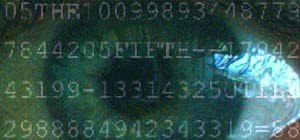Media subscriptions are all the rage these days. Between Netflix, Apple Music, HBO Now, and countless more, your TV, movie, and music options have never been better. Unfortunately, all these choices weigh heavily on your wallet. So, when there's an opportunity to snag not just ...more
Last year, Razer kicked off a new trend by building a smartphone from the ground up with mobile gamers in mind. At the time, many thought the Razer Phone solved a problem that no one really had — but a year later, we're starting to see that gaming phones are perfect for more t ...more
If you maintain a digital library of your favorite movies, Plex is the perfect solution for bridging the gap between your computer and your mobile device. All you have to do is install the server program on your Mac or PC and point it to the folder where you store your movies, ...more
The default look for Kodi is a menu that shows all of the possible media playback options available to the media player. From movies to radio, Kodi's main menu has an option to meet your needs. But everyone's needs are different, and sometimes we don't want all of these option ...more
It's been rumored ever since the 2012 release of the Kindle Fire, and now Amazon's first smartphone is set to debut a little later this year. A few weeks ago, BGR got an exclusive look at a prototype device assumed to be Amazon's first flagship smartphone, albeit in a clunky, ...more
Google just announced a new and improved Chromecast at an event in San Francisco this morning, and debuted a new "Chromecast Audio" for streaming music directly to any speaker. I'm sure you rushed off to the Google Store to buy one of these promising and powerful devices, but ...more
A single movie download can consume a good ten percent of the storage on your Nexus 7 tablet, unless you went all crazy and opted for the 32GB model. Even then you're bound to run out of space fast, especially if you're like me and have tons of media files you want readily acc ...more
When it comes to playing videos from your personal media library, VLC is hard to beat. But let's say you want to play videos from an Android device by connecting it to your TV — what app should you use then? VLC is still the answer, particularly once you've enabled its TV-frie ...more
Let's face it, finding your remote, let alone finding something to watch, can take more time out of our days than we'd care to admit. There are remote locators and channel guides out there, but why use those when you have a perfectly good remote always on you—your HTC One. HTC ...more
Windows 10 marks a new era for Microsoft with the return of the Start menu, the demise of Internet Explorer, and the introduction of the remodeled Windows Store. While the new Windows Store is meant to bridge the gap between every device running Windows 10, many apps have yet ...more
If you don't have any home Wi-Fi, like to watch videos on public transportation, or just always find yourself streaming Netflix when there are no hotspots available, your cellular data is probably gobbled up fairly fast. For limited data plans, watching the next episode of you ...more
We use subtitles when we can't understand what's being spoken on screen, but most of the time it seems like those subtitles are out of our control. Maybe we find them too small, or even too large. Maybe the color is too faint, or the background too distracting. If only we coul ...more
The biggest complaint I have with my Nexus 7 is the lack of support for different types of media files. I have a lot of movies and music that I've downloaded off the web, in many different formats, and I want them on my tablet. Want to play that 1080p MKV file of your favorit ...more
Seriously?! That's what a lot of people are saying when they found out that their Xbox One doesn't have a native streaming media player. When a new system is introduced and lacks features that the previous system had, it really pisses people off. The Xbox 360 allowed people to ...more
The last third season episode of Rick and Morty aired Oct. 1, 2017. Over a year and a half later, we finally have confirmation that everyone's favorite morally ambiguous, universe-traveling duo will make their return in November. While six months is still quite a wait, you can ...more
If you're a Game of Thrones fan and would like to watch the latest season offline on your iPhone, or if you need to catch up on previous seasons, there is no current support on HBO Go or HBO Now to download episodes for offline viewing. But that's only halfway true because the ...more
Apple's special September event just wrapped up with the company unveiling several new products, including the iPhone 6S, iPhone 6S Plus, iPad Pro, and the new Apple TV set-top box. In addition to hardware, Apple also discussed a couple of its latest software platforms, iOS 9 ...more
Smartphones are vital travel companions. While you're on the go, they connect you with loved ones back home, help you find tickets and passes for tourist attractions, and make it easy to find your way through foreign roads — but even the most powerful smartphone could use help ...more
Kodi, formerly known as XBMC, is one of the most versatile media players available. With it, you can play virtually any internet and media file in a large variety of formats, and it can be used on practically every single operating system out there, including iOS 10. Kodi, an ...more
Google's Chromecast is quite literally one of my favorite inventions of the past five years, allowing me to kick back, relax, and enjoy the various forms of streaming entertainment it has up for grabs. Don't Miss: How to Use Your Chromecast Without Wi-Fi But as awesome as it ...more
It seems almost every carrier now has an unlimited data plan, and free Wi-Fi is now available in more places than ever before. If you want to be connected, it has never been easier — but that still doesn't mean that everyone can stream as much as they please. Many of us don't ...more
The biggest problem with Netflix (which is hardly a real problem) is the overwhelming amount of content available for streaming. Browsing through profile-specific categories might help narrow down your search on something to watch, but some of those categories come and go with ...more
Between all the streaming services you have to contend with, it's hard to want to go through the trouble of plugging in an adapter and loading up a DVD when you could find another movie without needing to move. To prevent your DVD collection from doing nothing more than gathe ...more
Another year, another Oscars. This year's red carpet coverage kicks off Sunday, March 4, at 6:30 p.m. EST, while the ceremony itself starts at 8:00 p.m. EST. Finding a stream online isn't always the most straightforward endeavor, especially if you want it to be free. To avoid ...more
If you can't find the remote for your Android TV or Google TV, don't like using its voice control feature, are sick of using the directional pad to type, or can't get it to work at all, use your smartphone instead. Using your iPhone or Android phone as a virtual remote control ...more
Despite a rocky start with plenty of feature disparity, the Google Assistant now provides a pretty consistent experience regardless of what device you're using it on. Be it Android, iPhone, or Google Home, the AI behind the Assistant is virtually identical — including its quir ...more
On Wednesday, the tech world woke up to fairly shocking news with the announcement that AT&T would be the exclusive wireless carrier for the forthcoming Magic Leap One, as well as an investor in Magic Leap. The deal harkens back to the introduction of Apple's iPhone, the devi ...more
We're glued to the news now more than ever, but our "free press" isn't necessarily free of charge. Cable news outlets like CNN and MSNBC are locked behind expensive cable TV packages and cord-cutting streaming subscriptions such as Sling TV and Hulu + Live TV. Luckily, there a ...more
The holidays are here. From the week of Thanksgiving until the end of the year, retailers will be offering massive discounts on your favorite items. So if you're looking for smartphone accessories, this is the time to buy. From Walmart to Best Buy, there are deals everywhere o ...more
Choosing a movie to watch at home can be incredibly difficult when you don't already have one in mind. But there's a shortcut for your iPhone that can make it easier to browse your streaming media services for something good to play. More specifically, it lets you browse Netfl ...more
With the prestige appeal of its original programming and relatively low subscription price, Apple TV+ is one of the more appealing streaming options out there — and you don't need an Apple device to subscribe and watch movies, TV shows, sports, and other Apple TV+ content. Th ...more
Out amongst the ether of the internet lies a completely different version of the Netflix library you've come to know and love. Because of licensing and rights fees, the streaming media giant maintains separate libraries for each country it services. Ultimately, this means that ...more
One of the most convenient features in the Netflix app is the ability to download movies and TV shows to your device, which lets you avoid potential streaming issues and watch content offline whenever you want. To make downloading even more convenient, you can automatically do ...more
There is a whole world of smartphone accessories out there, some of which are more quirky than others and don't get the recognition they deserve. But these sometimes strange, sometimes embarrassing products can really make life easier on your iPhone or Android phone. We've fo ...more
The new Chromecast represents an evolution of Google's smart TV dongle as well as the Android TV platform. In addition to a remote control and the ability to install apps, Chromecast with Google TV hosts the debut of Google's innovative Google TV interface, which will eventual ...more
Smartphone manufacturers do their best to keep you tied down to their ecosystem, but the reality is that there's not much keeping you from switching. Transfer some files, install a few apps here and there, and all of a sudden, you're knee-deep in a new operating system. Don't ...more
Ever since the announcement of the Razer Phone, a wave of gaming smartphones started to hit the market. With ASUS being such a big name in gaming, it made sense for them to throw their hat in the ring. The result is the ROG Phone. And with this first try, ASUS has topped the r ...more
You're caught up on "Squid Games," and you've rewatched "Seinfeld" for the umpteenth time. You're looking forward to the next season of "Stranger Things," but it isn't out yet. Why not play Stranger Things on Netflix instead? In addition to watching movies and binging TV seri ...more
If you're not planning to upgrade to a new iPhone 13, the new version of the iPhone operating system will breathe some new life into your iOS device. Last year, the migration of widgets to the home screen stole the show for iOS 14. This time around, Apple has made some big ch ...more
If you get distracted or stressed out easily, your iPhone might be able to help you focus or calm you down. It can even help you fall asleep with white noise, and you don't have to install a third-party app or buy an audio track to turn your iPhone into a personal sound machin ...more
One of the most popular usages of modern-day smartphones is listening to music. It doesn't matter if you download or stream your tunes, you are part of a massive group of users who do exactly the same. While statistics are a bit foggy on how many smartphones users download mus ...more
Chief among iOS 14's excellent new features is the overhauled home screen. Now, you can add customizable widgets that live alongside your traditional apps, and both first-party and third-party apps can take advantage of it. Talk about an upgrade. They even work in the Today Vi ...more
With the holidays right around the corner, it's easy to miss a big software update on your iPhone, and by that, I mean iOS 15.2, which was pushed out Monday, Dec. 13. There's a surprising amount of new features and changes in the updated firmware, and there are a few big ones ...more
Apple's hottest new FaceTime feature, SharePlay, comes packed with sharing options, and the biggest one lets you share your device's screen with the people you're FaceTiming. It didn't make it in time for the big iOS 15 release, but it did arrive in iOS 15.1, released Oct. 25, ...more
Need a unique gift idea for the techy person in your life? Look no further than that phone they always have in their hand. There are plenty of great accessories, apps, subscriptions, and other smartphone-related goodies that will improve their quality of life, and thoughtful g ...more
Whenever you're on a FaceTime call, you can use SharePlay on your iPhone or iPad to screen share, watch TV or movies together, work out with each other, and even listen to the same music at the same time. SharePlay also recently received a new skill that turns FaceTime into a ...more
Apple's latest update, iOS 14.2, is finally here. As the name implies, it's the second major update to hit iPhones since Apple released iOS 14 in the fall. The update brings at least 13 new features and changes to all compatible iPhones, including over 100 new emoji and eight ...more
Apple last month released iOS 17.2, its biggest iPhone software update since iOS 17.0, with 60 new features. Now, as of Jan. 22, we have iOS 17.3. Overall, it's not the behemoth software update that iOS 17.2 was, but it has a few exciting new things you'll definitely want to k ...more
In the case of Apple Watch v. Fitbit, the winner comes down to the judge at hand. Apple currently offers two smartwatches — the Series 5 and the Series 3 — while Fitbit offers three models — the Fitbit Versa 2, Fitbit Ionic, and Fitbit Versa Lite. Whatever your assumptions abo ...more
Have you ever seen those super-expensive universal remote controls like the Logitech Harmony and thought to yourself, "Man, I really want one of those, but that's just too much money"? You're not alone. Luckily, if you're an owner of an Android device with an infrared (IR) bl ...more
Google TV gives the new Chromecast a home screen full of curated content from your various streaming subscriptions, but it's just that — a home screen app. Underneath, Google's new dongle is running Android TV, meaning its home screen is just a launcher that can be installed o ...more
Apple's iOS 15.4 update for iPhone is out after 46 days of beta testing, and it has some exciting features you won't want to miss. Here's everything you need to know about the new software. The iOS 15.4 software has been available to developers since Jan. 27, 2022, and public ...more
Remember concerts? Those were fun. While gathering in large groups to listen to live music might not be allowed at the moment, the live music part still is. Thanks to the internet, more and more musicians are taking the stage each day to perform for those of us stuck in social ...more
Right out of the box, iPhone is incredibly easy to use. If you want to get the most out of every feature, you’ve come to the right place. This video tutorial straight from Apple will teach you how to shop iTunes on the Apple iPhone 3G. The iPhone redefines what a mobile phone ...more
Movies, TV shows and other media content can fill up even the most generous hard drive quickly. You can use MediaUSB on aTV Flash to connect an external USB drive to your AppleTV for extra media storage capability, and this tutorial shows you how. Make the most of your Apple TV!
If you want to setup XSplit Broadcaster to stream on Justin.tv, Own3D.tv, or Ustream take a look at this guide. It will show you how to setup XSplit using advanced features and settings so that you can get the best stream for your gaming.
This is a Google Tech Talk from March, 26 2008. Timothee Cour - Research Scientist lectures. Movies and TV are a rich source of highly diverse and complex video of people, objects, actions and locales "in the wild". Harvesting automatically labeled sequences of actions from vi ...more
The XBox 360 is a big, beefy console that can perform all sorts of multimedia tasks. Did you know that one of its many abilities allows it to play media files from a networked PC? This video will show you how to connect your XBox 360 to a network PC with Windows Media Player 1 ...more
iTunes is one of the best music programs out there. You will need this program to use an iPod or download anything from the iTunes Music Store. If you have a Windows based PC, you can still use Mac's iTunes program - and best of all it is a free download! In this tutorial, pro ...more
Zombies are all the rage right now, inspiring TV shows, movies, video games, books, everything. Even Yu-Gi-Oh! decks. Watch this video for a guide to building a powerful zombie deck for Yu-Gi-Oh!, then go play some Plants vs. Zombies or watch The Walking Dead.