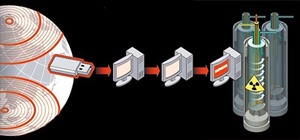In this image editing software tutorial we are going to show you how to easily create digital abstract smoke using both Illustrator and Photoshop. One of the best things about this technique is that it’s very customizable and you can do it pretty quickly. Watch and learn how t ...more
Meet the Adobe Photoshop pen tool! Whether you're new to Adobe's popular image editing software or simply looking to pick up a few new tips and tricks, you're sure to benefit from this free video tutorial, which presents a complete overview of the Photoshop and Illustrator pen ...more
In this tutorial, Geoff Blake uses the slice tool in Photoshop to divide up a header image and then takes it into Dreamweaver to display it on a web page. For more information, including detailed, step-by-step instructions, watch this free video software tutorial. For more Ad ...more
Create crazy looking images by 'unzipping' a person or object using Adobe Illustrator to create the zipper and then adding it to an image in Adobe Photoshop. Your tools in Illustrator will be the basic shape tool, the brush pallet, and a transform filter. In Photoshop you'll n ...more
Pixel Perfect is the "perfect" show to help you with your Photoshop skills. Be amazed and learn as master digital artist Bert Monroy takes a stylus and a digital pad and treats it as Monet and Picasso do with oil and canvas. Learn the tips and tricks you need to whip those dig ...more
In this Photoshop tutorial, Richard Harrington takes a look at balancing out exposure issues inside of Photoshop CS4. Mixed lighting on a photo can cause portions of the image to be too bright or too dark, fortunately Photoshop gives us some great tools to take care of these t ...more
Get the most out of these two applications. Use Illustrator to create a path and warp an image to fit inside of it. Then export the file to Photoshop and add some highlight and shadow with the brush tool. Create a wedding album in Illustrator and Photoshop. Click through to wa ...more
In this video tutorial, we learn how to create two separate exposures for the same image with Camera Raw when retouching a digital photograph in Adobe Photoshop CS5. Whether you're new to Adobe's popular raster graphics editor or a seasoned designer looking to better acquaint ...more
If you're using Adobe Illustrator CS4, you know that cropping an image can be less than a simple task. This how-to walks you through the steps, not only showing how to place and move the image, but also how to crop it to the desired sized. Unlike Photoshop which allows you to ...more
Pixel Perfect is the "perfect" show to help you with your Photoshop skills. Be amazed and learn as master digital artist Bert Monroy takes a stylus and a digital pad and treats it as Monet and Picasso do with oil and canvas. Learn the tips and tricks you need to whip those dig ...more
See how to use Photoshop & Illustrator in tandem to create fancy, magazine-style vector art backgrounds. For more Adobe software tutorials from Layers Magazine, search Layers Magazine on WonderHowTo. WonderHowTo indexes all Layers Magazine tutorials for Illustrator, InDesign, ...more
Learn about using smart objects created in Illustrator and taking them into Photoshop and then Dreamweaver. For more Adobe software tutorials from Layers Magazine, search Layers Magazine on WonderHowTo. WonderHowTo indexes all Layers Magazine tutorials for Illustrator, InDesi ...more
This tutorial experiments with a current design trend of creating cyber punk backgrounds using Adobe Photoshop and Illustrator in tandem. For more information, including detailed, step-by-step instructions, watch this free video software tutorial. For more Adobe software tuto ...more
Matt Kloskowski has a tutorial for web designers and graphic designers who work with web banner ads. He shows how to use the banner ad template in Illustrator and bring it into Photoshop. For more Adobe software tutorials from Layers Magazine, search Layers Magazine on Wonder ...more
Learn to use Photoshop and Imageready to add video to a graphics file.
In this video tutorial, Aharon Rabinowitz shares tips on working with Photoshop and Illustrator Text, as well as a few other text-related hints in After Effects. These tips will keep you from having to go back to Photoshop to edit the text. Use Photoshop & Illustrator text in ...more
This "glow swirl" effect is doable via drawing a flashlight really fast at night and then taking snapshots of its path (we used to draw fun doodles and write our names in "glow" lighting with our roommates in college). However, since such night snapshots are hard to capture on ...more
As powerful as Photoshop is, there is little about the program that is obvious. Case in point: How do you rotate a layer? Right-click on it and select Rotate? Choose Rotate from the Layer menu? Click on the Rotate tool? The answer is no, no, and no. Fortunately, there's the Fr ...more
This Photoshop video series is going to explain how to create a chiaroscuro lighting effect on an image. This art form was made famous by the Italian artist Rembrandt. Part one covers the origin of terms and how to create chiaroscuro dramatic lighting. Part two has instruction ...more
This is a Photoshop tutorial for digital photographers. Learn how to create HDR images in Photoshop. We'll be taking an extensive look at the process of creating HDR images. Take note that Photoshop doesn't do a good job of creating HDR's. We'll also explore other 3rd party o ...more
Learn how to create a sepia effect for your images in Photoshop using both adjustment layers and using a duotone image. You will also learn how to add some dirt specks and a dark vignetting around the edges.
This tutorial shows you how to crop and resize images in Photoshop so they can be used on the internet.
In this video tutorial you will learn to create a motion blur effect in your images using Photoshop. It's a cool trick to enhance the feeling of motion in an image. Like any other tool in Photoshop, don't overuse it!
This image editing software tutorial shows you how to use clipping masks on monster images in Photoshop CS3. Discover the magic of clipping masks and how you can create complex masks with this simple technique. Russell Brown shows you how to create Halloween magic right in Pho ...more
Get Creative! Learn how to add creative colorful touches to your grayscale images in Photoshop.
This software tutorial takes a look at how to design an icon set in both Photoshop and Illustrator. An icon set is a set of icons that you can integrate into a number of different projects, like a website or a company letterhead, logo and identity set up. Having an icon set re ...more
This is a Photoshop tutorial for digital photographers. Learn how to improve the midtone contrast of your images with this Photoshop tutorial. You can really improve the midtone contrast of your images just by following a few simple step. Watch this tutorial to find out how. ...more
Color cast? What is it? It refers to an unwanted tint of a particular color in your photograph, which effects the whole picture evenly. It can be a ghastly sight, destroying an otherwise beautiful photo, but there is a cure. It's a common problem in digital photography, but a ...more
Need to convert a large number of images to rich, contrasty black & white using Photoshop? Whether you're new to Adobe's popular image editing software or simply looking to pick up a few new tips and tricks, you're sure to benefit from this free video tutorial from TutVids. Fo ...more
Ever wanted to combine two or more images? With Adobe Photoshop, it's a simple process. Whether you're new to Adobe's popular image editing software or simply looking to pick up a few new tips and tricks, you're sure to benefit from this free video tutorial from Tutvid. For mo ...more
Using a series of submitted images as guides, this video tutorial looks at creating high contrast black & white images as a vehicle of communicating subject relationships. Technically, you will learn to create adjustment layers. Learn also how to use levels to adjust the tones ...more
Learn how to create a 3D anaglyph image (the kind of 3D image you see with 3D glasses) using Adobe Photoshop and a digital camera.
This software tutorial shows you how you can blend three differently exposed images using Photomatix, and then demonstrate how to use some basic Photoshop techniques to touch-up the resulting image. [Note: the Flash overlay in this video doesn't sync completely with the audio; ...more
Photoshop doesn't just support multiple color spaces, it supports infinite variations on the device-dependent ones. You can open an RGB photo, process it in Lab, and output it to CMYK, with certainty that the conversions will work. Whether you're new to Adobe's popular raster ...more
Color is not the only thing you can spray-can in Illustrator CS2. In this video tutorial you will learn how to spray-can images in Illustrator CS2. Learn how to convert the RGB images you already have to symbols, and spray-can the images. Make sure to hit "play tutorial" in th ...more
In this video tutorial you will learn to sharpen an image with Luminosity and Unsharp Mask filter in Photoshop. Remember to zoom in to your images at 100% view before beginning the process. You will learn that the Unsharp Mask filter gives you good control on the overall resul ...more
Want to color correct a digital image within Adobe Photoshop? Whether you're new to Adobe's popular image editing software or simply looking to pick up a few new tips and tricks, you're sure to benefit from this free video tutorial from the folks at Britec Computer Systems. Th ...more
In this Illustrator CS2 video tutorial you will learn to import and place images into a document. A placed image does not exist within a document; it is linked like a web page image and updates instantly if there are any changes to the original image. Make sure to hit "play tu ...more
Blending together multiple images in Photoshop is a staple trick many new designers try, putting their faces in famous works of art or adding other faces onto model bodies. Learn to blend multiple images in Photoshop in this free Photoshop tutorial video series. Part 1 of 15 - ...more
Photoshop is a great computer software program designed to help people manipulate images and text. Learn a few easy steps about Photoshop image manipulation from a Photoshop expert in this free video series. Part 1 of 11 - How to Manipulate images with Photoshop. Manipulate im ...more
Photoshop is a great computer software program designed to help people manipulate images and text. Learn a tips for erasing manipulating and erasing images from a Photoshop expert in this free video series. Part 1 of 10 - How to Erase images with Photoshop. Erase images with P ...more
There are many different approaches to sharpening images in Photoshop. This tutorial demonstrates multiple options in order to optimize the final presentation of your photographs. Part 1 of 2 - How to Sharpen images in Photoshop CS3. Part 2 of 2 - How to Sharpen images in Pho ...more
In this video tutorial you will learn to take a grainy image in Photoshop and improve its look by removing the noise. The digital noise appears as a spray of colored pixels in an image. You won't be able to remove them completely, but you can reduce the noise quite effectively ...more
Learn how to create a "dreamy" effect around images with Adobe Photoshop. Create dreamy images with Photoshop. Click through to watch this video on tricklife.com
In this image editing software tutorial, Mike Rodriguez uses Photoshop’s reduce noise filter to clean up one of his photographs. Noise is often a fact of life in digital photography, but it doesn't need to be a fact of life in your Photoshop output of those images! See how to ...more
A technique for auto aligning (registering) two or more images together in Photoshop CS3. This is great tool for hand stitching panoramas together. Auto align panorama images in Photoshop CS3. Click through to watch this video on vtutorial.com
Cool tutorial on how to add a ghostly effect to your photos with Photoshop Create ghost images in Photoshop. Click through to watch this video on tricklife.com
This tutorial covers creating 3D text in Illustrator and bringing it to life in Photoshop. Create a 3D text effect in Illustrator and Photoshop. Click through to watch this video on layersmagazine.com
Learn how to do a cool trick and 'hand color' images in Photoshop. He mostly talks about desaturating images, adding color or playing with blacks and whites.
This Photoshop tutorial shows you how to use brightness and contrast, curves and a few other tools to adjust an over exposed image. Correct overexposed images in Photoshop. Click through to watch this video on flickr.com
Once you have merged to HDR only half the work is done. The magic happens with Tone-Mapping. Learn how to use Photomatix Tone Mapping and Photoshop’s tools together for the best results. See how to use this tone mapping HDR workflow with Photomatix and Photoshop. Tone map HDR ...more
Want your photos to stand out from the rest in photo sharing sites like Flikr.com? In this video tutorial you will learn to add a decorative border to photos using Photoshop. Learn to personalize your photos by experimenting with the tools in Photoshop! Add decorative borders ...more
Do you have a great photo that has one (or more) big bright spot that ruins it? Check out this tutorial on reducing highlights in Photoshop for all the fixes you'll need. Reduce highlights on images in Photoshop. Click through to watch this video on flickr.com
This image editing software tutorial will show you how to pump the color back into images in Photoshop CS3. Extend your knowledge in the use of the variations tool to create a color rich image or fix faded photographs in Photoshop CS3. This tutorial is best viewed full screen.
In this video tutorial you will learn to to colorize line art images using Photoshop. Learn to use the magic wand selection tool to make the selection you want. This example involves painting a monkey character.
This tutorial will teach you how to brighten and revive under-exposed pictures by using the Histogram tool and the Highlight and Shadow adjustment tool in Photoshop CS. This is a pretty cool visualization of how to redistribute pixels and color correction. Revive under-exposed ...more
This video shows you how to create a panoramic image using Photomerge in Photoshop. You also learn how to manage layout options. Check out this cool video created by Chris Orwig now! Make panoramic images in Photoshop CS3 with Photomerge. Click through to watch this video on a ...more
When working with photos of people and animals, the first point of focus is always the eyes. Learn some helpful hints on how to make the eyes of your subject stand out even more. Make eyes stand out in images in Photoshop. Click through to watch this video on layersmagazine.com
This tutorial shows you how to scale your images quickly in Photoshop. This is a great tutorial for beginners or people doing simple work with their digital photos.
Looking for instructions on how to animate a series of images within Adobe Photoshop CS4? This is that! Whether you're new to Adobe's popular image editing software or simply looking to pick up a few new tips and tricks, you're sure to benefit from this free video tutorial, wh ...more