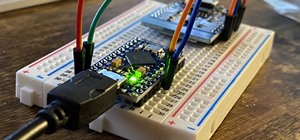In this clip, we learn how to use the Nokia C5's social networking feature. The C5 is the first offering in Nokia's new "C" series of mobile phones. It runs on Nokia's Symbian OS and features a 2.2-inch screen and 3.2-megapixel camera. Want more? Search WonderHowTo's sizable c ...more
In this clip, we learn how to personalize the contacts bar on the Nokia C5. The C5 is the first offering in Nokia's new "C" series of mobile phones. It runs on Nokia's Symbian OS and features a 2.2-inch screen and 3.2-megapixel camera. Want more? Search WonderHowTo's sizable c ...more
In this clip, we learn how to use the Nokia C5's various buttons and ports. The C5 is the first offering in Nokia's new "C" series of mobile phones. It runs on Nokia's Symbian OS and features a 2.2-inch screen and 3.2-megapixel camera. Want more? Search WonderHowTo's sizable c ...more
Though Sony has yet to officially announce the release of their rumored PlayStation cell phone, images of the device were leaked this morning on Chinese website IT68. Possibly called the Sony Ericsson Xperia, the mystery phone features slide-out PlayStation controls, 4-inch t ...more
Iowa firefighter Pete Lilja has modded the software of a Canon powershot to record images of Earth, from as high as 85,000 feet! Lilja's hack requires the following: 1 basic point-and-shoot consumer camera attach camera to a GPS transmitter (+ a phone number just in case the ...more
Take a picture any time you want, as long as you've got that Blackberry Curve handy. The camera in the mobile phone is equipped with 2.0 megapixels, digital zoom, built-in flash, and a self-portrait mirror. Watch this video cell phone tutorial and learn how to capture photgrap ...more
An iPhone-controlled drone unveiled at the recently held CES is expected to revolutionize the world of video gaming. Called the AR.Drone (AR stands for augmented reality), this new product will literally bring video games to the streets. Via Daily Mail, "The flying saucer-li ...more
So you want to party with celebrities. Whatever you do, don’t cry. You won’t just look silly—you’ll look unstable. Follow these steps to get you one step closer to hanging with the stars. You Will Need: • Self-restraint • Composure • Discriminating taste Step 1: Be cool B ...more
Thanks to modern "smart phones" and the internet, media by the people, for the people is finally a reality. Here's how to use your phone to be a mobile journalist. You Will Need * A cell phone that can record video * A memory card * A steady arm * A cell phone tripod WARNING: ...more
Watch this how-to video from the hidden camera series, "Do Unto Others," as Justin Heimberg demonstrates the best ways to prank people using your cell phone. Video: . This video includes such tricks as the "Myth Hater" and the "Jim Fartsville"—all of which you can use on your ...more
Giveaway Tuesdays has officially ended! But don't sweat it, WonderHowTo has another World that's taken its place. Every Tuesday, Phone Snap! invites you to show off your cell phone photography skills. Submit your best shot to our weekly competition for a chance to win an awes ...more
Giveaway Tuesdays has officially ended! But don't sweat it, WonderHowTo has another World that's taken its place. Every Tuesday, Phone Snap! invites you to show off your cell phone photography skills. Submit your best shot to our weekly competition for a chance to win an awes ...more
There’s a race on to see who'll be the Instagram of moving pictures. This makes sense, since many of our phones are clogged with video that, so far, no one is going to see. Wouldn’t it be great if there were a simple app that could take our video content, edit it for us, and t ...more
Taken at the Toronto Eaton Centre using an iPhone and Hipstamatic 231 app, James M lens and Ina's 1969 film. The radial spin was created on camera by quickly turning the phone clockwise. I didn't think it was possible since I had no control whatsoever with shutter speed or ape ...more
Word's been out that there will be a new app coming from the people who brought us Hipstamatic. Well now, those rumours have been confirmed as Synthetic, the developers of Hipstamatic, have just announced a new social sharing app in the form of a disposable camera called D-Ser ...more
Older photo form a rather simple phone, a Sony Ericsson W900 (2Mp was as bad as the very first iPhone - except this Sony came a year earlier). This was a modular coffee table that looks pretty much like children's play cubes - and I thought it would fit the 4xcolour concept o ...more
A little guy we have around the studio from a show I've had the pleasure of working on doing the English re-recording dub mix. Phone/camera: iPhone 3GS App: Camera+ {auto, colour dodge, thick black} dmontron flicker account
An old wooden horse head keychain fell to its demise in my candle. Took the opportunity to finally use the Camera+ app on my iPhone 4. I haven't really used it until today, so I guess I'm just playing around at this point... experimenting. Phone: iPhone 4 App: Camera+ Filters ...more
This was taken with my I phone. Unfortunately it's the only camera I had with me at the time.
Giveaway Tuesdays has officially ended! But don't sweat it, WonderHowTo has another World that's taken its place. Every Tuesday, Phone Snap! invites you to show off your cell phone photography skills. Submit your best shot to our weekly competition for a chance to win an awes ...more
Want to take a picture with your N97's built-in camera? It's an easy process. And this clip will teach you everything you need to know. For all of the details, including complete, step-by-step instructions, watch this brief, official N97 owner's guide from the folks at Nokia!
Forget splurging on a fancy digital camera. All you need to do is attach a lens from a pair of dollar store reading glasses, and you'll get your macro shot. From Sean Lee, how to make a fifty cent macro lens. Before After Previously, Easy! Cell Phone Camera Macro Mod (5X Zo ...more
Take, edit and send pictures on your Samsung Reality smartphone. This free video tutorial will see that you need everything you need to know to take, share and edit digital photos on your Reality. For thorough instructions on how to use your Reality's camera and picture editin ...more
The C-Walk, AKA Crip Walk, originated in LA's Compton in the 70's. It is a hip hop dance started by the Crips gang. Originally meant to be a walk, not a dance, it was a way to identify whether you were a Crip. Watch this instructional video to learn how to do the V stepback, a ...more
It's time to get silly with your cell phone photos! This How-To will have you violently shaking your head back and forth. Why? To capture a shot mid-seizure, producing a "Jowler", a still image of the face one makes while vigorously shaking one's head. Click through for more i ...more
Giveaway Tuesdays has officially ended! But don't sweat it, WonderHowTo has another World that's taken its place. Every Tuesday, Phone Snap! invites you to show off your cell phone photography skills. Submit your best shot to our weekly competition for a chance to win an awes ...more
Giveaway Tuesdays has officially ended! But don't sweat it, WonderHowTo has another World that's taken its place. Every Tuesday, Phone Snap! invites you to show off your cell phone photography skills. Submit your best shot to our weekly competition for a chance to win an awes ...more
Learn how to use Ovi Maps on your device. See your current location, find a place, plan a route, and more. The C5 is the first offering in Nokia's new "C" series of mobile phones. It runs on Nokia's Symbian OS and features a 2.2-inch screen and 3.2-megapixel camera. Want more? ...more
Learn how to use the touch screen to perform different actions. Learn how to control your device by tapping, swiping, scrolling or dragging. The C5 is the first offering in Nokia's new "C" series of mobile phones. It runs on Nokia's Symbian OS and features a 2.2-inch screen an ...more
Get familiar with the home screen in your device. Learn how to personalise the home screen to make it yours. Also learn how to set an alarm using the home screen. The C5 is the first offering in Nokia's new "C" series of mobile phones. It runs on Nokia's Symbian OS and feature ...more
Learn how to make contacts that include a photo in the contact information displayed on the home screen. Also learn how to add a web feed to contact information and how to remove a contact from the home screen. The C5 is the first offering in Nokia's new "C" series of mobile p ...more
The iPhone pc suite is an application that allows you to connect easily to your phone. This video will show you how to download this application, reset your phone and then use your audio and video on your iPod. This is a helpful application and is not too difficult to set up. ...more
This video shows you how to easily update your Motorola Droid using near-future updates. The first thing you have to do is to download the Update from: Motorola Droid , unzip it to your PC, rename the folder to 'update' and copy it to your Droid root folder. Then, turn your ph ...more
Giveaway Tuesdays has officially ended! But don't sweat it, WonderHowTo has another World that's taken its place. Every Tuesday, Phone Snap! invites you to show off your cell phone photography skills. Submit your best shot to our weekly competition for a chance to win an awes ...more
Giveaway Tuesdays has officially ended! But don't sweat it, WonderHowTo has another World that's taken its place. Every Tuesday, Phone Snap! invites you to show off your cell phone photography skills. Submit your best shot to our weekly competition for a chance to win an awes ...more
A diary or personal blog is a great way to recapture the days behind you, but to a photographer, the best way to remember the glory days is with a picture—one single photograph that best describes the day and your mood at the time. Do it everyday for a year and you'll have 365 ...more
Giveaway Tuesdays has officially ended! But don't sweat it, WonderHowTo has another World that's taken its place. Every Tuesday, Phone Snap! invites you to show off your cell phone photography skills. Submit your best shot to our weekly competition for a chance to win an awes ...more
DARPA and Dallas's Southern Methodist University are collaborating on a super high tech camera, capable of scanning eyeballs in a moving crowd. Via Wired, "Called Panoptes, the devices use low-resolution sensors to create a high-res image that can be captured using a lightwe ...more
According to Ryan Lawler over at GigaOM, automatic editing of that ridiculous amount of video and photos you've collected on your phone is the next big frontier for apps. While I disagree with his statement that “Frankly, no one enjoys manually creating or editing videos”, (I ...more
When I see Kindles and e-readers, I can't help but get a little sad over all the things those e-books are missing. The weight of literature in your hands. The feeling of turning pages one by one. The texture of the cover. The wonderful smell of an old book that's been sitting ...more
This pic was taken with a Samsung Infuse, and I used the Vignette Demo app. I'm new to the camera phone thing, so be kind! Funny thing about this toy - my sister gave it to me because her kids outgrew it, and my daughter loves it. It sings a bunch of songs, one of which is "L ...more
I don't have a cool cell phone to use apps to filter my pictures. I think that the pictures taken with apps can look really cool though. I think someone should make an app that does what I did in Photoshop to the following photos. My wife calls it blueprint style. Transameric ...more
Giveaway Tuesdays has officially ended! But don't sweat it, WonderHowTo has another World that's taken its place. Every Tuesday, Phone Snap! invites you to show off your cell phone photography skills. Submit your best shot to our weekly competition for a chance to win an awes ...more
Lady Gaga made an appearance at this year's CES to present what she claims to be "the camera of the future": a pair of photo and video capturing sunglasses, designed by Gaga for Polaroid. Though more of a novelty gadget than a useful camera, the GL20 camera glasses could poten ...more
The iPhone and iPod touch are nearly identical devices, especially now that Apple has added a front-facing camera to the iPod touch. All that's missing is the phone part. With the help of Lifehacker and apps like Skype and Line2, you can save some money by turning your iPod To ...more
In this tutorial, we learn how to use the Verizon Wireless Razzle TXT8030 camera. This is 1.3 megapixels and has a self-portrait option on it as well. To access the camera, press the camera key on the side of the phone. Now, you will be able to view the gallery, take a picture ...more
This video will show you some methods to create a fake Loch Ness monster photo. You will need a camera or a camera phone for this project. One method of faking a sea monster picture involves creating a clay model of a head and a neck of a sea monster and holding it underwater. ...more
In this Electronics video tutorial you will learn how to take a picture with your LG GW620. First you got to press and hold the camera key on the side of your phone. This will open up the camera options. If you tap the screen you will see the options icons on the side. The var ...more
Via WonderHowTo World, Cinematography: Lozzless demonstrates how to make a diy cheap macro lens with working aperture for his Canon 5D Mark II, coined the "SuperMacro". According to Hack a Day, "The process involves fashioning a connector ring from a lens cap, modifying an ...more
Skype is one of those programs that is not only easy and simple to use, but a great way to keep in touch with loved ones from across the globe. You have a couple different options to choose from when contacting someone. You can choose to have a live camera chat or you can even ...more
This video shows us the procedure to use an iPhone with a microscope using iMicroscope. Open the application and focus the object correctly in the microscope. Bring the camera in the phone near the eye piece and click a photo once you get the object correctly focused. Hit 'Use ...more
Windows Movie Maker can be used to make HD movies. This step by step clip shows you how. The first step is to import your picture or video and make sure they're in your timeline. When you've finished editing, go to tools and options and choose the advanced tab. In video proper ...more
Celluar Chloe from cellular zone shows us the features of HTC Touch Pro 2 camera and video. She shows us at first some picture quality and then shows us how to take a picture. The features of black and white, auto and etc, the rather settings that one can change when taking a ...more
This video is about how to root a Droid smart phone. Go to Shoals. Go to "installation," which is on the home page. Download. Open the Droid folder and save the file. Name it update.zip. Place it in the root section. Unplug the Droid from the computer. Bring up the unlock scr ...more
Picture this: the infrared sensor on your TV is not working and you are blaming it on your remote control batteries. Well, to make sure exactly what is going on, try testing TV remote to be sure. To the naked eye, you might not be able to see the infrared light, so you could t ...more
In a bombshell revelation of the depth of the food police state that now exists in LA County, California, NaturalNews has learned that the LA County health department has unleashed door-to-door raw milk confiscation teams to threaten and intimidate raw dairy customers into sur ...more
No longer do you need to crowd around your tiny smartphone to watch a funny YouTube video with your friends. If you've got a display nearby with a web browser and internet access, you can take control of it with your mobile device for free with the new Clik app. It's simple. ...more
Whether it be through a window, a puddle of water, the ground or a car mirror, reflections occur with just the right amount of light and the proper surface. For this week's Phone Snap Reflection Challenge, post your submission to the corkboard by Monday, January 23rd at 11:59 ...more
Congratulations to Cerek Tunca for his double exposure New Year's Eve cell phone photo, 12 O'clock, the winning shot of our Phone Snap New Year's Challenge! We've made it to the year 2012! Hope all of you had a great time celebrating the New Year. Thanks to all who shared pho ...more
For some, the end of the year is an opportunity to turn over a new leaf and create a new beginning. For this week's Phone Snap Challenge, take plenty of photos on your cell phone this New Year's because we want to see how you're going to ring in 2012. Or show us what the start ...more