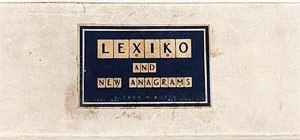One thing Apple users universally complain about is battery life, whether it's on an iPad, iPhone, or Apple Watch. Apple did include a Battery Usage feature in iOS 8 to help us monitor which apps suck up the most energy, but it's too big a pain to deal with. Now, in iOS 9, the ...more
The video below describes how to enable the battery percentage on iPhone 3GS, which will show up right next to the battery icon in the status bar up top. Open the Settings app. Select the "General" menu. Select the "Usage" option. Toggle on the "Battery Percentage" switch. Ex ...more
Repairs Universe demonstrates how to replace the battery on an Apple 3G iPhone. First, remove the SIM card and remove the two screws from the bottom of the phone. Next, use a safe pry tool and run it along the phone between the bevel and the glass to pop out the screen. Then, ...more
In this quick tip from the folks at CNET TV, you'll learn a few steps you can take to maximize the life of your iPhone's internal battery. Whether you're the proud owner of an Apple iPhone 3G or perhaps just considering picking one up second hand, you're sure to benefit from t ...more
With the new Samsung Galaxy S22 Ultra release, the first thing you may be wondering is how its battery life compares to the iPhone 13 Pro Max, Apple's biggest model from 2021. We've rounded up some of the most popular Galaxy S22 Ultra and iPhone 13 Pro Max battery tests from a ...more
Not sold on Apple's iPhone claims of battery performance? I will show you some simple tweaks and tips to reduce that rapid battery drain and extend the use of your iphone between charges -free. iOS displays the battery level in the top right corner of the status bar. You can ...more
When the 6.1 version of iOS was released back in February, complaints of severe battery drainage for iPhone, iPad, and iPod touch users exploded onto every Apple-related forum on the Internet. Everyone was either losing a percentage every three or so minutes, or their battery ...more
Three months after its promise, Apple has pushed out an iOS update that gives you important information about the health of your iPhone's battery. This means you no longer need tools such as Geekbench and Battery Life to determine whether or not you need a replacement battery. ...more
Let's face it—batteries are Apple's only real downfall when it comes to their products, and the iPhone is no exception. If you're constantly recharging your iPhone's battery, it's probably time for a replacement (battery, not iPhone). You can choose to hand it over to Apple, ...more
Can't stand your iPhone going dry so quickly? Take a look at this tutorial and learn how to extend your iPhone's battery life. Gary Rosenzweig takes a look at some techniques to help you stretch the iPhone battery so it lasts through a long day.
Apple has locked down the iPhone battery, which means that once it can’t hold a charge, you need to send it in. If you’d rather just buy your own battery and replace it yourself, we’ve got your hookup. Nate and I got together to film this this tutorial, which shows how to repl ...more
Low battery – two words you never want to hear. Banish them with these tips. You Will Need * An iPhone * A computer with internet access * An external battery extender Step 1. Lock iPhone Lock your iPhone down when you’re not using it. Press and hold the Sleep/Wake button ...more
Apple iPhone's are the world's best electronic wonder, as of today. The whole world is totally entranced by this cellular devices, but the battery life in them can be a bit annoying. If you're iPhone battery has been dying rapidly after each use, there's one thing you could tr ...more
Before, the only way to really tell how your iPhone's lithium-ion battery was performing was to use tools such as Geekbench and Battery Life, but now Apple has included some quick battery health checks right into iOS 11. This feature is only available starting in iOS 11.3, so ...more
Considering how the Apple Watch works as an extension to your iPhone, it would've seemed like a no-brainer to include the ability to view your iPhone's battery life from the Watch, but in true Apple fashion, they did not. Thankfully, developer Kelly Pangburn did Apple's job f ...more
Update 1/17: Tim Cook chimed in about the upcoming iOS upgrade with expanded battery health data. We'll expand on that below. Today, Apple announced that they'd be dropping the price of their battery replacement by $50, from $79 to $29. While this will help ailing consumers' ...more
With iOS 6 coming out yesterday, there were bound to be plenty of glitches. iPhone users filled Apple's forums with complaints, with battery drainage issues leading the way. Many users complained of rapidly increasing battery drainage after updating to iOS 6, specifically with ...more
The new iPhone 6 and 6 Plus are supposed to last a lot longer in your pocket with improved battery life, but that doesn't mean that iOS 8 will be that friendly on your older iPhone model. All of those awesome new features could be killing your battery, but with some simple twe ...more
The introduction of smartphones has been what some may see as a step backwards in technology regarding batteries. The first cell phone that I had would last 3-4 days on a single charge; however, the lack of functions minimized the use that is saw. The iPhone's feature-rich pl ...more
To commemorate the rollout of the AR+ update for Pokémon Go, Apple CEO Tim Cook took to Twitter to promote and celebrate the moment his company's ARKit platform made possible. "You never know who you'll run into on the Apple campus," Cook tweeted. "The power of ARKit is comin ...more
While the iPhone 4G claims to have vastly improved battery life, some are still not impressed. If you are not convinced of your battery's longevity and wish to replace it, check out this clip. Apple won't do this for you and a repair shop will be pricey, but if you follow thes ...more
Each year, Apple seems to design its devices to be more difficult for owners to repair themselves. So when an iPhone breaks, a trip to the Genius Bar or an Apple Authorized Service Provider is most likely necessary. But if you have an iPhone X that needs a new battery, a leake ...more
It seems Apple has followed through on their promise. After the disastrous battery slowdown scandal in December, the iPhone maker has finally pushed new battery health information and controls to iOS 11.3. Now, if you have an affected battery, you can disable performance throt ...more
While there are many ways to see the exact battery life left on your iPhone, you can take all the work out of it by making your iPhone verbally tell you the current percentage every time you start or stop charging it. Best of all, this trick works whether you use wired or wire ...more
Want to get more information about the battery status of your iPhone and iPod Touch? Ever wanted a nifty little percentage display to show you exactly how much battery juice you have left? iPhone 3GS owners have this installed by default, but Apple seems to have forgotten abou ...more
If your battery in your Apple iPhone is acting up, maybe it's time you had it replaced. Don't waste money taking it to a repair shop though, learn how to do it yourself. This video tutorial will show you how to dismantle your Apple iPhone. This cell phone is a great asset, an ...more
Good battery life is one of the most important things any phone or tablet should have, but iOS 7 isn't always that great at handling power consumption. That leads to tunnel vision on the status bar's battery meter. After all, you don't want to be stranded in the middle of nowh ...more
With iOS 12, Apple is making up for mistakes from the past, with iPhone batteries being no exception. The new update builds upon both battery health and performance throttling tools introduced in iOS 11.3 by offering users more information about your iPhone's battery usage tha ...more
Performance and stability improvements, as well as new features, are just some reasons to install iOS 12, but new changes mean new battery health challenges. It can be difficult to boost battery life while taking advantage of everything this update has to offer. Luckily, there ...more
The new iOS 11 was just released by Apple, and you can install it right now. Overall, it's got some great features, but how does it fare battery-wise on your iPhone? And how can you increase daily battery life for more juice and less charging every day? No matter the iOS vers ...more
While the iPhone XS actually comes with a smaller battery than the iPhone X, Apple claims it, along with the XS Max and XR, offer users longer battery life than last year's first Face ID model. While that may be true, your new iPhone still ships without meeting its full batter ...more
So, you've gotten (or are getting) a shiny new iPhone 8 or 8 Plus. Congratulations! It's got great new features including the new A11 Bionic chip, wireless and fast charging, and portrait lighting. And let's not forget a much better battery ... right? Wrong. The iPhone 8 mode ...more
Unless you're using something like 360 Vault to store photos and videos, people you lend your iPhone to can easily browse through the gallery without you knowing. It makes me anxious just thinking about it. That's why I don't really like anyone using my iPhone, which leads me ...more
The battery on your iPhone can go from 10% to completely dead in a matter of minutes, or at least it can feel that way. Apple does prepare you with an alert when you hit the 20% and 10% mark, but it's easy to forget to charge your iPhone before it dies even with those notifica ...more
Apple just seeded developers the sixth iOS 14.5 beta today, Wednesday, Mar. 31. The update includes a calibration for battery health measurements for the iPhone 11 line, as well as two new Siri voices. According to Apple, iPhone 11, 11 Pro, and 11 Pro Max users can expect iOS ...more
If your iPhone can't last a full day without being recharged multiple times, something's wrong—but it might just be working harder than it needs to. So before you take a trip down to the Genius Bar, try some of the tricks out first to conserve your battery power throughout th ...more
With countless images and messages packed into one small device, security is always a high priority amongst iPhone users. For this reason, we've previously shown you how to make your iPhone's passcode match the current time, which made figuring out your passcode a lot more dif ...more
The prevalence of smartphones has had profound effects on how we communicate, view media, and preserve memories, among other things. But all of these new forms of doing things are snatched away from us as soon as our phones lose power. While work is constantly being done to st ...more
Apple released the fourth beta for iOS 14.7 today, Tuesday, June 29. The update comes 15 days after iOS 14.7 beta 3, and restores battery service messages that may have disappeared after reboot on some iPhone 11 models. Apple released this update to registered iOS developers ...more
Out of all the myths about the iPhone's battery, one that's very true is that charging your phone overnight is bad news. Keeping the charge level at 100% puts the battery under strain, which can permanently damage it. Apple took steps to address the issue in iOS 13, where your ...more
Well, Apple may not want you to do it but you just can't help yourself, you want to get inside that beautiful iPhone 4 and see what's inside. This clear, detailed guide shows how to remove the back panel, safely get inside your iPhone and remove your battery as well.
Your iPhone may be great, but like any other mobile device, it might be wasting more battery power than it needs to. If you want to learn how to conserve your battery life, there's plenty of precautions you can perform. So what all can you do? Best Buy has answers. The Best Bu ...more
On all other iPhone models, you go to "Battery" in the Settings app and toggle on "Battery Percentage" in order to see the exact amount of power left in the status bar. On the iPhone X, XS, XS Max, and XR, however, that option no longer exists since there's not enough room up ...more
The battery icon in your iPhone's status bar gives you a visual idea of how much power is left, and there's a battery percentage option you can switch to or view in the Control Center, depending on your model. But what you may not know is that there's a way to view the battery ...more
Though not as flashy as Face ID and other features, Low Power Mode has become one of the unsung heroes of iOS. When you're away from a charger, enabling this feature will dial back performance and networking to help you eke out up to three extra hours of battery life. If your ...more
When you look at your status bar on your iPhone, you'll almost always see the battery icon, which gives you an estimate of how much battery life you have left before you need to charge the device. What you won't always see is the exact battery percentage, but there are multipl ...more
Battery draining super quickly after flashing your iPhone to 6.15.00? This video will teach you everything you need to know to resolve the problem. For more information, including detailed, step-by-step instructions on how to try this fix for yourself, watch this hacker's how-to.
If you're ever curious about your iPhone's battery health, there are easy-to-access stats that let you know the last charge amount, which apps are eating away at most of your power, and even your battery's remaining capacity. Now, a new update makes it easier to know how well ...more
A universal dark theme has long been one of the most sought-after features we've been urging Apple to introduce for iOS. While this wish went unfulfilled with iOS 12, there's renewed hope that it'll finally touch down with iOS 13's arrival. The jailbreak community, however, ha ...more
Isn't it annoying how fast the battery dies on your iPod or iPhone? It seems like you charge it for hours, only to have it die in half the time. Well, in this tutorial learn a few tips and tricks that will increase the battery life of your phone. By making a few tiny changes y ...more
If there's one thing that iPhone and Android users can agree on, it's that playing mobile games can drain your battery like nothing else. But it doesn't always have to be this way. If the game you're currently addicted to is Super Mario Run, there are two settings you can chan ...more
If running out of battery while out and about weren't bad enough, the experience is a lot more painful if your iPhone has a semi-untethered jailbreak. With that kind of jailbreak, when the iPhone dies, all of the mods will be disabled after the device powers back up. Fortunate ...more
One of my favorite new additions to iOS is the ability to view battery usage stats on a per-app basis, which is helpful in knowing exactly which apps are taking up all of my iPhone's battery life. If you jailbreak iOS 8 on your device, you can take Apple's stock battery stats ...more
If rapid battery drain is something that's been an issue for you in the past, Apple is now making it easier to monitor what might be the problem. In the new iOS 8, you can now check battery usage for every app on your device. Video: . To check how much battery your apps use up ...more
There are two main ways to view how much battery is remaining on an iPhone: the battery level icon and battery percentage. Out of the box, the second-generation iPhone SE only shows the battery level icon in its status bar, which only gives you a rough idea of how much juice i ...more
Apple seeded software testers iOS 14.5 public beta 6 today, Wednesday, March 31. The update includes a new battery calibration for iPhone 11, 11 Pro, and 11 Pro Max, as well as two new Siri voices. If you have any three iPhones from the "11" line, iOS 14.5 will calibrate your ...more
Whether you have or are getting an iPhone 12, 12 mini, 12 Pro, or 12 Pro Max, the default way to check the current battery life is via the tiny battery icon in the top right of the status bar. But that does not accurately depict how much juice is left, not as a specific percen ...more
The Samsung Galaxy S8+ isn't yet available for consumers to buy, but that isn't stopping tech reviewers from discovering what the phone is capable of. Turns out, the S8+ has a good battery—just not as good as the iPhone 7 Plus. PhoneArena released the results of their battery ...more
Now that iOS 7 has rolled out to the general public, with an overwhelming fit of mass hysteria, it's only custom for people to start bitching about battery drain—and I don't blame them. I was experiencing some rapid battery drain after first updating my iPhone 5, as well. Not ...more
In this video I will give a quick tutorial on how to: CAPTURE A PHOTO OF YOUR IPHONE SCREEN LOCK/UNLOCK THE ORIENTATION OF YOUR IPHONE SCREEN TURN ON SHOW BATTERY % INDICATOR CREATE KEYBOARD SHORTCUTS Video: .