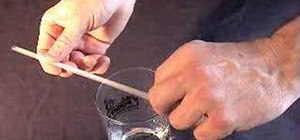This home-computing how-to offers instructions on how to modify icons within the Mac OS X dock, in your finder, and on your desktop. It's quite easy once you know how to go about it. So easy, in fact, that this free video tutorial can present a complete, step-by-step overview ...more
Tidy desktop, tidy mind. Wish your Apple Mac OS X desktop were cleaner than it presently is? Straighten things out with this guide. It's easy! So easy, in fact, that this home-computing how-to from the folks at Butterscotch can present a complete, step-by-step overview of a nu ...more
In this video, Sky Van Iderstine will tell you how to get your IP address e-mailed to you every time it changes by using a freeware program, Wimp. With this information, you can then track your stolen Mac laptop or even desktop's location using www.ip-adress.com (the "adress" ...more
Like any appliance in your home, there are certain things that need to be changed, replace, or cleaned in order to make sure it will last for a long time. Filters are a common part of appliances, especially dishwashers. In this tutorial, you'll be finding out how to identify ...more
Welcome to Minecraft World! Check out our advanced tutorials and come play on our free server. Harvesting items from animals no longer requires wasting precious time chasing after them. During last Saturday's Weekly Workshop, we built a few different kinds of animal harvester ...more
Ever wonder how people make those wonderful and awe-inspiring time-lapse films? Well, this video shows you the bare basics of creating a time-lapsed movie. First, you'll need to set your digital camera on a tripod and set it to take stills at your desired intervals. Then, you' ...more
Today's the big day for all Apple fans to start updating their devices to the new iOS 5, which has many improved features compared to its iOS 4 predecessor. One of the biggest updates for iPad, iPhone and iPod touch devices is cloud synchronization via Apple's iCloud service, ...more
If you're tired of the boring old ringtones on your iPhone but don't want to shell out extra dough to buy a new one, here's an easy way to make your own. WARNING: This process will not work with DRM-protected songs – songs downloaded from the iTunes store before April 2009. S ...more
This tutorial video will show you how you can use various makeup products to make the MAC eyebrows. With these makeup tips, you can define your eyebrows and have them looking better in no time. Products used: -Lingering brow pencil -Browshader in Browning/Porcelaine -Ricepape ...more
The Patch Kit by Designs in Machine Embroidery makes it easy and profitable to embroider patches. Watch how simple it is to use this time and money saving product.
Dishwashers are amazing at cutting down kitchen clean-up time and providing dishes, cookware, and cutlery that are spotless and free of germs. Although the machine does do most of the work for you, using it properly will ensure that you get the best results. This video is goin ...more
Wish you could see how your favorite website looked like a year or two ago? With the Internet Archive's Wayback Machine, it's easy! So easy, in fact, that this home computing how-to from the folks at Easily can present a complete (and somewhat talky) overview of the process in ...more
In this tutorial, we learn how to permanently delete files on a Mac. First, go to the trash can that is on your desktop, then click that you want to empty the trash can out. Next, the trash can will open a new window that will show you a status bar of how far in the deletion i ...more
In this Computers & Programming video tutorial you will learn how to format/partition an external hard drive on a Mac. This is really very easy and simple to do and takes practically no time. Click on spotlight search and look for disk utility. That will bring up the list of h ...more
Want to learn how to use that sewing machine? This video will teach you the basics on how to use a sewing machine. This video is part of a series and shows the basics of sewing, reversing the machine, and the basic mechanisms of the sewing machine. She will also show you what ...more
When the patchwork side of a quilt is done, it's time to attach the backing. This how-to video demonstrates the process of machine-sewing the backing onto the quilt, specifically with a zipper for ease of replacement. Watch this video quilting tutorial and learn how to load an ...more
It's time to learn how to do some aerial freestyling with the Vulcan move, also known as the Air Gybe or even Big Mac Tack move. Make sure your chop hop and popping skills are up to par because you'll need them for this windsurfing move, which is the gateway move to getting in ...more
This weekend, I was on a trip to Binghamton. In the midst of unpacking my toiletries at the hotel, I found that my brand new razor blade had lost its cap. How did I find that out? Well, when I pulled my hand out of the bag, I found that my right pointer finger was missing a bi ...more
Got a digital camera, but no idea how to share pictures with friends and family? Try the photo-sharing site Flickr. You Will Need * Computer with internet access * Flickr or Yahoo! account * Digital photos Step 1 Go to Flickr.com. If you have a Yahoo! ID, hit “Sign In” to ent ...more
With an impressive series of viral music videos to their name, it is no surprise that the latest video from indie rockers OK Go is another hit. The video is directed by James Frost, in collaboration with Syyn Labs, a collective of engineers that work on elaborate art projects. ...more
In this Computers & Programming video tutorial you will learn how to FTP on a Mac via Cyberduck. This is really very easy and simple to do and takes practically no time. Do a Google search for cyberduck, click on the first link, then click on the download link. Download the ap ...more
Scanning is an awesome, fast way to transport a document into your computer. But, what if you want to edit it once you've scanned it? Most scanner programs will import your document as a read-only PDF or image file. With this tutorial, learn how to use the program ClaroRead on ...more
If you love green and you love the sea then you will love this eye look. Watch these two how to video makeup tutorials to learn how to create a seafoam green eye makeup look. The green eye shadow is a great style for any time of the day. The products used to create the seafoa ...more
You'd like to treat your friend to a drink from the vending machine, but you only have enough cash for one soda. What do you do? Learn this new Coke vending machine hack! It only works on the newer style vending machines, which use a conveyer belt to deliver your drink to yo ...more
In this how to video, you will learn how get VMWare Fusion on your Mac. This will allow you to install Windows and run them on the same computer. First, go to the mediafire page and download the files. Next, download and install Unarchiver to join the files together and extrac ...more
Thanks to Apple's awesome user interface, it is extraordinarily easy to set your default printer. Instead of guessing which printer your document printed to, be certain of where it is every time. Stop chasing that printed document around your home or office and set your Mac t ...more
I have been wanting to share this great menubar app for a long time now (2+ years), but I really didn't know where. Just looking at Mac How-To World made me think to post it here. On to the app! You Control: Tunes is a freeware application that allows you complete control ove ...more
It's no secret. Professional video editors everywhere are irate at the newest edition to Apple's popular non-linear video editing software, Final Cut Pro X. As of right now, Final Cut Pro X has 503 five-star ratings in the Mac App Store. Not bad. But it also has 671 one-star r ...more
Recently I've been interested in spicing up my choices in undergarments, but as some of you may know, designer underwear for men can be quite expensive. Prices usually range from about $20+ for one pair. With this helpful tip, you can turn any pair of cheap high rise briefs in ...more
A woman from space that who has been dead hundreds of years has been resurrected on the internet and you're the IT assigned to fight the viruses attacking her. Child of Eden is a mesmerizing musical game, with fluid animations, great game play, and lots of replay ability. Pla ...more
StarCraft, quite possibly one of the most influential RTS' of all time, has its supporters for each individual race on all sides of the battle field. For those of you who are Terran players who also love Legos, this video is going to be right up your alley! In this video you w ...more
In this video tutorial, viewers learn how to use the Sticky Keys feature in a Mac OS X computer. The Sticky Keys feature is found in the Keyboard tab in the Universal Access menu. To turn on the sticky keys, check the On option. Underneath, users are able to set some options f ...more
We hang flags to proclaim our patriotic spirit. This is especially true for retired veterans or those who have loved ones serving in the military. Others hang flags representing the seasons, important events, favorite teams or just a cute and whimsical design as decoration. An ...more
We've all seen the breathtaking, colorful photos of the Eagle, Egg and Cat's Eye Nebulae. You may not recognize them by name, but you've seen them, whether in astronomy textbooks, magazines, websites, album covers, or tee shirts. They are some of the most striking photographs ...more
First download the virtual box, download it for Mac and install it. Now download the Chrome OS and extract it. Now launch your virtual box and click new. A "create new virtual machine" wizard will open, click next, put the name of the OS and choose Linux in operating system an ...more
Gary teaches us how to use disk utility to format Mac drives in this tutorial. First, go to your utility folder in your applications folder. Now, look for all the drives connected to your computer. A disk is a physical drive and the volume is a hard disk on your machine. You c ...more
This is a very handy QuicKeys shortcut that you can download right from within the QuicKeys editor. The action allows you to copy multiple items at a time and them paste them in the order you were copied. Really a nice little time saver. Whether you're new to Startly Software' ...more
I'm not sure exactly when it happened, but it's awesome that you can now download music from the iTunes Store that's free of DRM (digital rights management) limitations. That was always my biggest problem with buying music from iTunes. Paying a buck for a song that I can only ...more
Are you a well intentioned busy bee plagued by a lack of focus? Whether you've been diagnosed with a legit case of ADHD, or you've been plainly labeled "scatterbrain", Obtract may be just the solution for properly channeling your concentration. A newly released app for Mac us ...more
Macheads demonstrates how to install wine on mac. What is wine? Wine allows you to run and install windows program on Intel based machine. This program will work only on Intel and wont work on power PCs,unfortunately. First, we have to install macports which is something simil ...more
Michael of michaelsherlock.com demonstrates the installation of Mac OSX Snow Leopard onto a Mac with an Intel Core2Duo processor. We're reminded from the very beginning of the importance of backing up our entire system before beginning the installation. Once that's taken care ...more
To make a hollow clay bell pepper, you will first need four thin strips of aluminum foil. Roll each one into a tiny, thin strip. You will also need pearlized white clay rolled out very thin (number seven on a pasta machine), and rolled out green, red, or yellow clay (number fo ...more
This tutorial video will show you what the purpose of compression is and how compression works through its parameters. Your instructor illustrates a drum beat and a plucked guitar line. Beginning with how to compress the drum beat, take (download) a drum sound pack without com ...more
This video is about how to tattoo. Once you make your choice of design, the tattoo artist traces the image. Next, he places the image on carbon paper and traces the image again to create a reverse image. He cleans the persons skin then firmly presses on the blueprint. Now its ...more
In many of my articles, I will refer to applications designed to empower Mac users to automate various tasks on their computer. One such application is called Hazel. Like smart folders, smart playlists, and smart albums found in Mac OS X and iPhoto, Hazel can automate the task ...more
Zombies are coming and they're going to take over everything- including Minecraft 1.5_01 Beta. Watch this video to learn how to install Zombiecraft on your Mac. You'll need to download this first. Watch this video and you'll be in Zombie Minecraft heaven in no time.
It's time to replace the water filter on your Krups coffeemaker - something you should do approximately every two to three months for best results. This quick video shows you how to easily replace the charcoal filter on your Krups coffee machine.
In this clip, you'll learn how to automate the process of resizing and attaching images for and to emails on an Apple computer running Mac OS X. It's easy! So easy, in fact, that this home-computing how-to can present an overview of the process in just over two minutes' time. ...more
If you've received a message letting you know that there are too many suds in your machine, you have a problem that should be fixed soon. Otherwise you'll have a machine that doesn't work and may need repair. In this tutorial, you'll find a couple of ways to help make sure th ...more
This clip shows how to create two Automator, Service workflows that can be used to quickly change desktop images in Mac OS X. It's easy! So easy, in fact, that this Apple user's guide can present a detailed, step-by-step overview of the process in just over seven minutes' time ...more
Want to visit a website only to find that it's been removed? With the Internet Archive's Wayback Machine, it's easy. So easy, in fact, that this home computing how-to from the folks at Easily can present a complete (and somewhat talky) overview of the process in just over two ...more
With Keynote in Mac OS X, you can fill a shape with any picture from your iPhoto library. You can even add animation, or styles, to that shape and feel free to swap out the picture at any time. In this video Keynote tutorial, you'll learn how.
Learn how you can achieve this zebra inspired eyeshadow look with this makeup how to video. This is a bold look to wear to a party or the clubs. The cosmetic products used in this look are as follows: painpot in girl friendly by mac chill es by mac black es by 2B grey duo by m ...more
This is a video tutorial on how to apply a light foundation of makeup for those sweaty summer days! (I do realize the one side of my bronzer is not blended that well, keep in mind I had to do this really fast so I didn't have time to go over it properly as I normally would.) ...more
More password cracking action from Null Byte! Today we aren't going to be cracking passwords per se, rather, we are going to learn the basics of generating rainbow tables and how to use them. First, let's go over how passwords are stored and recovered. Passwords are normally ...more
Things You'll Need A fully working operating system that supports VirtualBox (Windows, OS X, Linux or Solaris) VirtualBox 4.0+ Tips VirtualBox for Windows / OS X / Solaris can be downloaded here. All Linux users hold your breath. There is a better way to install VirtualBox ...more
Here at WonderHowTo, we appreciate the fine art of photography (including its extensively vast bag of mind boggling tricks). We also enjoy playing with fire. Sorry, most of us are little boys at heart, and we can't get enough tutorials that fall within the playing-with-matches ...more
I may be a bit weird, but I enjoy listening to music at night as I fall asleep. Sure, you could create a playlist of songs so that it stopped after all the songs finished playing, but I have a rather extensive database of music and I enjoy listening to them randomly. Also, I l ...more
A few weeks ago, I wrote about why I think streaming music services like Rdio.com are better than Apple‘s iTunes Music Store. This week, I follow up with a how-to about Rdio for Mac, a desktop music player that streams music from your Rdio.com account. Even though Apple is int ...more
In this video, we learn how to flatten a bottle cap in the Cuttlebug with Sara Sandberg. Before you do this, make sure you purchase bottle caps from a store, the ones from your home beer will not work with the Cuttlebug. Place your thick white A mat in the Cuttlebug, then plac ...more