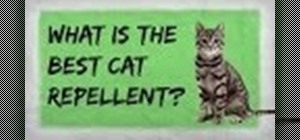If you think you know everything there is to know about using emoji on your iPhone, think again. You may be aware of a few of these tricks, but I'm confident there's at least one or two here that you overlooked or never thought possible. Feel free to prove me wrong. There are ...more
While there's no denying that iPads are better when it comes to multitasking and productivity, your iPhone has a few tricks up its sleeve to rival even the best iPad features. One thing about iPadOS is that it's really easy to highlight editable text with gestures, but it's ju ...more
Android comprises an entire ecosystem of apps, games, functions, and features, so it would only make sense that it has its own lexicon. Words, phrases, and acronyms that didn't exist ten years ago are now used in an off-the-cuff style by developers and support technicians acro ...more
SCRABBLE. To some it's just a game, but to me it's life or death. Well, not really, but it feels that way anyway. On a normal weekend, a game becomes much like Jon Thomas' "friendly game of death Scrabble." Video: . When I'm playing a game of SCRABBLE, my friends are not frien ...more
There's three types of animal lovers in the world. The first are your basic pet owners. The ones with a cat or dog in the home, meant to be their cuddly companion. They love and adore it and consider it a member of the family. The second are animal rights activists. They ten ...more
Rob and Danny Barley gives a step-by-step tutorial on some tricky skate moves. Check out this professional skateboarder's insight into these classic tricks. Rob Dyrdek shows you how to pull a Backside Nose Grind on a rail in a small park or little half pipe in the backyard. Ba ...more
A good lighting setup is essential to effectively displaying your model. Without it your hard work might as well be for nothing. This tutorial takes a look at how to make a good three-point (+) lighting setup in Blender. The tutorial covers the different kinds of lights within ...more
IMVU is a 3D avatar chat, instant messenger, and dress up game. Get help with all of your IMVU avatar needs with these IMVU tips and tricks! Watch this video tutorial to learn how to clean up an IMVU avatar in Photoshop. Description of the application directly from IMVU: IMV ...more
Pumpkin carving is one of the most fun and creative of the many fun and creative elements that make Halloween such a great holiday. If you need some tips for improving your pumpkin carving, you've come to the right place. This video will show you tips, tricks, and tools that w ...more
Talking on the phone with a girl you like for the first time can be nerve wracking. Luckily, The Wing Girls are here to help with their honest and earnest dating & relationship advice. Learn how to get past that first phone call and get comfortable on the phone with your crush ...more
Meez is the social entertainment leader combining avatars, web games and virtual worlds. Get help with all of your Meez avatar needs with these Meez tips and tricks! Watch this video tutorial to learn how to remove the head off your Meez avatar. 1. Take off all the things on ...more
Pixel Perfect is the "perfect" show to help you with your Photoshop skills. Be amazed and learn as master digital artist Bert Monroy takes a stylus and a digital pad and treats it as Monet and Picasso do with oil and canvas. Learn the tips and tricks you need to whip those dig ...more
Check out this tutorial from IGN and learn how to find the hidden secrets in Fallout 3's "Point Lookout". You will learn tons of tips and tricks for this level so that you will always come out on top. These tips come straight from the expert gamers at IGN, so you know they're ...more
Get a sexy rock 'n' roll look that would be seen on the likes of such stylish celebs as Katy Perry and Gwen Stefani. In this makeup tutorial hosted by the experts at Smashbox Cosmetics, get tips, tricks and secrets to achieving this look without paying for a stylist. With dark ...more
Bowling Buddies is a Facebook game that allows you to... you guessed it... bowl! Watch this video tutorial to learn how to mod Bowling Buddies for perfect games (09/24/09). Needed: HxD Codes -- Normal: 5C8FC2F5289C54 Modded: 713D0AD7A37036 Description of the app on Facebook ...more
How to hack Pet Society! Pet Society cheats, tricks, hacks. Watch this video tutorial to learn how to hack Pet Society: funky game cheat (09/27/09). Turn the game into funky mode! Needed: Cheat Engine 5.5 HEX: 438B0000012C8D0F Pet Society is a game that can be played on Fac ...more
How to hack Pet Society! Pet Society cheats, tricks, hacks. Watch this video tutorial to learn how to hack coins on Pet Society (09/23/09). Use Cheat Engine. Hex 1 : 89D068000000C1E9 Hex 2 : D06800000239850F Pet Society is a game that can be played on Facebook. Check Pet so ...more
How to hack Pet Society! Pet Society cheats, tricks, hacks. Watch this video tutorial to learn how to hack coins in Pet Society (07/11/09). *Cheat Engine 5.5 Pet Society is a game that can be played on Facebook. Check Pet society's Facebook app page here. In the words of Pet ...more
This is a Tutorial for those who want to hack their level in Pet Society. Hex Code: 840FFF85C12A0FF2 How to hack Pet Society! Pet Society cheats, tricks, hacks. Pet Society is a game that can be played on Facebook. Check Pet society's Facebook app page here. In the words of ...more
Instructions: http://www.4shared.com/file/83381263/7178ff05/instructions.html Cheat Engine: http://rapidshare.com/files/185190575/CheatEngine54_By_DeX.rar Flash Player V9: http://rapidshare.com/files/182661767/Flash_Player_9_ByDexter.rar Safari: http://rapidshare.com/files/ ...more
Have you ever gotten a new computer and it works great the first few weeks that you use it? And then after only a few weeks of use it suddenly starts to respond very slow and sluggish. A very common complaint among users of Microsoft's Windows XP operating system for the PC is ...more
Learn how to change the focal plane of images and check out tips on creating custom edges! Whether you're new to computer graphics, new to Adobe Photoshop CS4 or a seasoned design professional just looking to pick up a few new tips and tricks, you're certain to like this free ...more
Google is the most powerful search tool in all the land, and there are all sorts of setting to tweak and tricks to use that can make your search results better and more relevant to you. This video features Google Webmaster Help video personality Matt Cutts outlining some tips ...more
Are you playing through Dark Souls and having flash backs to all those times you died in Demon Souls? IGN is here to help you with several tips and tricks on surviving. This guide shows you good spots to grind, what gift to pick for your character, and where to get the Sorcere ...more
If you're looking for some manscaping tips, this how-to video is for you. Learn the tips and tricks to go smooth down there and impress the ladies. Be careful, follow the steps and you too can trim the grass and make the tree look larger. So if you want to shave your private p ...more
In this clip, entitled "Tips for Droid 2 Dummies," you'll learn the basic ins and outs of using a Google Android phone. Whether you're the proud owner of a Verizon Droid 2 Google Android smartphone or are merely considering picking one up, you're sure to be well served by this ...more
In this clip, learn how to use the Swype Key while texting with Swype on your cell phone. The Swype key is where all of your options are like dictionaries, tips and tricks, help menus and everything else you may need. The powerful Swype key lets you add words and delete words ...more
In this quick Blender 2.5 video tip, you'll see how to easily model a rounded-off square form by using snapping/retopology tools. Whether you're new to the Blender Foundation's popular open-source 3D computer graphics application or are a seasoned digital artist merely on the ...more
New to Microsoft Excel 2010? Looking for a few good tips and tricks? Look no further. In this free video tutorial from everyone's favorite MS Excel guru, YouTube's ExcelIsFun, the 6th installment in his series of Excel 2010 video tutorials, you'll learn how to use the new NORM ...more
To draw snowy pines in colored pencil, depict the tree with snow weighing down the branches and with snow dunes in the background. Learn to depict snow on trees with tips from a professional illustrator in this free instructional video on drawing. All you need are a few tips a ...more
If you're going to beat Fable 3, you'll need to get into 6 demon doors in orer to loot the treasure. This walkthrough from IGN makes it easy to find success. This video offers tips and tricks for video game success.
Have a passion for metal working and metalsmithing? Want to get into the art without having to go to an expensive shop to set up a forge? Well this video has all the tips and tricks you will need! In it, you will learn what parts you will need and what steps you will need to t ...more
In this quick clip, you'll learn how to export 1080p HD footage from a widescreen aspect ratio (16:9) to Cinemascope (2.35:1) using Adobe Premiere Pro CS5. Whether you're new to Adobe's popular NLE (or non-linear editor) or are merely looking to pick up a few new tips and tric ...more
In this clip, you'll learn how to add excitement to a bass part by introducing a filter. Whether you're new to computer recording, new to the Ableton Live DAW (digital audio workstation) or just looking to pick up a few new tips and tricks, you're sure to benefit from this fre ...more
Having a successful rushing attack is the key to good offense both in real football and virtual. If you play Madden NFL 11 and are having trouble running the ball, this video will give you all sorts of great tips and tricks to help you out getting your offense moving and scori ...more
Interested in designing and printing out custom envelopes within MS Office Word 2007? Whether you're new to Microsoft's popular word processing application or a seasoned professional merely looking to pick up a few new tips and tricks, you're sure to benefit from this video tu ...more
This video explains how to optimize your Mac, for maximum performance when using Pro Tools. Whether you're new to Digidesign's Pro Tools 8 or simply looking to pick up a few new tips and tricks, you are certain to benefit from this free software video tutorial. For complete in ...more
This video describes how to free up system resources on your Mac, resulting in better Pro Tools performance. Whether you're new to Digidesign's Pro Tools 8 or simply looking to pick up a few new tips and tricks, you are certain to benefit from this free software video tutorial ...more
This video explains how installing/re-installing iLok Client, and Driver software, can sometimes be a great troubleshoot for resolving issues with Pro Tools, and the Mac Platform. Whether you're new to Digidesign's Pro Tools 8 or simply looking to pick up a few new tips and tr ...more
Want to delete your Pro Tools user preferences in Mac OS X Snow Leopard (10.6)? Whether you're new to Digidesign's Pro Tools 8 or simply looking to pick up a few new tips and tricks, you are certain to benefit from this free software video tutorial, which presents a complete o ...more
Motion tracking a movie scene in After Effects is a royal pain in the butt. It takes a long time, depends largely on the suitability of the footage you are working with, and is rather confusing. This video is here to shed some light on the subject, offering many tips and trick ...more
This video offers a few quick tips on tricks on redirecting edge flow (or edgeflow) when working within Blender 2.5. Whether you're new to the Blender Foundation's popular 3D modeling program or a seasoned graphic artist just interested in better acquainting yourself with the ...more
This quick clip offers a few handy tips and tricks on using the rip tool when working within Blender 2.5. Whether you're new to the Blender Foundation's popular 3D modeling program or a seasoned graphic artist just interested in better acquainting yourself with the application ...more
Here are a few quick tips and tricks on how to take advantage of the Curve Modifier feature in Blender 2.49b and 2.5. Whether you're new to the Blender Foundation's popular 3D modeling program or a seasoned graphic artist just interested in better acquainting yourself with the ...more
Learn how to create a full 3D model of a tornado within Blender 2.5. Whether you're new to the Blender Foundation's popular open-source 3D computer graphics application or are a seasoned digital artist merely on the lookout for new tips and tricks, you're sure to be well serve ...more
This clip presents detailed, step-by-step instructions on how to create level templates within Blender. Whether you're new to the Blender Foundation's popular open-source 3D computer graphics application or are a seasoned digital artist merely on the lookout for new tips and t ...more
Learn how to create animation rigs for creating 3D animations in Blender 2.5. Whether you're new to the Blender Foundation's popular open-source 3D computer graphics application or are a seasoned digital artist merely on the lookout for new tips and tricks, you're sure to be w ...more
This clip presents a beginner s guide to using the smoke simulator in Blender 2.5. Whether you're new to the Blender Foundation's popular open-source 3D computer graphics application or are a seasoned digital artist merely on the lookout for new tips and tricks, you're sure to ...more
This clip presents a simple trick on how to do masks in the compositing editor, good for color grading and vignetting, not so much for the rest. Whether you're new to the Blender Foundation's popular open-source 3D computer graphics application or are a seasoned digital artist ...more
This clip presents detailed, step-by-step instructions on how to texture 3D objects with projection painting in Blender 2.5. Whether you're new to the Blender Foundation's popular open-source 3D computer graphics application or are a seasoned digital artist merely on the looko ...more
Learn how to create a foreboding flickering light effect with just a single step when working in Blender. Whether you're new to the Blender Foundation's popular open-source 3D computer graphics application or are a seasoned digital artist merely on the lookout for new tips and ...more
This clip offers detailed, step-by-step instructions how to create a flip page effect animation by manipulating simple deform modifier parameters. Whether you're new to the Blender Foundation's popular open-source 3D computer graphics application or are a seasoned digital arti ...more
Learn how to create a quick-and-easy soft body mesh within Blender. Whether you're new to the Blender Foundation's popular open-source 3D computer graphics application or are a seasoned digital artist merely on the lookout for new tips and tricks, you're sure to be well served ...more
Learn how to animate movie strip textures using offset parameters when working within Blender. Whether you're new to the Blender Foundation's popular open-source 3D computer graphics application or are a seasoned digital artist merely on the lookout for new tips and tricks, yo ...more
This tutorial shows how to create transparent PNG files from opacity maps to use in Blender. Whether you're new to the Blender Foundation's popular open-source 3D computer graphics application or are a seasoned digital artist merely on the lookout for new tips and tricks, you' ...more
D&D nerd? Learn how to create a 3D model of a 12-sided die with this video guide. Whether you're new to the Blender Foundation's popular open-source 3D computer graphics application or are a seasoned digital artist merely on the lookout for new tips and tricks, you're sure to ...more
Learn how to bake shadow maps when working in Blender with this handy video guide. Whether you're new to the Blender Foundation's popular open-source 3D computer graphics application or are a seasoned digital artist merely on the lookout for new tips and tricks, you're sure to ...more
This clip presents a guide on changing the mood and feel of a level by adjusting its ambient colors via GLSL in Blender. Whether you're new to the Blender Foundation's popular open-source 3D computer graphics application or are a seasoned digital artist merely on the lookout f ...more
This clip presents a guide to faking ambient occlusion (AO) using vertex colors and nodes with glsl in Blender. Whether you're new to the Blender Foundation's popular open-source 3D computer graphics application or are a seasoned digital artist merely on the lookout for new ti ...more
Learn how to use nodes and glsl in blender to create a realtime mist effect that fades out objects in the distance to whichever colors you want. Whether you're new to the Blender Foundation's popular open-source 3D computer graphics application or are a seasoned digital artist ...more