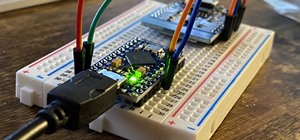Want to send text messages, but don't want your recipient to know they're from you? You can use a website called AnonText.com, which lets you send anonymized text messages to any cell phone number. Use your computer, or, if you have a smartphone (like an iPhone, Droid HTC Evo) ...more
It's happened to the best of us—a drunk dial or text; a humiliating Tweet or incriminating photo uploaded to Facebook. Spirits are high, gestures are fearless… If only we could take it all back once the cold, sober morning light creeps through the blinds. Familiar scenario? N ...more
With the Group Text app, you can easily set up a distribution list so you can send out text messages to large numbers of people at once. You can also set up form templates, which are useful if you tend to send out a similar text message each time. This short tutorial shows you ...more
Most people find the default SMS background for the iPhone fairly dull, so why not spice things up? Thanks to Cydia and some clever hackers, there is now a way to modify the background of your text messages! Here is the source that needs to be added to Cydia: http://iphonesch ...more
Just installed the new iOS 5 on your iPad, iPhone or iPod touch? There's a lot of great features to check out and play around with. After messing around with it on my iPhone 4 for a few minutes, these seven additions caught my attention. Check them out below—and tell us what y ...more
If there are people you just don't want to talk to, or texts you want to stop recieving, you can use the MCleaner app for iPhone. This app has a white list of approved numbers and a black list of disallowed numbers. You can even choose to let in phone calls from one number whi ...more
YouTube user diabeticHOWIE instructs you on how to enable MMS (Multimedia Messaging) for your iPhone 3G or 3GS. He claims that this may not work for the first generation iPhone. Using his step-by-step tutorial, you will be able to send multimedia messages to your friends and f ...more
GIFs are awesome, but GIFing from your keyboard is some next-level stuff, and Apple knows this. That's why they've included a way to find and send GIFs in Messages from the stock iOS 10 keyboard. However, iOS 10 is not out for the public just yet, so if you want to easily send ...more
This video will show you how to block or unblock someone from calling and sending your messages in your iPhone or iPad. So please watch the video and follow all the steps carefully. Employ the technique in your iPhone or iPad. Video: .
In Messages, it's pretty hard to miss the timestamps that appear on top of more recent texts, iMessages, or files. But if you want to view the exact times for each text, you'll need to know about a hidden gesture. Don't Miss: There's a Faster Way to Open an App's Settings on ...more
Apple automatically converts most URLs in the Messages app into rich link previews, but they aren't always pretty, and sometimes you just want to see the full URL instead. While there is no setting on iOS, iPadOS, or macOS that disables rich link previews in the Messages app, ...more
Editing and unsending iMessages are definitely the stars of the Messages app's latest app update, but they aren't the only new features worth exploring. One tool you may not have discovered yet fixes an issue that's plagued the Messages app since the beginning. While the Mess ...more
If you haven't noticed yet, there are a lot of new features hiding in your iPhone's Messages app, and some of them are things users have been requesting for a long time. While iMessage is getting a lot of attention by letting us edit and unsend messages, it's only just the sta ...more
WhatsApp may be one of the most popular mobile messaging services around since it's multi-platform, but if most of your family and friends use iPads and iPhones, there's no need to go beyond the stock Messages app. Except, it's so damn boring and slow. You can't really custom ...more
Apple is bringing one of the biggest updates ever to its Messages app, including a feature that will allow users to send audio messages back and forth with the press of a button. Goodbye, voicemail. While we've reached the third beta version of iOS 8 already, the official con ...more
Message effects in iMessage lets you add a touch of flair to otherwise bland communications. With the feature, you can complement a birthday wish with a stream of balloons, send a congratulatory text along with a shower of confetti, or make the chat bubble slam itself in the t ...more
Just after a month of testing, iOS 12.1.3 has been released for iPhones. Like the previous iOS 12.1.2 update, there's not much to get excited about. There are no new features discovered yet, but there are a few fixes for issues with photos in Messages, imperfect pics when usin ...more
Smartphones are still "phones," which means communicating with others is usually a primary use. Ranging from a simple "hi" to a more personal conversation and even sharing passwords, our messages should remain private so that only the intended recipient sees their content. Whi ...more
As it is right now in iOS 7, there is no quick way to delete all of your message threads in the Messages app at the same time. They can only be deleted one by one. If you followed our guide on jailbreaking, you could add a "delete all" option, but this is no longer necessary w ...more
Your iPhone's Messages app has some impressive new features and changes with iOS 17, and you've probably already noticed some of them just by using the updated app. But there are less apparent features, even hidden ones, that have likely eluded you that you're going to want to ...more
There are currently 27 available Animoji to choose from in iOS 13, but you're not limited to Apple's animated emoji characters — you can make your own. They're called Memoji, an available feature since iOS 12, and they're highly customizable. Think of Memoji avatars as person ...more
By default, texts and iMessages are stored forever in the Messages app on your iPhone. But do you really need them to be? It's not too often that you'll need to view a text from a year ago, and keeping all those images, video, and other media — not to mention the messages them ...more
One major iOS 11 improvement that Apple skimped out on during its WWDC presentation was the redesigned storage management system, which makes it easy to view storage consumption in greater detail on your iPhone — and even easier to free up storage space with surgical precision ...more
Your iPhone has a lot of personal information contained within it, so of course you want your device to be secure. You don't want that information getting into the wrong hands — or any hands other than your own, for that matter. This guide breaks down the new privacy settings ...more
Google's next-gen cellular carrier, Google Fi, which replaces Project Fi, is making waves across the mobile industry. With super-cheap plans starting at only $20 and the ability to connect to millions of Wi-Fi hotspots across the globe, it's tempting many users to make the swi ...more
With the exception of "Reflection" on the iPhone X, Apple hasn't updated their catalog of ringtones and alarms since iOS 7 dropped back in 2013. Since then, the company has come a long way with the quality of the iPhone's speakers, but their tones haven't adapted to meet those ...more
One major problem in previous iOS versions is that there was no way to keep messages in sync between an iPad, iPhone, iPod touch, and Mac. If you deleted a message in the Mac app, it would not be deleted on your iPhone, and vice versa. Apple finally fixed this issue in iOS 11. ...more
Waking up to hundreds of text messages in the morning usually points to one thing—group messages. Whether it's your fantasy football league, your work buddies, or just a bunch of bored friends, group messages can leave your iPhone vibrating off the hook. If the group message ...more
Two characters from the popular sci-fi animated comedy Rick and Morty have already made their way into augmented reality courtesy of ARKit experiments. Now, it's possible to become one of them on the iPhone X. Developer Michael Bramiage has created an Animoji-style version of ...more
With iOS 12, your iPhone's Messages app has more features than ever to enhance iMessage and FaceTime. Included in these changes are the new camera effects, which allow users to add fun and unique customizations to their photos and videos with the in-app camera in Messages. Sti ...more
In iOS 12, Apple included new, Snapchat-like effects and stickers for photos and videos in Messages. While these new options are fun, they're missing something that takes away from the appeal, especially since Snapchat, Instagram, Facebook, and similar apps already let you do ...more
Thanks to a newly discovered iOS exploit, a text message can now ruin your day. It will literally cripple your iPhone, and the worst thing is that anyone with a phone that supports double-byte unicode can do it to you. While it initially sounded like bullshit, we tried it out ...more
Full disclosure: I really like Apple's stock ringtones on the iPhone. After all, there are over 50 to choose from if you include the classic ones. With all that choice, why would you ever need more? Personally, I get bored easily, and I'd like my music to play when people call ...more
Your iPhone's "Announce Messages with Siri" feature is pure Apple. If you have a pair of connected AirPods (2nd generation or newer), Siri can read your messages to you as they come in, and you can say "Reply" to send one back. However, that natural flow is disrupted once Siri ...more
If you have an iPhone, you probably know that iOS 11 hasn't been the smoothest iOS version released, to put it lightly. We've seen bug after bug cripple the software's usability, many times within the Messages app. Now, yet another glitch has emerged to drive us crazy, one whe ...more
There's always an iPhone in our list of top phones for privacy and security, due in large part to advanced security measures like Face ID, consistent iOS updates, and easy ways to prevent unwanted access and excessive data sharing. However, some of those options actually do th ...more
The subject line is a crucial part of an email, but you don't see it very often in texts. That's mostly because many people don't even know it can be done, and even if they do, why would they use it? Just like with emails, subject lines can make iMessages and SMS texts seem mo ...more
These days, AirDrop's distinct "doo-doo-doo-doo" sound is almost as iconic as Apple's classic Marimba ringtone. And just like with ringtones, that AirDrop alert on your iPhone doesn't need to sound like everyone else's. In just a few taps, you can make it sound like anything y ...more
With Apple Pay Cash, you can easily and securely pay your contacts directly in your iPhone's Messages app. While you can always use the normal method of paying someone with Apple Pay Cash, there's actually a faster way, as long as your contact asks you for money in an iMessage ...more
Apple released the sixth beta for iOS 11.3 on Friday, March 16. It comes as a surprise, considering the company released the fifth beta only four days ago — an unexpectedly short time between updates. This new beta, much like beta 5, appears to bring minor patches and bug fixe ...more
Apple released the fifth build of the iOS 11.3 developer and public beta on Monday, March 12. The update comes exactly one week after the March 5 release of beta 4, which mostly introduced bug and stability patches. At this time, this new beta appears to do much of the same. ...more
If there's one tool at your photo editing disposal to instantly dramatize a picture, it's the vignette. It shades away the corners of a photo, which highlights the center of the image without any effort on your part. In the past, you'd have to look outside the Photos app on yo ...more
You don't need to delete an entire thread in the Messages app to get rid of a couple of texts on your iPhone. With a few taps, you can remove unwanted iMessages and texts, as well as storage-hungry photos and videos, to de-clutter a conversation. And in iOS 13, the process is ...more
If you have a ton of photos and videos on your iPhone, backing up to iCloud is probably a no-go since it only provides 5 GB of free storage. Yes, you can buy more storage, but who wants to do that? And what happens if you run out of storage, stop backing up, and your phone get ...more
Apple's iOS 11 is finally here, and while they showed off several of the new features it brings to your iPhone, iPad, and iPod touch back at WWDC 2017, they've only just touched the surface of what iOS 11 has to offer. There are a lot of cool new (and sometimes secret) feature ...more
The new iPhone X sets itself apart from its predecessors not only as the first Apple smartphone to use an AMOLED screen, but also as the first iPhone to cost over $1,000. True to form as an exclusive device, Apple's latest flagship also features a distinct ringtone. With a lit ...more
When words aren't enough, emojis are there to help. Your iPhone has almost two thousand of them for you to communicate in a more lively manner or to express indifference, excitement, joy, and other emotional states. However, the more emojis that come out, the more difficult it ...more
Before iOS 10 existed, you were stuck with every single app Apple shoved down your digital throat. While you could hide a few of them with some trickery, you couldn't remove any of them. Now, you can remove almost any Apple app you want from your home screen — for good — just ...more
The iPhone XS, XS Max, and XR aren't the newest devices from Apple Inc., but all three have a serious problem in Messages. When sending a friend an SMS/MMS text rather than an iMessage, the phrase "Number changed to Primary" appears in front of every message. What gives? If th ...more
In certain situations, it can be a little difficult to get a handle on my exact location when others ask where I am or how to get to me. Now, thanks to one of the newly introduced features on iOS 8, I can easily share my exact location with friends, right from within the Messa ...more
Ever since iOS 8, Apple's quick reply feature had made it easy to respond to messages without leaving the lock screen or whatever app you're currently in, but you can't utilize all of Messages features when responding this way. You can't add photos, use iMessage apps, record a ...more
Apple introduced iMessage effects in iOS 10, which offer creative ways to send messages to other iPhone users. These effects can either be applied to the screen, like seeing an explosion of confetti falling down the display, or to the message bubble itself. iOS 11 brings two n ...more
The display on the Apple Watch is way too small to even attempt typing on it, which is why the Messages app only allows for responses using default replies or by speaking a message. But you won't always be able to speak a message, and often the default replies will be too gene ...more
Earlier this year, Apple announced Continuity, a feature for Yosemite and iOS 8 that lets you connect your iOS devices to your Mac in order to access apps, receive phone calls, send text messages, and more while seamlessly switching between the two. Within Continuity exists H ...more
Shake to undo is now the worst way to take back what you just typed on your iPhone. Among the many changes in iOS 13, Apple has updated text gestures, including how you select a word, sentence, and paragraph, copy and paste text, and undo and redo what you type. Using differe ...more
Thanks to its intuitive interface that makes sending and receiving money a breeze, Venmo has become the go-to app for millions in the US. In fact, you've probably heard the term "Venmo you" being tossed around between friends. But before you take the plunge and sign up, it's a ...more
Apple pushed out iOS 11.4 on May 29 to iPads and iPhones, which included the long-awaited Messages in iCloud feature. The company did not release macOS High Sierra 10.13.5 at the same time, limiting the usefulness of being able to sync messages in the cloud since 10.13.4 is no ...more
If you're a fan of sending audio messages on your iPhone, you might be disappointed when tapping the microphone button in the Messages app on an Apple Watch. You'll see it when crafting a message, but it won't send any audio because it's for Dictation, which turns your speech ...more
There are more ways to finding your missing iPhone than using Apple's own "Find My iPhone" tool in iCloud. If you just need help tracking down your iPhone in your home or at a friend's house, Find My iPhone isn't necessarily the most convenient thing to do when you've got thes ...more
iOS 10's Calendar app comes with a new Found Events feature, which scans Mail and Messages on your iPad, iPhone, or iPod touch for events and lets you add them to your calendar. This one is easy to set up, because it's automatically enabled and on all the time, so you don't ha ...more