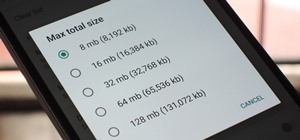Learn how to use 2D and 3D library patterns in the Paneling Tools plugin for Rhino. Whether you're new to Rober McNeel & Associates' popular NURBS-based modeling application or a seasoned 3D arts professional just looking to better acquaint yourself with Rhino 4's new features ...more
This brief, official guide from the Google Chrome team demystifies the Google Chrome developer tools timeline panel. For more information, including a detailed overview, and to get started using the Chrome dev tools timeline panel yourself, watch this video tutorial.
In this video tutorial, we learn how to use the Pen tool and Paths panel in Adobe Photoshop CS5. Whether you're new to Adobe's popular raster graphics editor or a seasoned designer looking to better acquaint yourself with the new features and functions of the latest iteration ...more
These days you can get a car tailored with special gangster rims, headlights, and sound systems, but one of the features of a standard car we all take for granted is power windows. Before those, all we had were frustrating crank-up windows that always got stuck if we didn't ad ...more
In this web design tutorial learn how to use web design clip tool to crop photos in Xara Web Designer. Also this web design tutorial will cover how to add photos to text panels as well. Video: .
This Premiere Pro CS3 tutorial walks you through a few of the quickest and easiest methods for copying motion properties and video effects from one clip in a sequence to other clips. You'll learn a few methods for copying and pasting, such as the Paste Attributes command, and ...more
This video will walk you through the process of creating your very own icon to use for your email by using Adobe Photoshop. Photoshop is a great tool to use for a variety of purposes and in this instance can make the perfect icon in just minutes. 1. Open New file with 500x500 ...more
New to Illustrator CS3? This video shows you how to use and customize the new features of the Illustrator interface. See how to group and dock multiple panels, change the layout of the Tools panel, and set the brightness of interface elements. Check out this cool video by Mord ...more
Remember the arcades? Were you saddened when they closed up one by one, leaving no outlet to actually go out and socialize while you played video games? With all the home consoles and internet connectivity, gaming has evolved, but the social factor has been eliminated. Sure we ...more
Meet Aperture 3.1.1, Apple's powerful photo post-production tool with the Amazing Shrinking Price Tag. First released in 2005 for $500, Aperture is now available in the Mac App Store for a measly $79.99—a price reduction of 83.67%! That means a lot of new buyers and, as a resu ...more
Pixel Perfect is the "perfect" show to help you with your Photoshop skills. Be amazed and learn as master digital artist Bert Monroy takes a stylus and a digital pad and treats it as Monet and Picasso do with oil and canvas. Learn the tips and tricks you need to whip those dig ...more
One day, your car may break down and you won't be able to afford to hire a mechanic, so what do you do... you look on the web for some how-to vehicle repair videos and become your own car mechanic, that's what. You don't need any advanced training to perform repairs and simple ...more
Some of the most popular cellular devices on the market today are the iPhone 4 and 4S models. Seeing as they are made of glass, it's not uncommon for the back panel to break. Also, with the popularity being so high, you might just be looking for a way to set your device apart ...more
Pixel Perfect is the "perfect" show to help you with your Photoshop skills. Be amazed and learn as master digital artist Bert Monroy takes a stylus and a digital pad and treats it as Monet and Picasso do with oil and canvas. Learn the tips and tricks you need to whip those dig ...more
The enhance controls in Aperture's adjustments panel provide a number of tools for refining your tonal adjustments, controlling saturation, and for correcting color casts.
Tony Ross demonstrates how to create optical illusions in Flash. In the first video he creates a spinning illusion of circles with cycling gradients using Motion Tweens and Rotation Options. In the second video, create a tunnel illusion using Motion Tweens and Masking. The las ...more
In this video richpin explains to us how to remove the inside rear passenger-side door panel on a Nissan Altima. He doesn't explain why you would want to do this, but if you feel compelled to, herein you will find the most detailed instructions you could ask for. Here is a lis ...more
After Effects Apprentice Video Tutorial #3 Chris and Trish Meyer | 03/01- 11:36 AM This video is an introduction to typesetting in After Effects. You can select the type tool panel to auto open the panel. You can also use the Adobe workspace or customize your own workspace.
Pixel Perfect is the "perfect" show to help you with your Photoshop skills. Be amazed and learn as master digital artist Bert Monroy takes a stylus and a digital pad and treats it as Monet and Picasso do with oil and canvas. Learn the tips and tricks you need to whip those dig ...more
One day, your car may break down and you won't be able to afford to hire a mechanic, so what do you do... you look on the web for some how-to vehicle repair videos and become your own car mechanic, that's what. You don't need any advanced training to perform repairs and simple ...more
In this how-to video by Lowe's department store you are showed an intermediate do-it-yourself installation of beaded plank paneling and molding. He shows where you can get information on how to do this but then goes on to show the different paneling and molding you can make. H ...more
Learn how to rearrange and organize your bookmarks, as well as how to force the bookmarks panel open when someone opens the PDF. For more Adobe software tutorials from Layers Magazine, search Layers Magazine on WonderHowTo. WonderHowTo indexes all Layers Magazine tutorials fo ...more
An emergency battery charger for your mobile phone comes in handy, but it's not the ultimate solution; once it's dead it's useless (what a waste). If you want to really get off the metaphorical grid, you can follow the steps in this video to construct a more robust circuit tha ...more
In this clip, we learn a basic digital photography workflow, one which will enable you to enhance your favorite digital photos with both ease and speed. (Note: To follow along, you will need to have the application installed. Learn how to download and install the Mac App Store ...more
When it comes to winter weather, the garage should not be neglected, especially if you have a room directly above it. Neglecting to properly insulate and seal your garage doors will create a constant rush of cold air inside, making the garage really cold, in turn making the fl ...more
In this Home & Garden video tutorial you will learn how to building a bbq grilling station. The tools needed are a measuring tape, square, hammer and chisel, safety glasses, a deadblow hammer and work gloves. Select the location and measure the dimensions of the grilling stati ...more
In this how to video, you will learn how to replace a broken iPhone screen. This screen is called a front panel. First, turn off the iPhone. Open the repair kit and look up the instructions. First, remove the screws at the bottom. Next, use a suction cup and pull the front ass ...more
Pixel Perfect is the "perfect" show to help you with your Photoshop skills. Be amazed and learn as master digital artist Bert Monroy takes a stylus and a digital pad and treats it as Monet and Picasso do with oil and canvas. Learn the tips and tricks you need to whip those dig ...more
Pixel Perfect is the "perfect" show to help you with your Photoshop skills. Be amazed and learn as master digital artist Bert Monroy takes a stylus and a digital pad and treats it as Monet and Picasso do with oil and canvas. Learn the tips and tricks you need to whip those dig ...more
Layers Tip of the Day writer, Jeff Witchel has created this video tutorials sharing some of his popular tips for working with the effects panel in InDesign. For more Adobe software tutorials from Layers Magazine, search Layers Magazine on WonderHowTo. WonderHowTo indexes all ...more
This Photoshop video series is going to explain how to create a chiaroscuro lighting effect on an image. This art form was made famous by the Italian artist Rembrandt. Part one covers the origin of terms and how to create chiaroscuro dramatic lighting. Part two has instruction ...more
I am writing this quick post in response to the recent earthquakes and tsunamis that are affecting Japan. As soon as the news broke, and we began to hear of tsunami warning for our area, I immediately realized how under prepared I was for a natural disaster. The thing that dro ...more
Objects Locate all the objects you need to remove before removing panel. Tips This is a 2003 Malibu. This will take 2 days so make sure you have the car for 2 days. Gather all the tool you need to remove the panel. Check online to see how dark you can tint your windows befo ...more
You've had a massive hard disk failure.. ...in your PC or laptop and like a large number of people who think it will never happen to them...you did not have a backup of those 2000+ family pictures, those hundred of important Word documents, those family videos that you downlo ...more
Retouching images is one of the main reasons the world loves Photoshop, and version CS4 has added some new twists and tools to your retouching options. Rediscover the Adjustment layers through the powerful Adjustments panel in Photoshop CS4. Colin Smith shows you all the main ...more
To open the Windows Task Manager the long way To open the task manager start by clicking the start button. In the box that opens up click the control panel. When the control panel opens double click on the performance information and tools icon. When the performance informati ...more
Set up a series of shifting panels or a slideshow in Adobe Flash CS3. This technique can be added to a website, where a user can click on an array of thumbnail images to cause your panels to transition. This technique shows you how to create this animation without using motion ...more
Formatting the hard drive on Windows Vista is easy. First click Start, then Control Panel, Administrative Tools, Computer Management. When that opens up, click Storage Disk Management. This will open a window showing all the computer's partitions. It isn't possible to format C ...more
In need of a quick orientation on how to use the elements and resources panel in the developer tools of the Google Chrome web browser? This brief, official video guide from the Google Chrome team will teach you everything you'll need to know.
Fireworks CS4 has some new and improved layout features to take advantage of. This Fireworks CS4 video covers: display rulers, traditional guides, the new tool tips feature, smart guides, and align panel improvements. See how to use these new layout tool features in Fireworks ...more
This video shows you how to use calligraphic, scatter, art, and pattern brushes in Illustrator CS3. You also learn how to use the brush options available on the Brushes panel and in the Paintbrush Tool Preferences dialog box. Check out this cool lesson by Matthew Richmond now! ...more
In this video, we learn how to punch down a 12 port patch panel. Start off by grabbing your cable and using scissors to cut off the outer covering of the cable. Next, use the wire scissors to cut off the end of the wires (about 1-2 inches). After this, place the stripped down ...more
Jim teaches us how to punch down a 24 port patch panel in this tutorial. You will need: cable scissors, a punch down tool, and 24 port patch panel. Now, strip the cable by cutting it and stripping down the wires. Now, attach the wires to the port punch panel by following the p ...more
This video demonstrates how to change a drive letter to a certain drive in your Windows 7 computer. On you Windows 7 computer, go to Start > Control Panel. In the Control Panel, select System and Security then open the Administrative Tools. Look for and open the Computer Manag ...more
One day, your car may break down and you won't be able to afford to hire a mechanic, so what do you do... you look on the web for some how-to vehicle repair videos and become your own car mechanic, that's what. You don't need any advanced training to perform repairs and simple ...more
This video shows you how to effectively align and distribute objects in Illustrator. You learn how to use basic tools in the Control panel, and about new features called Distribute Spacing and Align To Artboard. Check out this video by Matthew Richmond now! Align and distribut ...more
Introduction In the competitive world of today's video game scene, PC gamers are known to squeeze out the best possible visuals in their games. Every few months a new video card rolls out, and RAM is ever increasing; constant upgrading is the norm of staying ahead the curve. ...more
This video will show how to use the note tool using the program Photoshop. Using notes makes pulling up previous projects or leaving brief bits of information easy to obtain. Notes in Photoshop can be pulled up by using the keyboard short cut button N button on your keyboard. ...more
3D is very new to Photoshop only really coming into existence when CS3 was released. In CS3 however the 3D capabilities were pretty limited, but with the release of CS4 3D exploded into Photoshop and now has it's own set of tools and even it's own panel. You are now able to ev ...more
Ali440134 demonstrates how to make a bootable ISO image or a CD / DVD disk. Making a bootable ISO disk is easy and requires just a few simple steps to complete. First, use the Magic ISO program to make the disk. Open Magic ISO and click your desired file. Then, click the open ...more
In this video we get to see how to cut a lexan for your control panel overlay. First we have to lay the control panel on the lexan. Now go to any corner. We use just three tolls in our process two drill bits and a scoring tool. Take the scoring tool and drag it along the sides ...more
In this video the tutor demonstrates the magnifier tool of Microsoft Windows 7. If the size of text is very small on your screen and you are facing difficulty reading it you can use the magnifier tool to resize the text to read it clearly. You can change the resolution but thi ...more
In this Software video you will see how to extract and apply color correction in Photoshop CS4. First select the object and extract it. The tool that you use to extract will depend on the type of image. For example, for oranges, select the Magnetic Lasso Tool from the left han ...more
In this Software video you will see how to give someone a shave in GIMP. Learn spot removal, skin smoothening and a makeover or removing a 1 day beard. This is done using the Clone and the Healing tool. To use the Clone tool, select the tool from the right hand panel. Then to ...more
De-fragmenting a hard drive improves the performance of a hard drive and it is recommended to de-fragment your hard drive from time to time as shown in this video. In Windows 7 you can use the Disk De-fragmentation tool. To do this go to the start menu and open the Control Pan ...more
Changing the drive letter is necessary for reassigning hard drives. This straightforward tutorial breaks down the steps for performing this simple computer-housekeeping task. Steps: 1. Go to start Then "control Panel" 2. From control panel go to "Performance and Maintenance" ...more
One day, your car may break down and you won't be able to afford to hire a mechanic, so what do you do... you look on the web for some how-to vehicle repair videos and become your own car mechanic, that's what. You don't need any advanced training to perform repairs and simple ...more
In this video Randy Brunette introduces the panel layout annotation and report tools of AutoCAD Electrical 2008.
In this Adobe Acrobat video tutorial you will learn how to use the Rubber Stamp Tool. You use the Stamp tool in Acrobat 5 to apply a stamp to an Adobe PDF document in much the same way you would use a rubber stamp on a paper document. In addition to the standard stamps offered ...more
While remodeling or redoing a room, many owners will inevitably want to install laminate flooring. This video shows how to install laminate flooring beginning with what tools and supplies will be necessary and then showing panel-by-panel how to install each floor panel. It als ...more