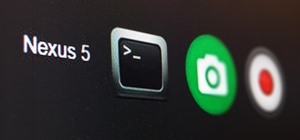Giveaway Tuesdays has officially ended! But don't sweat it, WonderHowTo has another World that's taken its place. Every Tuesday, Phone Snap! invites you to show off your cell phone photography skills. Submit your best shot to our weekly competition for a chance to win an awes ...more
While the OnePlus One is a great value, you could be plagued with a touchscreen issue or two. The most common problems come in the form of ghost touches and touches not registering with apps. Often, these can be related to hardware or manufacturing issues, but adjusting a few ...more
In this episode of Mike's Lab, we will be creating our own touchscreen! Video: . To create your own IR-LED Pen Buy your own IR-LED pen here. Download the software here. You can also use more IR-LEDs to get a multitouch screen! Music by the AudioMicro Library
In this how-to video, you will learn how to make your own stylus for a touchscreen. You can use an antistatic material such as those used for protecting screens in order to create your own. All you have to do is cut out the material and roll it into a cylindrical shape. Video: ...more
The OnePlus 3 and 3T are a pair of phones which allow you to do practically anything you want, because OnePlus is such a developer-friendly company. They almost always release kernel sources, and their phones sport an unlockable bootloader that doesn't void the warranty. But w ...more
Winter is coming... and if you don't get that Game of Thrones reference, it's okay, you're still cool in my book. Winter (or the zombie apocalypse) officially starts on December 21st, and if it isn't already cold where you are, it's going to be. That means bundling up in warm ...more
Wish you could mess with your LG Dare's touchscreen? Well in this video, uloveme78, shows you exactly how to do it!
Microsoft Research and Carnegie Mellon University have teamed up to to create an armband that projects a touchscreen interface directly on to your skin. The best part? Skinput knows which part of the body you've tapped, based on the sound that's matched against skin, muscle or ...more
Windows 8 has been reimagined to take full advantage of touchscreen devices as the "future" of computing. A few years ago, touchscreen devices were super buggy and only played well with smartphones, but with the advent of the iPad and a ton of other tablets, touchscreen capabi ...more
With the LG KU990 Viewty, you can take and view a crystal clear photo. Packed with high-quality camera features, this camera phone enables you to capture a high-definition image using a 5 MP camera lens certified by Schneider-Kreuznach and edit your photo on a large, clear, 3- ...more
Rain and snow will ruin your touchscreen device in no time. Want to protect it without spending a fortune on a bulky waterproof case? This video demonstrates a quick-and-easy expedient—a waterproof plastic bag!. For specifics, and to get started making your own plastic bag pho ...more
This video shows us the method to use iPad as a touchscreen monitor for your Mac. You have to use iDisplay available on app store. Start the application on your iPad and Mac. Tap the server on your iPad and on the Mac click 'Confirm' to connect it to iPad. Hit 'OK' on iPad. No ...more
It's gigantic! It can handle over 100 simultaneous touch points! It has a curvature of 135 degrees! And best of all, it is not the newest, insanely expensive gadget to hit the market. Instead, this touchscreen was hacked together with a bunch of PCs, video cameras, projectors ...more
Although the initial reception for the Galaxy S9 has been generally positive, recent reports paint a potentially bleak image — some S9 owners are complaining that their new devices have "dead zones" in their displays, which don't register their touch inputs. Luckily, there are ...more
There are tens of thousands of iPhone applications out there. Some are fabulous. Some are stinkers. From boredom-busting games to truly useful utilities, Fox News Tapped-In tell you which are worth a place on your iPhone. Their concise video reviews and how-tos let you see the ...more
TouchDevelop is a browser-based programming tool that allows anyone to build your own Windows 8 apps directly from any touchscreen device, including iPad, iPhone, Windows Phone, Android, PC and Macs. Once the script is created and the app proves to work, it can be placed in th ...more
Since the introduction of the Nintendo DS, people have fallen in love with is sleek style, the dual screens, and the touch screen feature. It is one of Nintendo's most technologically advanced handheld devices out there. But problems are sure to arise, especially when it comes ...more
Coming soon! Popsci reports that a multitouch skin that can make any surface a touchscreen will be released this summer. Portuguese company Displax will "market a multitouch capable, super-thin polymer "skin" that can be applied to any material -- flat, curved, opaque, transp ...more
Far away in Finland, where the ice is plentiful and the temperature is bitter cold, the Finnish Nokia team have created the world's first touchscreen display made entirely of ice. Constructed with massive slabs of river ice, the display was first shaped into neat square slabs ...more
Swedish interface geeks The Astonishing Tribe predict what kind of touchscreen technology we'll be using in 2014 (that would be approximately 3 years, 4 months from today): Eek, that first movement that occurs around 0:25 (he pulls the screen to the right, extending it's width ...more
Touch typing on a Chromebook is difficult. With displays well over seven inches, it's barely possible to type in portrait mode, and landscape mode is a joke. But you don't have to resort to a physical keyboard, because there's a better way that works regardless of the screen s ...more
Not that long ago, touchscreen-friendly gloves were an outlier accessory, something you had to track down at a specialty brick-and-mortar store or solely online. But as the smartphone has become an integral part of our lives, so, too, has the need for fashion accessories that ...more
In this tutorial, we learn how to use the touchscreen on the HP TouchSmart pc. On the Windows desktop you will see a house that has the TouchSmart icon, double touch this, then you will see large tiles that show different shortcuts to application and websites in your computer. ...more
See how to vote in York County in PA by watching this video tutorial. With the new touchscreen electronic voting machines in Pennsylvania, you'll need to check out this video to make sure your ballot gets counted. So, if you want to get out this year and vote for Hillary or Ob ...more
Check out this video to see how to use the popular ES&S iVotronic touchscreen voting machine. You'll see how to begin the voting process by having a poll worker activate your ballot, then you can vote in private. So, if you are tired of using hand ballots for your county in vo ...more
Besides obvious features like a touchscreen and biometric sensors, the modern smartphone comes with an array of state-of-the-art hardware in the form of various sensors that help your device sense the environment around it. And if you have a Samsung handset, chances are, you h ...more
Nintendo fans rejoice! Not only can you play classic NES games on your iPad or iPhone without jailbreaking, you can play Game Boy Advance and Game Boy Color games. And that's not it. Now, thanks to @angelXwind, we can add Nintendo DS to our list of non-jailbreak emulators for ...more
If browsing speed is important to you—and it should be—you'll probably be interested to know that there are ten simple flag modifications you can make in Google Chrome in order to achieve the fastest browsing speed possible. A few months ago, Dallas covered six ways to speed ...more
Normally, you'd have to jailbreak your iPad or iPhone to play any games that aren't available in the iOS App Store, like the now-extinct Flappy Bird game. But this isn't the case if you want to play some of your favorite old school Nintendo classics. There's a web app called ...more
When it comes to squeezing as much battery life as possible out of our smartphones, most people aim for software solutions, or ones that can otherwise be easily managed right from the touchscreen. Managing Wi-Fi and data connections, fine-tuning screen brightness, and install ...more
If your PC setup includes a mouse and keyboard, you'll be happy to know that most of the touchscreen-first features of Windows 8 have gone by the wayside in Windows 10. Where it once required awkward gestures to access key features, Windows now recognizes when you're using a t ...more
The Raspberry Pi is a credit card-sized computer that can crack Wi-Fi, clone key cards, break into laptops, and even clone an existing Wi-Fi network to trick users into connecting to the Pi instead. It can jam Wi-Fi for blocks, track cell phones, listen in on police scanners, ...more
Many game developers have finally realized that in order for their games to be successful, they have to support Android. To really win Android users over, they should also accommodate us hardcore gamers who have OTG cables with the ability to hook up controllers to our devices ...more
It's official — the newest version of Google's mobile operating system is called Android 8.0 Oreo, and it's in the process of rolling out to many different devices. Oreo has plenty of changes in store, ranging from revamped looks to under-the-hood improvements, so there's tons ...more
Over the course of the past few years, many websites have begun offering up a mobile-friendly HTML 5 version of their content. Videos that once required Adobe's Flash can now be played on any modern mobile web browser. Yet a stubborn set of sites hold steadfast onto the past, ...more
We recently ran into a serious iPhone 6 issue here in the Gadget Hacks office, where the device was stuck in an infinite bootloop with intermittent red and blue screens (of death?) and an unresponsive touchscreen and buttons. From what we can tell, we weren't alone, though som ...more
Android comprises an entire ecosystem of apps, games, functions, and features, so it would only make sense that it has its own lexicon. Words, phrases, and acronyms that didn't exist ten years ago are now used in an off-the-cuff style by developers and support technicians acro ...more
There's actually more to the dialer screen on your OnePlus than meets the eye. Besides its obvious purpose of calling people, there's a vast array of secret codes that you can input to troubleshoot your device, in addition to revealing important information, making anonymous p ...more
Xbox gaming has come a long way since its inception over a decade ago. What was once simply a bulky gaming console has transformed into legitimate entertainment hub for the home, thanks to the latest Metro-friendly update to the Xbox 360. Now there's newly-designed Music and V ...more
Apple's iOS 13 has been available for beta testing since June, and the stable release pushed out to everyone on Thursday, Sept. 19. To help you make the most out of iOS 13 for iPhone, we've rounded up everything you'll want to know, whether a colossal feature, small settings c ...more
After years of being a PC technician and Windows System administrator, I had the blind hatred for Apple that I thought I was suppose to have. I swore that I'd never even touch an iPod, let alone buy an Apple product. But I found a new career that drug me out of the Windows ser ...more
I know what you're thinking—taking a screenshot is super simple. While that is partly true, taking of a screenshot of the Start Screen in Windows 8 is little bit tricky, unless you're on your Surface. The new Windows 8 works in two different realms; the normal desktop mode th ...more
For the first time, you can officially use a computer mouse with your iPhone, thanks to Apple's new Accessibility settings in iOS 13. It works for all types of Bluetooth mice, so if you have one, it'll already work. Plus, those with wireless receivers and even wired mice are s ...more
Playing advanced games on your phone can be pretty frustrating sometimes. Touchscreen devices are great for everyday apps and games designed solely for them, but when it comes to games that require multiple actions in conjunction with directional movement, it gets ugly. Just ...more
The on-screen gestures on the iPhone X have taken touchscreen interaction to a whole new level. While they're needed due to a nearly bezel-less display and lack of a Home button, you can actually get these iPhone X-exclusive swipe gestures on any other model iPhone. The only c ...more
Google Now, Siri, and Cortana aside, the main way you interact with your smartphone is through the keyboard. Every app you use, every search you perform, every message you send—the most fundamental interface between you and your device is that handful of characters and those 2 ...more
This video tutorial will show you how to take apart your iPod Touch (iTouch) for repair and screen removal. Why? Because it's probably broken, that's why. Disassemble Apple's iPod Touch to replace the touchscreen, replace the battery, or do other minor repairs. Be warned that ...more
I don't know of a pain greater than of the one felt after cracking the screen of your phone. After I managed to crack my screen, rendered unusable, I immediately began to panic as to how I was going to recover all of the photos, videos, and documents stored on my device. After ...more
Every time Windows gets a significant update, the vast majority of existing tweaking utilities become obsolete. For every option that you fine-tuned with one of these tools on Windows 7 or 8, there's a change in the registry or system settings that cause your tweaks to now poi ...more
If you have a modern iPhone, you have an excellent video recorder at your disposal. Every iPhone since the 6S has the ability to shoot in 4K resolution, and each new iteration has brought new capabilities to the table. But even the best mobile shooter can use a little extra he ...more
There may only be a few hardware buttons on your Samsung Galaxy Note 2, but when they're not working, your phone might as well be a doorstop. A few years back, I was texting while walking to class and a student on a bicycle crashed into me. My phone was flung thirty feet—strai ...more
As advanced as the Galaxy S9 is, it can still be susceptible to the occasional hiccup. Several factors can cause your smartphone to behave erratically or become unresponsive, such as buggy apps or updates that didn't properly install. Luckily, most of these issues can be easil ...more
Did you know Kali 1.0.8? You probably did, and you probably know about the EFI boot option that has been added. That's a very interesting new feature because it allows Kali to be easily booted on Mac too, and every EFI-supported device. First three preview lines gone? As alw ...more
Giveaway Tuesdays has officially ended! But don't sweat it, WonderHowTo has another World that's taken its place. Every Tuesday, Phone Snap! invites you to show off your cell phone photography skills. Submit your best shot to our weekly competition for a chance to win an awes ...more
Check out this step-by-step video tutorial on how to take the back off and take apart the new iPhone 3G (2nd generation). The directions here also include how to replace the LCD, touchscreen, battery, and motherboard in Apple's iPhone 3G. It also includes any information that ...more
Fingers are very useful for many things in life—but fingers get dirty. With most smartphone and tablets using touchscreen technology, our fingers have become our greatest technological asset. But if you want to keep your phone or tablet from looking like this: Then you can try ...more
Google has a habit of starting on new projects for Android, then hiding them away if they didn't quite complete them in time for a major release. We saw this with multi-window mode last year (which is now an official Nougat feature), and this year, there was the hidden night m ...more
Remember what life was like before your iPhone? Before there were palm-sized smartphones with seemingly endless features, there were phones like Motorola's RAZR that peaked with its embedded camera. Before that, there were simple flip phones with texting capabilities, bulky tw ...more
Selecting text on a touchscreen device has always been a major pain point. Those tiny little arrows that let you adjust the selection area are always too hard to actually adjust, making precision all but impossible. Then there's the issue of some apps not even allowing text se ...more
With a slab-style touchscreen device, butt dialing is always going to be a problem. While you're moving about, your phone can unlock itself and give your most recent contact a ring, leading to an awkward one-sided conversation where the other person gets to eavesdrop on everyt ...more