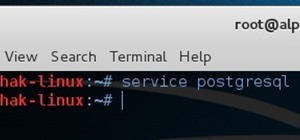Cast-iron provides one of the best cooking surfaces for any cooking. Learn how to season it to perfection. -The seasoning will continue to improve as the pan is regularly used. -New cast-iron skillets require seasoning before the first use to create a nonstick finish. -Wash t ...more
In this video from fatlosslifestyle we learn how to widen your shoulders and upper back with a few exercises. This is a workout you do twice a week. First is a dumbbell overhead press. Bring dumbbells up to starting position, turn palms in to face a bit. Keep dumbbells above s ...more
In this video you will learn how to force restore your iPod Touch or iPhone. If your force restart does not work, follow these steps to restore your iPod Touch: Press the button at the top and the button at the front at the same time, as if you are going to force restart. Hold ...more
Karma is an idea that exists in the Hindu, Buddhist, Jain, and Sikh religions, which simply holds that all actions have consequences. In other words: karma’s not a bitch, but you might be. If so, here’s how to start sending the world good vibrations. Learn how to store up some ...more
Here is a simple exercise. Heel touchers are primarily used to work the oblique muscles. The obliques are used to assist with rotation of the torso, as well as basic abdominal contractions. The obliques are commonly referred to as the "love handles." It is important to note th ...more
The V-up is one of the more challenging ab exercises. While it may appear simple, there are several factors that make this exercise difficult to execute properly. Some of these factors include timing of the movement, counterbalancing, hip positioning, flexibility, and abdomina ...more
To start resetting the iPod shuffle, disconnect it from the computer if it is connected. Slide the switch on the iPod shuffle to off. If the iPod is off the green coloring near the switch will not be seen. After you turn the iPod off wait six seconds before doing anything else ...more
This year, like every year before it, Black Friday sales are starting earlier than ever. A lot of stores will be opening their doors as early as 5pm on Thanksgiving to get a head start on the madness (and it really is madness). As we've discussed in the past, one of the keys t ...more
As you're surely aware, your phone can be used against you. Thanks to our cameras and microphones, a clever hacker can obtain access to your device and invade your privacy. But spying isn't limited to just these two sensors — gyroscopes, proximity sensors, QR codes, and even a ...more
Now that iOS 11 is official, everyone can enjoy all of the great new features available, but there are certainly a few bad seeds in there that you'll probably find annoying. Luckily, a lot of these disagreeable quirks can be changed for the better. In the new iOS 11 for iPhon ...more
Night mode on the iPhone 11, 11 Pro, and 11 Pro Max is a godsend if you want clearer photographs in dimly lit environments. But if you want to keep the image dark or full of shadows as an effect of sorts, it's not immediately obvious how to disable Night mode, which turns on a ...more
PUBG is continually getting better and more intuitive with each update, and version 0.4.0 is no exception. Besides a new training map to help you practice and a faster-paced arcade mode for on-the-go gaming, the newest version of PUBG now includes a feature that exclusively ca ...more
This is the very first article in my series on setting up a Mac for hacking. In this series, I will be operating under the assumption that you have a clean install of macOS (previously OS X). If you aren't starting with a clean installation, there may be a few differences, but ...more
Most newer phones come with a grayscale mode that you can activate when you want to save some battery life. The way it works is simple: If your graphics chip only has to render elements in black and white instead of full 32-bit color, it won't consume as much power. But Googl ...more
Saving a chat's history is useful for finding valuable information later on or just reliving a favorite conversation from the past. Sometimes, however, it's good to delete chat threads, and it's even better to have them auto-delete right after you see new messages. While some ...more
Some elements of iOS's design, like its minimal color palette, are what make Apple products unique, helping to produce a clean, sleek user experience. But after you jailbreak, that all goes out the window. Once you've tried things like theming your status bar, changing your ic ...more
Several popular custom ROMs and root mods let you double tap the status bar at the top of your screen to put the phone to sleep. It pairs perfectly with the double tap to wake gesture you'll find on pretty much any Android phone. But if you're not rooted, you'll be glad to kno ...more
While it seemed like jailbreaking methods were always one update behind the current build, the team over at Pangu have already released a jailbreak tool for iOS 9, and it works up to iOS 9.0.2. It is not available for iOS 9.1 through 9.2 yet, but we will update this guide when ...more
With all the high-tech wizardry available on modern smartphones, the low-key most practical tool is arguably the flashlight. If you own a Google Pixel model, it's finally easier to turn the flashlight on and off from anywhere. On Android 12, you can swipe down from the top of ...more
The new iOS 16 update was released on Sept. 12, 2022, and there are more than a few iPhone models that didn't make the cut. And for the first time, the iPod touch is left entirely off the compatibility list. When iOS 15 came out, it supported all of the devices its predecesso ...more
In the US, law enforcement officials can make you unlock your smartphone with a fingerprint, but they can't force you to input a password or PIN, which would violate your Fifth Amendment rights. To help you from ever being in a scenario where you're forced to put your finger o ...more
With the recent news that New York County's District Attorney's office is trying to get into over 400 locked iPhones for use in criminal investigations, you can see why it's important to keep other people away from your personal data. The fact that it can and will be used agai ...more
Your iPhone's lock screen is about to get a major upgrade in iOS 10, as shown off by Apple at WWDC '16, and it will make dealing with notifications and apps a breeze. The new lock screen has been fully redesigned to give users better and faster interaction with the apps they n ...more
Apple's iOS 8 brings a few new features to the Mail app, including some speedy swipe gestures to flag, delete, and mark emails as read or unread. Another really cool thing they did was add a touch of multitasking, where you can hide an email draft to access and browse other e ...more
If you are obsessed with anyone on Instagram to the point where you never want to miss another post again, then Instagram has got you covered. Built within the app, there's a neat little trick to turn on notifications everytime someone you like posts. So, who do you follow? T ...more
One thing that annoys the hell out of me is when a popup appears on my iPhone in an app I'm using asking me for a rating or review on the iOS App Store. I like to share my opinion on applications just as much as the next person, but I want to give stars when I'm good and ready ...more
Since its introduction on the iPhone 5S, Touch ID has made unlocking Home button iPhones quick and secure. The second-generation iPhone SE brought back the beloved feature in 2020 but didn't take any steps to improve on the technology. So if you're rocking Touch ID and having ...more
Safari's massive upgrade in Apple's latest iPhone software update includes new features you won't find in any other web browsers on iOS, from better ways to stay organized to enhanced security and further privacy protections. Apple's latest Safari improvements make web browsi ...more
Apple has a secret iMessage effect so hidden that there's only one way to unlock it, and it's not by digging through the Messages app's settings, tools, effects, or interface. However, it's used the same way whether you're messaging from an iPhone, iPad, or Mac, so it's easy t ...more
There's absolutely no shortage of flashlight apps on Google Play, so when one comes around that sports uniquely different features than the rest—it should definitely be noted. That's why I bring to you Ambient LED Flashlight, a new app for your Samsung Galaxy Note 2 by Android ...more
While there's no denying that iPads are better when it comes to multitasking and productivity, your iPhone has a few tricks up its sleeve to rival even the best iPad features. One thing about iPadOS is that it's really easy to highlight editable text with gestures, but it's ju ...more
For lack of a better word, a missing iPhone sucks. Not only do you lose a physical device that cost you a small fortune, but there's also the probability you'll never see your precious data again. Hackers and thieves might, just not you. To keep this from ever happening, there ...more
Performance and stability improvements, as well as new features, are just some reasons to install iOS 12, but new changes mean new battery health challenges. It can be difficult to boost battery life while taking advantage of everything this update has to offer. Luckily, there ...more
If you had the original Microsoft Surface with Windows 8 and a Type or Touch cover, you know how big a pain in the ass it was to change the scrolling direction of the trackpad. For some reason, there was no built-in setting to reverse the scrolling direction from natural to n ...more
One little known feature on Android devices is TalkBack, which provides you with spoken feedback and vibrations in order to help you navigate your device. Obviously, if you're not blind or visually impaired, this isn't a feature you're likely to use. Nonetheless, curiosity ge ...more
Whether it's because you're too startled from a sudden awakening or you're elbow-deep in cake batter, turning an alarm or timer off on your phone can be annoying. So why not simplify the process by eliminating the need to even touch your phone? With these free apps by Augmente ...more
Sorry Samsung. I know you really wanted Bixby to be the next Siri, Google Assistant, or Alexa — but it just isn't. Burying the option to disable the app won't change that. Sure, Bixby has some redeeming qualities, but there are many of us who don't want it shoved down our thro ...more
Included with iOS 12 is an easier-to-use Do Not Disturb mode. Not only is there a new Bedtime Mode that makes waking up less annoying, but also new ways to quickly launch the DND temporarily. One example is having the ability to set Do Not Disturb based on a time of day — spec ...more
Apple took a giant step forward in terms of user customization with the new Control Center in iOS 11. With an improved design, buttons you can pick and choose from, and even a new default Cellular Data toggle, it's definitely a better iPhone experience. However, Apple also too ...more
If maintaining privacy is an ongoing battle, the front line is your smartphone. Apple included several new security features in iOS 10, but at the same time, some of the best new functionality comes with potential privacy trade-offs that everyone needs to understand. New feat ...more
Now that smartphones have ensured that we're connected to the internet 24/7, online privacy has become more important than ever. With data-mining apps hoping to sell your information for targeted ads, and government agencies only one subpoena away from knowing every detail of ...more
According to the American Osteopathic Association, "1 in 5 teens has some form of hearing loss," and some experts believe it's because of an increase in headphones use. While I understand that music, movies, and video games help keep children preoccupied, there's no reason why ...more
This is a simple process for those wanting to capture a circular view of an object with their smartphone or other type of camera. Warning: The centrifugal force can be quite high at the end of a ceiling fan blade. The mount I'm using is very secure (it took a while for me to ...more
When the new iOS 6 came out a few months ago, I was pumped because I finally would get Siri on my iPhone 4. Having the automated voice assistant readily available on my phone would be cool, even if I probably wouldn't use it all that much. Unfortunately, we peasants with A4 d ...more
Halloween is less than a couple weeks away, so it's about that time you start thinking of cool ways to decorate your house (if you haven't already), and pumpkins are an obvious choice. Pumpkins are one of the cornerstones of Halloween celebrations, dating all the way back to t ...more
The last iOS software update was a modest one, but iOS 17.4 has a lot more for your iPhone, including changes to emoji, Podcasts, security, Safari, widgets, Apple Cash, CarPlay, and more. Many of the exciting changes in iOS 17.4, as well as iPadOS 17.4, apply to users in the ...more
Unlike most of Apple's other apps and services, it's not always obvious when Siri gets new features. Even if you're an avid Siri user, there's no way you can catch them all, especially when half of them aren't even mentioned by Apple anywhere. But that's what we're here for, a ...more
While it's not usually the first thing everyone looks at after installing a new iOS software update, I'd give the new accessibility features on your iPhone priority attention because there are some highly valuable tools that even users without disabilities can enjoy. Of cours ...more
Pushing music from your iPhone to your HomePod or HomePod mini by just moving the devices close to each other is certainly a great party trick. But if Handoff is too easily triggered, you might not think it's worth the wow factor. Thankfully, there's an easy way to stop your i ...more
Not everything about iOS 14 is great or even good. Some of its new features and settings are disappointing, inconvenient, bothersome, missing, or just don't belong. While you may think that you're forced to adapt, there might be a way to fix some of the biggest annoyances you' ...more
For the last three years, Apple has hosted its Worldwide Developers Conference at the San Jose Convention Center, but thanks to the COVID-19 pandemic, WWDC 2020 is now an online-only event. So what can you expect from the new virtual format and when and how can you watch the k ...more
It's gotten so much easier to screen record on your Galaxy thanks to One UI 2. You no longer need third-party apps — just tap a button. And while the built-in recorder doesn't have an indicator to show what's being touched on the screen, there's a simple way to enable it. Don ...more
The share system on your iPhone serves as a hub for actions and share extensions, streamlining the process of saving files, sharing photos and videos, and other important tasks. On iOS 13 the Share Sheet has received a considerable upgrade, including the ability to more easily ...more
Cases and stickers are always great, but they aren't the only way to customize an iPhone. The software on your device is full of customization options, from a better-looking home screen and cooler lock screen wallpapers to app icon changes and a system-wide dark mode. There's ...more
Apple's already gone through iOS 13.0, 13.1, 13.2, 13.3, 13.4, and 13.5 betas, and now it's time for iOS 13.6. If you want to try out new features on your iPhone before the masses, install either the developer or public beta. The iOS 13.6 beta first appeared as an iOS 13.5.5 ...more
One of the primary marketing tactics used by Magic Leap in promoting the Magic Leap One was selling early adopters on the "magic" contained within the device. On Thursday, some of that magic was uncovered as the Magic Leap One was completely disassembled by repair engineers, r ...more
Whether you're in high school or college, you no doubt will have your iPhone in your pocket all day long. To make your iPhone last the whole time and even help you out with your studies, these are the accessories you'll want to get your hands on. You might not think you need ...more
Kings of Soccer recently soft launched in the Netherlands and a few other countries, garnering positive reviews from the mobile gamers who've experienced it. With the 2018 FIFA World Cup now in full swing, we wanted to let you in on a little secret: You can play Kings of Socce ...more
While privacy and security are cornerstones of Apple's ecosystem, your iPhone isn't bulletproof. Creating a strong passcode will protect you from most threats, but there exist tools that can break through even the toughest passcodes via the Lightning port. Luckily, Apple has i ...more
Apple's notification system for iOS was in desperate need of a revision ever since they removed app grouping for new alerts. In iOS 12, they finally brought that back, new and improved, but Apple has also added more useful notifications features, such as Instant Tuning, which ...more