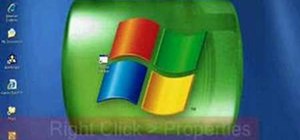If Internet Explorer 8 is being a nuisance in Windows 7 watch this video to learn how to uninstall it! Start by clicking your Start Menu, then to Control Panel and then to Programs. From there click Uninstall Programs. It will bring you to a list of all the programs that are c ...more
Warnings INTERNET EXPLORER IS USED BY MANY PROGRAMS BECAUSE IT IS ALWAYS THERE, AND MANY PROGRAMS LOAD IT EVEN IF YOU HAVE YOUR DEFAULT AS SOMETHING ELSE, I KNOW IT CAN BE A PAIN, BUT IT'S A FACT AND WON'T BE GOING AWAY, JUST LIKE IE WON'T BE GOING AWAY FORE IF YOU UNINSTALL ...more
This video tutorial from TigerDirectBlog shows how to easily install or uninstall Internet Explorer in Windows 7 operating system. In case you find Internet Explorer does not meet your expectations and standards, you can safely remove it from your system and install another o ...more
There's a whole lot of brouhaha going on right now about the hidden plug-ins being installed unknowingly in the Mozilla Firefox web browser, with companies like Apple, Microsoft and even Google being named top offenders. Mozilla's own Asa Dotzler (pictured right) is fed up wi ...more
Tired of seeing all of those ads in your browser? The flashing ones make for a terrible browsing experience, and those rollover ones are just downright annoying. If you don't want to be bothered by them again, you've got a few choices, depending on what web browser you're usin ...more
System Tool and System Tool 2011 are the most widespread fake-antivirus rogues on the internet today, infecting countless machines. This video will teach you how to uninstall both warez completely, returning your computer to blessed normalcy. Instructions from the Creator: 1 ...more
"Connect via Facebook" — these words are coated on over a million websites nowadays, but Facebook Connect poses a risk of leaking personally identifiable information to those third parties. If you're not convinced Facebook Connect is safe, then turn off the flow of personal da ...more
1. Go to Control Panel from the start menu and select Uninstall a program. 2. Start Menu>Control Panel>Uninstall a Program a) Wait for 1minute, so that windows could arrange the installed program available for an uninstall 3. In the uninstall Window search (Usually found at ...more
Antivirus software is needed to prevent junk from the internet effecting your machine. Norton Antivirus comes equip with almost all new Windows machines but can bog down your system. This video will demonstrate exactly how to uninstall any version of Norton Antivirus. This vi ...more
Thanks Anonymous User For This Article, Not Bad Ok SoftzZz...!.!.!.: Step 1 Antivirus The best freeware antivirus is AVG Anti-Virus Free Edition 2011, and you can get him from this site. Step 2 Optimizing tool For me CCleaner is the easiest way to do some things, like: 1. ...more
This video describes basics about using Wubi installer for Ubuntu in Windows operating system.Wubi installer is usually used for Ubuntu family distribution installations.You can download Wubi installer from the Internet and then it will install all desired distribution automat ...more
Spent the weekend with Sprint's new phone, the HTC Evo G4. Specification wise, it's better than Verizon's Incredible and T-Mobile's HD2. Apple will be announcing the new version of their phone this week. If it's comparable to leaked phone shown over at Gizmodo, then to say whi ...more
Written by JD Coverly of WonderHowTo World, LoadSave:We've spent the last week with Sprint's new phone, the HTC Evo 4G. Specification wise, it's better than Verizon's Incredible and T-Mobile's HD2. Apple has unveiled the new version of their phone this week and thankfully it's ...more
You'll see a lot of Linux action going down here at Null Byte. We use Linux for hacking-related stuff because it provides a more relaxed programming environment, making it easy to write exploits and tools. Linux has many features Windows is lacking, such as full control over t ...more
I recommend you take a look into this issue and suggest that your friends delete their association with Gamers Unite and any other cheat providing site. This post is meant only as my advice for how to remove Gamers Unite or any other spammy app. This is all based on my persona ...more
This is my list of programs that I must have on my PC, but I think you can also use them, so here is the list: Antivirus The best freeware antivirus is AVG Anti-Virus Free Edition 2011, and you can get it from this site. Optimizing tool For me, CCleaner is the easiest way ...more
Usain Bolt ran 100 meters in 9.58 seconds, an insane record-breaking time that might not ever get beat. As fast as that is, wouldn't it feel like a travesty if your Samsung Galaxy S3 took that long to open up Wikipedia? Surfing the web on my GS3 is pretty fast, but why not ma ...more
Your social security number, credit card information, and medical history can fall into the wrong hands if you're not careful about how and where you share your data online. If you really care about your data, there are tools and techniques you can utilize to protect yourself ...more
If imitation truly is the sincerest form of flattery, then Snapchat must be blushing profusely as Instagram continues to shamelessly copy its features and dig into its wallet. Instagram has also managed to copy some of the security aspects — or lack thereof — of one of Snapcha ...more
Nokia's recent foray into the world of Android brought a plethora of goodies along with it. The Finnish smartphone manufacturer offers a slightly different take on our favorite mobile operating system, with customizations ranging from ringtones to its very own app store. Much ...more
In most cases, when the free trial of software is over, that's it—you're left to either pay for it or find an alternative. But what happens if the trial wasn't long enough to sell you on the product? It'd be nice if there was a way to test it out again without having to whip o ...more
It's officially the holiday season, which means everyone will soon be traveling home to spend time with loved ones. And anyone who has any knowledge whatsoever of computers knows what else that means—family members left and right asking you to fix their various technical woes. ...more
Roughly four years ago, Adobe decided to abandon development of the mobile version of their popular Flash Player browser plugin. Their excuse at the time was that this move would enable them to focus more on HTML5 development for mobile devices and allow them to put more effor ...more
Snapchat doesn't prevent you from taking screenshots of snaps received, but the other user will get an alert either as a prominent push notification or a subtle note in the app. Snapchat has improved its screenshot detection abilities over the years, so it's much harder to cir ...more
Dutch filmmaker Anthony Van der Meer published his 2015 thesis short from Willem de Kooning Academy in South Holland online in December 2016. It's a brilliant piece of work that managed to be touching, alarming, and informative at the same time. His documentary, which already ...more
If you exceed your monthly mobile data limit, your cell phone bill can skyrocket pretty quickly. This is why a lot of people vigilantly monitor internet usage and even uninstall apps that use too much background data. Don't Miss: 10 Tricks for Conserving Data on Android Up u ...more
Even if you have the fastest internet connection in the world, it's not going to be fast if your Android device isn't optimized to use all of the bandwidth. I have pretty fast speeds at home, but every now and then my web surfing on my Nexus 7 tablet is halted in its tracks—fo ...more
Okay, so you finally got around to rooting your Android device—now what? Well, to get the most out of your Superuser status, you'll need to find some good root apps, which will allow you to easily add features, reduce battery drain, remove ads, and much more. Don't Miss: Andr ...more
Smartphones are almost always connected to the internet, so it stands to reason that they can be hacked remotely. Or perhaps a jealous boyfriend or girlfriend got hold of your device physically, in which case they could've potentially installed a keystroke logger, a virus, or ...more
The internet's an amazing place. The entirety of human knowledge is now accessible in an instant, and all sorts of media can be streamed directly to the palm of your hand. But, of course, that also includes the darker side of humanity, so there's plenty of NSFW content floatin ...more
The idea of a perfect phone is a myth. There are lots of pros when it comes to OnePlus devices, but there are also a few things that could be better. And even if there were a phone without flaw, there are still things that you might want to customize for personal preference. T ...more
Whether you made the switch from iOS, or you came from a different Android device, there's a lot to learn about your new Galaxy device. Samsung does things a bit differently, and thanks to their TouchWiz interface, there are tons of added features to take advantage of—though s ...more
Apps that have no business accessing the internet can share your location, device ID, and other personal information with potentially malicious data snatchers. If you're connected to the internet on your Nexus 7 tablet, you're a potential target for cyber threats. For instanc ...more
Compared to fully untethered jailbreaks, semi-untethered methods like Chimera for iOS 12 have one major handicap: you need to re-enable the jailbreak every time your iPhone turns off or restarts. As intimidating as it seems, however, kickstarting the mod and restoring your twe ...more
Arguably Chromecast's biggest feature since its launch, screen mirroring functionality started rolling out to select devices earlier this week, and in a word, it's awesome. With minimal latency (lag), screen mirroring expanded the functionality of our $35 dongles to a great e ...more
UPDATE: A patch to fix the exploit has been released. Download it here. A new vulnerability in Java 7 has been added to the BlackHole exploit kit and Metasploit that allows malicious software to be installed on Windows, Mac OS X, and Linux computers. So far, it has only been ...more
Ransomware is software that encrypts a victim's entire hard drive, blocking access to their files unless they pay a ransom to the attacker to get the decryption key. In this tutorial, you'll learn how easy it is to use the USB Rubber Ducky, which is disguised as an ordinary fl ...more
Android has several features built into the platform that improve user experience but require extra attention to prevent a security breach. By modifying these settings, you can drastically reduce the possibility of someone exploiting your device or intercepting information. B ...more
Smartphones are more like computers than actual telephones. Unfortunately, thieves, hackers, and other bad actors know this and are always looking to make money off your personal data. Thankfully, your Galaxy S20, S20+, or S20 Ultra has tools to combat these threats — as long ...more
For years, there has been a disconnect between the Chrome app on your smartphone and the Chrome browser on your computer. The latter was a powerfully fast browser which could be enhanced with extensions to add new features and functionality, while the former was just a fast br ...more
Smartphones are like high tech buckets that collect our personal information through constant use. This has some obvious benefits, like getting a more personalized experience with our devices. On the other hand, this data is a tempting target for bad actors looking to make a b ...more
When Stardew Valley launched back in 2016 on Steam for PC, it was instantly deemed a success for steering the RPG farming simulator genre back on the right track. Before its release, we hadn't seen too much in this particular field of games that caught the eye of the general p ...more
There have been concerns with how much personal information Google tracks and all the things they know about us. Of course, that's what makes Google services so useful, they can use that information to cater to each of us individually. So yes, it serves a purpose, but it's not ...more
Safari for iPhone is generally a good mobile browsing experience — except when it isn't. Popup ads are a real issue, and they cause both great annoyance as well as concern over iOS security. How do you stop these nuisances and return to a web without fear of popups? Through a ...more
Since the release of the T-Mobile G1, the Play Store has been flooded with apps that claim to improve performance by clearing cache and storage. These apps are typically useless, rarely providing more than a temporary fix which Android undoes immediately. As Android has contin ...more
The modern age of techno-dating has made an interesting landscape for social interactions when there is some modicum of romance (or lust). For those of us born before the internet evolved into the prolific monster it has become, we first met our love interests face to face. To ...more
Depending on your child's age, their first smartphone may be a little too open for them, or you, to handle. With essentially a world of information—both good and bad—available at their fingertips, it can seem like a huge hurdle to instill parental controls on their device. Th ...more
When the Galaxy S6 hype-train was building momentum ahead of the phone's release, many reports had Samsung cutting back on its much-maligned TouchWiz skin. In the end, these reports were either highly exaggerated or entirely fabricated, because while not as egregious as previo ...more
Did you know Kali 1.0.8? You probably did, and you probably know about the EFI boot option that has been added. That's a very interesting new feature because it allows Kali to be easily booted on Mac too, and every EFI-supported device. First three preview lines gone? As alw ...more
Almost every phone comes with biometric security of some sort these days, but the same can't be said of Windows computers. While fingerprint scanners are becoming increasingly common with laptops and desktops, they're nowhere near ubiquitous. Thankfully, your phone's scanner c ...more
The newest version of Apple's mobile operating system, iOS 10, has been out for about a month now. But like every year beforehand, some of you who updated will not be happy with the latest and "greatest" iOS version. If that happens to be the case for you, you've still got a ...more
Normally, you'd have to jailbreak your iPad or iPhone to play any games that aren't available in the iOS App Store, like the now-extinct Flappy Bird game. But this isn't the case if you want to play some of your favorite old school Nintendo classics. There's a web app called ...more
Between the Cambridge Analytica scandal and the revelation that Facebook logs your calls and text history on Android, many are considering joining the #DeleteFacebook movement. But it can be difficult to leave the site, because so much of its content is only available to activ ...more
After enabling disk encryption, creating encrypted disk images, installing KeePassX and iTerm2, and using Git with local repositories, the next step to getting your Mac computer ready for hacking is setting up a package manager that can install and update open-source hacking t ...more
These days, that pocket-sized computer we call a smartphone is home to your entire digital life. But with the onset of mobile payments and online banking, the line between your virtual world and the physical realm is becoming increasingly blurred. We vigilantly remember to lo ...more
There's a 2800mAh battery powering the Samsung Galaxy S5, but even it's no match for the constant day-to-day torture you put it through. Taking photos, watching videos, and playing games can make your fully charged S5 powerless in no time. While there are some features built- ...more
Third-party ROMs like CyanogenMod are the ultimate form of customization for softModders. Hard-working developers offer us alternate Android experiences to replace our often bloatware-riddled stock ROMs. Installing custom ROMs is performed with a special type of software call ...more
Whether we like it or not, our personal information and smartphones are tied together at the hip. The former needs the latter to deliver a personalized experience that matches our individual needs. This personal data, however, makes your phone a prime target for thieves of all ...more
If you're using a mobile device, it's a pretty safe bet that your apps are sending lots of information back and forth from their servers. To make sure there is no inappropriate data collection going on, it's worth setting up a web proxy to spy on this traffic, so you know exac ...more
There are a number of options and hidden menus within Android that provide users more control over their device. With this control, you can better manage how your phone operates. We came up with a list of tips and shortcuts that, when used, will slowly put you on a path to bec ...more