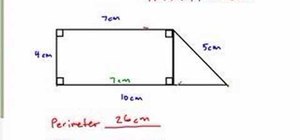It won't come as a surprise to hear that your cell phone, tablet, and laptop are loaded with bacteria and other organic material. While most of these bacteria are harmless, there are good reasons to reduce the capability of your mobile devices to infect you—or other people. H ...more
The Digispark is a low-cost USB development board that's programmable in Arduino and capable of posing as a keyboard, allowing it to deliver a number of payloads. For only a few dollars, we can use the Digispark to deliver a payload to a macOS computer that will track the Mac ...more
Why do you need augmented reality? Because enterprise, they say. And while that's certainly true for several disciplines, there's still that mainstream use case hanging out there waiting for users to discover beyond the realm of enterprise and gaming. After much thought — and ...more
The Watch Dogs video game series came out in 2014, enamoring audiences with the idea of a seemingly magical smartphone that could change traffic signals, hack web cameras, and even remotely control forklifts. This may sound like science fiction, but The Sonic uses a customized ...more
The Pi-hole project is a popular DNS-level ad blocker, but it can be much more than that. Its DNS-level filtering can also be used as a firewall of sorts to prevent malicious websites from resolving, as well as to keep privacy-killing trackers such as Google Analytics from eve ...more
While obvious, it's a lot more difficult to hack into a locked computer than an unlocked computer. As a white-hat hacker, pentester, cybersecurity specialist, or someone working in digital forensics, there's an easy solution — make it so that the computer won't fall asleep and ...more
The Google Nexus S smartphone is finally here! Well… almost. Nexus S is the first smartphone based on the Gingerbread OS (Android 2.3) and will be available for purchase online and at Best Buy store locations everywhere, come December 16th, with T-Mobile service. Aah… just ...more
You've had a massive hard disk failure.. ...in your PC or laptop and like a large number of people who think it will never happen to them...you did not have a backup of those 2000+ family pictures, those hundred of important Word documents, those family videos that you downlo ...more
MacOSG demonstrates how to install memory in a 2009 Mac Pro. When performing this upgrade, be sure to take precautions for static by discharging static electricity before beginning. Shut down, unplug and place the Mac Pro on a static-free surface. To access the memory, you nee ...more
Join the Pilot program and learn how to fly! But you're not going to be flying airplanes in this Pilot program, you'll be trying your hands at Google's first laptop computer. It's called the Cr-48, a black notebook wh ich runs an extraordinary operating system— Google Chrome. ...more
Whether you just got a brand new laptop or you've had an old notebook for several years, it's in your best interest to maximize your laptop battery life so you get the most out of your computer. Make sure you "work" the juice in your laptop batteries by unplugging your laptop ...more
This video tutorial will show you how to take an old computer keyboard and use its circuitry as a physical computing input device. Once you have this device, you can then use it to interface with programs that you write using software such as pure data processing, MAX/MSP, and ...more
Earlier this month, game developer David Braben and his Rasberry Pi nonprofit foundation revealed a $25 USB PC. The computer can connect to an HDMI monitor on one end, and a USB peripheral on the other (such as a keyboard or a USB hub). You can use the USB hub to connect multi ...more
For many young people, their computer is the most expensive and cherished thing that they own. If you want to pull a prank of them, why not hit them where it hurts? This video presents a novel idea for a computer prank: loading an image of a cracked LCD screen full-screen on t ...more
Ever wonder how all of those tiny chips and components can fit inside your laptop or smartphone? If you tried to squeeze them in there yourself, your laptop would quickly become too heavy for your lap, and your mobile phone would need wheels to stay mobile. The secret to mini ...more
You are typing along and you notice one of they keys on your keyboard isn't responding like it should. It is common to get a stuck key and you won't need to take your keyboard to fix this problem. You can do it right at home. Dirt can build up in your keyboard and cause the k ...more
Tomorrow's the 1st of April which means it's the one day of the year you can put aside the daily grind, and go at it Dwight Schrute and Jim Halpert style. Yes, there are easy apps to do your dirty work, but if you're old school and you like to do it the old fashioned way, here ...more
Add speed and power to your computer by adding more memory. You Will Need * Your computer's owner manual * An anti-static wrist band * A screwdriver * The right RAM for your computer WARNING: Working with electricity is dangerous. Be extremely careful and, if you have any dou ...more
Your BIOS, or Basic Input Output System, is the firmware on your motherboard responsible for initializing your computer's hardware when it is first powered on. It probes for video adapters, RAM, the whole works. The BIOS provides a small library of basic input/output functions ...more
Microsoft recently released the first sneak peak of their new operating system, Windows 8, and it's a pretty big departure from the last few major updates. The new Windows 8 was built from the ground up, and is designed primarily as a touchscreen interface, which is perfect fo ...more
Before you go running off to the Apple store, you may want to educate yourself. DVICE is kind enough to compile the 20 biggest complaints about the iPad from a whole slew of reviewers. 1. Upscaling makes old iPhone/iPod Touch apps ugly. "Here's the problem: It looks terrible ...more
It may not be your number one spot for finding cool apps for your Android device, but the Amazon Appstore for Android is running a new promotion this week called "Geek Week," where eight of the most popular productivity and utility apps are now on sale for 48 percent off or mo ...more
You can help keep your laptop cool by fixing a malfunctioning laptop fan. With a screwdriver and some compressed air you can clear away any obstructions. Think about where you are setting down your laptop as soft surfaces can block air intake. If your laptop is overheating or ...more
The best part about April Fool's Day is that everyone is fair game. Even big tech companies like Google and Twitter get in on the action every year. It encourages even the most uptight, unfunny party-poopers among us to have a little fun driving each other crazy with pranks — ...more
If you've grown bored of day-to-day hacking and need a new toy to experiment with, we've compiled a list of gadgets to help you take password cracking and wireless hacking to the next level. If you're not a white hat or pentester yourself but have one to shop for, whether for ...more
In five short years, three generations of ultra-low-cost Raspberry Pi devices have challenged the boundaries of what a person can do with a $35 computer — especially with Kali Linux. With each Pi more powerful and cheaper than the last, the addition of the Pi Zero in 2015 too ...more
Now that Samsung upgraded DeX in the Galaxy Note 10 and Note 10+, more users will be looking to use their phone as an "anywhere PC." With a simple USB-C to HDMI cable or adapter, you can turn your Note 10 into a desktop, complete with full access to your apps. But not all USB ...more
So, you've lost your Apple TV remote. Maybe it's busted. What are you supposed to do now? You could go out and buy a new one, but they're expensive if you have a newer Apple TV with a Siri Remote, and wouldn't you rather spend that money on a movie? You might be without a work ...more
If you have no desire to get a separate Mac desktop computer, but want to either supersize your laptop's screen for gaming or need to get additional screen real estate while you work, then connecting your MacBook, MacBook Air, or MacBook Pro to an external display is the right ...more
Codenamed "Nougat" after the sugary stuff that fills your Snickers bar, Android 7.0 is living up to its name with tons of sweet features. There's almost too many changes over Marshmallow to cover in one go, with new functionality ranging from a revamped Doze Mode for battery s ...more
During E3, many major game developers announced plans to bring console and PC franchises to mobile. These titles are designed for more serious gamers with competition in mind. All of this points to a shift in mobile hardware priorities — soon, gamers will need gaming phones ju ...more
We are most certainly not machines. We all need some downtime every once in a while to set our sanity scales back in balance, which in turn, makes us more productive workers. This is a premise that several forward-thinking employers fully understand, but these types of compani ...more
Google is working on something so big they had to name it after an entire galaxy: A new operating system that merges Android and Chrome OS into one unified front. Android and Chrome meet to form "Andromeda," which, coincidentally, is a nearby galaxy that is currently on a col ...more
Microsoft's first venture into the tablet market, the Surface RT, combines many of the capabilities of a normal Windows 8 laptop into a super compact tablet, whose super-thin touch cover and kickstand can transform it into a functional mini-laptop, small and light enough to go ...more
If you want to follow Null Byte tutorials and try out Kali Linux, the Raspberry Pi is a perfect way to start. In 2018, the Raspberry Pi 3 Model B+ was released featuring a better CPU, Wi-Fi, Bluetooth, and Ethernet built in. Our recommended Kali Pi kit for beginners learning e ...more
Arduino is a language that's easy to learn and supported on many incredibly low-cost devices, two of which are the $2 Digispark and a $3 ESP8266-based board. We can program these devices in Arduino to hijack the Wi-Fi data connection of any unlocked macOS computer in seconds, ...more
Connecting to your headless Raspberry Pi on the go typically requires a network connection or carrying around bulky peripheral hardware like a screen and keyboard. With the help of an old-school connecting standard, though, you can log into your Pi from any computer using a si ...more
Windows 10 runs on laptops, desktops, tablets, and even phones—but even though the operating system should scale accordingly, fonts and icons aren't always perfectly sized for every screen. Luckily, though, there's a handy new menu for adjusting the size of your screen's conte ...more
Coffee shops are a relaxing place to get work done on your laptop; there's free Wi-Fi, fresh coffee, and people generally leave you alone. Inevitably, those cups of coffee will go straight through you, resulting in a much-needed bathroom break. But while you're attending to yo ...more
Mac laptops, especially the older PowerBooks, often can become very hot when doing processor intensive tasks like movie rendering, YouTube videos streaming, database lookups, or just gaming. Often just lifting the machine from the surface is enough to cool it down without the ...more
Being able to run mobile apps on a computer is nothing new. Maybe you don't have a mobile device, or maybe you just like seeing the apps on a larger screen. Whatever the reason, with programs like Bluestacks, you can use your laptop to Instagram, play Angry Birds, and run coun ...more
Sitting in the Powell Library at UCLA was a constant thing for me. Directly after class, I would streamline my way there to study all night until my eyes shuttered to sleep. For the most part, my classes and professors managed to keep my studying online via PDFs, emails, long ...more
Let's just say it's been a pretty bad year for spies and government agencies and an even worse one for the privacy of U.S. citizens. Edward Snowden blew the lid off the NSA's spy program, and the FBI was recently discovered to have the ability to access your webcam any time th ...more
Like insurance, it's always better to have a computer mouse and not need it than to need it and not have it. Honestly, I don't want to carry around a clunky mouse with my laptop, so I don't. I do something else, something more convenient. I use my Nexus 7. If you want to give ...more
Hackers can be notoriously difficult to buy gifts for, so we've curated a list of the top 20 most popular items Null Byte readers are buying during their ethical-hacking studies. Whether you're buying a gift for a friend or have been dying to share this list with someone shopp ...more
We've become accustomed to new models of learning over the past generation. What once required classrooms and chalkboards now only needs a laptop and an internet connection. At this moment, with much of the population staying inside, eLearning has never been more necessary tha ...more
Samsung's new Galaxy S8 can turn into a PC with its DeX dock, but while that may sound like the future of mobile computing on the surface, there are definitely a few issues with the entire setup. The Samsung Desktop Experience (DeX) dock was debuted alongside the Galaxy S8 on ...more
You can use the F1 key to notably dim your Mac's display, but sometimes that just isn't dark enough. If you're working in pitch black conditions, have a migraine or tired eyes, or just want a more comfortable environment, you might want your screen even darker—without making i ...more
Hello! This is my first post on this awesome website! I know that Windows exploits are less common than the more advanced hacks, but I found something I deem pretty cool and figured why not share it with you all. Alright, enough about me, lets begin. Warning: This resets your ...more
If your PC setup includes a mouse and keyboard, you'll be happy to know that most of the touchscreen-first features of Windows 8 have gone by the wayside in Windows 10. Where it once required awkward gestures to access key features, Windows now recognizes when you're using a t ...more
Welcome back, my hacker novitiates! Like in my last article on remotely installing a keylogger onto somebody's computer, this guide will continue to display the abilities of Metasploit's powerful Meterpreter by hacking into the victim's webcam. This will allow us to control t ...more
I can definitely say that my MacBook is one of my best friends, but I was still very disappointed when I realized that the only game my laptop came with was chess. For starters, I'm not very good at chess. I haven't even beat the computer once, which really grinds my gears. Bu ...more
MouseJack vulnerabilities were disclosed over three years ago. Some wireless keyboard manufacturers have since issued firmware updates, but millions (if not billions) of keyboards remain unpatched worldwide, either because they can't be updated or because the manufacturer neve ...more
Acetone-based nail polish remover is great for removing nail polish, and it's also great for some DIY uses around the home. From eliminating scratches to fixing the consistency of correction fluid, its uses are varied but all effective. With nail polish remover, you can also c ...more
If you're one of the many professionals transitioning to working from home amidst the current pandemic, there's a good chance you're now realizing how far behind your at-home setup is compared to what you had at the office. If you're due for an upgrade but want to stick to a ...more
The Augmented World Expo (AWE), the biggest event for augmented, virtual, and mixed reality companies, developers, customers, and connoisseurs, is happening right now. You know what that means for us here at Next Reality? Companies presenting and exhibiting at AWE are releasin ...more
If you are among those lucky ones who got a chance to pickup the Yu Yureka from Amazon and looking for a detailed guide on how to root your yureka, then I doubt that there is any better place than this. You might have visited some XDA threads for the same but those are general ...more
Google's latest Nexus device is big, bold, and beautiful—and now it's got root. Thanks to some quick work by legendary Android developer Chainfire, the Nexus 6 already had a clear-cut root method before most stores even had it in stock. CF Auto Root is a wonderful tool that h ...more
For those not used to it, working from home can be a difficult transition. Everything around you can be a distraction, and distance from your boss and coworkers means less pressure and incentive to get things done. So it's not surprising to see a major drop in productivity dur ...more
The USB Rubber Ducky and the Digispark board both suffer from the same issue when attacking macOS computers: a keyboard profiler pop-up which tries to identify any non-Apple USB keyboards. While it's an annoying setback, the solution is a simple modification that allows Mac co ...more