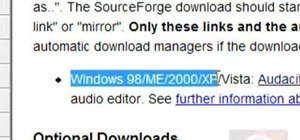Having a flash drive is more or less a must, but the biggest downside is that they often get stolen, and it's not hard to figure out why. They're small, so they easily fit into pockets, and a lot of people store valuable information on them. Want to pretty much guarantee no on ...more
Trick Life demonstrates how to make a lamp out of a USB cable. To make the lamp, cut the end off the USB cable, strip the wire and separate the black wire from the red wire. Attach the wire to a box using a soldering iron. Attach a six volt bulb to the wires. Insert the appara ...more
This video demonstrates step-by-step instructions for charging a cell phone using a USB cord. Charge your phone using a USB cable. Click through to watch this video on helpfulvideo.com
Need some help figuring out how to use a Schosche flipSYNC key fob USB cable? This brief video tutorial from the folks at Butterscotch will teach you everything you need to know. For more information, including detailed, step-by-step instructions, and to get started using your ...more
I already had a mishap shooting my Canon 5d MII tethered....I broke my circuit board because of the stress that a USB cable causes the camera. I wish Canon went with their 1ds route and made a positive locking device, but alas they have not. So the best alternative I could fin ...more
Looking for instructions on how to set up an use a PCsync cable? This brief video tutorial from the folks at Butterscotch will teach you everything you need to know. For more information, including detailed, step-by-step instructions, and to get started transferring files and ...more
Gaming on smartphones has grown considerably since the days of The Impossible Game and original Temple Run. Mobile games can be just as in-depth as console and PC video games, but some of those require external controllers for the best gameplay possible. One controller you can ...more
Since the emergence of GoPro, the company's cameras have been been on a steady incline for the past several years. Adventure enthusiasts had difficulty recording their extreme activities without a huge price tag before the GoPro came along in 2002. Now, every surfer, skateboa ...more
From booting into Fastboot mode with a single command to installing mods without root access, there's no shortage of reasons to use ADB. The catch, though, you had to be tied to a computer with a USB connection. However, a new feature in Android 11 finally allows you to run AD ...more
As if there weren't already enough problems with the iPhone 5, now the new Lightning USB cable is reportedly getting stuck in USB power adapters and computer ports. The newer Lightning cables have deeper divots and a slightly thinner mouth on the USB plug than the old 30-pin c ...more
Connecting to your headless Raspberry Pi on the go typically requires a network connection or carrying around bulky peripheral hardware like a screen and keyboard. With the help of an old-school connecting standard, though, you can log into your Pi from any computer using a si ...more
After learning that you'll need to spend at least $74 on a special charger and a USB Type-C Lightning cable to enable fast charging on the new iPhone X and iPhone 8 models, you may be wondering why you can't just use the standard Lightning cable. While we can't answer why Appl ...more
If you just got a new iPhone, chances are you picked up the iPhone 11, successor to the iPhone XR, the most popular device in Apple's 2018 series. Since the XR did so well, it was predicted that the iPhone 11 would too, and so far, it has lived up to that prediction, beating t ...more
Ready or not, the USB-C cable is about to take over your electronics. The new industry standard is fully reversible and packed with enough power to serve as a laptop charger or an HDMI cable, so it actually has the potential to replace every cord, wire, and connector in your ...more
Christmas is the time to splurge— not just with presents and food— we're talking decorations. It's that time of year when verdurous fir trees take up half of your living room, when waving elf figurines silhouette your front windows, when Rudolph flies from the rooftops, Santa ...more
Epson printer setup is easy, let’s start by connecting the standard USB cable into the USB port in the back of your computer, the other end of the USB cable will go into the USB slot in the back of the projector. Simple as that your slides will start immediately! With the Epso ...more
The USB Rubber Ducky is a well-known hacking device in the cybersecurity industry, but it needs to be preprogrammed before it can be used. That means it's not easy to issue commands to a target computer since you can't interact with it from afar after plugging it in. And if yo ...more
If things are getting a bit stuffy at your desk, don’t fret. A cool breeze is just a USB slot away. Watch this video to learn how to make a USB fan. Step 1. Retrieve computer fan Look online or at your local computer-repair shop for a plastic computer-cooling fan. Or, disman ...more
In this Video Games video tutorial you will learn how to repair a broken PS3. For this you got to put the PS3 into stand by mode. Press down the button located at the top end of the console for 7-10 seconds and listen for 3 beeps. It may not work the 1st time. So, do it again. ...more
In this Video Games video tutorial you will learn how to fix a PS3 Black Screen of Death. For this you got to put the PS3 into stand by mode. Press down the button located at the top end of the console for 7-10 seconds and listen for 3 beeps. Repeat this step again. Then this ...more
In this tutorial, we learn how to reboot your iPod Touch or iPhone. First, you will turn your phone off completely. After this, you will turn on iTunes on your computer. Then, you will connect your USB cable to your phone from your computer. Now, connect your USB cable while y ...more
This silent video shows you how to install HP printer drivers for Windows XP. Start off by turning on the power on the printer. Do not connect the USB cable to the computer yet, it'll ask you at a later time. Now go to HP's support webpage by typing "www.hp.com/support" on you ...more
For the most part, transferring files from your computer to your Nexus 7 (and vice versa) is a simple process. Just hook up your tablet to your computer with the USB cable and transfer. However, most of the time you'll need additional software on your computer to do this, and ...more
Although the Galaxy Note 9 is an amazing phone, many members of the Android community won't even look at it. This isn't just because of the Samsung Experience skin, but the large amount of bloatware that comes with this device. However, with a little work, you can remove all o ...more
Connecting your devices with a cable is the fastest and most reliable way to transfer files between them. Now that most Android devices have either USB Type-C or a Micro-USB port that supports USB OTG, phones are capable of importing media files directly from a camera using a ...more
In order to unleash the full potential of your Samsung Galaxy Note 3, you've got to root it. These days, it's easier than ever, and can be done by just plugging your device into a Windows computer and pressing one button. It's so easy, your grandmother could do it, so what's s ...more
Not enough space on your laptop? No problem! Grab a new hard drive from your local office supply store and follow this tutorial to learn how to install it. You Will Need • New hard drive • External hard drive enclosure • USB cable • Hard-drive cloning program • Small Phil ...more
Connecting your new smartphone gadget to your desktop isn't just connecting these products with a USB cord. It is important to sync them to allow the transfer of data from your smartphone to your computer and vice-versa. This is desired if you wish to transfer information incl ...more
When I first bought my Western Digital Passport drive I had all intentions of putting hundreds of movies on it and plugging it into my USB enabled DVD player that's hooked up to my TV. Unfortunately, it didn't work. The drive draws power through the USB cable, and the LG DVD p ...more
Products with dual capabilities make life easier, allowing us to carrying around one less electronic device. The PlayStation Portable does just that. You not only have hours of entertainment with hand-held games but can store music for on the go as well! The PSP, or PlayStati ...more
Thanks for stopping by to view my Apple Lightning to Micro USB adapter review. The unit comes in a low profile cardboard box and some misc documentation -none of which appear to include any instructions but I think I can figure out how to use it. The adapter is small and well ...more
In many urban areas, GPS doesn't work well. Buildings reflect GPS signals on themselves to create a confusing mess for phones to sort out. As a result, most modern devices determine their location using a blend of techniques, including nearby Wi-Fi networks. By using SkyLift t ...more
With just two microcontrollers soldered together, you can inject keystrokes into a computer from a smartphone. After building and programming the device, you plug it into a desktop or laptop, access it over a smartphone, and inject keystrokes as you would with a USB Rubber Duc ...more
Arduino is a language that's easy to learn and supported on many incredibly low-cost devices, two of which are the $2 Digispark and a $3 ESP8266-based board. We can program these devices in Arduino to hijack the Wi-Fi data connection of any unlocked macOS computer in seconds, ...more
For anyone interested in using cheap, Wi-Fi-connected microcontrollers like the ESP8266, the Arduino programming language can be a barrier to entry. Based on C++, Arduino requires knowledge of more computer science than languages like Python. Fortunately for beginners, setting ...more
I'm a PlayStation 4 owner, but also enjoy gaming on my Mac. Though it may not be as synonymous with computer gaming as a Windows system, it's still a great experience. But what makes it even better is ditching the keyboard and mouse for my PS4's DualShock controller. Don't Mi ...more
To Android users, especially advanced ones, rooting their phones or tablets is becoming a necessity. Rooting Android could be complicated, if you do it all by yourself, even with a step-by-step tutorial. However, what Kingo Android Root offers you is a true one-click experienc ...more
Let's get one thing straight: CyanogenMod is one hell of a ROM. They've got a great community, a great product, and getting it on your HTC One couldn't be easier with their CyanogenMod installer, which does all the hard rooting and bootloader unlocking for you. If at all you ...more
One of the more talked-about features of Google's new flagship device is the fact that all of the data on the Nexus 6 is encrypted by default. At face value, this certainly seems like an added bonus for the 6-inch phablet, especially in this day and age with growing security c ...more
With Safestrap bringing custom recovery functionality to the AT&T and Verizon Wireless variants of the Samsung Galaxy S5, it's high time we covered this process for all other versions of the GS5. If you're not familiar with the term "custom recovery", it's a piece of software ...more
If you want to get started sniffing Wi-Fi networks, you usually need to start with a wireless network adapter. But thanks to a Wi-Fi sniffing library written in Arduino and the ultra-cheap ESP8266 chip, you might not need one. For less than $10 in electronics, you can build a ...more
Thanks to online music services like eMusic and iTunes, compact discs are becoming a far distant memory, turning local music shops around the country into desolate wastelands. The once mighty movie rental store Blockbuster is now bankrupt because of online streaming services l ...more
Charge your cell phone, mp3 player or other USB-equipped device with the power of the Sun! All you need is a 6-volt solar panel and a female USB cable. Solder them together (this video demonstrates how), and then you have a solar powered USB charger!
Are you getting that nasty "Application access set to not allowed" error on your Nokia 5300 cell phone? Unfortunately, it's a problem for most Nokia 5300 owners, ones who wish to use 3rd party applications on certain carriers, like T-Mobile, who restricts the uses for branding ...more
If you have a Samsung Galaxy S, Vibrant, Captivate, or I9000 and want to unlock it, this video will show you how to do it. Also, this method will let you do it with one click. You'll need your USB cable to connect to your desktop or laptop to download the necessary script. Enjoy.
Want to know how to synch information between your BlackBerry smartphone and your computer? Connect your BlackBerry to your computer with a USB cable and launch BlackBerry Desktop Manager. Configure to taste, then click Next. For a complete video overview of the process, watch ...more
How to hotsync a Palm unit with a missing button on the serial or usb cable. Helpful voiceover guides you through the process.
Learn how you can charge your cell phone with a simple USB cable modification. Charge your cell phone USB style. Click through to watch this video on videojug.com
Kipkay teaches you how to make a USB cell phone charger and first you need a standard USB cable. Cut off one end of the cable and use a voltmeter to check which of the four wires has five volts.
Today's the big day for all Apple fans to start updating their devices to the new iOS 5, which has many improved features compared to its iOS 4 predecessor. One of the biggest updates for iPad, iPhone and iPod touch devices is cloud synchronization via Apple's iCloud service, ...more
If you'd like to move some songs, videos, or photos from your home PC to your new BlackBerry, this short how-to by AT&T will tell you what you need to know. You'll need a USB cable and BlackBerry Media Sync software installed on your PC.
Don't waste your money on a normal nightlight when you can build your own multifunctional nightlight that doubles as a pen holder. With a few junk CDs or DVDs, some LED lights, super glue and a dowel rod, you can make a nifty pencil and pen holder that masquerades as a night l ...more
In this clip, you'll see how to tether your iPhone to your Mac or PC via either BlueTooth or USB cable! It's easy! So easy, in fact, that this home-computing how-to can present a complete, step-by-step overview of the process in about six minutes! For details, including step-b ...more
If you have lost your USB cable or have a broken drive, you may need to sync your iPod without one. In this tutorial, learn how to sync your iPod Touch or iPhone to your computer without any cords at all. This wireless method of syncing is very handy and means you will be abl ...more
See how easy it is to install media on your Amazon Kindle! CNET Quick Tips shows you how to use the USB cable to put your own documents on the Kindle to read later. You can add music and text files by simply dragging and dropping the files onto the Kindle from your computer. T ...more
In this video, you learn how to install the ChickHEN software and load it onto your PSP. ChickHEN R2 is used, and the tutorial is demonstrated on a PSP-3000. Make sure you have your USB cable handy, as you will need to transfer files from your PC/Mac onto your PSP. This is tes ...more
This is a great way to charge your phone if you ever loose your car charger. Simply splicing a USB cable with an adaptor for your cell phone will create a homemade charger that can easily hook up to your computer and charge your cell phone.
When flashing files through TWRP, ADB, or Fastboot, there's a slight chance for things to go wrong. Whether it's user error related or something else entirely, it's always good to have a backup plan. In most cases, you'll be dealing with a semi-brick or soft-brick, which can u ...more
The first thing I do when I get a new phone is ditch the USB cable. At least, when it comes to data transfer. My brand new HTC One came with a USB cord that feels sturdy, but like any other cable, it will eventually fall apart from overuse. It will probably still charge just f ...more
Don't be greedy, sharing is caring. If you have a brand new Xbox One, let some friends and family in on the action by getting a few extra controllers. You can connect up to eight controllers on one Xbox One console. Now that's a gamer party waiting to happen. Connecting your ...more