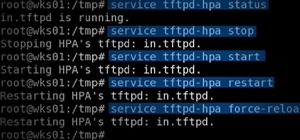Who wouldn't want to know if someone was trying to log onto their personal computer without their permission? Be it your annoying co-worker or your girlfriend, there are many cases where people may try to gain access to your desktop or laptop. Having a strong password is the ...more
For Windows laptops and PCs it's easy to install Linux. However for Macs, it's a different story. There are people installing Ubuntu on Macbooks and so far I've noticed that they are using 9.10. I've remastered my own Ubuntu 10.04 complete with playing flash videos and other a ...more
In this how to video, you will learn how to create a system repair disc on a bootable USB flash drive without having to burn a CD for your Windows 7 system. First, plug in your USB drive and create new folders in it. Name the first folder boot and the second sources. Next, ope ...more
The USB Rubber Ducky and the Digispark board both suffer from the same issue when attacking macOS computers: a keyboard profiler pop-up which tries to identify any non-Apple USB keyboards. While it's an annoying setback, the solution is a simple modification that allows Mac co ...more
It's sad to say, but the chances of a new system launching without any hitches or glitches is just not realistic. If you're one of the lucky few that has gotten their hands on the new PlayStation 4, or if you are waiting in line right now to get one, the first thing you're goi ...more
OK! This video shows you how to configure any USB flash drive for storage on for your Xbox 360. The flash drive has to be at least 1GB and can be as large as 16GB. You are allowed to use up to two flash drives which can give you an extra 32 GB of storage. Now you can use a fla ...more
Formatting a hard drive is not exactly an essential computer skill, but it certainly is if you're a technie who's looking to start building your own computers. Hard drive formatting involves erasing/formating a hard drive or USB flash drive to be compatible with different form ...more
Microsoft.com is one of the most extensive domains on the internet with thousands of registered subdomains. Windows 10 will ping these subdomains hundreds of times an hour, making it challenging to firewall and monitor all of the requests made by the operating system. An attac ...more
In this video tutorial, viewers learn how to use a USB flash RAM in a Windows XP computer. Begin by plugging the flash drive into the computer and do not remove it when it is being used as RAM. Then click on the Start menu and click on My Computer. Right-click on the flash dri ...more
If you've been using a USB flash drive for storage on your Xbox 360 and you'd like to remove it, this how-to will teach you what you need to know. Follow the steps to disconnect your mini storage device from your game system.
If you've spotted an unintended Ethernet connection and wondered what you could do with all of the information coursing through those wires, there's an easy way to hack into it and find out. Let's say there's a router that we need to know the password for, and we have physica ...more
The latest film addition in the American-produced Millennium series, The Girl in the Spider's Web, was just released on Blu-ray a few days ago. As you could expect, the movie has many hacking scenes throughout, just like the previous English and Swedish language movies centere ...more
Deleted bank statements and private photos are still within an attacker's grasp, so don't think that emptying your recycling bin is enough to keep your files from coming back to life. It's possible for a hacker to recover compromising files and images from a backdoored compute ...more
Microsoft recently made it possible to use a USB memory stick to expand your storage capacity. You'll want to watch this video to check out how it's done. Basically, you're going to need an Xbox 360 game system, and a USB flash drive with at LEAST 1G storage capacity. Under th ...more
The newest version of macOS has arrived. While everyone's mind is being blown by Mojave's groundbreaking new Dark Mode, we'll be taking advantage of its insecure file permissions to establish a persistent backdoor with a self-destructing payload that leaves little evidence for ...more
As someone with a pretty nice TV, I've never found the allure in purchasing a projector. While they're certainly smaller and sleeker than a television, and more portable, they can be pricey and produce a less than stellar image. And who really buys a projector anyways? They're ...more
Use erasers to make a crafty casing that'll hide and protect your thumb drive. You will need two beveled pink erasers, a cutting board, a large chef's knife, a 1 gig USB flash drive, a pencil, a rotary tool, and a utility knife. This pink eraser USB drive is cute & useful.
The macOS 10.14 security update tried to make parts of the operating system difficult for hackers to access. Let's take a closer look at how its new feature works and what we can do to spoof the origin of an application attempting to access protected data. Apple introduced so ...more
Data can be injected into images quickly without the use of metadata tools. Attackers may use this knowledge to exfiltrate sensitive information from a MacBook by sending the pictures to ordinary file-sharing websites. Continuing on the topics of DPI evasion, payload obfuscat ...more
For this tutorial to work, you will need a Nintendo Wii with the homebrew channel loaded onto it, a USB flash drive and a USB loader homebrew app. Once you have your USB loader downloaded onto a PC, follow this tutorial!
Bigger and faster. Two words that are pretty much always wanted no matter what the scenario is. The new PlayStation 4 has been out for only a few hours now and people are already looking for ways to one-up their friends and upgrade their already awesome systems. The PS4 ships ...more
WonderHowTo is made up of niche communities called Worlds. If you've yet to join one (or create your own), get a taste below of what's going on in the community. Check in every Wednesday for a roundup of new activities and projects. Thanks to all of our moderators and contrib ...more
The Ubuntu experience has improved greatly with version 10.04, providing an easy-to-use interface. Especially when it comes to installing programs. However, it still relies on an online internet connection for installing additional software. Well, not anymore. You can collect ...more
In order to increase the security and harden the integrity of an email account and its content, you'll want to use PGP on your Windows, macOS, or Linux computer. This is usually the first thing security analysts do to protect communications with encryption, and everyone else s ...more
This tutorial is for those who have just gotten the newly released Kinect, and are wondering how you will be able to update your jtag into your Kinect. Make sure you have a USB flash drive before you start updating!
This video tutorial is in the Computers & Programming category which will show you how to install Windows XP from a USB flash disk drive. First download USB multiboot from 911cd. Insert the XP disk and plug in the USB flash disk into your PC. Format the USB flash disk. For thi ...more
Smartphones are now indispensable when traveling. Domestic and overseas travel alike require food, navigation, translation, and so much more to make work or vacation successful. Gone are the days of lugging multiple tourist books around with you everywhere you go — you need to ...more
It's important to know who you're dealing with after hacking your target's MacBook. Getting remote access is simple, but covertly gathering information about the user and their system can be a challenge. Continuing with our situational awareness attacks, we'll be further orie ...more
It's not uncommon for hackers to attempt to move laterally between devices in proximity of a compromised device to maintain a prolonged presence in the network. Malware utilizing USB flash sticks to self-replicate and compromise air-gapped machines isn't a new concept. In bot ...more
Find out what a USB flash drive is, how to use it and helpful tips on making the most out of this device. Tom Merritt will demystify any confusion about the USB flash drive, a most handy and reliable way to save your computer files.
Ever try plugging in two flash drives into your MacBook Pro before? The USB ports on MacBooks are not only directly side by side, they're insanely close to each other, so it can be extremely difficult to plug in a large USB device with another smaller USB device. Sometimes it ...more
How to format a USB thumb drive to NTFS in Windows XP Go to my computer, click to the USB flash drive properties, in that click on Hardware, click on SanDisk Cruzer USB device, and then to its properties, then click to policies, in that click on the optimize for performance b ...more
Systm is the Do It Yourself show designed for the common geek who wants to quickly and easily learn how to dive into the latest and hottest tech projects. We will help you avoid pitfalls and get your project up and running fast. Search Systm on WonderHowTo for more DIY episod ...more
Looking for instructions on how to create custom boot discs and bootable flash drives? It's easy! So easy, in fact, that this home-computing how-to from the folks at Britec can present a complete overview of the process in just over eight minutes. For more information, includi ...more
There are lots of Linux distros out there. Normally, you'll have to download the ISO and then burn the image onto a CD. But nowadays, it's easier and cheap to install it on a USB drive. A multiplatform program called UNetbootin can install a variety of Linux distros on a USB. ...more
Moujan, from PopSiren, transforms a boring USB drive into a master of disguise with the help of an eraser! Materials: * Two erasers * USB Flashdrives * Rotary tool (or any sort of good knife) Directions: 1. Tear apart the plastic case of your USB flash drive in order to ge ...more
New to Windows? No problem... here's a beginner's video tutorial that will teach you how to install Windows 7 Visa with a USB flash drive. See how to take the Windows ISO and put it on a USB flash drive for fast and easy installation. The first thing you are going to want to ...more
USB flash drives are great for moving files on and off of a linux server, but how do you do it? This quick tutorial shows you how easy it is!
With smartphone cameras and software getting better and better every year, more and more users are getting passionate about photography. So when you're shopping for a gift to get someone, if they have a smartphone, chances are they'll more than appreciate some tools and access ...more
Systm is the Do-It-Yourself show designed for the common geek who wants to quickly and easily learn how to dive into the latest and hottest tech projects. They will help you avoid pitfalls and get your project up and running fast. In this DIY episode, see how to waterproof you ...more
Did you know that you can use a USB flash drive to speed up a sluggish Windows XP computer? It's easy! So easy, in fact, that this free home computing how-to can present a complete (and somewhat talky) overview of the process in just over a minute's time. For specifics, and to ...more
The Ubuntu CD does not contain much in terms of software applications. So how can we incorporate other programs that would be made available after booting from a live CD? There is a program called Remastersys. This program creates an .ISO image of the Linux system installed ...more
Here is an alternative method to run Ubuntu 10.04 on a Mac without actually installing it on your internal hard disk. The idea is to install Ubuntu on your USB flash disk, instead of installing it on your internal hard drive. I'm talking about a full disk installation. It won ...more
This video shows you how to assign a letter to your USB flash drive (or memory stick) or how to change it in Windows.First of all, connect the flash drive in the computer's USB port. Click on the start button, then right click on My Computer and choose manage. Once the window ...more
In this video tutorial, viewers learn how to speed up a Windows PC using a USB flash drive. Begin by clicking on the Start menu and select My Computer. Now right-click on the flash drive and select Properties. Click on the Ready Boost tab and check Use this device. Select the ...more
Hard disk problems are quite common these days, and when they fail you have no other option but to replace it. Fortunately, Ubuntu has been designed to run on your USB stick! Most laptops are enabled to boot from a USB device, and you can create a persistent USB flash drive s ...more
Pull off this easy prank, and – without causing any permanent damage – watch your coworker squirm with frustration. You Will Need * Access to a coworker's computer * A phony desktop graphic * A flash drive Step 1: Create a phony desktop Create a few on your desktop and give t ...more
Looking for extra storage for your Xbox 360? This video will show you how to get it done. You'll need a USB flash drive - minimum 1G, up to 16G, and of course, an Xbox 360. Then follow the vid to get it done.
Hak5 isn't your ordinary tech show. It's hacking in the old-school sense, covering everything from network security, open source and forensics, to DIY modding and the homebrew scene. Damn the warranties, it's time to Trust your Technolust. In this episode, see how to boot Wind ...more
How to transfer iTunes from PC to Mac You want to switch from PC to Mac and you want to take your iTunes library with you? There are several ways to move iTunes from your Windows PC to your new Mac. You can manually move all your iTunes contents to an external hard drive and ...more
Whether you're in high school or college, you no doubt will have your iPhone in your pocket all day long. To make your iPhone last the whole time and even help you out with your studies, these are the accessories you'll want to get your hands on. You might not think you need ...more
Interested in creating a bootable USB flash drive using a Win 7 PC? This clip will show you how it's done. It's simple! So simple, in fact, that this home-computing how-to can present a complete, step-by-step overview of the process in just over five minutes. For more informat ...more
Systm is the Do It Yourself show designed for the common geek who wants to quickly and easily learn how to dive into the latest and hottest tech projects. We will help you avoid pitfalls and get your project up and running fast. Search Systm on WonderHowTo for more DIY episod ...more
Reformatting a flash drive will update its drivers and rid it of all data. This can help in a lot of occurances. This tutorial will show you exactly how to format flash drive properly. This describes the process done in formatting a drive or USB Flash Drive. Formatting basica ...more
If you want to get more out of your AppleTV, Boxee is the way to go. Dave Mathews from Boxee— no, not "Dave Matthews"— shows you how to get the HTPC program installed on your Apple TV. If you have an Apple TV and want to run XBMC or Boxee, in order to watch your own XVID, DIV ...more
There are going to be tons of great Black Friday deals on electronics in stores like Best Buy, Target, Walmart, etc. But if you can't endure another holiday of standing in lines and running over people to get what you want, shopping on Amazon from the comfort of your own home ...more
In this how to video, you will learn how to format a USB flash drive to NTFS. First, plug in the USB drive to your computer. Right click on My Computer and select properties. From here, go to the hardware tab and select device manager. Next, click and expand disk drives and ri ...more
BitLocker. What is it? And what can it do for you? Well, it's a handy new feature built-in to Windows 7, and it can help protect all of your data from loss, theft, or hackers. It's the easiest way to make sure your documents and files are safe from the devil's hands. Improved ...more
In this tutorial, we learn how to run the Ubuntu distribution of the GNU/Linux operating system from a USB thumb drive. It's an easy process and this video presents a complete guide. For more information, including a full demonstration and detailed, step-by-step instructions, ...more
In this tutorial, we learn how to use a USB flash drive. First, go to "my computer" through your desktop. Next, you will see a device that says "flash drive", which is in drive "d". When you unplug your USB device, the drive will disappear. When you plug it back in, a new wind ...more