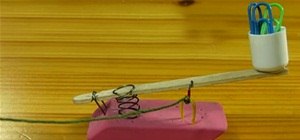Watch this video series to learn how to start the conversion process of an Adobe Photoshop mockup of a website, into a real live CSS based website. You'll see how to convert a Photoshop mockup to an HTML/CSS website and work with the header/menu section of the Internet site. ...more
This Adobe Photoshop tutorial shows you some tips and tricks to get more out of Photoshop. Watch and learn how to load fonts, load and store brushes and increase the overall performance of Photoshop. Using new fonts and brushes will increase your creative abilities in Photoshop.
Is your digital SLR camera creating an unintentional "Jello effect"? Well, this is caused by a rolling shutter, which can be fixed in Adobe After Effects. This tutorial serves to help you eliminate your problems on your D-SLR caused by the CMOS's "rolling shutter". The footag ...more
Adobe Illustrator enables you to add a multitude of effects to your texts. One of the options available to you is to add a neon-style effect to the text. This video tutorial will take you through the steps needed to add this effect with detailed instructions from start to fini ...more
The App Store has been around for almost 14 years now, and during that time, we must have seen over a million games come and go and stay and expand. But only a tiny fraction of those games have become blockbuster sensations because of the mighty App Store's reach on iPhone and ...more
This video shows you how use a composite created in Photoshop to create a website design in Dreamweaver. You learn how to optimize images and copy and paste them between Dreamweaver and Photoshop. This isn't the only way to create a website, but it's a great start! Check out t ...more
You can create some great image effects when you combine Google SketchUp with other graphics software such as Photoshop or Gimp. Take a look at this instructional video and learn how to use the fog setting in SketchUp to create a depth map that you can use in Adobe Photoshop f ...more
Papa Tom teaches users how to build a cliff diorama for a cliff dwelling adobe looking house. You'll need a hobby knife, water, and sticks. Part 1 of 2 - How to Builds a diorama for a cliff dwelling. Part 2 of 2 - How to Builds a diorama for a cliff dwelling.
Can't quite figure out Adobe Photoshop CS5's Shadow and Highlight tools? This clip will teach you what you need to know. Whether you're new to Adobe's popular raster graphics editing software or a seasoned professional just looking to better acquaint yourself with the program ...more
Do you admire the look of vintage photographs? How about the production of the old plastic cameras like the Diana and Holga? You can create that same photo effect with your digital photographs through the use of Adobe Photoshop! In this video, learn how to create a faux lomogr ...more
Like to draw in Illustrator? This video shows you how to use the Scale, Shear, and Free Transform tools in Illustrator CS3. You also learn how to use the options and modifiers for these tools. Scale, skew, and rotate objects in Illustrator CS3. Click through to watch this vide ...more
She how to use the 3D bevel and embossing tools in Adobe Illustrator CS4 to create 3D text-based logos. Whether you're new to Adobe's popular vector graphics editor program or a seasoned graphic arts professional looking to better acquaint yourself with the new features and fu ...more
This video shows you how to use the 3D Object tool in Photoshop CS3 Extended. You'll learn how to import a 3D model, use the 3D tool to transform it, manage appearance settings such as render mode, and manage cross-section settings. Check out this video created by Photoshop ex ...more
Looking for instructions on how to animate a series of images within Adobe Photoshop CS4? This is that! Whether you're new to Adobe's popular image editing software or simply looking to pick up a few new tips and tricks, you're sure to benefit from this free video tutorial, wh ...more
In this video tutorial, learn how to give yourself a Avatar Navi makeup makeover in Adobe Photoshop CS3! Turn yourself blue, with this step by step instructional makeup video inspired by James Cameron's blockbuster hit.
Learn how to create shiny, reflective and vector text in Adobe Ilustrator. Open a new file in Illustrator. Select pixel dimensions and orientation. Select the text tool and enter desired text. Ungroup the text. Select a portion of the text. Use the gradient editor to select a ...more
This is a two-part series to locking down the computer to provide maximum protection. Even though this guide will sound intrusive, we are talking about reality here. Extreme measures must be taken to protect our computers, especially when we have confidential documentation or ...more
This software tutorial shows you how to use Trapcode Echospace, an After Effects plug-in. Trapcode Echospace speeds and automates the creation of sophisticated 3D layer effects in Adobe After Effects. Layer iterations can be controlled as a group or individually for sophistica ...more
pbj746 is here to teach you on how to create a glossy rainbow effect using Adobe Photoshop CS4. This can be easily done in a matter of minutes and you can try experimenting with other colors and effects to get variant number of sassy backgrounds. -Firstly, create a new documen ...more
This is your video guide to the Magic Bullet Looks plugin in for Adobe After Effects. If you are looking for a color correction tool, check out this video to see what Magic Bullet Looks has to offer. Learn how to use this color correction tool.
This tutorial is a start-to-finish walkthrough of restoring and repairing a damaged photograph that has been scanned into Adobe Photoshop.
As each new version of the award winning Adobe Photoshop is released certain functions remain the same from prior versions while other functions are changed. In the latest version of Photoshop, Adobe Photoshop CS4, the patch tool works significantly differently than prior vers ...more
The economic impacts of the COVID-19 pandemic have been felt in practically every business sector. Now, as we look back at the top augmented reality investments of 2020, the AR industry has been no exception. While the overall dollar value of this year's top 10 investments wa ...more
Gaussian Blur is a filter that blurs an image. But it's also the math behind the Feather command, drop shadows, and everything that is soft in Photoshop. Watch this video and learn why Gaussian Blur is so important. Whether you're new to Adobe's popular raster graphics editing ...more
This video shows you how to create multiple crop areas in an Illustrator image. You learn how to use crop area presets to define areas for print or export, and how to manage crop area options. Check out this video created by Mordy Golding now! Use the crop tool in Illustrator ...more
Need to make an newsletter for your company or business? It's really not that hard to do, if you know a little bit about HTML coding. Ryan Quintal and the Email Dance House sits you down and shows you how easy it is to make a custom HTML email from design to Constant Contact. ...more
This is a four part series on remaking Cam'Ron's "Oh Boy" produced by Just Blaze using Adobe Audition and Fruity Loops (FL Studio). Part one covers sample chopping, Part two covers finding the tempo, part three covers pitch matching, part four covers arranging it. Part 1 of 4 ...more
The live trace tool enables you to change photos into vector-based drawings, allowing you to resize any image without losing quality. Learn how to use live trace in Adobe Illustrator.
Adobe CS3 softwares are all about designing and creating art and other creative works. So why not learn a bit more about how to create interesting designs in Illustrator CS3? Corey Barker shows you how to use Illustrator’s blend tool to create some really interesting design ef ...more
World of Warcraft, or Wow as it is affectionately known, is the most popular MMORPG of all time. In the wake of all of this popularity, WoW characters have become a popular subject for machinima, movies made within video games. This video will teach you, the budding machinima ...more
This video tutorial goes over methods for defining the topology of an organic object in Adobe Photoshop. This is helpful as a planning stage before you begin your 3ds Max 8 digital 3D modeling to make sure that your have proper distribution of faces and your target mesh will d ...more
This image editing software tutorial shows you how to create a simple business card using an abstract background in Photoshop CS3. Using preset Adobe custom shapes, a background image and a clipping mask, you will learn how to create an interesting background for a business ca ...more
Now, instead of leaving Post-It notes on a monitor screen, you can create virtual Post-It notes in Adobe Photoshop! This is a quick tutorial for the intermediate to advanced user of Photoshop, showing you how to create a square, yellow graphic that looks strikingly like the Po ...more
Adobe InDesign CS4 software is used to create compelling print layouts, immersive content for playback in the Adobe Flash® Player runtime, and interactive PDF documents. It is built for graphic designers, prepress and production professionals, and print service providers who w ...more
Metal is sleek, metal is stylish, so why not incorporate that metal look into your designs? Watch this Illustrator video tutorial to create those nice little metal buttons, which can also be used as icons for your phone or desktop. Everything in this video is 100% vector, so i ...more
In the last decade, the number of people working remotely in the US has increased dramatically, and so has their need for technology and software to supplement that remote work. Whether you work from home or a coworking office space, the requirement for highly compatible and h ...more
This tutorial explains how to create transparent images in Adobe Photoshop and how to turn them into smart objects.
Dislike the color of the sky in a certain digital photograph? Change it with Photoshop. Whether you're new to Adobe's popular image editing software or simply looking to pick up a few new tips and tricks, you're sure to benefit from this free video tutorial, which presents an ...more
While not as advanced as some of the dedicated graphics packages such as Adobe Photoshop, Open Office Draw still allows you to create nice looking images. In this tutorial, Steve shows you how to quickly convert a 2D shape into a 3D object, and edit the settings to get the loo ...more
This video shows you how to create and edit a JDF (job definition format) in Acrobat to automate the print production process. You'll learn how to effectively submit a newsletter to a print provider. Check out this video created by Adam Pratt now! Create JDF job definitions wi ...more
If you want to add some great effects to your videos and make some dramatic changes, you can do so by using Adobe After Effects. You will see how you can morph one part on a video, to transform a facial expression to turn into a demon face. You will get tips on how to achieve ...more
In this Adobe Photoshop tutorial you will learn how to make flaming liquidy fire text using the 10,000 font. The Photoshop techniques used give you a full flame look to each letter rather than just text with flames coming off it. So if you want your text to look like actual pi ...more
When the iPad 2 was released earlier this month, as to be expected there was a whole lotta buzz. And for good reason—while the the newest version shares the same price tag as the old, it boasts some significant new features. In case you missed it, here's a quick overview: Bet ...more
Want to turn any photo into a stencil for graffiti? This video will show you how to apply effects in Adobe Photoshop and print and cut out the correct pieces so that you have a perfect stencil for making great graffiti art. Stencil graffiti art in Photoshop. Click through to w ...more
This video shows you how to use the new variables feature in InDesign to create running headers and footers. The exercise files in this tutorial use special fonts, including Memphis LT Std Bold and Bell Gothic Std Light. If you do not have these fonts installed on your compute ...more
In this clip, Aharon Rabinowitz walks you through the process of creating the look of a vector style arcade game from the early 1980's. He'll use PlaneSpace, Particular, & Text Anarchy, as well as expressions and other techniques. Whether you're new to Adobe's popular motion g ...more
Sin City used some of the coolest visual effects of any recent film. This two-part video uses a clip from the iconic film as an canvas to which we can apply some other editing effects using Adobe Premiere Pro. Specifically, the first part covers using color passes to absorb co ...more
This software tutorial shows you how to use masks in Flash CS3. Colin Smith explains what masks are and shows you how to open up creative possibilities by leveraging their power. Animate an image inside text and create a funky border with masks in Flash CS3. Use masks in Flash ...more
In this Adobe After Effects tutorial, the instructor shows how to generate a hand writing effect. First, open Adobe After Effects. To do this effect, you need to use the Pen tool, which is a very good feature. Go to File menu, select new then create a new project. Go to compos ...more
Want to create 3D shapes in flash easily, without doing any real 3D modeling work? Watch this video and learn a few basics. An Adobe Flash tutorial video that is essentially divided into three sections. The 1st section teaches how to create a rounded filled circle with spheric ...more
Create a cool fractal art pattern using Adobe Photoshop. Use Photoshop to create fractal art patterns. Click through to watch this video on vtutorial.com
Creating cool background for videos is just one of the many awesome things that you can do using Adobe After Effects to do your effects editing. This three-part video will teach you how to create animated backgrounds and add additional text with flare. The results look very co ...more
Pixel Perfect is the "perfect" show to help you with your Photoshop skills. Be amazed and learn as master digital artist Bert Monroy takes a stylus and a digital pad and treats it as Monet and Picasso do with oil and canvas. Learn the tips and tricks you need to whip those dig ...more
The cartoon effect is brand new to After Effects CS4. It works by creating edge and fill areas that give footage a cartoon, painterly, or hand-drawn look. See how to turn live-action footage into a cartoon in After Effects CS4. Use the cartoon effect in After Effects CS4. Clic ...more
OCR is usually a bad word to most computer users, but in Acrobat it's the next best thing to sliced bread. Adobe Acrobat 7 Professional not only employs Optical Character Recognition for your text, it does Page Recognition to preserve the geometry of your pages. Everything sta ...more
Brighten skies with Adobe Photoshop. Whether you're new to Adobe's popular image editing software or simply looking to pick up a few new tips and tricks, you're sure to benefit from this free video tutorial, which offers a step-by-step guide to enhancing dull skies using Photo ...more
Pixel Perfect is the "perfect" show to help you with your Photoshop skills. Be amazed and learn as master digital artist Bert Monroy takes a stylus and a digital pad and treats it as Monet and Picasso do with oil and canvas. Learn the tips and tricks you need to whip those dig ...more
This simple Adobe Photoshop video based signature tutorial, teaches you how to create a simple effects in a forum signature. This tutorial also has some great tips for beginners explaining the use of gradient maps and clipping masks in Photoshop. Part 1 of 4 - How to Create an ...more
In this clip, you'll learn how to create a custom party playlist with the iTunes DJ tool in iTunes 9 and 10. Whether you're new to Adobe's popular raster graphics editor or just looking to pick up a few new tips and tricks, you're sure to enjoy this free video software tutoria ...more
Looking for a way to speed up the C4D renderer? If so, this is the tutorial for you. Whether you're new to Adobe's popular motion graphics and compositing software or a seasoned video professional just looking to better acquaint yourself with the program and its various featur ...more