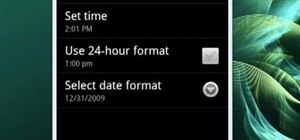Use motion math and layers in Adobe After Effects to establish a moving relationship between two objects. Control layers in After Effects using motion math. Click through to watch this video on digitalvideoediting.com
This clip presents a general overview of how to utilize content tags when writing a website using HTML5, the new HTML standard. Whether you're using a fancy WYSIWYG (or what-you-see-is-what-you-get) page editor like Adobe Dreamweaver CS5 or a barebones text editor like Notepad ...more
The safety-net trio of Undo, History, and Revert protect the intrepid image editor from unexpected disasters. But they also let you toggle operations, compare before-and-after images, and move back and forth through time. Whether you're new to Adobe's popular raster graphics e ...more
New to Bridge CS3? This video shows you how to import camera files into Bridge, manage import settings, and apply metadata such as author and copyright to the files. Check out this video created by Katrin Eismann now! Import images into Bridge CS3. Click through to watch this ...more
Chances are if you’re using Adobe GoLive CS2, you’re probably also using Photoshop and maybe Illustrator too. The great thing about GoLive is that it works hand in hand with .PSD and .AI files. In this video Terry White will show you how to incorporate them into each other usi ...more
Adobe Flash Creative Suite 4, or CS4, Professional software is the industry-leading authoring environment for creating engaging interactive experiences. It is ideal for interactive designers, graphic designers, and developers. But having the program isn't enough; you need to k ...more
This video demonstrates keyboard shortcuts for frequently-used tools in InDesign, as well as the basic uses of those tools. You learn how to use Quick Apply to style text and images, or to apply menu commands. Watch this video, and start learning from the expert now! Use keybo ...more
The next time you find yourself in need of the same element in multiple places on your page, it’s probably time to check out Adobe Illustrator CS2’s Symbols. Symbols are more efficient than just duplicating elements in your document, and they also allow your Illustrator docume ...more
Are your website's graphic too small for viewing? Or too big to load? This video shows you how to preview file formats and settings in order to effectively save an Illustrator image for the web. Save files for the web in Illustrator CS3. Click through to watch this video on ad ...more
In this video tutorial, we learn how to create a realistic traffic pattern backdrop within After Effects through use of the PlaneSpace and Text Anarchy plugins. Whether you're new to Adobe's popular motion graphics and compositing software or a seasoned video professional just ...more
This video shows you how to batch-process your images to create a slide show on the web. Using the new web gallery tool in Fireworks, Tom Green sets everything up and exports it right into a browser. Check out this video created by Tom Green now! Export a web gallery from Fire ...more
Adobe Dreamweaver CS4 gives you several tools that you can use to manage your website without having to know the PHP or MySQL programming languages. This is a great way to keep track of and manage your website without having to learn how to code!
In this video tutorial the instructor shows how to perform basic lighting corrections in Adobe Photoshop. The levels tool is the Photoshop's most used command which has many features to it. Its most basic function is as a lighting correction tool. In this video open an image a ...more
Learn how to use the history brush to correct your images. You will also briefly learn how to read and interpret your image using Photoshop’s built-in histogram tool. Whether you're new to Adobe's popular image editing application or simply looking to brush up on Photoshop CS4 ...more
In this tutorial, you'll learn how to choose the best brush shape for your application in Adobe Photoshop CS5. Whether you're new to Adobe's popular raster graphics editing software or a seasoned professional just looking to better acquaint yourself with the program and its va ...more
Create an effect in your video where the video footage is converted to black & white, pauses, and resumes playback in regular color. This effect is demonstrated by Aharon Rabinowitz with Spy Photo, a brand new set of free presets for Adobe After Effects.
This video shows you how to apply opacity effects to an object in InDesign, such as drop shadow, directional feather, and gradient feather. You learn how to separately control the opacities of stroke, fill, and text in an object, and create an object style from you transparenc ...more
This clip shows off the Levels command and Spot Healing brush in Photoshop (and, as an added bonus, demonstrates basic animation properties in After Effects and shows two nifty features in Soundbooth). Whether you're new to Adobe's popular raster graphics editor or a seasoned ...more
In this video tutorial, we learn how to make simple tweaks in Camera Raw when retouching a sports photograph in Adobe Photoshop CS5. Whether you're new to Adobe's popular raster graphics editor or a seasoned designer looking to better acquaint yourself with the new features an ...more
This video shows you how to non-destructively edit camera raw, JPEG, or TIFF files using Camera Raw in Photoshop. You learn how to manage basic settings, as well as manage settings for curves, sharpening, HSL, grayscale, and split toning. Check out this video created by Katrin ...more
In this video series, watch as Gary Zier teaches how to colorize a black and white photo in Adobe Photoshop. Get tips on different tools for photo editing. learn how to edit colors, add layers, how to correct mistakes, how to add colors to eyes and other detailed areas, how to ...more
Adobe Illustrator Creative Suite 3, or CS3, software is a comprehensive vector graphics environment that is ideal for all creative professionals, including web and interactive designers and developers, multimedia producers, motion graphics and visual effects designers, animato ...more
This tutorial utilizes the Distort tool in order to convincingly put a comp of a poster into a second environment. Whether you're new to Adobe's popular graphics editor or a seasoned design professional looking to better acquaint yourself with the various features and function ...more
Masking and keying are two of the more basic and important functions of Adobe After Effects. This video will teach you how to use them quickly and easily, using a little Counter Strike video as an example. There is no narration, but the material is simple enough that you shoul ...more
This video shows you the different types of text you can create in Illustrator CS3 and then use in Flash. You'll learn how to set up text effectively in Illustrator, and how to copy and paste text between Illustrator and Flash. Check out this video created by Mordy Golding now ...more
In this Final Cut Pro video tutorial you will learn about using the 3-way color corrector with skin tones and how the color corrector behaves when adjusting the color of two subjects in identical scenes. Creative Cow is a support community for digital video, video editing, an ...more
Get your holiday shopping done early with these deals on software, e-learning classes, and gadgets. These Cyber Monday goodies include something for everyone at a can't-miss additional 20–70% off sale prices. 1. The Official Cyber Monday Mac Bundle ft. Parallels Pro & Luminar ...more
Adobe Fireworks CS4 software is used to rapidly prototype websites and application interfaces and to create and optimize images for the web more quickly and accurately. It is ideal for web designers, web developers, and visual designers. Simply having the software isn't enough ...more
There are many ways to add or subtract saturation from images using Adobe Photoshop. This tutorial takes a look at how the Sponge Tool works, and how to get the best results when using it.
With the advent of HTML5 standard, Adobe Flash is becoming less of a necessity – which, depending on your own personal views, might be a very good thing indeed. Interested in seeing what a Flashless web looks like (and don't have an iPhone or iPad)? This home-computing how-to ...more
This session is about page view sharing. Click collaborate, send collaborate live. It works with Acrobat. It opens a live chat session. Log in with Adobe ID. You can invite others to collaborate. Click to select name, attach a file and send an email. File can be saved on Acrob ...more
This video shows you the main elements of Fireworks, including layers, layouts, rich symbols, and the new color panel. You will learn how to modify Photoshop layers in Fireworks and the different effects available. Check out this video created by Tom Green now! Use layers and ...more
In this video tutorial, we learn how to create two separate exposures for the same image with Camera Raw when retouching a digital photograph in Adobe Photoshop CS5. Whether you're new to Adobe's popular raster graphics editor or a seasoned designer looking to better acquaint ...more
Follow along with a short, technical tutorial explaining how to flow text around an image in Adobe Software applications. Although it's a touch dry, it does the trick. Flow text around an image. Click through to watch this video on golivecentral.com
With over two billion websites floating around cyberspace — only 400 million are estimated to be active — you need every tool you can get to stand out. Great design, fonts that capture attention, and SEO placement are all necessary ingredients to success. Below are five great ...more
Creative Cow Leader Aharon Rabinowitz introduces you to Shape Layers, one of the most powerful features in Adobe After Effects CS3. Use shape layers in After Effects. Click through to watch this video on creativecow.net
Pixel Perfect is the "perfect" show to help you with your Photoshop skills. Be amazed and learn as master digital artist Bert Monroy takes a stylus and a digital pad and treats it as Monet and Picasso do with oil and canvas. Learn the tips and tricks you need to whip those dig ...more
Adobe Illustrator Creative Suite 4, or CS4, software is a comprehensive vector graphics environment that is ideal for all creative professionals, including web and interactive designers and developers, multimedia producers, motion graphics and visual effects designers, animato ...more
Adobe InDesign CS4 software is used to create compelling print layouts, immersive content for playback in the Adobe Flash® Player runtime, and interactive PDF documents. It is built for graphic designers, prepress and production professionals, and print service providers who w ...more
This video shows you how to style text using the CSS panel, instead of using the Property inspector in Dreamweaver CS3. You'll also learn how to tackle cross-browser CSS rendering issues using CSS Advisor. Check out this cool tutorial from Joseph Lowery now! Style text using C ...more
In this video tutorial, Jerzy Drozda Jr (aka Maltaannon) demonstrates how to change the look and feel of your footage easily with his new, useful CustomEffect for color correction in After Effects. His tool is a wrapper around Adobe Color Balance plugin and you can get it from ...more
This video shows you how to create a Document class using ActionScript 3.0. You learn how to write code from scratch, while learning about each section of the script. You learn how to test your files, and use new coding features found in the Script window. Create a Document cl ...more
This tool in Dreamweaver allows users to redefine an existing component of HTML. For more Adobe software tutorials from Layers Magazine, search Layers Magazine on WonderHowTo. WonderHowTo indexes all Layers Magazine tutorials for Illustrator, InDesign, Photoshop, Acrobat, Aft ...more
In this Episode, we will look at some very useful techniques for Trapcode Particular that will give you better control of emitter position in 2D and 3D. You will also learn how to capture the motion of your mouse (or stylus) to control emitter position. Creative Cow is a supp ...more
Photoshop doesn't just support multiple color spaces, it supports infinite variations on the device-dependent ones. You can open an RGB photo, process it in Lab, and output it to CMYK, with certainty that the conversions will work. Whether you're new to Adobe's popular raster ...more
Create a content-containing (such as clickable graphics, buttons or hyperlinks) window which can be dragged across the screen by your user without losing any of the content! This tutorial shows you how to make this window look exactly like a Mac OS content window as well, usin ...more
In this video tutorial, viewers learn how to use the zoom tool in Adobe Photoshop. To select the zoom tool, click on the magnifying tool in the toolbar. Users are also able to press the "Z" key to select the zoom tool. Once selected, users are able to zoom into the image by le ...more
This video shows you how to upload files to your Internet service provider (ISP), and reviews the differences between Put and Get operations. You learn about the difference between local and remote files, how to check files in and out in order to edit them, and how to post new ...more
Probably one of the coolest things I have seen on the net. That crazy guy at xkcd have made a visual map representation of the internet based on user activity. Click on the picture for a a better look because this map is huge! Wow at Facebook. I guess that's the type of of pr ...more
If you're looking to do a cool photo with some special old effect then you should make it white an black. To do this, you will have to follow some easy steps, using Adobe Photoshop: Step 1: Put your image into Photoshop. Step 2: Go to image, adjustments, hue / saturation, m ...more
In this video tutorial, we learn how to use Key Correct Pro to composite with light wraps within Adobe After Effects. Whether you're new to Adobe's popular motion graphics and compositing software or a seasoned video professional just looking to better acquaint yourself with t ...more
In this episode, Aharon shares some tips for simplifying and working with 3D compositions. You will also get a look at some cool tools designed to easily distribute and arrange layers in 3D space, and that help in creating complex 3D shapes. Creative Cow is a support communit ...more
Native P2 Editing in Final Cut Pro with MXF4mac. Creative Cow is a support community for digital video, video editing, and media production professionals in broadcasting, motion graphics, special FX and film. Creative Cow hosts tutorials in a variety of softwares including Ad ...more
Have you ever worked with Photoshop and Fireworks at the same time? This video shows you how to import files from Photoshop into Fireworks. It also goes over maintaining layer hierarchy, XMP data, layer styles, and blending modes. Check out this cool video created by Tom Green ...more
This tutorial on Adobe InDesign CS2 looks at a variety of ways that fonts can be formatted. We will learn about terms such as kerning and tracking. Kerning is the adjustment of space between pairs of letters, while tracking is the adjustment of space for groups of letters and ...more
Work is commonly composed as a Microsoft Word document but if you would like to convert that document into a PDF file that any operating system can ready you will need to follow a few simple steps. If you need to turn a Word document into a PDF file, here is an easy way to ma ...more
In this Final Cut Pro tutorial, Richard Harrington take a look at the elgato turbo.264. This is a USB add on device that accelereates the h.264 encoding you can do on your Mac. The turbo.264 comes with its own compression software with presets for iPod, iPhone, Sony PSP, Apple ...more
Adobe Photoshop Creative Suite 3, or CS3, is the industry-standard application for digital photo manipulation. It is ideal for professional photographers, serious amateur photographers, and graphic designers. Having the software, however, isn't enough; you'll need to know how ...more
Newly-added flex skinning commands in Fireworks CS4 allow quick access to skin design elements so that designers can edit the appearance of skins in their layouts. See how to work with these new flex skinning commands in this Adobe Fireworks CS4 tutorial. Use flex skinning com ...more
If you’re an entrepreneur or in need of a little more professional marketing then you will need a business card. This video will show you how to create your own business card using Adobe Illustrator. You will need to make sure you are keeping your work with in the standard car ...more