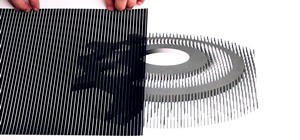Welcome, everyone! While Linux distributions are almost always used for exploits, security, pentesting and other stuff covered in Null Byte, knowing the Windows Command Line (or Command Prompt) is a useful skill that can help you in various ways, such as using exploit program ...more
OS X is built upon a UNIX foundation, which grants you access to the benefits that UNIX offers, including the standard toolkit (make, gcc, clang, git, perl, svn, size, strings, id, and a lot more) via the command line developer tools, which are an essential if you're a develop ...more
In this video tutorial, viewers learn how to mount ISO files without burning DVD. This task is very fast, easy and simple to do. The first way is to simply right-click on the ISO file, go to Open With and select Open with "Archive Mounter". The second way is to open the Termin ...more
Shortening URLs has become a necessity in this age of Twitter and limited-character status updates. It not only allows us to cram more words into our oh-so-important Twitter statuses, but it also helps us with a few other things. Some Benefits of URL Shorteners We can create ...more
In this clip from Sean Devlin's "Full Disclojure" series of Clojure video tutorials, you'll see how to install Clojure at the command line in most any version of Microsoft Windows — Vista, XP & 7 included. One of the most obvious perks of using the Clojure is the user communit ...more
This AutoCAD 2008 tutorial covers working with Command Line Options.
Want to know how to remove viruses, adware and other sorts of malware from the Windows command line? It's simple! So simple, in fact, that this home-computing how-to from the folks at Britec can present a complete overview of the process in just over four minutes. For more inf ...more
Interested in creating an OpenScenGraph project without using the XCode GUI (or, more generally, curious about how to use XCode from the terminal)? If so, then this tutorial, which demonstrates how to build an OpenSceneGraph program using the command line (Terminal.app) in Mac ...more
In many programs on Linux, you'll come across programs which allow you to specify additional arguments instead of just simply running the program by itself. If you've used the Kali distribution, I'm more than certain you'll have come across these with the command line tools, e ...more
Need to change your IP address? In this how-to, you'll find instructions for changing your IP address from the Windows command prompt with the ipconfig console application. For step-by-step instructions, take a look. NB: Changing your IP will not protect your identity; it's me ...more
Non-linear video editing tools are great, but they're not always the best tool for the job. This is where a powerful tool like ffmpeg becomes useful. This tutorial covers the basics of transcoding video, as well as more advanced tricks like creating animations, screen captures ...more
In this tutorial, Gary Rosenzweig of MacMost.com shows you the basics of using the Terminal application. Learn how to navigate, list files, rename, copy and delete. Also learn some shortcuts that experts use.
USB flash drives are great for moving files on and off of a linux server, but how do you do it? This quick tutorial shows you how easy it is!
Using a combination of my phone, laptop, and an arsenal of apps and plugins, I can send pretty much anything to my Chromecast. However, nothing is ever perfect, and the file type that was still giving me headaches were torrent and magnet files. Yes, I could download them to m ...more
The Linux command shell provides a very powerful interface for doing various system tasks. This video explains with an example, how to use a bit of programming techniques to batch rename files with similar naming conventions. The narrator first displays the names of the files ...more
Welcome back, everyone! In this lesson, I'm going to go over the use of the echo function and variables, as well as basic syntax. You will need: A text editor - I personally recommend the free (and amazing) Notepad ++, but you can use any text editor you want, even Windows' ...more
An elderly woman demonstrates how to create a rose made of icing with which to decorate a cake. Beginning with a bag of icing and a special tip that forms flat wisps of icing, she shows how to create the beginning of the rose with a small dollop of icing for the center and beg ...more
A stager is a small piece of software that's typically used by malware to hide what's happening in the early stages of infection and to download a larger payload later. We're going to explore how it works by creating a single line that downloads and runs potentially infinite ...more
Welcome back, my hacker novitiates! There are many ways to hack databases, and most of these techniques require SQL injection (SQLi), which is a way of sending SQL commands back to the database from a web form or other input. In this tutorial, we will use SQL injection to get ...more
In this tutorial, we learn how to use Linux: Commandline Dependencies with gdebi. First, download a Deb file then use dpackage to install the package on the command line. If this fails, you will be able to use gdebi to install all the dependencies in command mode. This will sa ...more
Search engines index websites on the web so you can find them more efficiently, and the same is true for internet-connected devices. Shodan indexes devices like webcams, printers, and even industrial controls into one easy-to-search database, giving hackers access to vulnerabl ...more
I've noticed that a few people using the crypto-currency, Bitcoin are having issues importing private keys to their Bitcoin wallet. This is easy to do and doesn't require anything other than your Bitcoin client/daemon (as of ver0.6.0 ) and the command line. Step 1: Setting Up ...more
With the number of web applications out there today, it comes as no surprise that there are just as many vulnerabilities waiting for hackers to discover. Finding those vulnerabilities can be a difficult task, but there are plenty of tools available to make the process easier. ...more
This article describes the very basics of compiling a program on Linux. It is targeted at the absolute beginner. Sometimes beginners search for programs on the web for their Linux systems, and is faced with the reality that they have to compile the program themselves, either b ...more
The majority of Android web browsers carry a "desktop mode" feature that makes mobile websites look like normal computer versions. Mobile versions are designed to work faster and more efficiently on smartphones, but sometimes the desktop version looks better on large displays ...more
Welcome back, my tenderfoot hackers! I have written many tutorials on hacking using Metasploit, including leaving no evidence behind and exploring the inner architecture. Also, there are my Metasploit cheat sheets for commands and hacking scripts. With this guide, I'm starti ...more
It's exciting to get that reverse shell or execute a payload, but sometimes these things don't work as expected when there are certain defenses in play. One way to get around that issue is by obfuscating the payload, and encoding it using different techniques will usually brin ...more
Using a simple trace trick, you can easily look up the IP address and its location for any website. This method uses a command line command to first find the IP address of a given website, and then uses a free online tool to get that IP's location. Don't Miss: Tips & Tricks f ...more
Introduction to KVM KVM is a free and open-source Kernel-based Virtual Machine using the Linux kernel for virualization and is very similiar to a hypervisor like Xen or VMware's ESXi. It is based on Qemu, a processor emulator. Any virtual machine created on or working on KVM ...more
Jamie Zawinski uses a command line to control his curtains.. ..How cool is that? How does one just wake up one day and think, - "Hm, by automating my curtains, I could save 5-10s of walking time to the window and a few jaules of energy per morning... To the construction desk ...more
This video demonstrates how to open up the command line prompt and various commands which you can use to make your Windows experience easier. After clicking on the "Run" option from the start bar of Windows, you can then type "cmd" into the box, opening up the command prompt. ...more
These days, operating systems are becoming more and more touch-oriented, or at the very least, heavily mouse-driven. Nonetheless, while novice users will find it easier to tap and click their way around, power users know that keyboard shortcuts are still the fastest way to get ...more
Heartbleed, move over. There's a new bug in town, and this time it's also affecting Mac and Linux computers. It's called Shellshock (its original official title is CVE-2014-6271), and it's currently got a 10 out of 10 severity rating over at the National Cyber Awareness System ...more
Downloading third-party screen recording apps can be dangerous. The primary function of these apps is being able to record everything on one's display, so it's easy to see how a malicious developer could exploit this for their own gain. That's why the addition of Android 10's ...more
Anyone who has rooted their Android device has likely used a tool called Android Debug Bridge, better known as ADB, at some point during the process. For most, that is their only interaction with the ADB, but to be a true Android power user, you need to really know the tools a ...more
As most of you know, I am a strong advocate for using Linux for hacking. In fact, I would go so far as to say that you cannot be a hacker without knowing Linux well. I laid out various reasons for this in my "Why Every Hacker Should Know & Use Linux" article, and I even have a ...more
Analysis of photographs and social connections can be a huge component of social engineering. Understanding who a person is, as well as who they know, can establish links within a company. This information could be used by hackers to execute elaborate social engineering attack ...more
Format strings are a handy way for programmers to whip up a string from several variables. They are designed to save the programmer time and allow their code to look much cleaner. Unbeknownst to some programmers, format strings can also be used by an attacker to compromise the ...more
Many popular IoT devices have terrible security. For instance, a hacker who's on the same Wi-Fi network as a Sonos speaker can assume direct control over the device's behavior. If an IoT device doesn't secure the messages used to control it over a network, it's easy for somebo ...more
Phone numbers often contain clues to the owner's identity and can bring up a lot of data during an OSINT investigation. Starting with a phone number, we can search through a large number of online databases with only a few clicks to discover information about a phone number. I ...more
Welcome back, my greenhorn hackers! This tutorial will be the fourtenth in the Linux for hackers series and will focus on the MySQL database. Although this is not strictly a Linux tutorial, MySQL is the database of choice on most Linux distributions. In addition, it is the mo ...more
Now that we've talked about encryption and managing your passwords, let's continue this series on getting your Mac ready for hacking by turning our attention to the terminal. The terminal is a key component of any pentester's setup. We're going to be spending a lot of time wo ...more
Finding Linux hard to handle after using Windows? Well this should help, here is how to install software on Linux. Start off by clicking on application launcher. Here go into applications, then into 'system' where you should find software management. In this program go straigh ...more
With the addition of the OpenSSH client and server in the Windows 10 Fall Creators Update, you no longer have to rely on third-party programs to open an SSH server and connect to a Windows machine. While still a beta feature, this represents a long-overdue update fulfilling a ...more
Introduction PostgreSQL is a very popular Open-Source database management system. It competes heavily with many proprietary and commercial database management systems. More information on what it is and it's history can be found here and here. This article is intended to get ...more
This is my attempt to show people some cool things we can do with programming, and to give a small incentive for people to join the weekly Community Bytes. I wanted to make a tutorial on how to use Twitter from the command line with Python. This would have been an easy project ...more
Macs are generally highly power efficient due to, in part, the optimized sleeping schedule with OS X. Yet in certain scenarios, you might not want your Mac to go to sleep: downloading a huge file, reading a book, reviewing a spreadsheet, analyzing some content on the screen... ...more
Welcome back, my budding hackers! As you know, I firmly believe that to be a true professional hacker, you need to be proficient in Linux. This is for a number of good reasons. Most hacker tools are developed in Linux (well over 90 percent). Linux offers us greater granulari ...more
Correctly identifying the underlying technologies that run on a website gives pentesters a considerable advantage when preparing an attack. Whether you're testing out the defenses of a large corporation or playing the latest CTF, figuring out what technologies a site uses is a ...more
The V20 is an amazing phone from LG powered by Android. Packing impressive features such as a removable battery, expandable storage, and the latest Android version straight out of the box, the V20 is a tough phone to beat. There is one thing that would make the phone even bet ...more
Shodan calls itself "the search engine for internet-connected devices." With so many devices connected to the internet featuring varying levels of security, the special capabilities of this search engine mean it can provide a list of devices to test and attack. In this tutoria ...more
Learn how to install PHP and some of the basics of PHP programming including some basic commands including conditionals and booleans for creating scripts and command line interfaces.
Blogger Jimmy R. demonstrates how you can embed hidden files into an innocent-looking JPEG image using the free 7-Zip and the Windows command line.
via LifeHacker Windows: If you want to squeeze all the use out of Office 2010 before you're required to pony up for a license, free utility Trial Extender will extend the free trial period up to 6 months, no command-line work required. Check it out here
Netstat (network statistics) is a command-line tool that displays network connections (both incoming and outgoing), routing tables, and a number of network interface statistics. It is available on Unix, Unix-like, and Windows NT-based operating systems. This video tutorial pre ...more
Heidi Hewett demos the Action Recorder feature in AutoCAD 2009. Recording actions with the Action Recorder can increase your productivity by automating repetitive tasks you have to perform on every AutoCAD 2009 drawing. You can record actions from the command line, toolbars, r ...more
In this video tutorial, you'll learn how to install VNC, or Virtual Network Computing, remotely onto a Windows machine for GUI access. This tutorial assumes you know how to start a session and get into active command line access in a remote Windows PC. For step-by-step instruc ...more
AutoCAD 2008 Tutorial covers the Autocad interface, toolbars, pull-down menus, command line, and accessing commands.
I love my Mac to pieces, but there have been times, so many times, that I wanted to silence that classic Apple start-up chime. I mean, the only thing the sound does is notify everyone around you that you have a Mac, and that you have turned said Mac on, right? Well it's not so ...more
While SSH is a powerful tool for controlling a computer remotely, not all applications can be run over the command line. Some apps (like Firefox) and hacking tools (like Airgeddon) require opening multiple X windows to function, which can be accomplished by taking advantage of ...more