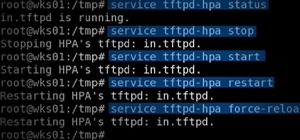An Accordion widget is a set of collapsible panels that can store a large amount of content in a compact space. Site visitors hide or reveal the content stored in the accordion by clicking the tab of the panel. In this video special guest Mike McHugh from Creative Sweet TV sho ...more
If you have been learning how to work with smart objects in Photoshop CS3, you may have noticed that some funny things start to happen when you try to use layer masks with smart objects. Most often, you layer mask doesn't move with the smart object. This Photoshop tutorial wil ...more
This video shows you how to add form fields to a form laid out in a table in Dreamweaver CS3. You use text fields and a menu to gather user information, populate a menu with values, and add a button to submit information. Create a form in Dreamweaver CS3. Click through to watc ...more
One of the easiest ways to allow readers to search through your documents is by using an index. This video shows you how to create an index for a document in InDesign, and how to manage formatting options. Check out this cool video created by David Blatner now! Create an index ...more
This tutorial shows you a basic method of creating a picture collage.
Once you've created and edited a project in Premiere Pro to your heart's content, it's time to export that video so you can watch it outside of your editing console. This video will teach you how to do just that in Premiere Pro CS3 quickly and easily. Make sure your video look ...more
Are you new to Illustrator CS3? Want to learn some neat tricks from Brenda Sutherland, an Illustrator expert? This video shows you how to use the Recolor Art feature in the Live Color dialog box to replace colors in illustrations. Use Recolor Art to change colors in Illustrato ...more
In this video, we learn how to change hair color in Photoshop CS3 and CS4. First, open up your image and zoom in on the hair. From here, you will click on the selection tool with a circle to select your image. Now, make sure this is the perfect size for the entire image. Right ...more
In this episode of Web Design TV Paul Wyatt tackles page layout in Dreamweaver. In this web development software tutorial we cover basic CSS layout, working with Divs to create a simple site template. This episode follows on from last week’s Dreamweaver primer on formatting te ...more
This video shows you how use a composite created in Photoshop to create a website design in Dreamweaver. You learn how to optimize images and copy and paste them between Dreamweaver and Photoshop. This isn't the only way to create a website, but it's a great start! Check out t ...more
Like to draw in Illustrator? This video shows you how to use the Scale, Shear, and Free Transform tools in Illustrator CS3. You also learn how to use the options and modifiers for these tools. Scale, skew, and rotate objects in Illustrator CS3. Click through to watch this vide ...more
This video shows you how to use the 3D Object tool in Photoshop CS3 Extended. You'll learn how to import a 3D model, use the 3D tool to transform it, manage appearance settings such as render mode, and manage cross-section settings. Check out this video created by Photoshop ex ...more
In this video tutorial, learn how to give yourself a Avatar Navi makeup makeover in Adobe Photoshop CS3! Turn yourself blue, with this step by step instructional makeup video inspired by James Cameron's blockbuster hit.
This video shows you how to create multiple crop areas in an Illustrator image. You learn how to use crop area presets to define areas for print or export, and how to manage crop area options. Check out this video created by Mordy Golding now! Use the crop tool in Illustrator ...more
Terry White likes a lot of things in Illustrator however, the tool that he's having the most fun with in Illustrator CS3 is the new Eraser Tool. In this video we'll take a closer look at it and learn about some of its hidden capabilities.
The first thing to do is open up Photoshop. Find a pic of a person and clip art you would like to use. Open those documents. On the side of the toolbar, find the brush tool to adjust the clip art correctly. Make a rectangle inside the clip art. Then hit Ctrl+c to cut the clip ...more
This video shows you how to use the new variables feature in InDesign to create running headers and footers. The exercise files in this tutorial use special fonts, including Memphis LT Std Bold and Bell Gothic Std Light. If you do not have these fonts installed on your compute ...more
This software tutorial shows you how to use masks in Flash CS3. Colin Smith explains what masks are and shows you how to open up creative possibilities by leveraging their power. Animate an image inside text and create a funky border with masks in Flash CS3. Use masks in Flash ...more
In this Software video tutorial you will learn how to make animated GIFs with Adobe Fireworks CS4/CS3. It is easier than Photoshop and Flash. You can create a picture or you can drag and drop a picture. To drag and drop a picture, find out the dimensions of the picture. In the ...more
In this tutorial, we learn how to change image size in Photoshop CS3. First, go to your pictures folder and then open up your picture. From here, reduce the image to 50% of what it is by opening up Photoshop. Load the picture to this, then go to the edit menu of the image and ...more
Adobe's Photoshop has an arsenal of tools, filter and effects, like the warp tool, and mastering them makes for successful digital art. Learn how to work the warp tool in this free Photoshop tutorial video series. Part 1 of 20 - How to Work the warp tool in Photoshop CS3. Work ...more
First of all open adobe Firework CS3/CS4. Open the 'file', then 'new' and set a banner with 'width' as 900, 'height' as 100 and ‘resolution’ set as 72. It shall open a banner for you on the screen. Now from the side bar underneath the vector, select the 'ellipse tool' and then ...more
Want to learn more about layers? This video shows you how to use layers in Photoshop to organize and combine multiple images into a single document. Check out this video created by Michael Ninness now! Use layers in Photoshop CS3 and Photoshop CS3 Extended. Click through to wa ...more
In this video tutorial, Creative Cow leader Aharon Rabinowitz returns to one of his earliest tutorials, "Creating TV Look," and shows how it can be used to create the look of a Hologram as seen in science fiction movies. Create a sci-fi hologram look in After Effects CS3. Clic ...more
A trick in Photoshop CS3 to help slim down a figure in a photograph. Also works in CS2!
This tutorial is for anyone who wants to create their own Flash-based website, even those with little to no coding experience. You're shown how to incorporate animations, loader bars, and other interactive content into your website; as well as how to manage it all from the adm ...more
Do you have Adobe Flash CS3 downloaded on your PC and have no idea how to use it or what to use it for? Well in this video tutorial, witness as you will learn how to create a simple image gallery with transitions in Flash CS3. Enjoy! In this tutorial, you will learn how to cr ...more
This Photoshop CS3 for beginners tutorial introduces new Photoshop users to the rectangular marquee tool, the fill command and working with text. You will learn how to create a "senior pic" type graphic using some simple text and basic shapes created with the rectangular marqu ...more
This software tutorial shows new users how to get started with Adobe Bridge CS3. See how to use the Bridge as an in-between application to organize and manage the images and photos you use in your other CS3 applications. If you own Photoshop, you have Bridge, but you may not h ...more
Let TutVid teach you how to make metallic text is Adobe Illustrator CS3. This video shows you how to do it step by step. You only need basic knowledge of Adobe Illustrator CS3 to do this. 1. Start with a blank illustrated document. You don't need anything else to begin with. ...more
If you are a seasoned veteran or a newcomer to digital painting in Adobe Photoshop CS3, making lips look great can be tough. In this great three-part video series, Neil Fontaine goes into great detail in each video, showing the amount of detail required to create great looking ...more
CS3 has a few ways to invert colors or drop the saturation of parts of an image, including selection tools, vector masks, and adjustment layers. Learn how to manage and desaturare colors in this free Photoshop tutorial video. Part 1 of 20 - How to Invert colors using Adobe Pho ...more
This tutorial shows you how to use Boris BLUE and Boris BCC (Boris Continuum Complete) plug-in transition filters in Premiere Pro CS3. Use Boris plug-in transitions in Premiere Pro CS3. Click through to watch this video on cachefly.net
Getting into editorial art department work? They may have you switching the color of a model's clothes, eyes, and/or hair in a number of photographs... so better get schooled on the subject now! In the following video, learn how to transform a brunette to a full blown blonde w ...more
Ever wish you could just make someone disappear? With Adobe After effects, it's easy! And this guide will teach you everything you'll need to know. Whether you're new to Adobe's popular motion graphics and compositing software or a seasoned video professional just looking to b ...more
This tutorial covers the basics of changing a subject's hair color with Photoshop CS3. The tutorial was rushed so the result is a bit off, but if you follow the principles yours should look better.
To do fading in flash, first drag an image onto your main window. Shrink it down so it fits on the window, then right click your image and hit copy frames, then come out to frame 15 and hit paste frames. Right click in the middle of the set of frames and hit "Create motion Twe ...more
Take a look at some vectored hearts… it's fully vectored. Older versions of Illustrator should be able to handle this project just fine. Watch this Illustrator video tutorial to learn this heart-shape design. A vector heart is great for Valentine's Day. No source files are nee ...more
Add a chat program to your website and allow the logged in users to talk to each other! You can write this program using Adobe Flash CS3, PHP and MySQL. This tutorial shows you how to write your own Flash chat program incorporating all three systems. Part 1 of 4 - How to Code ...more
This software tutorial shows you how to create 3D shapes in Illustrator CS3. Corey learned this from a fellow designer. He shows us how to use Illustrator to create a stroke and apply 3D effects to it and then bring it over to Photoshop to use as an interesting background grap ...more
This After Effects tutorial from Andrew Kramer shows you how to create water droplets on the lens with DOF (Depth of Field). Learn about settings for the MR Mercury filter as well. Create water droplets on the lens in After Effects CS3. Click through to watch this video on vid ...more
This video shows you how to organize information in an InDesign table. You learn how to select parts of a table, control the table layout, select and format text in a table, and manage table options (such as borders, fills, headers, and footers). Check out this video by Anne-M ...more
In this Photoshop CS3 tutorial you will learn how to use the knockout feature. This advanced masking technique allows you to move a targeted layer around, revealing the layer underneath. This video will show you how to reveal a creepy skeleton under a monster werewolf right in ...more
In this image editing software tutorial, Mike Rodriguez uses Photoshop’s reduce noise filter to clean up one of his photographs. Noise is often a fact of life in digital photography, but it doesn't need to be a fact of life in your Photoshop output of those images! See how to ...more
Adobe Illustrator Creative Suite 3, or CS3, software is a comprehensive vector graphics environment that is ideal for all creative professionals, including web and interactive designers and developers, multimedia producers, motion graphics and visual effects designers, animato ...more
This software tutorial shows you how to work with the water paper filter in Photoshop CS3. This is one of the sketch filters in Photoshop that will help you make your images look more like watercolors or sketches. In this tutorial you will use the water paper filter to create ...more
Hair can be a difficult thing to work with in Photoshop. Here are some tips to help make it easier. Chris Alvanas shows you how to fill in hair, give it more shine, highlights and volume in Photoshop CS3. Get some great ideas on how to improve hair that go beyond changing colo ...more
Adobe Premiere Pro CS3 software is the start-to-finish video production solution ideal for editors, filmmakers, cable and network broadcasters, event and corporate videographers, rich media creative professionals, and hobbyists. In this Adobe Premiere video tutorial, you'll le ...more
This software tutorial shows you how to use the threshold adjustment tool in Photoshop CS3. The gradient tool is covered as well. See how using threshold and gradient can turn a boring image into a more dramatic tonal image using Photoshop CS3.
In this tutorial Lindsay Adler will teach you how to do exquisite black and white conversions in Photoshop (cs3 and newer). Using the black and white adjustment layer tool in Photoshop, photographers are given complete control and simplicity for converting images to black and ...more
This software tutorial will show you how to lower a car in Photoshop CS3. Using very basic Photoshop methods, you will learn how to make a car look lowered with professional results. This Photoshop tutorial is best viewed at full screen.
If you don't have CS3 and have an older one, you should still be able to follow along with this tutorial. Watch this Illustrator video tutorial to create vectored swooshes and swirls. Learn how to create vector swirls and swooshes which can be easily re-used by using these fai ...more
This tutorial shows you how to create some advanced lightening effects in After Effects CS3.
When drawing any sort of art, conveying emotion is key to creating a great and significant scene. The twist of an eyebrow, the way the eyes stare at you, it all conveys a different emotion, and with a very small change to one of many different features of the face, you can com ...more
Interested in creating your own website? Have access to a copy of Dreamweaver CS3? This video guide will get you started. Whether you're new to Adobe's popular WISYWIG HTML editor or a seasoned web development professional just looking to better acquaint yourself with the CS3 ...more
Ever wanted to combine two continuous images together? What if the two images' edges don't match? In this video tutorial you will learn to solve the problem by auto-aligning layers in Photoshop CS3. This is a new tool so it's not backwards compatable.
In this video you will learn how to build scrolling credits in Final Cut and Photoshop CS3. He begins by showing you how to do it on Photoshop CS3. He does this by having his own finished credits and the steps you need to take to set up your own. Then, he moves on to Final Cut ...more
This image editing software tutorial shows you how to use Dr. Brown's Stack-A-Matic script for Photoshop CS3. Discover the creative wonders of Stack Modes with the Stack-A-Matic script. This script will only work with Photoshop CS3 Extended.
In this video, Dr. Brown, a senior art director at Adobe, shows you how to use the auto blend tool in Photoshop CS3. It's amazingly simple and yields great results.
Cropping an image in Adobe Photoshop CS3 allows you to clip away the parts of the image that you don’t want and discard them. In this video tutorial, you will learn how to crop an image in Photoshop CS3. Crop an image in Adobe Photoshop CS3. Click through to watch this video o ...more