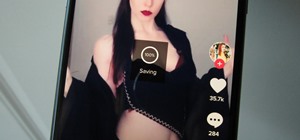Interested in turning your Apple iPhone 3G or 3GS into a wireless modem? This clip presents a very quick overview of how set up tethering on Apple's popular smartphone. What's more, it's easy! So easy, in fact, that this home-computing how-to can present a complete, step-by-st ...more
Did you know you can use your iPhone as a portable modem for your other devices? The first thing you need to do is set up Internet tethering on your phone. This is not difficult and requires only a jailbroken iPhone and a computer to do. Some hackers charge over $20 to tether ...more
In this tutorial, we learn how to tether an iPhone 3G or 3GS. First, go to Cydia, then manage, then sources, and add "sinful iphone repo" to your phone. Now, click into the source and find the text that says "enable tethering" and choose which phone you have. After this, you w ...more
You can enable native internet tethering on iPhone 3G/3Gs. To do this you need a jailbroken device. So go to Cydia sources and add the SinfuliPhonerepo.com. Now go to it and find the "Enable Tethering for 3G or 3Gs" and install it. Now go to the settings, General, Network and ...more
You can enable teathering and MMS on your iPhone 2G or iPhone 3GS even if you have AT&T or any other carrier by browsing to a website using Safari on your iPhone. Just select your country and carrier and download the profile. The website is: http://help.benm.at/help.php This ...more
If you don't want to spend an extra $130 to get 3G for your iPad, you can use the app MyWi to tether your iPhone's 3G connection to your iPad. This video shows you the easy way to tether your iPhone's 3G or EDGE Data Connection to your iPad, or any other Wi-Fi enabled device. ...more
Want to tether your iPhone 3G or 3GS to your home computer without jailbreaking it? It's easy! So easy, in fact, that this home-computing how-to can present a complete, step-by-step overview of the process in about under ten minutes' time! For details, including step-by-step i ...more
This video shows you how to enable internet tethering on your iPhone 3GS. What are the perks to internet tethering? Well, for starters, it allows you to log into the internet from just about anywhere by sharing your laptop's internet connection. This will also allow for faster ...more
One of the coolest feature of the 3G iPhone is the high speed, always on, Internet connection. Having a constant connection to the Internet is pretty much a must have for any dot com mogul. The main problem with the iPhone is the screen is too small to do any serious Web surfi ...more
Paying for internet WiFi? That's SO 2010. If you have one internet connection on your iPhone 3G then you can share that connection with just about any other device, such as the iPad, iPhone, iPod, laptop, XBOX 360, and PS3. This method of tethering will only work if your iPho ...more
Apple's iOS 4.2.1 firmware update was released yesterday to all iPads, iPhones and iPod Touches, with enhanced multitasking features. It was the first significant update for the iPad since its introduction. And when there's a new firmware update for iOS, there's always a new ...more
You will need a jailbroken iPhone to make this work (won't work for iPod Touches, sorry). When you get the MyWi app from Cydia, you can turn your iPhone into a mobile hotspot using the 3G network. You can even set up your new hotspot to have a password and protect it. This con ...more
Thinking of buying the new Apple iPhone 3GS? This video tutorial straight from Apple is an iPhone 3GS guided tour, which takes you through a demo of the features of the fastest, most powerful iPhone yet. iPhone 3GS features video recording, video editing, voice control, up to ...more
You can use MMS and Tethering on the iPhone 3GS. So first go to the settings and there you have to click on general and then go to network. there you can see Cellular data network, VPN, internet tethering etc. Now you have to click on internet tethering and turn it on. When y ...more
Jailbreak your iOS 4.2.1, 4.2 or 4.1 mobile device with Redsn0w 0.9.6b4! One catch: If you're using an iPhone 4, 3GS (new boot ROM), iPad, iPod Touch 3g or 4g, this will be a tethered jailbreak. That is, you'll need to rejailbreak your iOS device every time your battery dies. ...more
Need some help figuring out how to use Pandora Radio on an Apple iPhone 4 or iPod Touch? This video tutorial presents an overview of the game's essential rules and objective. For more information, including detailed, step-by-step instructions, and to get started listening to I ...more
Blackra1n is one of the easiest jailbreak programs made. This jailbreak works for iPod Touch 1G, 2G, and the iPhone 1G and 3G. For an iPhone 3GS or an iPod 3G, this will be a tethered jailbreak, meaning that if you want to reboot your device, you will have to reconnect it to y ...more
This is a nifty tutorial guide on how to tether your hacked iPhone or iPhone 3G to a windows computer for use as a high speed modem. Just Jailbreak your iPhone using one of the many tutorials on WonderHowTo, and install 3proxy. This video explains the rest of the configuration ...more
This video will show you how to tether an iPhone 3G in Windows Vista so that you can use its internet connection on your own computer! Email us for support, questions, tutorial requests, etc! iphonehacking@yahoo.com don't use zicrap aka ziphone..
Go to Cydia and add a new source http://Cydia.xselize.com. Now search there for supreme preferences and install it. Now go to safari and open help.benm.at/help.php and search there for tethering and internet settings and click on it and download. Now select your country and c ...more
If you've been wondering how to get internet tethering working on your iphone 3G 3.0 or 3.0.1, check out this video! Jailbreaking your phone is optional for this. To get internet tethering to work on your iPhone follow these instructions: 1. Download itunes 8.2 to the comput ...more
Tethering your Android phone basically turns it into a mobile hotspot, allowing you to funnel a 3G or 4G internet connection from your phone into your PC or laptop via USB. As you might expect, phone carriers brought the hammer down in an effort to stop users from getting arou ...more
We assumed the novelty of the Apple iPhone would have worn off by now. We were wrong. It could get better than TapTapRevolution and Shazam. Almost two years since its launch, this little brick of wonderful continues to wow. Even with the AppStore, the iPhone is most utilitari ...more
The new iPhone 5 was just revealed yesterday, and it's 18 percent thinner and just 1/5 the weight of its 4S predecessor. It's also taller with a larger screen, which gives you a fifth row for apps now. As far as speed is concerned, it has a speedy A6 chip and can tap into wire ...more