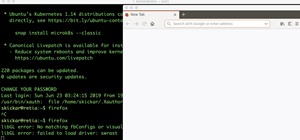In this tutorial, learn how to get a little bit of Droid on your iPhone. You will get a step by step on how to install the Android locking screen on your iPhone 3G or 3GS. This requires a jailbroken, Cydia-enabled phone and a little work, but the cool effect is totally worth i ...more
When iOS 14 was released, the "Favorites" widget, which provided quick access to your most-used contacts, was nowhere to be seen. There's a workaround that brings it back via the Shortcuts app, but the original Favorites widget was better all around. For those of you looking f ...more
There has been significant debate over law enforcement's right to access our digital devices in recent years. New tools from Grayshift and Cellebrite are popping up faster than ever to help government agencies, as well as traditional hackers, break into iPhones. If you're conc ...more
Apple Pay can be used at retail stores, restaurants, markets, and millions of other locations in the US and abroad. It's used to buy everything from clothing to groceries and vending machine snacks, so it's important to ensure that the cards in your Wallet are always up to dat ...more
The lock screen music player in iOS 7 has all the controls you'd ever need from a lock screen, but it's not as visually appealing as I hoped it would be. Yes, it does show you the album cover art, but the way everything is presented makes it feel cluttered. Good news is you d ...more
The new and improved Side button, as well as a plethora of new swipe gestures, are responsible for picking up the slack left by the missing Home button on the iPhone X. If you're really missing that Home button, however, Apple's built-in AssistiveTouch tool can help you out by ...more
When there's a new game you want to play or app you need to use, but a Wi-Fi network isn't available, you can always download it over cellular data. If the size of the app is too large, however, you may not be able to on your iPhone. But that changes in iOS 13, which finally g ...more
Due to their large size and added screen real estate, Apple included a new feature for the iPhone 6 and 6 Plus known as "Reachability." Essentially, this function makes reaching the top part of the display easier by double-tapping the home key to shift the screen down closer t ...more
Since iOS 6, "Respond with Text" has allowed us to quickly respond to a call we can't (or don't want to) answer. But Apple only gives you three options to choose from, and if you don't have time to type out your own response, those three might not cut it. Luckily, you can cust ...more
Watch this video to learn how to install the iPhone theme on your LG Cookie. If done incorrectly, you may encounter some errors. Always make sure your battery and sim card are out of your iPhone to prevent damage or confusion. You will need to obtain the following file, found ...more
Play all of your favorite Nintendo games on your Apple iPhone, iPad or iPod Touch! In this iPhone hacker's how-to, we learn how to use Cydia to download and install a Nintendo Entertainment System (NES) emulator on a jailbroken Apple mobile device. This hack works on the iPho ...more
In the 21st century, we're all looking for ways to stay private, especially on our electronic devices. We have big tech corporations, enemy countries, malicious hackers, and other prying eyes watching our every move, so it's only natural to want to limit what they can see. Mak ...more
Beyond Apple-specific services like iMessage, having intuitive navigation gestures is certainly one of the features that makes the iPhone so hard to quit. Thanks to Android 10 and One UI 2, however, devices like the Samsung Galaxy S10 have caught up and now provide you with a ...more
Since iOS 11, a thumbnail preview appears on your iPhone whenever you take a screenshot. It's useful for access to quick sharing options and editing tools, but you can't disable the preview image. You can wait for it to disappear or swipe it off-screen, but that's as good as i ...more
When you're wearing EarPods or another set of headphones with built-in remote controls, pausing and playing music is as convenient as it gets. However, some of the better sounding headphones out there do not have remotes built in, so pausing a song when you need to is at least ...more
Apple has packed a lot of new features into the iOS 13 update, and practically no core app has gone untouched. The Messages app, in particular, got plenty of love, including new ways to dress and use your Memojis. Beyond the improvements and additions made to Memojis, Message ...more
Locking up your iPhone with a passcode prevents mischievous friends from looking at your pics and emails, and makes it harder for thieves to access your data before you get around to wiping it. For even more security, there's the password option, which gives you more than just ...more
Whether you mean to or not, taking burst photos is super easy on the iPhone. In the Camera app, just compose your photo, tap-and-hold the shutter button, and watch the number of pics go up and up until you take your finger off the screen. However, finding that one special keep ...more
Flappy Bird is immensely popular, we already know that, but it's even more so now that the developer removed it from Google Play and the iOS App Store. Android users can still get the game fairly easy, but it's nearly impossible to install a safe version on the iPhone now, so ...more
When the iPhone X was first introduced, it came with an odd way to force-close apps. While all other iPhone continued to use a two-step gesture in iOS 11, iPhone X users were stuck with an annoying three-step gesture that was seen last in iOS versions from at least six years a ...more
If you bought the new iPhone 5, you've probably been less than thrilled with the lack of cases and accessories that you can use it with. Docks are no exception—users were disappointed to learn that Apple has no plans to even make one for the newest addition to the Apple family ...more
Want an iPhone but you think AT&T is too expensive? This video will teach you how to swap out you SIM card so that you can use your iphone on other mobile carriers. Be aware that some iPhone features may not work on other carriers.
Widgets have been available on the iPhone for a while now, but they were tucked away in the Today View or hidden in the quick actions menu for app icons on the home screen. Android had always had a leg up on Apple in the widget department because they were so much more versati ...more
While it's easy enough to ask websites not to track your browsing activity in Safari, they do not have to honor your request. Plus, some of the third-party content providers that websites use can actually invasively track you across other websites. Thankfully, iOS 11 includes ...more
Some apps look great with Dark Mode, and some do not. So when you have system-wide Dark Mode enabled on your iPhone and are using an app that only looks good in Light Mode, you'd normally have to turn the dark appearance off manually, then switch it back on when you leave. But ...more
The average iPhone user has between 60 to 90 applications installed. On one of my devices, I have over 600. With a ton of apps to sort through, it can sometimes be challenging to find the one you're looking for without having to use the Search tool (which is even better in iOS ...more
If you like having Siri available to answer a quick question every now and again but don't want everyone who picks up your iPhone to also have access to your personal assistant, there's an easy way to disable her from working on your iPhone's lock screen. This is also somethin ...more
Certain contacts on my iPhone have special ringtones so that I know exactly who's calling or texting without looking at my screen (like Adele's "Hello" for all my exes). But when my phone is silenced and tucked away in my pocket, these contact-specific ringtones can't really h ...more
This video tutorial will show you how to use a Wii controller to play games on your iPhone 3GS. Follow these easy steps to start playing games on your iPhone with your Wii controller: Open Nintendo 64 for iPhone. Turn the Wii remote on and off, and hit the 'One' and 'Two' butt ...more
Software issues occur more frequently on jailbroken iPhones, though, they're usually minor bugs that can be fixed easily with a respring. But if your device freezes up, restarting is the only way to get back to normal, which also means having to re-enable your jailbreak. There ...more
While there aren't as many ways to customize your iPhone like there is on Android, there are still a lot of apps out there that can help streamline and enhance your experience beyond Apple's own default options — and we've hand-picked over 100 essentials. No matter if you've ...more
Automatic brightness adjustments are supposed to make it easier to maintain good visibility on your phone, but it really never works as intended. It usually doesn't adjust properly, leading you to manually pull up the Control Center to adjust brightness via the slider. While ...more
This video will show you how to block caller ID on the iPhone 3G. Follow these steps to block caller ID on the iPhone 3G: Go to your settings menu and click on the phone option. Click on the 'show my caller ID option', and turn it ON or OFF. Now your number won't show up if yo ...more
Have you ever heard a sound when you shut down, boot up, or restart your iPhone? Probably not, but it doesn't have to stay that way. Many computers and Android devices support power-related sounds and have for some time now, but it's something Apple always omitted from iOS — ...more
We all know the real reason why Facebook was created. No matter what Mark Zuckerberg says, or how many commercials about chairs the company makes, it all comes down to one thing—boobies. Okay, maybe not, but I guarantee that when most guys are browsing photos on Facebook, the ...more
With iOS 11, Apple's very own Notes app will now come standard with a number of new features that aim to make it significantly more user-friendly and help it compete against more popular notepads like OneNote and Evernote. The Notes app in iOS 11 didn't receive a full redesig ...more
In this video by PDA Parts, learn how to take apart and disassemble your Apple iPhone 2G (or, 1st generation iPhone, the same phone). By taking the back off and opening your iPhone, one can replace a broken screen. It is wise to listen to these instructions very carefully, as ...more
After a few unnecessary U-turns, I quickly realized that Apple Maps wasn't for me, which is why I hate that it opens as the default app any time I select a shared location or an address from Yelp. Copying and pasting the address to Google Maps isn't a huge deal, but it's certa ...more
I love my iPhone 8 Plus, but the allure of modern iPhone gestures is sometimes more tempting than I care to admit. I imagine many of you with a home button iPhone feel the same. What if I told you, however, that your iPhone is capable of iPhone X-like gestures? In fact, you ca ...more
Apple's digital health initiative in iOS 12 includes Screen Time, a settings menu that shows you how much time you spend playing games, reading news, and whatever else it is you do. This menu also lets you schedule downtime away from your iPhone, set time limits for your apps, ...more
We might never truly know all of the colors behind old and classic black-and-white photos, but thanks to technology, we can get a pretty accurate colorization. Although Photoshop is a popular way to colorize these images, you can now use your iPhone, along with a nifty shortcu ...more
The Calculator app on your iPhone may seem boring and basic, but there are a few interesting tricks worth knowing. You can ask Siri to perform calculations for you, long-press on results to copy them, long-press the field to paste numbers in, and swipe left or right above the ...more
Your iPhone and Mac can speak to each other in many ways, allowing you to start work on one device and seamlessly switch to the other, share clipboards between the two, and pick up phone calls and answer text messages on both. The compatibility is incredible, but there's even ...more
This clip will introduce you to an app that will allow you to send free SMS and MMS messages to your friends' cell phones. Whether you're the proud owner of an Apple iPhone 4G or perhaps just considering picking one up second hand, you're sure to benefit from this free video t ...more
Millions depend on Google Maps for directions, and it's easy to see why. The app comes with tons of features like offline navigation, location sharing, and more. Google is far from done, however, and continually improves upon its navigation app to make it even more efficient a ...more
There are countless mods and apps for Android devices that give them an iOS-style look, but maybe it's about time we take some notes from Android, especially when it comes to the iOS 7 lock screen. The lock screen on your iPhone should have more options than what Apple allows ...more
To share a song or album to family and friends, it's as easy as copying its link in the app and pasting that into a message. However, not everyone uses the same music streaming service, so a link to an Apple Music song won't do a Spotify, Tidal, Pandora, Deezer, or YouTube Mus ...more
You've all probably heard about Apple's attempts to thwart iPhone 4 users from opening up their own devices, thanks to their sly maneuvers in switching out everyone's screws with those funky pentalobular screws. But one thing Apple will never learn— they will never have comple ...more
Giveaway Tuesdays has officially ended! But don't sweat it, WonderHowTo has another World that's taken its place. Every Tuesday, Phone Snap! invites you to show off your cell phone photography skills. Submit your best shot to our weekly competition for a chance to win an awes ...more
Apple's default browser for iOS, Safari, has a ton of useful features, and there's so many that it's impossible to know everything you can do to browse the web more efficiently. One you may not know about brings the Command + F keyboard shortcut right to your mobile browser so ...more
Do you listen to a lot of music on your smartphone or MP3 player? Ever wished the built-in speaker was louder? You're in luck, because this simple amplifier can increase your volume by 14 decibels and make your device look totally steampunk while you're at it. What You'll Need ...more
Emojis are a huge part of communication these days. In fact, I'm beginning to think that in a thousand years, historians will come across our then-ancient texts and speculate that we used a writing system that evolved from hieroglyphics. As prevalent as emojis have become, it ...more
If you're a Game of Thrones fan and would like to watch the latest season offline on your iPhone, or if you need to catch up on previous seasons, there is no current support on HBO Go or HBO Now to download episodes for offline viewing. But that's only halfway true because the ...more
Instagram is one of the hottest mobile apps to date, yet they have no way to upload photos straight from your computer. You can log into the Instagram web app to like and comment on photos in your feed, but that's about it. Fortunately, there are third-party apps that let you ...more
When I heard that Google finally released a maps app for Apple's iOS 6, I almost cried. After upgrading to iOS 6 from iOS 5.1 on my iPhone 4, I was sad to realize that Apple Maps was the new default map app. I don't even have to explain why having Apple Maps as the native mapp ...more
Apple doesn't make it very easy to delete things quickly from your Photos library, mainly for two reasons. First of all, if you delete multiple pictures at once, it's difficult to know the full details of each individual one you're selecting because the tiny thumbnails don't s ...more
Aside from food, oxygen, sunlight and water, there are other necessities that humans arguably need today to survive—clothing, love and shelter among them. Almost everyone wears clothes, needs somebody (or something) to love and a place to call home. And what's the one thing th ...more
While the iPhone world's attention might be fixated on Apple's upcoming iOS 14 and all of its new features, it's still in beta. What's not in beta anymore? Apple's latest iOS 13 update — iOS 13.6 — which dropped on July 15. The new firmware may just be Apple's final iOS 13 po ...more
Apple pushed out iOS 12.1.3 developer beta 2 to all developers on Wednesday, Dec. 19. It's an interesting and mysterious update, as it follows the sudden release of iOS 12.1.2. That software only had one beta version before its stable release, which would explain why the iOS 1 ...more
The world of mobile gaming is flush with MMORPGs that entice players with console-quality graphics and gameplay, intense co-op dungeons similar to World of Warcraft, and epic loot that'll give you a leg up over your competition. While there are games like Order & Chaos that ne ...more