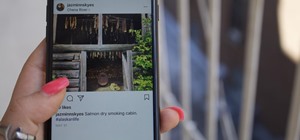Have you ever hated the latest version of an app? Wish you could go back to the version you had before? This video will show you how you can revert to the previous version of an application that you have recently updated. I'm sure I'm not the only one who has updated one of t ...more
Regardless of the operating system, selecting a piece of text on a touchscreen device is never fun. Thankfully, Google has finally added a new feature to Android 9.0 Pie that will make it at least a little less annoying. When you select any text on the latest version of Andro ...more
There's a new hidden Safari feature for your iPhone, one that makes it even easier to find words, numbers, phrases, and other text on a webpage. In case you didn't know, Safari has a built-in "Find on Page" feature on the iPhone, and it helps you locate content on a webpage j ...more
We have apps that can silence your smartphone's shutter sound, send self-destructing photos and videos, and even make any innocuous image look like a censored nude photo. But, there's still room to be amazed, like when an app can take a panoramic 360-degree image all by itself ...more
If you're looking for an alternative iOS keyboard for your iPhone, look no further than Gboard. The Google-made keyboard is bursting with features like web search, Google Maps, GIFs, and more. Now, Gboard is adding a new feature that'll make it easier to find the perfect emoji ...more
To SSH into an iPhone or iPod Touch, follow these steps: Download WinSCP 4.2.7 from: http://www.soft82.com/download/windows/WinSCP Host Name: your IP address User Name: root Password: alpine Open Cydia & install 1) Toggle SSH 2) Automatic SSH
All you need to remotely access your AppleTV library is your iPhone. Learn how to control Apple TV with your iPhone with this Howcast guide. You Will Need * An iPhone or iPod Touch with software version 2.0 or later * Apple TV with software version 2.1 and infrared remote * A ...more
This video shows you how to bypass expensive texting charges and use this free and easy way to text people without the need to download apps, go to websites, or jailbreak your device. Works on basically any cell phone. No need to ever pay $20.00 for unlimited texting with AT&T ...more
Gone are the days of needing a specialized app or program to unzip files. In fact, you don't even need a computer. It's 2019 — cars drive themselves, robots take fast food orders, and you can unzip compressed files right on your iPhone. So, what hidden, complicated series of ...more
How many times do you think you press the Home button on your iPhone? You probably can't place a number on it, but you know it's a lot. Since it's the most utilized element on an iPhone, it's no surprise that the Home key (aka Touch ID) is likely the first thing to break. If ...more
With iOS 13, Apple introduced system-wide dark mode for the first time on the iPhone, and there are several ways to activate it. You could use the brightness slider to change the theme, have Siri do it for you, or adjust it straight from the Settings app. But there's one way t ...more
In this clip, you'll see how to use an iPhone 4G or 3G while making a phone call. Whether you're the proud owner of an Apple iPhone or perhaps just considering picking one up, you're sure to benefit from this free video tutorial. For more information, including a detailed over ...more
This video demonstrates how to send and receive text messages on your iPhone. From the people who brought you the Dummies instructional book series, brings you the same non-intimidating guides in video form. Watch this video tutorial to learn how to send and receive text messa ...more
Let's say you have an important report to submit, but you want to check it over for any last-minute edits or changes. Times running out, and you simply can't find this Pages document anywhere. Wouldn't it be great if you could just ask your iPhone to open the report for you, s ...more
A new hack has reopened an 8-year-old iPhone security loophole that Apple thought it had fixed back with iPhone OS 2.2. This is not one of those times when a theoretical attack gets identified and blocked quickly by Apple. On the contrary, it's a hack that actually exists righ ...more
This video shows you how-to install Nintendo DS roms on your iPhone or iPod touch so you can play all of those great Nintendo games right in the palm of your hands. You'll need a jailbroken Apple device to get this done.
The iPhone 5S may be the most popular Apple phone to date, but I'm still rocking my iPhone 4. No disrespect to the 5S, but I'm not upgrading until I can unlock with a retina scan or get Siri to sound like Scarlett Johansson. However, I wouldn't mind making my aging iPhone loo ...more
Worlds Playground shows you how to install Installous on a jail broken iPhone or iPod Touch. You must have an iPhone or an iPod Touch first or second generation. Your first step is to open your Cydia app. Go to the manage tab of the app and then click on the sources button. Th ...more
Matteo Pisani, CTO and co-founder of Remoria VR, has managed to do something the folks over at Google said couldn't be done for at least a couple of years. With a little bit of tinkering, Pisani was able get his Google Daydream VR headset and remote to work on an iOS device. V ...more
This video shows how you can very easily listen to your Favorite music. There is an icon where you can go directly to listen to music and it doesn't matter in which position you hold your iPhone because the screen turns in right position. The icon for iTunes is in the right bo ...more
While the majority of photos taken on phones are used for personal reasons, mediums like Instagram and Flickr offer a means to show them off to the world. But those pictures of your brunch or beach day can actually go beyond that to make you some money. While apps like Foap a ...more
You can't get the same gaming experience on your iPhone as you would on a PlayStation 5, Xbox Series X, or gaming computer. The processing power is less, the controls inadequate, and there are many on-screen distractions, all of which make mobile gaming less enjoyable. While y ...more
Apple has done a fantastic job of instantly patching iOS exploits through constant firmware updates to keep hackers at bay. Because of this, jailbreaking has largely been pushed to the fringes, resulting in a myriad of tweaks being abandoned by developers which, in turn, have ...more
Battery draining super quickly after flashing your iPhone to 6.15.00? This video will teach you everything you need to know to resolve the problem. For more information, including detailed, step-by-step instructions on how to try this fix for yourself, watch this hacker's how-to.
With new iPhone models out, you'll have updated cameras to try out, a faster processor, and new colors to choose from. The only thing that could stop you from picking one up yourself is, well, your current iPhone. Here's how to check if you're eligible to upgrade to iPhone 11, ...more
To some, it's sacrilege. To others, just a bit of good fun. In this clip from the folks at Lifehacker, we learn how to install and use Google's Android OS on an iPhone 4 using iDroid. Learn how to run Android on your Apple mobile device with this hacker's how-to.
What could Apple be planning here? Are we going to see some revolutionary new features for the iPhone? Will we see mostly bug fixes and security patches? It's time to find out, as Apple just released the first developer beta for iOS 13.4. Apple seeded developers 13.4 dev beta ...more
While last year's revelation that Apple slows down iPhones with aging batteries left a bad taste in users' mouths, the company's $29 battery replacement program was a step in the right direction. However, all good things must come to an end; Apple will soon shut down the progr ...more
This quick video shows you how to silence the ring on your iPhone in a few simple steps. When a call comes in, all you have to do is just push the sleep button once to silence the ring. If you want to send the call to voicemail, push it twice. You can turn off all sounds with ...more
With the release of the iOS 11.3, iPhone users have new features to both sift through and look forward to, such as increased battery health information and control, new Animoji on iPhone X, and Health Records in the Health app. A smaller change with the update, however, is als ...more
Are you looking to connect your iPhone, iPad or iPod touch to use as a second monitor? If so, you've come to the right place. With a app called ScreenRecycler, available here you can do just that. You'll need a Mac or a PC and you'l need an iPad, iPod or an iPhone and you'll n ...more
Yesterday we showed you 10 different ways to make the most of your iPhone's front facing camera, but today's app takes shooting video with your iPhone to a professional level. Highly recommended by our resident filmmaker, Mike Goedecke (see his RED ONE camera tutorials here), ...more
This video will show you how to install Aircrack on your iPod touch. Aircrack is a network suite designed to crack WEP and WPA keys. Though the project was shut down by its creator, you can still follow this video and learn how to do it.
Check out this video if you are interested in learning how to Jailbreak AND Unlock the iPhone - Firmware 3.0.1 (August 2009). Part One, JailBreak the iPhone: 1. On your Computer, Install "redsn0w" 2. Open the redsn0w application to jailbreak the iPhone 3. Click the Browse Bu ...more
The iPhone 4 or iOS 4 has the ability to merge multiple e-mail addresses into one inbox. No more clicking from box to box for you, my friend! Save some time and energy by setting up multiple account on your phone. This clip will show you exactly how it is done and get you up a ...more
There are plenty of options and shortcuts available on the iPhone, and one notable feature is the ability to copy, cut and paste text or images, just like you would on a normal computer. So how do you do it? Best Buy has answers. The Best Buy Mobile team explains how simple it ...more
Apple released the fifth build of their iOS 11.2.5 beta software on Thursday to developers and public beta testers, just two days after the fourth beta. This quick beta release schedule may mean iOS 11.2.5 is almost ready for primetime. You can download the update right now i ...more
Want to make maximum use of your iphone/ipod-touch screen? Shrink is a software that does this by reducing the size of the application icons down to 75%, 66%, 50%, 33% or the ultra small 25% of it's original size. This video highlights the user friendliness of this app and the ...more
One of my favorite new additions to iOS is the ability to view battery usage stats on a per-app basis, which is helpful in knowing exactly which apps are taking up all of my iPhone's battery life. If you jailbreak iOS 8 on your device, you can take Apple's stock battery stats ...more
If you’ve recently updated your Apple iPhone to firmware 2.1 and lost your jailbroken status, you’ve most likely heard that the Dev Team has released QuickPwn 2.1 for Windows users! Some of you have already jailbroken your iPhone 3G on 2.1 firmware when QuickPwn and Pwnage Too ...more
TooSmartGuys teach viewers how to hack their iPhone using Black Ra1n and Sn0w. First, if you have a jail broken iPhone you should back up your apps by downloading a program called App Back Up. Now, plug your iPhone in and let iTunes load. Allow it to update and you should see ...more
With iOS 14, Apple finally lets us change the default browser on our iPhones. No longer do we need to settle for Safari if we'd prefer another option like Chrome or Firefox. However, we encourage you to consider switching your browser or your search engine — or both — to Ecosi ...more
My obsession with Siri is well documented, and after I jailbroke my iPhone 4 recently, I thought I would finally be able to rekindle our imaginary love. But, when I downloaded the Siri Port, I found that the app was buggy and super slow. You lucky iPhone 4S and 5 users have S ...more
A human rights activist from the United Arab Emirates recently stumbled upon three gaping security loopholes in iOS that work by enticing you to tap a link sent to your iPhone. Ahmed Mansoor received a text message from an unknown number roughly two weeks ago, but instead of f ...more
One of the first things that you have to / should do after jailbreaking your iPhone or iPod Touch is going out and finding a theme for it that you like to replace the Apple UI you just bypassed. One of the best Winterboard themes that you can get is the iLLumine theme, which c ...more
Two to Three Minute App Reviews gives an introduction to operating the camcorder app on the iPhone. Open the app, which opens just like your camera app. Tap the "record" button to start recording your video. When you are finished recording your video, tap the "stop" button, wh ...more
When you sign up to be a public tester for Apple's iOS, you get early access to features most users won't see for months. But you aren't the first — developers get priority when it comes to beta releases, made clear when they received 13.2 beta 3 while public testers were stil ...more
The newest version of iOS 8 beta is now out. Almost three weeks ago, in the iOS 8 beta 2 release, we saw podcast integration, full-screen caller ID, new assistive touch toggles, and a "disable all" button for app notifications, among other things. Now, in iOS 8 beta 3, we've ...more
On July 3, Apple pushed out iOS 13 developer beta 3 for iPhone, and there's a lot found hidden within. A new FaceTime setting, more Arcade details, full-page scrolling screenshots everywhere, a noise cancellation option in the Control Center, and a new markup tool — and that's ...more
There's a world of hidden features on your iPhone just waiting to be explored, and one of them is hiding in plain sight right in front of you. You likely see it multiple times a day after performing a routine action without ever thinking twice about what else it can do, and yo ...more
So, you undid something you typed on your iPhone. Maybe you used the new gesture in iOS 13 to do so. Maybe you shook your iPhone, on purpose or accidentally, to trigger the traditional undo method. Either way, you want your text back, or to redo your edit, and you aren't sure ...more
Every once in a while, we find ourselves in a predicament where we need an inexpensive smartphone. Whether we're finally upgrading from that feature phone we held onto too long or we dropped our current smartphone, sometimes we need a quick replacement to get back on track. Th ...more
Considering how the Apple Watch works as an extension to your iPhone, it would've seemed like a no-brainer to include the ability to view your iPhone's battery life from the Watch, but in true Apple fashion, they did not. Thankfully, developer Kelly Pangburn did Apple's job f ...more
If you have a iPhone then you can assign a photo or a ring tone to any of your contacts. With this feature you can know who is calling just by the sound of the ring tone or by seeing their picture if the phone is in silent mode. To do this open the contact and tap on the edit ...more
It's easy to block a person or a website from appearing in your Facebook feed, but it isn't as easy to undo that. Thankfully, there are still ways to unblock people directly from your phone. The problem with blocking someone is that when they're blocked, they're no longer vis ...more
The Messages app for iOS and iPadOS has a lot of hidden features, but one in particular can save you time and energy whenever you need to forward or copy and paste messages from within an SMS, MMS, or iMessage conversation. The tricks I'm about to show work for forwarding tex ...more
A QR code is a fun and convenient way to link people to a website or app. On iOS, you have a few ways to scan these codes. You can download a QR scanner to get the job done, but Apple has one built into iOS. Or you can add the QR Code Reader tile in Control Center, but that's ...more
As we've said before, Siri has some major competition moving into its own playground, and Google just announced at its I/O event that Google Assistant is available on the iPhone, starting today. It will be fascinating to see how Google Assistant's iOS variant fares on a syste ...more
If you don't have a Wi-Fi network, you can still easily SSH into your iPhone. Just follow the steps outlined in this video tutorial. First, you will need a Mac or iPhone along with Fuju. Just download the program. Once you have all of this, click on the Wi-Fi bar and click on ...more
At its March 8 event, Apple showed off the new green iPhone 13 and alpine green 13 Pro models, as well as the third-generation iPhone SE with 5G. Each comes with new wallpapers, and you can get all of them on your phone right now. The new iPhone SE 3's wallpapers are vertical ...more