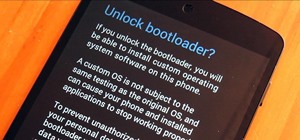Want to select an area of an image using a quick and easy way? In this video tutorial you will learn the basics of using the Magic Wand tool in Photoshop. Learn to use the Contiguous option to make the selection you want.
Use the "Magic Wand" tool to select the color you wish to change. The next step is to open the replace color box. Go to Image > Adjustments > Replace Color. After the Replace Color box is open, you may have to select the color that you want to change in the image. Sometimes, i ...more
A Photoshop tutorial on how to use the Magic Wand Tool. This covers the options within the tool that are available and helps you gain maximum knowledge and control of the tool.
This tutorial covers the basics of using the magic eraser tool in Photoshop. It is similar to the magic wand or paint button, except it erases instead of selecting or filling. Use the magic eraser tool in Photoshop. Click through to watch this video on vtutorial.com
This video tutorial series will show you how to create a magic wand particles effect, the sort of visual effect you might see when a “magic wand” is waved. This will be similar to a “pixie” dust effect, although not so complicated. Whether you're new to the Blender Foundation' ...more
In this video tutorial, go into the world of Harry Potter and learn how to make your own Harry Potter magic wand. For this magic wand project, you'll need an LED, copper wire, colored markers, plaster, and a straw. Sure, it's not the best magic wand ever, but it's nice and che ...more
Learn how to get a soft blue makeup look using NYX Magic Wand. - The first thing to use is the creamy concealer from NYX under the eye. - Use an opaque white on the eye lid. - Use a light blue from the bottom inner corner to the bottom outer corner. - Put a darker color in th ...more
In this clip, you'll learn how to make use of the regular Brush tool when doing design work in Adobe Illustrator CS4 or CS5. Whether you're new to Adobe's popular vector graphics editing software or a seasoned professional just looking to better acquaint yourself with the prog ...more
Art nerds rejoice. With the aid of Photoshop, the folks at Artcyclopedia have doctored Van Gogh's paintings to give the effect of a three dimensional model (the same effect used in tilt-shift photography). Artcyclopedia says: "The effect is simulated in Photoshop, by adjusti ...more
Can you solve the mystery of the sands? The Magic Sand Wand puzzle is a clear acrylic wand, partially filled with brightly colored sand, and containing a silver ball. All you have to do is get the ball from one end of the wand to the other. Sound easy? Don't be to sure! This ...more
Adobe Photoshop's Magic Eraser Tool provides you with a quick and easy way to change a pictures background or other color area with just a few clicks.
Have you ever tried to erase the background on an image so you can use the object image to layer with another document? You can do it in Adobe Photoshop, but if you don't know what you're doing, it could take hours… days to extract that image you want. But with Photoshop Eleme ...more
With Adobe Photoshop on your computer, it's super easy to change or adjust the skin tone of somebody in a digital photo. The process uses some basic selection and color adjustment tools, and it's a fun way to make a friend's face nauseously green or lessen the effects of overl ...more
We have no doubt that famed photographer Annie Leibovitz takes perfect photos right at the photo shoot that require minimal retouching. But for the rest of us, as it is for most photographers, the photo editing process is just as important as the photo taking process, if not m ...more
Steps to make Sprite animation in Photoshop are:1. Open a spreadsheet of your own choice; in this case we are going to take running animation.2. Once your spreadsheet is loaded, zoom-in until you get a four page, for ease of use.3. Zoom-in to the required movement, after zoom, ...more
The paint bucket tool in Photoshop has many of the same attributes as the Magic Wand Tool, only the Paint Bucket fills an area with a solid color or pattern.
In this video tutorial you will learn to to colorize line art images using Photoshop. Learn to use the magic wand selection tool to make the selection you want. This example involves painting a monkey character.
Don't use your magic wand tool. Donny shows you how to create a picture perfect beach scape with a hammock.
Many folks select images in Photoshop with the likes of the Quick Select and Magic Wand tools. Highly automated, but these tools rarely work accurately. Experts use the Pen tool. Using the Pen tool is an art form worth learning, because it always works. Whether you're new to A ...more
This is a terrific video on how to whiten yellow teeth in Photoshop, taught by Link. First, he zooms in on the teeth and uses the quick selection tool or magic wand. This is a pretty easy task. You just have to click and drag. If you put too much of the gums, you can hold down ...more
Some free tricks on how to use the color range command in Photoshop. Many people use the old method of utilizing the magic wand tool for selecting areas of color, the color range selection tool has more flexibility and control. Richard walks you through using this tool and sho ...more
In this tutorial, we learn how to make a cool neon text effect using Photoshop. First, type your text using a big and simple font. After this, right click on the text layer and click on "rasterize type". Now, press the control button while you click the thumbnail of the text l ...more
In this how-to video, you will learn how to single out a color in an image with Photoshop. First, go to select and click Color Range. Select all the color of the image by clicking around the object while holding shift. Once it is selected, click okay. Your selection will be ma ...more
Photo editing expert Chad Troftgruben teaches the viewer how to effectively use the quick selection tool in Adobe Photoshop. In Chad's opinion, the quick selection tool is quite similar to the magic wand tool in the same software, except for one major difference: one can selec ...more
This series goes over all the different tools available for making selections in Photoshop starting with the Elliptical and Rectangle Marquee tools. Then the Lasso tools, Magic Wand tool, and finally what to do after you finish selecting! Part 1 of 4 - How to Use selection too ...more
This video from photoshopuniverse shows us how to make your picture look like it's a puzzle by using Photoshop! First you want to open up the layers palette and duplicate the layer. Now add a new layer and bring it down to the middle and fill it in with black. Now to get the p ...more
A tutorial on using Adobe Photoshop's magic eraser tool and how to create "Transparent GIF's" -- or pictures with a transparent background in Photoshop.
This image editing software tutorial shows you how to use clipping masks on monster images in Photoshop CS3. Discover the magic of clipping masks and how you can create complex masks with this simple technique. Russell Brown shows you how to create Halloween magic right in Pho ...more
There's one in every group - the friend who closes her eyes as soon as the photo is snapped. If you're lucky, there is only one culprit in a group photo and through the magic of Photoshop, it is relatively easy to fix. In this clip, hosted by a professional photographer, lear ...more
Pixel Perfect is the "perfect" show to help you with your Photoshop skills. Be amazed and learn as master digital artist Bert Monroy takes a stylus and a digital pad and treats it as Monet and Picasso do with oil and canvas. Learn the tips and tricks you need to whip those dig ...more
Pixel Perfect is the "perfect" show to help you with your Photoshop skills. Be amazed and learn as master digital artist Bert Monroy takes a stylus and a digital pad and treats it as Monet and Picasso do with oil and canvas. Learn the tips and tricks you need to whip those dig ...more
In this video tutorial, learn how to create a really beautiful, eye popping, neon light "magic effect". Brighten up your asthetic presentation with this cool Photoshop trick, originally found on this blog. This tutorial is constructed using Adobe Photoshop CS3, but please note ...more
A recently closed Worth1000 contest, Senior Rebellion, showcases "old folks that won't make you get off their lawn". Good ol' Photoshop magic at work. Previously, Photoshop Face Cream Works Miracles. Photoshop No No's (aka Lazer B**bs) NSFW. 1000's of the Web's Hottest Photos ...more
In this video tutorial, you'll see how to make a magic wand illusion. It's not a complicated process, and the tools and pieces are things you might already have around your workshop. With just a little work, you'll be able to baffle and amaze your audiences with this simple tr ...more
The formula goes something like this: crazy amazing "life painting" artist Alexa Meade x the genius idea behind Van Gogh Photoshop magic x some mad make-up skills = voilà, a living, breathing, hyperrealistic facsimile of our one-eared icon, Vincent. By James Birkbeck.
Did your USB just bite the storage drive dust, but you have a paper you have to print out within an hour for English class? Tap your technie magic wand on your iPod Touch or iPhone to turn it into a USB jumpdrive. Watch this video to learn how to do the deed. You'll need to d ...more
Remember that magic trick from when you were a kid where the magician colors the drawing without any crayons? Ever wonder how they do that? Check out this tutorial, and you will know their well-kept secret! Use it to impress your friends! You Will Need • Magic coloring book ...more
In this video, we learn how to perform "the coin fold" trick. First, borrow a quarter and grab a piece of paper. Take the quarter and fold it up inside of the paper. This will prevent you from doing any slide of hand or trickery. Make sure they can see the coin inside of the p ...more
In this tutorial, we learn how to make 2-layer stencils in GIMP. First, cut out the background before you begin. Now, right click on your main layer and then select "add alpha layer". After this, select the magic wand tool and delete all the white areas on the outside of the p ...more
Thanks to advances in CGI, lots of ordinarily silent or non-alive things have been animated (or anthropomorphized for all you English majors out there). Dogs, cats, squirrels, and thanks to the "Toy Story" series, Barbie and Ken, too. But we can bet you've never seen a Pilot ...more
Double clicking any bitmap based object will get you into bitmap mode. You'll be able to use all the bitmap tools like the Lasso, the Paintbrush, and the Magic Wand. In this Fireworks 8 video tutorial you will learn how to use Paintbrush, and how to set brush preferences. Make ...more
U.K. department store Debenhams has pulled back the curtain on the reality behind swimsuit modeling. As expected, the standard model goes through quite a bit of "Photoshop magic". Debenhams makes a statement by going au naturale this season. Au naturale on the left, retouched ...more
Giveaway Tuesdays has officially ended! But don't sweat it, WonderHowTo has another World that's taken its place. Every Tuesday, Phone Snap! invites you to show off your cell phone photography skills. Submit your best shot to our weekly competition for a chance to win an awes ...more
Giveaway Tuesdays has officially ended! But don't sweat it, WonderHowTo has another World that's taken its place. Every Tuesday, Phone Snap! invites you to show off your cell phone photography skills. Submit your best shot to our weekly competition for a chance to win an awes ...more
All of us know by now that the pictures you see of actresses and models in magazines have been doctored beyond belief. After the initial photo shoot, retouchers quickly work their magic with thigh chub resizing (only in Photoshop do women not have cellulite), wrinkle reducing, ...more
This Adobe Photoshop tutorial shows you how to create an iMac in Photoshop. Now, there's no magic involved so you won't be able to use the iMac you create as a computer, but if you need an image of an iMac, you will learn how to create one yourself using Photoshop.
This tutorial shows you how to use the Cut it Out tool in the Essentials 2 plug-in for Photoshop Elements. Learn how use the magic pen tool in Cut it Out to quickly cut out hard edged subjects or objects. The Essentials 2 interface makes cutting out with hard edges a snap in P ...more
In this next tutorial, you'll be finding out how you can create your very own glass effect. It can be applied to pictures and mainly text, to give it a cool shiny look. Of course before beginning, you'll need Adobe Photoshop downloaded on your computer and once that's done, g ...more
With the first installment of "Harry Potter and the Deathly Hallows" out, don't be surprised if you find yourself more than ever wanting to whip out a twelve inch phoenix feather wand and wrist twirl your way to defeating your own personal Voldemort. While this video won't tea ...more
Once you have merged to HDR only half the work is done. The magic happens with Tone-Mapping. Learn how to use Photomatix Tone Mapping and Photoshop’s tools together for the best results. See how to use this tone mapping HDR workflow with Photomatix and Photoshop. Tone map HDR ...more
Take out your wand and get ready to give it a whirl…'cause conjurer Ryan Oakes is going to show you how to make an awesome magic paper tree! All you need is a newspaper, scotch tape and scissors! Sometimes we use materials that require adult supervision... like scissors so mak ...more
A simple tutorial on how to make super powers in Photoshop. This is cool blast effect to stylize a photo in Adobe Photoshop photo editor to make it look like you can shoot fireballs. This is a magic effect that uses lots of tool to make you look like you have super powers.
Surprisingly, in single layer mode the Eraser Tool doesn't really erase. Part one of this Photoshop podcast covers Eraser Modes and Background Colors. Part two covers the other Eraser Tools include the Magic Eraser and Background Eraser. And these eraser tools really do erase. ...more
Photoshop is an amazing tool to use to edit your photos. If you would like to see what you or someone else would look like with a different hair color then Photoshop is the place to do it. Try out something realistic or add a funky color to your favorite celebrity’s style. Ad ...more
Since our Canon 5D World is just starting out, there's not a lot of activity in the forum. If you have a question about your 5D or 5D Mark II, then ask away. But there are other communities on the Web that already have great information from its members. Hopefully, the Canon 5 ...more
First double click on the image in layer window then name it and click on OK. Now if you use magic tool on the image and delete the background, it will also delete some of the image part. So to fix it you need to find that kind of places of the image and use brush tool to fill ...more
In this series of magic videos, our professional magician demonstrates basic sleight of hand tricks such as the French drop and false transfer in a clear and easy-to-follow manner. He also performs several tricks using cups and balls and explains these routines in detail. He e ...more
In this videos series, our experts Grace Fraga & Glenn Schneider will show you how to do the silk and ball magic trick. They will teach you about the supplies you'll need, all about the different balls you'll use, and teach you how to change the balls. They will also teach you ...more
Your iPhone's Voice Memos app is an easy tool for quickly recording lectures at school, jam sessions at the studio, or just verbal notes to yourself. While it's a straightforward app, there are several hidden features you might not know about that can improve the quality of yo ...more
Facebook is really good at two things: connecting people all over the world and force-feeding changes to its users (ahem...Facebook Messenger). Now, its most recent "feature" adds the ability to auto-enhance all photos uploaded from its mobile app. So, if you think you are gr ...more