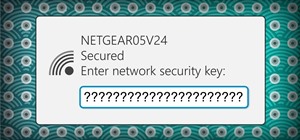This video shows you how to use clipping masks and the Pathfinder panel in Illustrator CS3. You manipulate a compound shape using the Pathfinder panel and use the shape as a clipping mask. Then you learn how to paste your masked image into Flash. Use clipping masks & Pathfinde ...more
This video describes how to illistrate simple reflection and shadow tutorial using Adobe. The first thing you want to do is to get the image you are going to be working with, touch up the colors. Make sure the logo is cleaned up, and ready to use. Make it more useable by makin ...more
This video shows you how to create multiple crop areas in an Illustrator image. You learn how to use crop area presets to define areas for print or export, and how to manage crop area options. Check out this video created by Mordy Golding now! Use the crop tool in Illustrator ...more
This tutorial is very informative for those of you who aren't really familiar with the basics of Illustrator. Bert explains first, why you would want to use Illustrator instead of Photoshop, and then explains how to take an image or piece of artwork and vectorize it.
To create glossy or reflective vector image, you will need to know how to use the offset options in Adobe Illustrator and the basics for pathfinder. You will be creating a vector image that can be resized without hurting its quality. To start select you text style, which be gl ...more
Are your website's graphic too small for viewing? Or too big to load? This video shows you how to preview file formats and settings in order to effectively save an Illustrator image for the web. Save files for the web in Illustrator CS3. Click through to watch this video on ad ...more
Vectorizing your graphics will help improve the quality of your content. Task Tutorial helps you out in this Illustrator tutorial by showing you how to take a crappy jpeg image (a logo), clean it up and turn it into a vector graphic.
Pixel Perfect is the "perfect" show to help you with your Photoshop skills. Be amazed and learn as master digital artist Bert Monroy takes a stylus and a digital pad and treats it as Monet and Picasso do with oil and canvas. Learn the tips and tricks you need to whip those dig ...more
The live trace effect has become increasingly popular for use in designing backgrounds. By using the live trace effect, you can take any stock image and transform it into an outline that can be placed behind your main subject. The technique works in Illustrator and can be used ...more