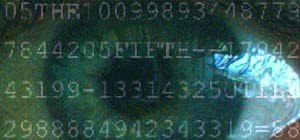In this video, we learn how to buy a can of soda. First, you want to find a soda machine that accepts dollar bills or change. After this, you want to find the soda that you want to purchase and see how much it costs. Next, you want to insert your money into the machine and pre ...more
This video tutorial belongs to the Computers & Programming category which is going to show you how to reformat your computer step by step. Go to BIOS by restarting your computer. Go to BOOT menu, select CD/DVD ROM and press f10 to save and exit. Now insert your operating syste ...more
In this video, we learn how to create the ultimate boot CD for Windows. First, go onto your computer and find the coding for all the files that are on your computer. When you have done this, insert a blank disc into your computer. Next, start to copy all of these files onto yo ...more
In this video, we learn how to set up your Motorola Devour a555. First, remove the plastic from the phone and unwrap the battery from its package. Now, press the tab on your phone to unlock the back of it and insert the battery into the slot it goes in. Next, close the tab tha ...more
In this video, we learn how to edge a knitted piece with a crab stitch. First, attach your yarn to the left edge of your work. After this, work one chain stitch, then go backwards with the hook. Insert it into the fabric and grab the yarn and pull it through the loop. Go aroun ...more
In this video, we learn how to transfer your iTunes library between two computers. Now, open up your computer drive and go to the backup menu and find your music. Clear all the music you have in there currently, then add your current music library to your backup file. After yo ...more
In this video, we learn how to crochet and latch hook hair. You will need a large crochet hook and synthetic hair. First, take your loose hair and make sure it's free of tangles. Form a small loop, then insert the hook underneath the corn row until it's all the way through the ...more
In this Home & Garden video tutorial you will learn how to refill a butane lighter. For this you will need any kind of butane lighter that has an opening for refill and any kind of butane refill can. Shake the butane can properly. Then remove the cap and you will see the nozzl ...more
In this Software video tutorial you will learn how to make a basic bar graph in Microsoft Excel. You will also learn how to give your chart a title and how to label the axes. First you put in all your data in to an Excel spreadsheet. Then you highlight the data you want to put ...more
If you need to display thumbnails on a WordPress page and link the smaller thumbs to the original larger pictures, this post shows the process involved, using the Lightbox plugi,n which creates a special overlay effect when an image link is clicked on. Every version of WordPre ...more
This video will show you how you can simply type a symbol of a bomb in Microsoft Word. Using three easy steps, the symbol can be simply inserted into a word document. After opening up the Microsoft Word program, the user should then change the font type to a font which is call ...more
In this Software video tutorial you will type math equations in Open Office Writer. Double click and open up the writer. First you got to add a button to the toolbar. For this, click on the arrow at the end of the toolbar and select 'customize toolbar'. On the window that pops ...more
In this how to video, you will learn how to dual boot Windows 7. To do this, first back up your hard drive. Download the Microsoft Windows 7 adviser to see if your system is able to handle the operating system. Next, download and burn the Windows 7 64 bit ISO. Shrink your exis ...more
In this how to video, you will learn how to use convert an ISO to a DVD using a Mac. First, download the ISO file. Next, go to your hard drive and applications folder. Scroll down to the utilities folder and choose Disk Utility. A new window will pop up. Open back the folder w ...more
In this how to video, you will learn how to unlock your iPhone 3G 3.0 firmware with Ultrasn0w. First, turn on your device and go to Cydia. Click manage and sources. From here, go to edit and click add. Enter repo666.ultrasn0w.com here and click add source. Once that is done, g ...more
Sandra Lee in this video shows how to make triple orange angel food cake. She takes a pack of angel food cake mix in a bowl and adds the juice of mandarin oranges with water to it. A tablespoon of orange zest is added to the bowl and mixed well. This goes into a pan sprayed ni ...more
In this Software video tutorial you will learn how to make DVDs from AVI files with Windows DVD Maker. You will need a codec for this, which can be found at www.divx.com. Download the free version. While installing, when the prompt for component selection comes up, keep only ‚ ...more
This video shows us the method to find the percent sign on Blackberry. The first step involves going to a place on the Blackberry where text can be inserted. This place is ideal for inserting a % sign. Look in the keypad carefully. There are various keys in it. Search for the ...more
On your Windows computer you can change the name of your computer. After changing your name, when you turn off your computer you can make it display some thing else instead of the default "turn off computer" text. Do do this right click the My Computer icon on your desktop. Se ...more
In this how to video, you will learn how to install Boot Camp on the Mac OS X. First, go to spotlight and look for the Boot Camp tool. Once you find it, open it. Click continue and choose how you want to partition the disk space for the Windows operating system. Once this is d ...more
This video illustrate us how to make a light bulb oil lamp. Here are the following steps; Step 1: Take all the things required that is bulb, socks,adhesive tape,scissors,kerosene, rim with a hole in the center. Step 2:Now remove the back plug of the bulb carefully so that th ...more
This how to video shows you how to use the program Macromedia Flash 8. First, open the program and click Flash Document. Next, select show frame in the drop down menu. Next, right click and select insert layer. Select the pen tool and choose a size. Next, select a color and th ...more
This video shows how to make a studio softbox light for under 20 dollars. It is made with items found around the home or easily acquired. The author takes us through the process in a step by step manner. It starts with a cheap camera tripod upon which a plastic electrical outl ...more
The instructor of this video shows you how to completely hide the ribbon, or the menu, in Excel. If you only want to partially hide the ribbon, you can use the shortcut control + F1. To completely hide the ribbon, though, go to the Visual Basic screen, hit Alt + F11. Then, go ...more
This video shows the method to use glue-in bails and caps and Morano glass bead to make a simple Christmas tree ornament. Apply adhesive to the post on the glue-in cap. Apply enough adhesive so that the cap makes good contact with the Morano bead and does not ooze out from the ...more
This video illustrates the method of throwing a wavy edged pottery bowl. This process comprises of the following stepsStep 1This process needs clay, pottery wheel and water in a bowl.Step 2Place the clay on the moving wheel.Step 3Now give the clay a desired shape with the help ...more
In this video, you are shown how to find the BPM, or beats per minute, of a song that you have recorded by using Logic Pro 8. Start by loading up your song. Then go to the inserts menu, and from there go to metering. Inside the metering menu, click on the beats per minute coun ...more
Microsoft Excel is used to store and work on data by storing them in rows and columns in tables. You can use a macros to check if a cell is empty. To do this you have to know two short cuts. The first is the VBA Window short cut which is Alt + F11 and the other one is View Mac ...more
This video illustrates the method of using Facebook smileys. The process is composed of the following steps -Step 1While typing a wall post or a message in Facebook , click on the smiley button present in the top right corner of the text box where are typing your text.Step 2Yo ...more
This video illustrates the easiest method to Dual Boot Vista and MacOS on a single PC. This process is comprised of the following steps-Step 1. First install Windows Vista to your PC.Step 2. Run the software "Bootmaster" in windows.Step 3. When asked for the number of operatin ...more
In this Software video tutorial you will learn how to add music to PowerPoint 2007. You will be using Partners in Rhyme for background music. On the site scroll down to ‘free midi files’. On the right of the page, you will see all the genres to choose from. Select your genre a ...more
This video illustrate us how to cook boneless pork loin chops. Here are the following steps.Step 1: Take the pork and wash it properly with water and vinegar to remove smell from it.Step 2: Now mince the pork in the grinder to fine consistency.Step 3: add the spices of your ch ...more
In this video Daniel Gasteiger demonstrates how to make a kitchen garden by planting seeds in pellets made of compressed peat moss. If the seeds are to be replanted outside this needs to be started 4 to 6 weeks before the last frost. Since the peat moss is dried out the pellet ...more
This video demonstrates how to determine if your Ugg Boots are counterfeit. If you purchase Ugg boots on the Internet and you are wondering if they are fake, you should examine the box closely. Uggs are made in Australia. If there are any labels affixed to the side that indica ...more
This video tutorial from hottyqingwa shows how to add audio files into PowerPoint projects.In this tutorial was used Power Point 2007 Professional edition.To start, create a folder with a random name. Then drag your audio file and power point project into this folder.Open Powe ...more
In this video Dave Spencer shows you how to make soda bottles explode using dry ice. You will need dry ice pellets plastic soda pop bottles , and gloves (dry ice can be held in your hands but should be kept moving and not held up too long as it can cause severe frost bite). Th ...more
This video teaches you how to make a steampunk bunny. You want to start off by making a blob with a fairly light color. Then you want to use a sharp stainless steel tool to create a round head. Make sure to make the head of the bunny is forwarded a little bit so that it looks ...more
This video details the procedure for unclogging a drain without the use of drain clearing chemicals. This procedure is intended to be used in the event of a drain being clogged with hair. A tool for this task would be a wire hanger, modified to have the bottom removed, and two ...more
In this video you are shown how to fix garbage disposal jams. Jams or electrical surges in your garbage disposal may make it appear that it is no longer working which is in fact not the case. Many people buy whole new units when that is unnecessary. If your garbage disposal ja ...more
This video is about how to make earring from spoons. So to do this, just follow these simple steps. Things you'll need: -Flexible plastic spoon- 2 numbers -Key chain hoop- 2 numbers -Earring hoop- 2 numbers -Earring hook- 2 numbers -Pliers -Paint- blue and red -Scissors and fi ...more
In this video tutorial, learn how to make a cardboard house with leftover cardboard that you may have sitting around from the holidays. You will need cardboard and plastic box rivets. Create several holes along one side of your first piece of cardboard. These holes will be us ...more
The video is of several different people demonstration how to use the Nasopure, a nasal cleansing device. The woman narrating explains the simplicity of the device, which is similar to a soap dispenser, but simply upside down. The device is filled with salt and lukewarm water. ...more
This video fully explains how to correctly use the Breville Juice Fountain. The product is 850 watts and has both a high and low setting for your convenience. Everything, except the motor itself, is dishwasher safe. One container collects all the juice, and another container o ...more
This video shows how to make a screen capture program in Visual basic. The first step to create a screen capture is to open a new project and open a new form window. The second step is to create to temples for either saving or capturing the picture you choose to select. The th ...more
This is a video games tutorial where you will learn how to connect your Nintendo Wii to the Internet wirelessly. Select ‘Wii’ and then ‘Wii settings’ menu and choose ‘internet’ and ‘connection settings’. You have three settings to choose from. Choose any one and then select ‘w ...more
This video shows you how to pierce your American Doll's ears. Lay the doll on the table and mark the piercing spots with a normal pencil, making sure that they are even on both sides. Lie the doll on her back and turn the head to the side. Insert a 1/16 inch bit to your drill ...more
For those interested in crochet, this video tutorial outlines the steps to doing a double treble stitch. This type of stitch is a much taller stitch than most others. To begin, you will start with a five chain series that will act as the first stitch. Wrap the yarn around the ...more
This video demonstrates a simple method of how to make beef jerky at home. First, combine lean ground beef, seasoning, and a packet of cure is combined in mixing bowl until evenly mixed. The beef mixture is then tightly compacted into a jerky gun. Once the beef mixture is fill ...more
This is a Video clip presentation from all3sports guides us on how to check and assemble the unpacked shipping box. The first step to assemble the motorcycle involves inserting the seat lifter to the reasonable depth and tighten the screws. After that attach the handle bars an ...more
This video tells how to edit text with NetObjects Fusion Essentials Version 7.5. To edit text you must double-click on the text you are going to edit or click on the text icon on the left side of the screen. You can make changes to the text in the text properties box which wil ...more
This is a fantastic video, which guides us how to adjust auto play setting in our laptops. It shows systematic moving snapshot demonstration of the auto settings procedure of Windows 7. The speaker tells us to go to the start menu and then click on the control panel. Inside th ...more
This video demonstrates how to replace the windshield washer pump in a Saturn S series car. Remove the reservoir by unscrewing the bolt and lift the reservoir and slide it back to take it off the mount. Disconnect the electrical connector by squeezing the clips and pull the co ...more
This video shows how easy it is to make a great looking cupcake bouquet. You will need half a Styrofoam ball, a flower pot, some toothpicks, a piping bag with a flower tip, some colored icing and, of course, the cupcakes. Place the piece of Styrofoam in the flower pot and arra ...more
This is a video tutorial on how to unlock an iPhone 3g or iPhone 3gs with Blacksnow. Tap on Cydia and select manage>sources>edit>add and add the source Now wait for loading to complete. Then tap on blackrain.com>blacksnow>install. You need to instal ...more
This video teaches you how to create a system repair disc in Windows 7. Go to Start-All Programs-Maintenance-Create a System Repair Disc. This will help you boot Windows to repair or recover your system after a serious error. Once you click that, Windows 7 will prompt a new wi ...more
This videos explains how one can easily find the parallel line to a given mathematical equation. He starts by explaining what it means for two lines to be parallel mathematically speaking. Defining two lines, then comparing the slope of both lines you can mathematically determ ...more
This video is about how to make a business card design in GIMP. First of all, download some GIMP labels plug-in. Create a business card of required size by entering dimensions going to on “Toolbox”, then Xtns, then Misc, then Labels, then Rect Label. Now create image and text ...more
Have you ever wanted to make Filipino dishes? Watch this video and teach yourself how to make a Filipino grilled isaw. You will need isaw (intestines of pork or chicken), dry bay leaves, full peppercorns and salt. The dish is very easy to cook and you will have a mouthwatering ...more
Learn how to build a cold smoker from this video in simple steps . You will need: smoke pellets, a new soldering iron and a empty can. First leave the lid in the can partially attached and cut a hole in it for the soldering iron. Add you favorite smoke pellet to the can and in ...more
This short video tutorial will show you how to transfer your iTunes library to a new computer. Follow these steps to transfer your iTunes library from your old to your new computer: Install iTunes onto your new computer. You will need some blank CD's or DVD's. Open iTunes on y ...more