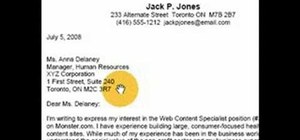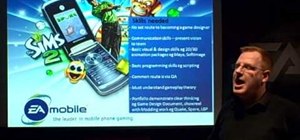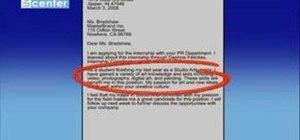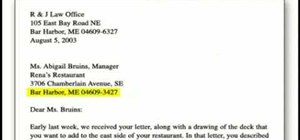There are often requests for the Monkey’s Fist (or Paw) Knot so here it is! Watch this instructional knot tying video to learn how to tie your own perfect monkey's fist boating knot. The key to tying the monkey's fist knot successfully is to have a small ball or core to insert ...more
Watch this video from This Old House to learn how to choose a leaf proof gutter. Steps: 1 Slide putty knife under roof shingles that are stuck down. 2 Insert gutter protector underneath the shingles, making sure it covers the front edge of gutter. 3 Fasten gutter protector to ...more
In this Music & Instruments video tutorial you will learn how to change the nylon strings on a classical guitar. Take the peg winder and unwind all the old strings. Then unravel all the strings from the bridge. Make sure the bridge doesn’t fall off. Take a new string and ins ...more
In this how-to video, you will learn how to install a hard drive into a 17" Macbook Pro. Make sure you use the proper anti-static precautions before going on with this procedure. You will need a pry tool, a Phillips screwdriver, and a T6 screwdriver. Make sure you transfer you ...more
Suspect that your bovine (bull, cow) is pregnant. Well, there's only one way to be sure. Put on a plastic glove and insert your hand into the rectum, with your fingers together. See how to find out if your cattle is pregnant with help of this video tutorial. Press down on the ...more
Need to insert a scrollable gallery of thumbnails into your website or web project? You've come to the right place. In this tutorial, learn how to build a scrolling thumbnails video and take it to the next level by building a fully functional gallery with a bonus randomizer bu ...more
Ever wanted to learn how to make a rekey a lock? Well, there's no better time than now to start learning the craft of so many locksmiths out there... key making. Just watch this video tutorial to see how to properly make a replacement key for a lock. In order to rekey a padlo ...more
This interactive Kodak printer tutorial takes you through every step necessary to fully load a cartridge into a Kodak EasyShare G600 Printer Dock. If you have a Kodak EasyShare digital camera, you probably have one of these G600 printers, and you've probably had a problem with ...more
Many sites do not use any fancy Content Managment System (CMS) to generate their pages, they are just just good ol' static HTML content. A site for your grandmothers pie baking business probably only has a few pages, perhaps a homepage, about page, and contact page. Each of th ...more
Roasted beets just aren't the same without their skins, so make sure you follow this recipe for roasting beets, which are easy to make at home. Lynne Viera simply roasts local red and yellow beets with olive oil, salt and pepper. The sugars in these vibrant root vegetables con ...more
This video will show you how to insert videos into a Google Doc presentation. To add videos into your Google Docs presentation, simply click "insert video", and search for videos that you would like to insert. Select the videos you want to insert by checking the boxes next to ...more
This video demonstrates how to insert photos into blog posts with Flickr. From the people who brought you the Dummies instructional book series, brings you the same non-intimidating guides in video form. Watch this video tutorial to learn how to insert photos into blog posts w ...more
This video in the Software category will show you how to add a watermark to a video in Sony Vegas. This video tutorial is using Sony Vegas Pro8. Import a video into your timeline on which you want to put a watermark. Then go to the video layers on the left bottom, right click ...more
This video tutorial is in the Software category which will show you how to insert or delete a comment in MS Word 2007. This video shows how to insert both text and audio comments in to your word document. Click on the 'review' tab on top, highlight a part of the text that you ...more
In this video tutorial, Mad Cow Moo shows you how to do blurs on footage in Sony Vegas. Looking on the time line for a break in the audio, place the cursor at this point and hit s on the keyboard to split the video into segments Go to the time line to the final frame you want ...more
Using a sewing machine entails knowing how to insert a bobbin properly. This sewing how-to video demonstrates how to insert the bobbin into the feed dog of a vintage Kenmore sewing machine. The bobbin in the feed dog part of the sewing machine makes up the bottom of the thread ...more
A video from Helpvids.com that shows how to insert special characters in MS Word 2007. A seldom used function in MS Word is the Insert Symbol function. Symbols like the copyright, infinity, registered trademark, Yen, Pound, Euro etc can be of use in some documents. Word provi ...more
This medical how-to video demonstrates how to insert a central venous catheter line. The method used to insert the venous line is the landmark base technique. Always prepare the skin by wiping it with antiseptic. The patients head should be tilted slightly to the left. Follow ...more
Studying to be a nurse? Then follow along with this how-to video to learn how to start an IV on a live person. IVs are an important part of a nurse's everyday routine. When inserting an IV needle, be sure to enter at a 30 degree angle. The nursing students in this video, Moe a ...more
An important part of surgery is knowing the various types of closures to perform. This medical how-to video demonstrates how to insert a drain using the air knot technique. Follow along and learn how it is done. Start with the drain for alignment, remove it and tie a one hande ...more
HandBrake is an application that lets you to burn any DVD into any other format for any of your devices like music and gaming devices. Open the HandBrake application. Initially it displays a menu that can be used to rip a DVD. First select the source. You can browse your compu ...more
A video from Helpvids.com that shows how to Insert and edit text in Microsoft Word 2007. There are many ways to do document editing tasks in any of today's advanced word processing programs and MS Word 2007 is no exception to it. There are many ways to do the same task in wor ...more
In this tutorial, we learn how to assemble a computer from parts. First, you will need to take the motherboard, video card, RAM, hard drive, power supply, CD-rom drive, and the case and make sure you have them all laying out. From here, you will take out the motherboard and pl ...more
In this tutorial, we learn how to make crystal text in Sony Vegas. First, drag in your clip in the software, then right click on the track area and insert a new video track. Now, go to "custom", then "sony height map". On amplitude, change this to .76. On the first level, chan ...more
In this video tutorial, you'll learn how to insert a special character in Adobe Dreamweaver CS3.
In this video tutorial, viewers learn how to insert or delete footnotes or end-notes in Microsoft Word 2007. A footnote is a little reference which will place a small number in subscript and link it to a comment. A end-note is similar except it links the comment to the end of ...more
In Microsoft Office Excel 2007, you can quickly insert new rows, columns, cells, and worksheets and just as easily delete them — with a few clicks. Take a look at this instructional video and learn how to insert and delete individual or multiple rows, columns, cells, and works ...more
Do you want to include more pages after your file is published into PDF? Or you have accidentally included pages that are not meant to be in the PDF? In this Adobe Acrobat video tutorial you will learn how to insert and delete pages in a PDF document. Make sure to hit "play tu ...more
In this video tutorial, we learn how to insert clip art into a publication when working in Microsoft Office Publisher 2010. Whether you're new to Microsoft's popular desktop publishing application or are a seasoned pro merely looking to brush up on Publisher 2010, you're sure ...more
Creating footnotes could be troublesome. But not in InDesign CS3. This video shows you how to insert footnotes in InDesign, including how to manage options for numbering, formatting, and layout. Create footnotes using InDesign CS3. Click through to watch this video on adobe.com
If you are working on characters or rigs, you are definitely working with joints. This video shows you how to insert a join in a joint chain if you need more or happened to miss one.
PDF files could be boring to the readers if filled only with text. You can easily make a difference by adding graphics to your PDF. In this Adobe Acrobat video tutorial you will learn how to insert image files into PDF pages. Make sure to hit "play tutorial" in the top left co ...more
This video shows you how to insert anchored objects into an InDesign text frame. You learn how objects retain their position relative to the surrounding text, even as you edit that text. Check out this cool video created by Anne-Marie Concepcion now! Work with anchored objects ...more
Action figures may be on the way out as mainstream toys, but all your old ones are awesome, we swear. If you don't mind modifying your precious toys a little bit, check out this video to learn how to insert LED lights into plastic action figures and make them light up awesomely.
Going to be a nurse? Then one very common procedure done by a nurse involves inserting a Foley catheter into a patient. Follow along in this nursing how-to video to learn how to insert a Foley catheter. Before starting always make sure to double check the doctor's orders and h ...more
This video will demonstrate the process to implement page numbers in your Microsoft Word 2007 documents. The video starts out by showing the Insert Tab on the Microsoft Word 2007 Ribbon. On the Insert Ribbon, you will see an icon titled Page Number. All of the Page Number opti ...more
You can add watermark in YouTube videos using Sony Vegas Movie Studio. To do this, first you need to put your video in timeline. Now right click on top of your video and choose insert text media and type there whatever you want. Now set options for your text like font, size e ...more
Circular barbells are very popular and can be used for most body piercings. This how to video teaches you how to insert a circular barbell, and what type of circular barbell will be right for you. There are many different sizes of circular barbell depending on the gauge of you ...more
Ball closure rings are very popular and can be used for most body piercings. This how to video teaches you how to insert a ball closure rings, and what type of ball closure rings will be right for you. There are many different sizes of ball closure rings depending on the gauge ...more
Bananabells are very popular and can be used for most body piercings. They are most commonly used for navel piercings and ear piercings. This how to video teaches you how to insert a bananabell, and what type of bananabell will be right for you. There are many different sizes ...more
Adobe Premiere Pro CS4 software is the start-to-finish video production solution ideal for editors, filmmakers, cable and network broadcasters, event and corporate videographers, rich media creative professionals, and hobbyists. In this Adobe Premiere Pro CS4 video tutorial, y ...more
This video describes how to insert keywords and SEO with the fusion essentials in the website. He asks you to first go to the site mode and then click on the home page and from there you can get in to the property box. There you can find three choices or tabs. He explains that ...more
In this Photoshop video tutorial, hosted by photoshopuniverse, from Free Photoshop Video Tutorials, you will learn how to create an effect that makes it appear as though text you input into your image has been embossed on a glass surface. As you follow along with the host in t ...more
Watch this how to video to get tips and tricks on how to insert screws into hardwood. This simple soap method makes driving screws into hardwood far easier. Start my marking spot where the screw is to be inserted, draw pilot holes, run the screw across a bar of soap and finall ...more
This video demonstrates how to add hyperlinks to a PowerPoint presentation. From the people who brought you the Dummies instructional book series, brings you the same non-intimidating guides in video form. Watch this video tutorial to learn how to add hyperlinks to a PowerPoin ...more
Fashions come and go, but some beauty looks never go out of style. Take full, voluminous hair, for instance. Thick, enviably lustrous hair has been seen on stars on the red carpet for years and years, and the look is still going strong. And do you want to know a secret? There ...more
In this video you will learn how to insert the current time and date in MS Word 2007. In order to do that, just follow these easy and quick steps and instructions. The first thing you need to do is to click the Insert tab. Now, you need to select a space where your date and ti ...more
Microsoft PowerPoint can be used to create power presentations. These presentation can contain images, animations, audio and video. Open your PowerPoint presentation. Go to the insert and select the audio and video option. Now browse to the file on your hard disk and select it ...more
Hacker Daily teaches you to how to make a rocket "outta trash". They take a bunch of everyday materials (paper towel roll, body spray cap, paper cup glue gun, scrap cardboard and a model rocket engine) and create a rocket, by first cutting cross hairs in the bottom of the cup ...more
Going to be a nurse? Then here are a few things you should know how to do. Follow along with this nursing how-to video to learn how to insert a nasogastric tube in a live person. Watch the demonstration of NG insertion on a live patient. Once you pass around the septum ask the ...more
Going to be a nurse? Then here are a few things you should know how to do. Follow along with this nursing how-to video to learn how to insert a nasogastric tube. Watch the demonstration of NG insertion on a manikin. Once you pass around the septum ask the patient to bend their ...more
Open After Effects. Create a new composition by selecting "Composition" and "New" from main menu. Use default NTSC DV preset. Keep 30-sec default duration unless you need more time for the video scene to edit. Import several video clips by selecting "File," then "Import" from ...more
Now that your bobbin is wound, get it inserted into the Singer sewing machine and it's ready to start sewing. Watch this video sewing tutorial and learn how to insert the bobbin into a Singer sewing machine.
Microsoft PowerPoint is used to create presentations. These presentation can contain images and animations. You can even add sound to the presentation. To do this go to the insert and select movies and sounds. Select the sound file from it. Make sure that the file inserted is ...more
Studying to be a surgical nurse? Then here is a nursing how-to video that teaches you how to insert a PA line with a Swan Ganz catheter. Every nurse should know the basics of this technique, follow along and see how easy it is to do a PA line insertion through a sheath guide w ...more
This video tutorial shows how to set up an intravenous line, or intravenous drip. Most are familiar with IVs, as a way of providing people undergoing medical treatment that are otherwise unable to ingest food with vital nutrients. Watch this educational medical science video a ...more
An important part of sewing involves knowing how to make button holes. This sewing how-to video demonstrates how to cut a button hole and insert a button footer on a vintage Kenmore sewing machine. Watch and learn how easy it is use a Kenmore sewing machine to make button holes.
This video tutorial shows you how to insert and remove page numbers in word 2007. The new interface of word 2007 makes it very easy to perform the most common layout changes quickly. To help you get used to the new interface we show you some of the more basic tasks in this vid ...more
Having trouble covering your Bumpit due to thin hair? In this video tutorial, learn how to situate the Bumpit hair insert so that it doesn't show using a rat tooth comb, hairspray, comb, a Bumpit, straight hair, and a hair piece (which is explained). Don't let thin hair stop y ...more
For inserting a picture, from the INSERT Tab click picture. Then the insert dialog box gets opened. From there you can locate the desired picture. Locate the picture to be inserted and double click it. We can also replace the picture selected. For replacing any one of the foll ...more