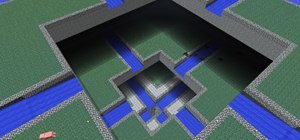If you've changed jobs or transferred your old Rolodex onto the computer, you will have a ton of left over business cards. Why not go green and reuse the cards as something unique? Check out this video for tips on what to do with all those tiny squares of paper. You Will Need ...more
Big business is on the web these days and you don't have to build a shopping website or blog to get involved. In affiliate marketing, online merchants pay independent parties – called publishers, to promote their products on the publishers’ web sites. The basic steps for becom ...more
We've all been there - that moment of slow motion horror you experience as your beloved iPhone tumbles into the toilet. Both AT&T and AppleCare won't cover water damage to your iPhone, so you may think you are out of luck, but.. This tutorial will show you how to fool the Appl ...more
Watch this video to learn how to add a contact using the Samsung Galaxy I7500. To Enter a New Contact: 1. From the homepage, tap the Contacts icon, then the Menu key. 2. Tap "New Contact" and enter desired contact information. 3. Enter the phone number. 4. Scroll to the bottom ...more
In this video from DavidWygant he teaches about using the ultimate opening line with women. He talks about approach anxiety and how you can talk to women about that very thing. He also talks about the 10 PM rule. Talk to the girls before 10 pm because by around 10 she will be ...more
If you don't have a Wi-Fi network, you can still easily SSH into your iPhone. Just follow the steps outlined in this video tutorial. First, you will need a Mac or iPhone along with Fuju. Just download the program. Once you have all of this, click on the Wi-Fi bar and click on ...more
To convert your MP3s to ringtones using iTunes follow the instructions below. First download and install iTunes and then agree to the terms of use and open the program. Then, click "File" and then "Add to Library." Locate the MP3 file you want to convert and open it in iTunes. ...more
Unlock and jailbreak your iPhone! You can either reinstall the entire operating system, wiping all the data from your phone, or you can wait for Black Snow to come out. In the method shown in the video, you can unlock right away. To restore, hold option (on a Mac) or shift (on ...more
This video explains how to send the Text message to any where specifically to mobile using Yahoo mail. To do that first type the "www.yahoo.com" or "www.yahoomail.com" in the browser. And then choose the Mail option from the front page of the yahoo website. From that click the ...more
Looking to get an FHA loan? The Federal Housing Administration, FHA for short, provides mortgage insurance on loans made by FHA-approved lenders throughout the U.S. Here's how to get your FHA-insured loan. Learn how to get one with help from this video. What you will need: • ...more
Not sure how to close an important letter? Convey a powerful meaning to readers by choosing the right sign-off. In this video, proper etiquette to close a letter is gone over. You Will Need: • A letter • Sincerity Step 1: Use loving endings Show someone how much you care b ...more
There's nothing worse than stalker, or someone who you just want to avoid. Fortunately, there are ways of dealing with it! This video shows you some of them. There are many reasons someone may want to ignore a guy. Follow these tips on how to succeed at it. Step 1: Do not re ...more
You may think you'll never be in an emergency situation, but you can never be too prepared! This video provides excellent tips on what to bring and do in an emergency situation. It takes only a small investment of your time and money to be prepared should you run into a probl ...more
Contrary to what most people do, letting your dog stick it's head out the window is not a safe way of transporting your animal! Check out this video for some tips on how to safely travel with your dog. You don't need to leave your four-legged friend behind when you take a roa ...more
This video tutorial demonstrates an easy way to activate MMS on iPhone 3G or 3Gs Firmware 3.1 o. First download the File here. Now Make Sure itunes is closed and not running. On Mac: 1. Close iTunes if it is open 2. Start Terminal (Applications - Utilities) 3. Run the foll ...more
Think your stunning good looks are all the charm you need? Maybe, but having a plan of action doesn’t hurt. Learn how to pick someone up in a bar with this how to video. The dating world can be tough, so pay attention. You Will Need * Confidence * And the ability to improvise ...more
Whether you're hiking or hunting, spending time outdoors can also be an opportunity to spend time with man's best friend--your dog! Get tips from this how-to video on spending time with your dog AND keeping her safe. Obedience training is a must, but so is planning ahead. You ...more
This video shows how to program a password and user protected application in AppleScript. set sampass to "1234"set x to text returned of (display dialog "Enter your username here" default answer "EG:JOHN" buttons {"continue"} default button 1)ignoring case ignoring white spac ...more
There's an easy time hack available for Candy Crush Saga that let's you bypass the time restrictions to you can play more games faster, and this video guide from KiboshGaming will walk you through it on both Android and iOS devices. Video: . There is no real "hacking" involved ...more
In this article, I'll show you how to make a glowing orb. The orb is a fun, round flashlight useful for lighting your path in a magical way. Consisting simply of LEDs, a tennis ball, a battery and a switch, it's a great simple project for beginners with electronics. Here's a v ...more
Watch out Instagram, there's a new free, sociable photography filter app that hit the iTunes App Store recently, and it just might be some good competition. It's called PicYou and might sound familiar to some of you photo sharing fiends out there. That's because it's been a su ...more
Giveaway Tuesdays has officially ended! But don't sweat it, WonderHowTo has another World that's taken its place. Every Tuesday, Phone Snap! invites you to show off your cell phone photography skills. Submit your best shot to our weekly competition for a chance to win an awes ...more
It's a question I've been pondering a lot lately. Technically, children under the age of 13 are not allowed to join Facebook. But according to a Consumer Reports in May, 7.5 million children 12 and younger are already on the site. Currently, federal law prohibits websites from ...more
Last Thursday, on October 7th, indie game developers from around the world walked down a red carpet in Santa Monica, California in the hopes of winning an IndieCade award. We previously discussed the IndieCade festival and conference, but the award show is a smaller, more incl ...more
Giveaway Tuesdays has officially ended! But don't sweat it, WonderHowTo has another World that's taken its place. Every Tuesday, Phone Snap! invites you to show off your cell phone photography skills. Submit your best shot to our weekly competition for a chance to win an awes ...more
The HP Touchpad 64 GB is out in action with a robust processor and additional applications in the market. Using the best technology on earth, it is looking forward to give a tough fight to the Apple’s iPad 2. The 64 GB HP TouchPad sound more promising to its predecessors. The ...more
Video game controllers are our windows into the soul of the machine, our sole means of interacting with them. More often than not, consumers seem displeased by their controllers; it's comforting to blame sticky, poorly laid out buttons for messing up your game than your own la ...more
A diary or personal blog is a great way to recapture the days behind you, but to a photographer, the best way to remember the glory days is with a picture—one single photograph that best describes the day and your mood at the time. Do it everyday for a year and you'll have 365 ...more
Giveaway Tuesdays has officially ended! But don't sweat it, WonderHowTo has another World that's taken its place. Every Tuesday, Phone Snap! invites you to show off your cell phone photography skills. Submit your best shot to our weekly competition for a chance to win an awes ...more
Giveaway Tuesdays has officially ended! But don't sweat it, WonderHowTo has another World that's taken its place. Every Tuesday, Phone Snap! invites you to show off your cell phone photography skills. Submit your best shot to our weekly competition for a chance to win an awes ...more
Now that you can invite anyone you want to Google+, the floodgates are open. If you've been bummed out about not being able to share the joys of Google+ with your friends and acquaintances, make use of that handy envelope icon the right side of your stream page. Just enter the ...more
Mediocre free Flash game websites are all too common. Many of them thrive off peddling the same few popular games to fans who have slim cause to pick one over the other. They thrive off the indifference of casual gamers and an environment that does not have to stand out to sur ...more
Google recently unveiled the start of their new social network Google+, which is set to compete with Facebook and fix the awkward, broken aspects on online sharing they claim exist. It's currently only open to a limited number of Googlers during its "field trial," and if you w ...more
Giveaway Tuesdays has officially ended! But don't sweat it, WonderHowTo has another World that's taken its place. Every Tuesday, Phone Snap! invites you to show off your cell phone photography skills. Submit your best shot to our weekly competition for a chance to win an awes ...more
Giveaway Tuesdays has officially ended! But don't sweat it, WonderHowTo has another World that's taken its place. Every Tuesday, Phone Snap! invites you to show off your cell phone photography skills. Submit your best shot to our weekly competition for a chance to win an awes ...more
Earlier this month, game developer David Braben and his Rasberry Pi nonprofit foundation revealed a $25 USB PC. The computer can connect to an HDMI monitor on one end, and a USB peripheral on the other (such as a keyboard or a USB hub). You can use the USB hub to connect multi ...more
Del The Funky Homosapien ft. Khaos Unique "Proto Culture" Chorus:] Let me tell you about the Proto Culture If you don't know the culture, here's the whole structure We've had enough of the lackluster-trust us We get the kind of games you can't rent at Blockbuster [KU:] Ga ...more
In December 2009, Angry Birds was released to the public. The iPhone and iPod touch were the first to take on the demand, then a devoted HD version for the iPad. Since then, it's transcended iOS devices to appear on Android, Nokia, Palm phones, and many others. Next, it broke ...more
Have you ever heard of cricket? No, we're not talking Jiminy Cricket or the wireless cell phone service provider. We're talking about CRICKET. The team sport, nicknamed "the gentleman's game," is the popular sport of choice in places like India, Australia, South Africa, Sri La ...more
This might be so '2 weeks ago' but I've been away, oh well. In a few short words: The PS3 has finally been hacked via a USB device! Sure it can be possibly used for piracy, but let's not go into that topic. Instead read this nice intro into what an open PS3 can do for you (v ...more
Microsoft office 2010 is the successor version of office 2007 and is code named as office 14. It is the first 64 bit version of office which is only compatible with Microsoft service pack 3, Windows vista and windows 7. It was released on April 15, 2010. It is the first Micros ...more
Throwing a block party is a great way to meet your neighbours! Block parties are perfect for hot summer nights when no one wants to be stuck indoors. These parties are fun and easy to throw, even on a budget. Check out this video for information on how to throw a rockin' party ...more
iPodTouchedMaster shows how one can easily SSH into their iPod Touch with all firmware! To SSH is the ability to hack into your iPod Touch's file system. First, your iPod Touch must be jailbroken. Next, you'll have to open Cydia. Click "Featured Packages" or search for the ter ...more
Learn how to set up Internet on iPhone clones with this video. *First thing you need to do is to make an AT&T GPRS data account. *Tap on the service icon on your phone (which maybe network icon) and tap on data account and then tap on GPRS. * You will be brought to a list of ...more
Create lasting memories by organizing a well-planned family reunion. This video will show you how to organize a family reunion. Step 1. Form a committee Form a family-reunion committee to select and invite guests, coordinate planning, and form subcommittees for various tasks ...more
WonderHowTo is made up of niche communities called Worlds. If you've yet to join one (or create your own), get a taste below of what's going on in the community. Check in every Wednesday for a roundup of new activities and projects. Thanks to all of our active moderators and ...more
WonderHowTo is made up of niche communities called Worlds. If you've yet to join one (or create your own), get a taste below of what's going on in the community. Check in every Wednesday for a roundup of new activities and projects. More amazing community contributions this w ...more
Anonymity is something that doesn't exist today. Everything you do in the world is tracked, from the purchases you make to surfing the internet—even taking pictures on your iPhone. Everything you have ever said and done on the internet is still there—somewhere. This is called ...more
Social network fatigue sets in when it starts to feel impossible to keep up with all that new content from your friends, followers, and acquaintances on a daily basis. You lose track of stuff you wanted to read more about, and you miss important news from your friends, but are ...more
Circles. They are both the best thing and worst thing about Google+. They're great because they allow you to fine-tune who you're following and who you want to keep in touch with, making it easy to keep your family and friends separate from each other. On the other hand, they ...more
Banksy, Cope2, Invader, Retna, Mr.cartoon, They all have a few things in common. Firstly, they are all extremely talented and well known urban artists. Secondly, they all have very memorable and very, very cool names. Banksy is the most well known of the bunch, and in my opin ...more
In this series of handy crafts videos, our expert jewelry maker will show you how to create a custom home for your cell phone. She tells you how to choose materials for this utilitarian wire sculpture, then demonstrates how to wind the wire into just the shape you want for a r ...more
In this sewing video series, learn how to make your own cell phone case and luggage tags. Dressing up the most important of tools in your arsenal, whether it’s a Blackberry or an iPhone, can help you add a sense of style and personality to your everyday life. Part 1 of 12 - Ho ...more
Upload up to 4000 songs from a computer onto an LG Rumor cell phone. No need to get a separate mp3 player or iPod as long as you've got your mobile phone. Watch this video cell phone tutorial and learn how to listen to music on an LG Rumor. Listen to music on an LG Rumor cell ...more
Directions are simple to get from the built-in navigator in a Samsung Instinct mobile phone. Never get lost again, as long as you've got a fancy phone on you. Watch this video cell phone tutorial and learn how to get directions from the GPS, global positioning system, navigati ...more
Surf the web, regardless of the weather or where you are. Your LG Rumor cell phone comes internet capable and ready. Watch this video cell phone tutorial and learn how to use an internet browser on an LG Rumor. Use the web on an LG Rumor cell phone. Click through to watch this ...more
Capture photographs on the go, as long as you've got your mobile phone with you. Take pictures, send them via email, or upload them to your favorite social networking site. Watch this video cell phone tutorial and learn how to use the camera on a Samsung Instinct. Take picture ...more
Bluetooth devices hook up a mobile phone to a computer, headseat, or even a car. Every LG Rumor comes equipped with Bluetooth capabilities. Watch this video cell phone tutorial and learn how to use a Bluetooth device on an LG Rumor. Use the Bluetooth device on an LG Rumor cell ...more
Test messages are a fast, discreet way to keep connected on a mobile phone. Sending SMS messages on an LG Rumor are easy with a QWERTY keyboard and predictive text. Watch this video cell phone tutorial and learn how to send an SMS text message on an LG Rumor. Send messages on ...more
Want to stay up to date with the emails in your inbox? Most mobile phones, like the Samsung Instinct, have an email feature and internet capability to keep you connected. Watch this video cell phone tutorial and learn how to send and receive email on a Samsung Instinct. Check ...more