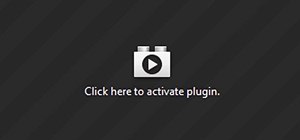Each year, Apple seems to design its devices to be more difficult for owners to repair themselves. So when an iPhone breaks, a trip to the Genius Bar or an Apple Authorized Service Provider is most likely necessary. But if you have an iPhone X that needs a new battery, a leake ...more
One of the latest trends in Instgram is breaking up larger videos into more digestible clips to use in stories. Stories max out at 15 seconds, making it a pain to show anything meaningful in that short time frame. Fortunately, you can virtually extend the duration of your Stor ...more
In case you missed it, you don't have to chat one-on-one anymore in Snapchat. The company added group chats back in 2016, and they are increasingly gaining new features such as video and audio chats, so communicating Snapchat-style with all your friends at once is better than ...more
One of the biggest improvements with the Galaxy S9 and S9+ is the redesigned camera, with the latter scoring an impressive 99 overall on DxOMark. But with an abundance of features and enhancements, tweaking the camera's settings for optimal performance can be a little confusin ...more
In what's becoming something of a regular occurrence, Magic Leap has yet another internal, unforced error on its hands. Thankfully, this time it's not about legal skirmishes or theft, but a rather unusual break from company protocol that has been quickly swept under the rug. ...more
Millions of travelers pass through airports each day without understanding how powerful and insecure a boarding pass can be. Anyone can scan the boarding pass barcode with a mobile app, allowing access to frequent-flyer accounts and even a passenger's temporary airline account ...more
If you're a regular reader of Next Reality, you're more likely to spread the joy of augmented reality than most others. But it can be difficult to introduce newbies into the AR fold if you don't give them exactly the right starting point in terms ease-of-use and affordability. ...more
While HBO Now does not support offline viewing yet, your smartphone is the perfect way to watch your favorite shows and movies on-the-go. Whether you're in a hotel running off Wi-Fi or you have an unlimited plan and are on the bus, if you want to binge some Game of Thrones, th ...more
It seems almost every carrier now has an unlimited data plan, and free Wi-Fi is now available in more places than ever before. If you want to be connected, it has never been easier — but that still doesn't mean that everyone can stream as much as they please. Many of us don't ...more
Snapchat is rolling out some awesome new features in their update today. The major update comes just two weeks after the company's premiere of backdrop, snap shopping, and voice clip features. They rolled out two new features this time, Multi-Snaps and the Tint Brush. The fir ...more
YouTube is nothing without its creators — the people who make the content worth visiting the site again and again. Many of us have favorite channels and creators we return to, but it can be difficult to keep track of all the new videos they make, as the alternative is to be pl ...more
Changing your Facebook profile picture to a video is a great way to stand out from the crowd. A regular video file isn't the only option, though — if you're an iPhone user, you can also upload a Live Photo as your new profile picture to add more pizzazz to your Facebook page. ...more
Netflix offers three different tiers of service. The good news is that no matter which subscription plan you choose, the available content is the same. Whether you choose the cheapest plan or the most expensive, you'll be able to watch any TV show or movie in Netflix's library ...more
Tim Cook claimed 85% of new iPhone buyers are switchers from Android back in 2015. Now, after financial analysts noted a drop in the company's stock prices, Apple has unleashed a series of ad campaigns directly targeting the users it needs to win over. That's you, Android love ...more
At an event in Mountain View, CA, and watched by fans via live stream on YouTube, Google announced a slew of new products today. Over the last few weeks, there was no shortage of rumors and leaks about what might be unveiled, but now the secrets are out. As expected, Google h ...more
Google Photos is one of the best photo management services out there. It allows you to back up an unlimited amount of high-quality images without ever paying a dime, the photos and videos sync flawlessly across all of your devices, and its neural network-powered visual search ...more
The Google Now on Tap feature puts the power of Google Search inside each and every application on your Marshmallow-powered device, allowing you to retrieve contextual results based on the content on your screen. Aside from results, Now on Tap can also perform certain actions ...more
Fewer and fewer Android phones are being released with SD card slots, so it's always a struggle to make sure you have enough free storage space for your photos, videos, and music. Things like app data and cache slowly build up as you use your device, which means your available ...more
3D Touch is a new feature on the iPhone 6S and 6S Plus that's reinventing the way we interact with our smartphones. With just a little bit of added pressure when tapping on the display, you can perform Quick Actions from an app's home screen icon, "Peek" at emails, stories, an ...more
So you finally decided to make the switch from iOS to Android, huh? Well first off: welcome to the world of tomorrow. And secondly: good call, mate. In all seriousness, switching between mobile ecosystems can be quite the hassle. Even after you've grown accustomed to the new ...more
Google made a huge splash this year in their annual Google I/O with an awesome announcement regarding their Photos app. Although I was primarily interested in the details surrounding Android M, my ears instantly perked up when Google announced that their Photos app will now of ...more
As a Mac and Sasmsung Galaxy S6 user, I quickly realized that the two devices don't play well with one another out of the box, and using ADB commands to record my Android's screen isn't as simple as it is would be with a Windows PC. Though you might feel like attempting to us ...more
If you have a smartphone, chances are you have something on it you don't want others seeing. Whether it be photos, videos, or documents, some things are best left private. Not everyone is a saint, after all. On a Samsung Galaxy S6, you can lock down specific apps using your f ...more
This video will show you how to use a Samsung Galaxy device as a TV remote control by using an application called WatchOn. First download WatchOn from the playstore then Samsung WatchOn will use the IR blasters of your Galaxy phone to convert it into a remote control. WatchOn ...more
Android is all about customization: "Be together. Not the same," as Google's latest ads for the platform put it. Changing your device's boot animation, for instance, is one of the many great ways you can add a touch of personal flair. Up until now, though, boot animation mods ...more
This tutorial video will show you how to connect a wifi network in your Samsung Galaxy S5. This is very easy to employ. So please watch the video. Follow all the steps to do it yourself in your Samsung Galaxy S5 phone and enjoy a wifi environment. Video: .
This video will show you how to set up a connection with wifi network in your Samsung Galaxy S5. So please watch the video and follow all the steps carefully. Employ the technique in your Samsung Galaxy S5 phone and enjoy a wifi environment. Video: .
Samsung Galaxy S5 has an exciting feature through which you could measure your heart bit. So this video will show you how to measure your heart rate with Samsung Galaxy S5. Watch the video and follow all the steps carefully. Employ the technique in your Galaxy S5 phone. Video: .
This video will show you how to disable face unlock if you don't want the feature no long in your Samsung Galaxy Note 8. Face unlock will be a problem then to open your tab. So you have to unlock the feature to make your tab available for you close relations. Watch the video a ...more
Over the course of the past few years, many websites have begun offering up a mobile-friendly HTML 5 version of their content. Videos that once required Adobe's Flash can now be played on any modern mobile web browser. Yet a stubborn set of sites hold steadfast onto the past, ...more
Safari has some cool new features in iOS 8, but the app that seems to have gotten the biggest update so far is Messages. A lot of the new Messages features were discussed during Apple's developers conference, but we found many others and picked out our favorite hidden ones bel ...more
It's one hell of a device, but the Samsung Galaxy S5 is still susceptible to the many hazards that other smartphones are prone to: theft, cracked screens, poor battery life, and particularly, overheating. If your Galaxy S5 is burning a hole in your pocket—and it's not from yo ...more
With apps and games getting bigger and more memory-hungry every year, storage space is at a premium. High-definition videos and photos of innumerable pixels certainly don't help the matter, either. Sometimes, the things that can soak up our storage the most are things we're n ...more
Update: May 7, 2014: Google's Camera has seen its first update, with a small yet important addition baked into the app—the ability to take pictures while recording a video. Now, when in video mode, simply tap on the screen to take a picture, while your recording continues as ...more
Flashing ROMs can be a tricky process, and sometimes you can end up leaving yourself without a ROM at all, often referred to as a soft brick. If you accidentally wiped your internal memory before a flash or forgot to download the ROM before wiping your system partition, don't ...more
Like many smartphones nowadays, your Samsung Galaxy S4 comes bundled with a headset for you to listen to music, watch videos without disturbing others, and even make phone calls. I personally only use it for music, whether it's Play Music, Pandora, or streaming from YouTube. ...more
Samsung just concluded their live unveiling of the Samsung Galaxy S4! A more in-depth look can be found here. Today's special live "Unpacked" event from Samsung Mobile is underway in New York City, where the much anticipated unveiling of the Samsung Galaxy S4 is happening. Yo ...more
One of the best things about the Samsung Galaxy S3 is the ability to modify the device in countless ways, as with any other Android device. A recent guide on adding softkeys to the GS3 from mod Faisal inspired me to share some information on how to edit build.prop, which is y ...more
Want to search through your Samsung Galaxy S III or other Android smartphone using only a web browser? Thanks to XDA-Developers member Metal Droid, you can now access and download anything from your phone through any browser on your computer using DroidXPlorer. With DroidXPlo ...more
The newest firmware update for Android, Jelly Bean 4.1.1, has been out for a while now, but not every device has gotten it yet (some never will). One popular device that has recently gotten it is the Samsung Galaxy S III, only they'll be pushing the update out overseas during ...more
Later today, the Olympics are kicking off in London on NBC and its partner stations. However, if you don't have cable or a television with some good reception—or if you'd rather just follow the events on-the-go or at your desk—you're not out of luck. Photo by Locog Watch a Li ...more
Apple's new iOS 16 software update is finally here, and there are over 350 new features and changes for you to enjoy on your iPhone. There are major lock screen and home screen improvements, a pleasant surprise for the Contacts app, and tons of new upgrades to Safari, Mail, Me ...more
Apple just seeded developers and public beta testers the GM (golden master) for iOS 14 on Tuesday, Sept 15. The update (18A373) comes just after Apple's "Time Flies" event, and six days after Apple released iOS 14 beta 8 for both developers and public testers. Apple released ...more
When you don't have a steady cellular signal or immediate Wi-Fi access but need to communicate with others around you, you can set up an off-the-grid voice communications network using a Raspberry Pi and an Android app. There are apps such as Bridgefy that will create a mesh ...more
Samsung put some of the industry's most advanced camera tech in the Galaxy S20 series. However, their image processing still lags behind the Google Camera app found on Pixel phones, so the end result is good but not great. Luckily, you can install a mod to pair that beastly ha ...more
Spreading your reach to new audiences on Instagram takes time and effort. It's not only about taking unique photos and curating an exciting feed. You should choose the time of day wisely, connect with popular brands, and take advantage of hashtags. Unfortunately, hashtags can ...more
The wait is finally over. Apple just released iOS 13.2 for iPhone, the latest update to this year's iOS 13 release. The update contains a slew of exciting new features, such as Deep Fusion for 2019 iPhones, a suite of new emojis, the long-awaited Announce Messages with Siri, a ...more
It's always a big deal when the company that makes Android releases a new phone. Google's Pixel series has made a name for itself in three short years behind its camera prowess, but now it's time to start competing with the major players. That said, Google should like how thei ...more
Apple has seemingly always made it a priority to show how much it cares about user security and privacy — enough that it has a page dedicated to it, proclaiming that "privacy is a fundamental human right." It's true that there are few issues more important than user privacy wh ...more
Apple revealed its newest line of iPhone models on Tuesday, Sept. 10, at its "by innovation only" event in Cupertino. While the release date for iOS 13 wasn't announced at the event, Apple issued a press release with the date. If you missed the event, you can still watch it fr ...more
The worlds of augmented reality and virtual reality are closely linked in many ways. That means it's smart for AR insiders to keep a close on new developments in VR. If you have been paying attention, you know that Oculus CTO John Carmack is one one of the most important think ...more
There's no doubt iOS 13 has dominated the talk around the Apple community this month. Since the announcement and release of the first developer beta, we iPhone users have had a treasure trove of new features and changes to explore and discuss. Now the fun continues with iOS 13 ...more
The first developer beta for iOS 13 is available to install on iPhone models, but the process for doing so may be a bumpy ride. Apple has not included configuration profiles for the developer beta yet, and many developers are having issues installing iOS 13 even with macOS 10. ...more
If you're looking to keep your conversations private, look no further than Telegram. Its cloud-based chats are secure and its optional end-to-end encrypted chats even more so, but you can't really prevent someone in the conversation from sharing your messages. However, you can ...more
Although all signs points to Microsoft releasing a new HoloLens in the coming days, the company is nevertheless looking to distribute its augmented reality apps to other operating systems. On Thursday, the Microsoft unveiled plans to port its Remote Assist app to Android, and ...more
Back in 2018, Spotify began testing a new mobile feature that has grown very tiresome: three to eight-second looping videos that take over the entire screen. Known as Canvases, they effectively hide the cover art and lyrics of the current song — and they're still very much aro ...more
On Instagram, you can write text over any picture or video in your Story, but it may be hard to get your message across with a distracting background. Although there is a "Type" option for Stories, which allows you to write text over colorful gradient backgrounds, the selectio ...more
Unlike the realm of virtual reality, augmented reality is less about losing yourself in some fantasy environment, and more about getting things done in the real world. So while we've seen some great games that capture the imagination on devices like the Magic Leap One and the ...more
In this jam-packed October, the Huawei Mate 20 Pro has flown under the radar in the US. Due to Huawei's lack of presence in the States, many are unfamiliar with the second largest OEM in the world. Huawei has continuously put out amazing mobile devices, and this year they rele ...more
One could argue that, at least for the moment, software development is more important to the augmented reality experience than hardware. Since a viable augmented reality headset has yet to emerge for the broader, mainstream consumer market, currently, the same devices that mak ...more