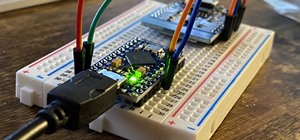Do you spend a lot of time on Twitter? You can sort and organize the people you follow by grouping them together into Twitter lists and then viewing only that list. These lists are arbitratry categories that you create and can be viewable by others, or made private. You can al ...more
For any of you not in the loop, last week marked our first ever WTFoto Challenge. The goal was to find the craziest, most absurd stock photo on the web we've never seen before. There were a lot of WTF images submitted to our community corkboard, and now it's time to announce t ...more
Thanks to all who participated in last week's Giveaway Tuesday Smartphone Photography Challenge. It was difficult selecting the winners, as there were many amazing photos to choose from! Winner #1: Grasshoppers A moment in mating season: "Grasshoppers", shot with the iPhone/ ...more
What can I say—it's amazing. Loaded with over 350 LEDs in a matrix, this Daft Punk helmet simply radiates awesomeness. Made by Harrison Krix of Volpin Props, this DIY project took four months to build (much shorter than his last helmet of 17 months). To see how he Krix built ...more
Giveaway Tuesdays has officially ended! But don't sweat it, WonderHowTo has another World that's taken its place. Every Tuesday, Phone Snap! invites you to show off your cell phone photography skills. Submit your best shot to our weekly competition for a chance to win an awes ...more
With the globally rampant use of such social networking platforms as Facebook, Twitter, and Foursquare, the issue of privacy has become a prevalent concern for many. And for good reason—there's the violation of Facebook employing user names in ads, the Etsy slip-up, and of cou ...more
With more and more vehicle owners simply deciding refuse to pay red light camera and speed camera tickets, private, for-profit companies and municipalities are growing increasingly desperate. America’s second-largest city shut down its photo ticketing program last year largely ...more
I took this photo standing on some bleachers at Berlin’s Hamburger Bahnhof Museum for Contemporary Art. Artist Carsten Höller’s “SOMA” installation consisted of live reindeer milling around, canaries in cages, and mice in mazes. It was trippy (the concept for the piece does in ...more
Want to know how to remove a digital tag from a garment for (in this case) a pair of shoes? This clip will teach you what you need to know. Whether you're new to Adobe's popular raster graphics editing software or a seasoned professional just looking to better acquaint yoursel ...more
Just installed the new iOS 5 on your iPad, iPhone or iPod touch? There's a lot of great features to check out and play around with. After messing around with it on my iPhone 4 for a few minutes, these seven additions caught my attention. Check them out below—and tell us what y ...more
Things have been a bit quiet on the Google+ Insider's Guide this week. With the launch of the new Facebook, Google+ is finding itself a bit on the defensive. However, recent data shows that by making Google+ available to the general public, their traffic has jumped 13-fold, ac ...more
The group social networking application Fridge has been purchased by Google, and two of its team members will be moving to Mountain View to work on the Google+ team. Fridge, in addition to being a group social sharing site, has photo and event sharing features. The event and c ...more
In this video, we learn how to create a photo album and tag photos in Facebook. First, log onto your account and then view your profile. Next, you will see a tab that says "photos", click on this. Now you will see a link that says "create a photo album". Click on this, then yo ...more
360 degree panoramic viewers are a staple of all kinds of websites from real estate to auto sales. This video will teach you how to create a a 360 degree view that will display on your website using Flash CS3 and Actionscript 3. Don't restrict your users to just one photo, let ...more
In this tutorial, we learn how to create a Facebook event for a group or member page. To do this, log into your Facebook account, then click on the "create an event" link. Now you will be able to add a name, tagline, description, date, type of event, start time, location, and ...more
These days, I keep multiple browsers open so I can keep track of all my work and personal items. As a staff member of WonderHowTo, a lot of my work is done through our Google Account, which is separate from my personal Google Account. I really dislike the way Google currently ...more
Learn how to follow proper netiquette rules. You may be a model of decorum in person, but a bonehead online. Check out how much you know about Internet manners. Step 1. Be clear Be clear in your e-mails and text messages. Don’t include acronyms unless you’re sure the recipie ...more
The lack of a search function within Google+ is driving me crazy. It takes me way too much time to find the posts I want to save and refer back to, and it's counter-productive for Google to launch their social networking product without an integrated search. Although Google h ...more
Circles. They are both the best thing and worst thing about Google+. They're great because they allow you to fine-tune who you're following and who you want to keep in touch with, making it easy to keep your family and friends separate from each other. On the other hand, they ...more
I can't win the prize (though I wish I could), so I decided to show off more than just one photo from a recent hot air balloon ride I took. If you're going to submit to the contest, make sure to only submit one photo, to make it fair. Browns: Greens: Clean pool vs. dirty pool:
It's been an eventful week for Google+. Facebook decided to up its game and start rolling out several major updates intended to address privacy concerns. We got a glimpse into the future of Google+ via an insightful discussion between +Bradley Horowitz and +Tim O'Reilly. And G ...more
WonderHowTo is made up of niche communities called Worlds. If you've yet to join one (or create your own), get a taste below of what's going on in the community. Check in every Wednesday for a roundup of new activities and projects. This week: A phoneography challenge on silh ...more
Although there are many great camera apps with filters for the iPhone, Android users should not feel left out. Apps such as Vignette and Retro Camera offer an exciting array of filters to complement any photograph. I've tested out different filters from both apps, and uploaded ...more
Giveaway Tuesdays has officially ended! But don't sweat it, WonderHowTo has another World that's taken its place. Every Tuesday, Phone Snap! invites you to show off your cell phone photography skills. Submit your best shot to our weekly competition for a chance to win an awes ...more
Facebook's new Timeline feature has been rolling out gradually since its unveiling in September, but yesterday it finally became available to Facebookers everywhere. It's even available on your mobile device, too. Those who want to upgrade to the radical new profile design can ...more
Although circles are Google+'s answer to the problem of social network relationship management, that's not the only thing it's good for. People on Google+ are using circles for all sorts of creative activities, some of which aren't obvious as first glance. 1. Take Advantage o ...more
Giveaway Tuesdays has officially ended! But don't sweat it, WonderHowTo has another World that's taken its place. Every Tuesday, Phone Snap! invites you to show off your cell phone photography skills. Submit your best shot to our weekly competition for a chance to win an awes ...more
Do you know how you are perceived by your peers? In real life and online? In the physical world, you could be seen as intelligent, thoughtful and hard-working, but on the Web you could be looked at as irrational, selfish and slothful. There's just something about the Internet ...more
In this how to video, you will learn how to change hair color in a photo using GIMP. First, download and install the program. Open it and find the image you want to change. Next, zoom in to get a full view of the hair. Now you should go to the paths tool. Highlight all around ...more
This video shows us the procedure to use an iPhone with a microscope using iMicroscope. Open the application and focus the object correctly in the microscope. Bring the camera in the phone near the eye piece and click a photo once you get the object correctly focused. Hit 'Use ...more
Get creative with an old disposable camera by setting up an aerial photography rig using akite! Get a new perspective by taking pictures from a bird's eye view. You Will Need: • A rotary tool • A rotary tool cutoff wheel • A wooden clothespin • A pushpin • A disposable 3 ...more
Congratulations to Taylor Ranson Jensen for her photo, Thanksgiving in snowy Big Bear, the winning shot of our Phone Snap Nostalgia Challenge! We hope you all had fun reminiscing this past week and many thanks to everyone who participated. We're getting into the holiday spiri ...more
Giveaway Tuesdays has officially ended! But don't sweat it, WonderHowTo has another World that's taken its place. Every Tuesday, Phone Snap! invites you to show off your cell phone photography skills. Submit your best shot to our weekly competition for a chance to win an awes ...more
One of the biggest complaints people had about Google+ was comments on popular people's posts taking over their streams. Today Google addresses those issues by rolling out the ability to collapse and expand comments. +Jonathan Terleski explains the simplicity of the function - ...more
Every key on a telephone keypad has its own sonic signature, a sort of calling card composed of two distinct tones: one high, one low. While it's easy to tell the difference between the individual pitches in a single row—see, for example, this article on using your cell phone ...more
Peekfreak is a collaborative project between industrial designer Wai Lam and photographer Yann Huey, both hailing from Malaysia. The aim of the project is create experimental cameras made from household junk (such as plastic food containers, discarded bicycle parts, and floppy ...more
Sometimes you can't decide what to take… a picture or a video. But on any of the new Android enabled mobile devices, it's easy to toggle back and forth between photos and video on your camera. Once inside the multimedia section, the icons direct you to either picture or video ...more
First of all open the image of Daniel Craig. Go to 'layer' and create a 'duplicate' the current layer. Then from top choose 'colors' then 'saturation'. Now click the 'r' from right side bar and also adjust up the 'hue' to 108 till he looks green. Now adjust the 'saturation' ba ...more
Google+ is taking over more and more of Google's core properties. This week, we've seen several announcements from Google blogs about new products, new features, new looks, new integrations. If you're like me, you actually want to know where to go for all the latest informatio ...more
This week, in addition to the double exposure weekly challenge, we have a promotion specifically for iPhone users. The International iPhoneography Exhibition has asked for Phone Snap's best iPhone shots to enter for a chance to win a spot in the exhibition which will be taking ...more
So, you're browsing the web on your iPhone using Safari, and you come across a picture you really want to keep forever and ever… what do you do? You can save it directly to your phone! But how do you download that web image? Best Buy has answers. The Best Buy Mobile team expla ...more
In the wake of the recent tragedy in Japan, Southern Californians have been hyper alert to any news regarding dangerous levels of nuclear radiation drifting over from Fukushima. At this time, official statements from the California Department of Public Health and the EPA are a ...more
Halloween will be here in just over a week, which means next week these Scrabble Bingo of the Days will become more horrific. This week, there's just a few relevant Halloween seven-letter words for your Scrabble vocabulary, referencing witchcraft and one of the eeriest horror ...more
Do you need to email your wife your Social Security number? Send confidential business plans to your partner in Thailand? Send your hacker buddies the recovered hashes from last night's breach? Try using GPG, a valuable and easy to use open-source encryption program. In my fi ...more
Since the invention of the mechanical clock, enclosure of the commons, and proletarianization of labor, the alarm clock has been the bane of our existence. While not actually evil, it does represent the constant and uncompromising glare of our owners shaking a patronizing fing ...more
With the LG KU990 Viewty, you can take and view a crystal clear photo. Packed with high-quality camera features, this camera phone enables you to capture a high-definition image using a 5 MP camera lens certified by Schneider-Kreuznach and edit your photo on a large, clear, 3- ...more
With the LG KU990 Viewty, you can take and view a crystal clear photo. Packed with high-quality camera features, this camera phone enables you to capture a high-definition image using a 5 MP camera lens certified by Schneider-Kreuznach and edit your photo on a large, clear, 3- ...more
With the LG KU990 Viewty, you can take and view a crystal clear photo. Packed with high-quality camera features, this camera phone enables you to capture a high-definition image using a 5 MP camera lens certified by Schneider-Kreuznach and edit your photo on a large, clear, 3- ...more
With the LG KU990 Viewty, you can take and view a crystal clear photo. Packed with high-quality camera features, this camera phone enables you to capture a high-definition image using a 5 MP camera lens certified by Schneider-Kreuznach and edit your photo on a large, clear, 3- ...more
With the LG KU990 Viewty, you can take and view a crystal clear photo. Packed with high-quality camera features, this camera phone enables you to capture a high-definition image using a 5 MP camera lens certified by Schneider-Kreuznach and edit your photo on a large, clear, 3- ...more
With the LG KU990 Viewty, you can take and view a crystal clear photo. Packed with high-quality camera features, this camera phone enables you to capture a high-definition image using a 5 MP camera lens certified by Schneider-Kreuznach and edit your photo on a large, clear, 3- ...more
With the LG KU990 Viewty, you can take and view a crystal clear photo. Packed with high-quality camera features, this camera phone enables you to capture a high-definition image using a 5 MP camera lens certified by Schneider-Kreuznach and edit your photo on a large, clear, 3- ...more
With the LG KU990 Viewty, you can take and view a crystal clear photo. Packed with high-quality camera features, this camera phone enables you to capture a high-definition image using a 5 MP camera lens certified by Schneider-Kreuznach and edit your photo on a large, clear, 3- ...more
With the LG KU990 Viewty, you can take and view a crystal clear photo. Packed with high-quality camera features, this camera phone enables you to capture a high-definition image using a 5 MP camera lens certified by Schneider-Kreuznach and edit your photo on a large, clear, 3- ...more
With the LG KU990 Viewty, you can take and view a crystal clear photo. Packed with high-quality camera features, this camera phone enables you to capture a high-definition image using a 5 MP camera lens certified by Schneider-Kreuznach and edit your photo on a large, clear, 3- ...more
Most of the images in your iPhone's Photos app contain exchangeable image file format data known as Exif or EXIF data, which has several helpful uses. You can use countless apps capable of reading Exif data, many of which are paid or limited. But you already have an app on you ...more
You have a cool picture that you want to show someone, but when you hand your phone over, they start swiping through all of your photos. Surely, you've encountered this scenario before. I definitely have. If you have any pictures stored on your phone that you don't want other ...more
Apple's iOS 14 introduced a new world of iPhone customization thanks to its updated widgets that can live on both the home screen and Today View. While they're incredibly useful, they're not very interactive, they restrict what's shown, and you can't resize them afterward. How ...more
Whenever you're browsing a grid of photos and videos in the Photos app, whether you're in the Photos, Albums, or Search tab, all media is cropped within the confines of tiny square thumbnails. But it doesn't have to be that way. It could be a 4:3 or a 16:9 image, a slo-mo or ...more
Whether you mean to or not, taking burst photos is super easy on the iPhone. In the Camera app, just compose your photo, tap-and-hold the shutter button, and watch the number of pics go up and up until you take your finger off the screen. However, finding that one special keep ...more