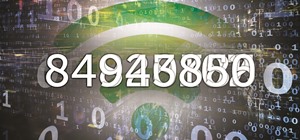Need help figuring out how to enable closed-captioning within Apple iTunes? It's easy! So easy, in fact, that this Mac OS X accessibility guide can present a complete walkthrough of the process in just over a minute and a half. For details, as well as to get started using CC y ...more
After watching this two-part walkthrough, you'll be able to master the Atacama Desert map on the Onslaught Co-Op DLC mode for Battlefield: Bad Company 2. And we're not kidding, because this video guide is played on Hardcore Difficulty, the toughest of the difficulties. It migh ...more
This walkthrough will show you how to view your Google+ notifications using the bar at the top of your browser window when you are on any Google property. You can easily click through all of your notifications by using the newer and older buttons at the top of the notification ...more
The next incarnation of the pink puff, Kirby! Follow him on his Epic Yarn, through a myriad of levels and dozens of puzzles. This walkthrough will show you how to get through all the tricky parts on the Mysterious UFO level of Kirby's Epic Yarn.
In this gamer's guide, you'll learn how to use a signal booster when playing Shaun White Skateboarding for the PS3. For all of the details, and to get started using signal boosters yourself, watch this video walkthrough. Be sure to search WonderHowTo for more Shaun White Skat ...more
Learn how to create a custom, multilayer Portal-style cake playercard emblem! This COD Emblem Editor tutorial presents a complete, step-by-step walkthrough of the drawing process. Call of Duty 7 (COD: BO) is the seventh installment in Activision's popular Call of Duty series ...more
Braid is a short game, but can be baffling until you get your mind around it's ever-expanding logic. This video is a complete walkthrough of the last level that will get you through the rough spots, but also shows the ending so SPOILER ALERT!
One of the more stressful levels is the Juggernaut level, with bullets whizzing by and Juggie tossing things at you and always chasing you, it can get stressful, AND it's easy to miss the hidden spiders. In this video you will get a complete walkthrough of each location and a ...more
Interested in rooting your HTC Evo, Desire, Incredible, Aria or Wildfire phone? With the unrEVOked jailbreaking tool, it's easy! So easy, in fact, that this hacker's how-to can present a complete overview of the process in about four and a half minutes. Learn how to root your ...more
A video walkthrough of chapter 5-4 of Resident Evil 4 for the Playstation 2 (PS2). Part 1 of 4 - How to Beat Resident Evil 4: chapter 5-4. Part 2 of 4 - How to Beat Resident Evil 4: chapter 5-4. Part 3 of 4 - How to Beat Resident Evil 4: chapter 5-4. Part 4 of 4 - How to Be ...more
Now that you have a PS3, how do you set it up? This interactive video walkthrough will show you exactly how to set up your brand new PlayStation 3 entertainment system straight out of the box. See the steps to connecting the PS3 to your television or video monitor. And check ...more
Video walkthrough of the Paper Trail mission in Grand Theft Auto 4 (GTA IV), in which Niko and Jacob fly a helicopter to take down an enemy helicopter. Beat the Paper Trail mission in GTA IV. Click through to watch this video on blip.tv
Looking for a guide on how to use one-touch navigation on your Motorola Droid smartphone? It's simple! So simple, in fact, that a complete walkthrough of the process can be presented in just over two minutes' time. For the specifics, and to get started running using one-touch ...more
Some things never change. Even in the 1940s L.A. had her share of gang fights, and if you want to beat all of the Street Crime missions in L.A. Noire on PS3 or Xbox 360, you'll have to take part. Check out this walkthrough video.
Wish there were an easy way to have your Apple computer automatically check what you type for proper spelling? There is! And it's quite easy to enable. So easy, in fact, that this Apple accessibility guide can present a complete walkthrough of the process in just a minute and ...more
Need help figuring out how to beat Theme 9, Level 3 of Rovio's Angry Birds on your Android or iOS mobile device? See how it's done with this gamer's guide, which presents a complete walkthrough of the process. With the right technique, you'll find it quite easy to beat. For mo ...more
I check my email every morning as part of my daily routine (usually while I'm brushing my teeth, if you really want to know). As a result, there have been many, many times where I've read an email on my phone or computer and forgotten to respond in a timely fashion. To solve ...more
Spider-Man Noir, a universe catered to the stealthier, forward thinking Spidey. To get a full 100% play through, you're probably searching for all the hidden spider tokens. If you're lost or confused, this great video will give you a complete walkthrough of every location alon ...more
A walkthrough of Mission 07 "Core" for Crysis for the PC. Part 1 of 3 - How to Beat Crysis: Mission 7. Part 2 of 3 - How to Beat Crysis: Mission 7. Part 3 of 3 - How to Beat Crysis: Mission 7.
This walkthrough shows you where to find all of the prize bubbles that are hidden in Bravery Test on Little Big Planet 2. Most of them are pretty easy to find, but there are a couple that are a bit tricky to get to.
Interested in making candy apples this holiday season? With the right ingredients and technique, it's easy! And this video guide presents a complete, step-by-step walkthrough of the process. For all of the details, and to get started making perfect candy apples yourself, take ...more
If you're interested in learning all the features and functions of webOS 3.0, look no further than this walkthrough on a HP TouchPad tablet. The video shows you how to switch between apps, configure settings, use the default programs on the device, and more!
You've almost completed the entire game - just one last level to finish! This video is a complete walkthrough and solution for the popular iPad platformer, Gravity Guy. There are a few tricks to beating this level, so watch carefully!
This video walkthrough guides you through the "Detective Link" chapter of Legend of Zelda: Twilight Princess for the Nintendo Wii including the locations of any heart pieces, golden bugs, and poe souls. Part 1 of 10 - How to Beat Zelda Twilight Princess - Detective Link. Part ...more
Electro, one of Spideys deadliest villains. What's more dangerous than fighting Electro? Trying to find all the hidden spiders on his level. If you're struggling to find a few of the stragglers that you just can't seem to find, don't worry. In this video you will get a full wa ...more
Learn how to set up a guarding opponent for a flower sweep! This advanced jiu jitsu video tutorial presents a complete, step-by-step walkthrough of the maneuver. For all of the details, and to get started incorporating this move into your own combat routine, watch the clip.
Have you already played through the tutorial on Cortex Command, and still confused on how the game works? This walkthrough is here to help! A quick overview of the game mechanics and controls, and showing you a few demo levels as well. Play the indie game Cortex Command. Click ...more
This walkthrough shows you how to defeat Zhang Li in the Arena Showdown (level 13) on Perfect Dark Zero for the XBox 360.
If you want to protect your children from seeing something you don't want them to see, and they happen to be using Mac OS X, take a look at this walkthrough on how to set up parental controls on their Mac computer.
Need help figuring out how to beat Theme 1, Level 18 of Rovio's Cut the Rope HD with three stars? See how it's done with this gamer's guide, which presents a complete walkthrough of the process. With the right technique, you'll find it quite easy to beat. For more information, ...more
Without power, you won't be able to survive the rest of the game! This walkthrough shows you how to get to the solar arrays in Dead Space 2 and reactivate them to restore power to the rest of the station.
This tutorial shows you how to get through the laser traps you'll encounter in Chapter 7 of Dead Space 2. The game in this walkthrough has been set to Normal difficulty, and also shows you where to find the logs on this level.
Need help figuring out how to read uke tablature? This clip presents a complete walkthrough. If you want to get really good at playing the ukulele, it stands to reason that you'll need to practice. Happily, the Internet is awash in high-quality video lessons like this one from ...more
This video is meant to show you, the user, how to upload your videos to, and share your videos on, Runnerspace.com, the online running community. In this tutorial, you'll find instructions on uploading a video and connecting it to a group, event or a custom folder on your prof ...more
Learn the ins and outs of the popular Xbox 360 video game Left 4 Dead. This first-person shooter video game is also available on Windows computers, but nothing compares to the horror it invites on the Xbox 360. This video tutorial gives you a walkthrough of "No Mercy: The Sew ...more
This walkthrough shows you how to beat the Mansion Infiltration mission (level 4) on Perfect Dark Zero for the XBox 360.
Interested in loading a custom Hero ROM onto your MyTouch 3G Google Android smartphone? You'll need to root it first. Happily, it's a very easy process. And this three-part hacker's how-to will teach you everything you'll need to know. Learn how to root and install a Hero ROM ...more
Love Pokémon? Learn how to recreate Venonat from Pokémon as a custom, multilayer Black Ops playercard emblem! This COD Emblem Editor tutorial presents a complete, step-by-step walkthrough of the drawing process. Call of Duty 7 (COD: BO) is the seventh installment in Activisio ...more
Assassin's Creed is back and you're going to want to brush up on the new fighting abilities with this little walkthrough. Improve your killing skills with new weapons and actions to make sure you're still king of the heap. Yo!
Just acquired a new Sony PlayStation 3? Well, in order to start using the many extra online features of the PS3, you will need to set up your internet connection. This interactive video walkthrough takes you step-by-step through the process of connecting your version of the Pl ...more
This is a walkthrough of the final moment as one achieves Warrior Hero and the title of Omnipotent. This is an ultimate goal in Spore that happens during the Space Stage of PC game play. This is a good insight into how to beat the game. How will you create the universe? With ...more
Having trouble beating the Shark Tooth island in Poptropica, the popular web game? With the right strategy, it's easy! So easy, in fact, that this gamer's guide can offer a complete walkthrough of the stage in about six and a half minutes. Learn how to get through Shark Tooth ...more
'Wayward Son' is a main story quest about halfway through Act 1 of Dragon Age 2, in which you are called upon to, big surprise, help a mother and son in need. This video series will give you a walkthrough of the entire quest, allowing you to complete it yourself and also makin ...more
Windows Phone 7 is just beyond the horizon, and is poised to be the finest mobile phone for gaming yet released. If you want to get a head start on making your own games for the Windows phone, watch this video for a walkthrough of making a shuffleboard game in Silverlight that ...more
Want to beat level 1-24 of Slice It! for the iPad? Learn how with this gamer's guide, which presents a full, slice-by-slice walkthrough for level 24 of Com2us's popular iOS puzzle game. For complete details, watch the video! In need of some additional help? Search WonderHowTo ...more
This three-part series presents a complete walkthrough of how to go about creating a complete underwater scene in modo 401. Whether you're new to Luxology's popular 3D modeling program or a seasoned graphic artist just interested in better acquainting yourself with the applica ...more
Want to beat level 12-7 of Angry Birds with three stars? Learn how with this quick video walkthrough. While this guide is geared toward iPhone and iPod Touch users in particular, the basic technique will, of course, be the same for the Android version of the game. For all of t ...more
This walkthrough video guides you through the "A Vintage Year" mission on Hitman: Blood Money for the Xbox 360 and PC.
Music has always been able to connect us. Spotify is now offering an innovative new way to do just that. The company announced today that they have launched a new feature in collaboration with the Messenger app that allows you to share and make playlists with friends. The fea ...more
This is a two part series XBOX 360 Left 4 Dead walkthrough, top screen using ONLY pistols, bottom whatever he wants. Left 4 Dead is a co-operative, survival horror, first-person shooter video game. Chapter: Dead Air Level: The Crane Part 1 of 2 - How to Beat Dead Air - The Cr ...more
Ever wanted to take the perfect digital picture of a friend or loved one, only to have it ruined by some unforeseen technical problem? This tutorial offers a walkthrough for using the portrait mode on your digital camera. Take a look.
A video walkthrough for Mission 9 - Kinshasa on Splinter Cell: Double Agent for PS3 on hard, getting a stealth score of 100% Part 1 of 5 - How to Beat Mission 9 on Splinter Cell: Double Agent. Part 2 of 5 - How to Beat Mission 9 on Splinter Cell: Double Agent. Part 3 of 5 - ...more
If you have the DLC Onslaught for Battlefield: Bad Company 2, try following along with this video walkthrough to see how to beat the Valparaiso map on the Onslaught Co-Op Mode. And you're not going to learn just how to beat Valparaiso on Onslaught, but you're going to see how ...more
Watch the world famous Trophy Hunters destroy God of War 3 on the PlayStation 3. In this video series, watch them show you how to play Mount Olympus in God of War 3. They cover the whole level and all the little tips and tricks associated with beating it, so pay close attentio ...more
One level that has everyone frustrated is The Vulture, there are some hard-to-find hidden spiders on this level, they don't call them hidden for nothing! In this fantastic video you will get a complete walkthrough of every location for each spider as well as a great commentary ...more
Trying to score all of the achievements in Duke Nukem Forever? Here's a DNF walkthrough that will show you how to earn the I Need a Date achievement. This achievement is in the Shrunk Machine chapter of Duke Nukem Forever for Xbox 360.
A video walkthrough of chapter 3 of the Separate Ways sidestory of Resident Evil 4 for the Playstation 2 (PS2). Part 1 of 3 - How to Beat Resident Evil 4: Separate Ways chapter 3. Part 2 of 3 - How to Beat Resident Evil 4: Separate Ways chapter 3. Part 3 of 3 - How to Beat R ...more
This video walkthrough shows you how to beat Peru on Tomb Raider: Legend for the XBox 306 and PC on time trail mode.
Crazy about Zelda? Learn how to create a custom, multilayer Link playercard emblem! This COD Emblem Editor tutorial presents a complete, step-by-step walkthrough of the drawing process. Call of Duty 7 (COD: BO) is the seventh installment in Activision's popular Call of Duty s ...more
Want to know how to check the battery life on a Nexus One smartphone? Whether you're the owner of a Nexus One Android phone or just covet one, you're sure to enjoy this Nexus One owner's guide from Nexus One Hacks, which presents a complete, step-by-step walkthrough of how to ...more