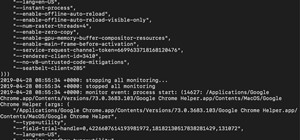Learn how to watch TV on your computer with Firefox add-on. * Note: You must have a version of Firefox that is older than 3.5. * Open Firefox. * Enter Link in the browser address bar (or the Awesomebar as it is known in Firefox) * On the main page, click on Add-ons on the top ...more
For the past five years, Apple has been hosting live media events in September to reveal new Apple products and the stable release for its latest operating systems. This year is no different, and it has a Sept. 15 date, but it may not be the only event coming up before the end ...more
Here is a video tutorial showing how to take movies from your lap top or computer and play them on your HDTV using the internet.
Apple revealed three new iPhone models on Wednesday, Sept. 12, at its "Gather Round" event in Cupertino, as well as announced the official release date of iOS 12, its newest mobile operating system. If you missed it and want to watch the full event, here's how to do it on your ...more
Apple revealed its newest line of iPhone models on Tuesday, Sept. 10, at its "by innovation only" event in Cupertino. While the release date for iOS 13 wasn't announced at the event, Apple issued a press release with the date. If you missed the event, you can still watch it fr ...more
Want to watch movies from your computer on a TV? What about just using your television as another monitor? Find out how to connect you TV to your computer and convert it into a monitor.
Watch streaming Internet TV or other media content on your home television set! This tutorial shows you how to set up a connection between your computer monitor and your TV set so you can watch your computer screen on a big screen! Part 1 of 5 - How to Display your computer mo ...more
Have you ever wanted to watch content from your PC on your digital TV? This step-by-step guide makes it simple to understand and do. The video tells you exactly what you need in order to make this happen. You will need either a VGA connector cable or an HDMI cable, (if your PC ...more
H0LY.J3SUS shows us a neat program he found. This program allows you to view TV shows and movies, from you computer using Play On! To sign up for the Beta I talk about Click here: http://www.themediamall.com/signupfor... This program allows you to watch HULU or ABC.com on you ...more
Just download a simple application and watch television absolutely free on your computer.
Learn how to watch television shows on your computer for free.
To watch TV on your PC you need a TV tuner. You have two choices. There are usb sticks and pci cards. The pci is an internal circuit board that goes inside your computer. The pci card is very easy to install. Literally just open the computer and pop it into an available pci sl ...more
Are there any benefits to watching a movie in a holographic mixed reality headset, or should you just stick with your TV? It's not as cut and dried as you might think. While TVs have some advantages, so does the virtual screen of a Microsoft HoloLens. As augmented reality tec ...more
A slingbox takes content from your TV or cable box and then 'slings' it to another location - such as your smartphone or computer. This tutorial shows you how to set up a slingbox for your home entertainment network and then start using it!
Behavioral ad targeting companies are diving deeper into the realms of your subconscious with a new approach to serving adverts to you online—and they're using your television. Many web surfers peruse the internet at home while they're watching television. You might even be d ...more
By now, you've probably been inundated with enough Baby Yoda memes to last you a lifetime. But if you don't have the new Disney Plus streaming service on your TV, you're probably wondering where all this is coming from. Well, lucky for you, just in time for the holiday season, ...more
If you've jumped on board HBO Max to watch more than just HBO's content, such as DC films, Looney Tunes, Turner Classic Movies, Cartoon Network, and movies from Warner Bros., there is a downside to HBO's improved service. Namely, you cannot use it on all of your devices yet. T ...more
Want a quick exercise to flatten your abs while your watch TV? Then watch this how to video to learn how to get a flatter stomach with just a pillow, a quarter and a television. What are you waiting for, lay down in front of your TV and start working on your six-pack. Do not ...more
Wikipedia is an astonishing resource that provides an enormous amount of information to billions of users. Even more amazing is that it was created by volunteers who, according to Clay Shirky, put in one hundred million hours of time writing and editing Wikipedia pages. But ...more
Redbox recently announced a partnership with Verizon to bring a new streaming video service called Redbox Instant to an already crowded table. No prices have been released yet for the service, but with Netflix, Hulu, Amazon, YouTube, iTunes, and many others all attempting to g ...more
You might think you need to buy a thousand dollar phone to get a great experience while streaming movies and TV shows from services like Netflix, Hulu, and YouTube, but that's just not true anymore. While phone prices keep rising and the midrange segment now ranges from $300–$ ...more
These days, it's easy to cut the cord. Thanks to a new crop of streaming TV apps, you can get the same service offered by a traditional cable subscription at a fraction of the price. After some extensive testing, we believe we've found the absolute best apps for cord cutting. ...more
This video may give you a little motion sickness, but, the content it holds within is invaluable! If you're tired of putting up with Hulu and don't want to pay for TV, this video will show you some great options that you can use for FREE, yea, that's right, FREE!
With a rather brief and obscure introduction, Brad teaches us how to hook up our computers and our laptops with a television. He starts us off by saying how this can help alleviate boredom when working out on a stationary bike. With a close up of the outlets in the back of the ...more
Use a torrent to download your favorite TV shows to your PC or Mac computer. You can also set up RSS feeds to get the newest episodes.
Have an extra PC monitor stashed in your closet? Don't have a television at all? It's time to wipe off the dust and see how you can turn your computer monitor into a TV.
This video shows you how to easily use an S-Video cable to view you computer screen on a TV set. The first thing you have to do is buy an S-Video cable. Plug the 2 sides of the cable in TV and in PC or laptop. Turn your television to either AV1 or AV2. At this point, the compu ...more
Apple TV, like most Apple products, places a lot of restrictions on users in the name of ease-of-use and control. If you want to assert your power and remove those restrictions, jailbreaking is your best option. This video will show you how to use a Mac and Pwnagetool to jailb ...more
Got video files on your computer? Watch them on your big-screen TV – using your Xbox! You Will Need * A computer with wireless internet connection * An Xbox 360 * A USB drive or memory card capable of storing video files * Windows XP or higher * Windows Media Player 11 Step ...more
Streaming movies and TV shows on phones is more popular today than ever, but what about when you're on a plane, have a limited data plan, or will be in a no-service area? You'll want to download your movies and TV shows instead. While Netflix is excellent, you can't rent or do ...more
2015 is quickly shaping up to be the year of the cord cutter, with various media companies finally warming up to the concept of offering live streaming content. In the wake of Dish Network announcing a streaming cable service called Sling TV and Sony unveiling a similar platfo ...more
The older I get, the more my Friday nights involve watching Netflix at home with a bottle of Maker's Mark and a box of Oreos. Netflix is a big part of my life, and I'm not alone. YouTube and Netflix make up over 50% of all activity on the Internet, so it might be worth your ti ...more
Both your Wii and your PC need to be connected to a router that has an internet connection. If you have a wireless router, the Wii can connect to it without any additional hardware. Instructions are provided with the Wii. Your Wii must have the internet channel enabled. This ...more
Autodesk's Maya is a 3D computer graphics and 3D modeling software used in the film, TV, computer and video game industries. This video series shows you how to use it. Part 1 of 20 - How to Use Maya. Use Maya - Part 2 of 20. Click through to watch this video on expertvillage.c ...more
Whether you're anxious to tune into this Sunday's Super Bowl 50 to see Cam Newton and the Carolina Panthers take on Peyton Manning and the Denver Broncos, or to see if you win some money on your silly prop bet, or just want to tune in for the commercials, there are a handful o ...more
The next big event Apple is holding is WWDC 2018, its Worldwide Developers Conference, is about to happen. If you want to see the first glimpse of iOS 12 for yourself, as well ARKit improvements, Apple Watch news, and maybe even some macOS announcements, here's how you can tun ...more
Whether I'm writing up something online, playing games in Chrome, or just browsing the annals of the Internet, I always like to keep a tab open for YouTube so I can listen to interviews, trailers, and music videos at the same time. But a tab can get lost, and it's not easy to ...more
Work it without breaking the bank—with a couple of household items and a little ingenuity, you can transform your old junk into effective gym equipment for both cardiovascular workouts and strength training within the comforts of your own home. The best part: if you go throug ...more
For a lot of would-be cord cutters, the lack of streaming local sports is the only hurdle that needs to be cleared before they can sever all ties with big cable. This is why it was a huge victory for us anti-cable folks when Yahoo announced that they would be hosting the first ...more
Apple had its Worldwide Developers Conference on June 3, 2019, which showcased big software announcements for all of Apple's hardware, and anyone can watch the keynote as it happened. WWDC 2019's biggest attraction is iOS 13, which was rumored to include a real dark mode, an ...more
Often someone who is bone-tired will lay down in bed and flip on the TV or his laptop thinking that it would be nice to relax for a few minutes before going to sleep. And often, he'll end up catching a second wind and stay awake another hour or two watching some old movie or ...more
Yes, screen savers are fun to look at for a few seconds, but those animations actually used to serve a purpose beyond simple entertainment. In older CRT and plasma monitors, and even newer OLED ones, leaving a static image on the screen for an extended period of time could cr ...more
For the last three years, Apple has hosted its Worldwide Developers Conference at the San Jose Convention Center, but thanks to the COVID-19 pandemic, WWDC 2020 is now an online-only event. So what can you expect from the new virtual format and when and how can you watch the k ...more
Mirror Mode is a feature provided with the Motorola Droid Bionic that allows you to connect the Android smartphone to an HD TV or computer monitor via an optional HDMI cable. Then, you can watch HD videos and look at pictures you've taken with your Bionic on your TV or compute ...more
Turn an old computer into a DVR that you can use to watch TV and record shows from over the internet using a TV card and free software.
Own3D.tv is an online service that allows you to stream many different games and content from your computer game so that others can see you play. It is commonly used with PC games such as League of Legends and Starcraft 2. If you want to configure XSplit Broadcaster to stream ...more
Looking a way to share a wired Internet connection? With an Apple computer, it's easy! So easy, in fact, that this home computing how-to from the folks at CNET TV can present a complete (and somewhat talky) overview of the process in just under a minute's time. For the specifi ...more
If you want to stream your Xbox 360 and PS3 games online so that others can watch you play console games on Twitch.TV or Own3d.TV, this guide will help. You'll need to own a Hauppauge HD PVR and have access to XSplit Broadcaster, a program that streams video sources from your ...more
Want to run Windows Vista or 7 on your Apple computer without having to install Bootcamp? With virtualization software like Parallels, it's easy! Learn how to run Microsoft Windows within Mac OS X with this free video tutorial from the folks at CNET TV. For specifics, and to g ...more
You can watch TV anywhere these days, so why not on your computer? Installing a TV tuner card is easy--follow these instructions, and you'll be channel surfing in no time.
Every day of the week, WonderHowTo curators are hard at work, scouring the web for the greatest and most inspiring how-to videos. Every Friday, we'll highlight our favorite finds. Dance like Justin Bieber Have you been hit with Bieber fever? We've got just the thing for you. ...more
Looking for a guide on how to update your laptop's internal 2.5" HDD? Look no further. This home computing how-to from the folks at CNET TV will teach you everything you'll need to know to swap out your notebook computer's existing hard disk drive. For more information, includ ...more
See how to protect your home computer from spyware. This home-computing how-to from the folks at CNET TV will teach you what you'll need to know to do just that. For more information, and to get started protecting your Windows PC and your own privacy, watch this helpful video ...more
Want to speed up a Microsoft Windows Vista PC? Have a USB drive? This PC user's guide from CNET TV demonstrates how to take advantage of Windows Vista's Readyboost feature to convert your flash drive into extra virtual ram for your computer. For specifics, and to get started s ...more
You've probably heard a lot about computer viruses — but how do you stop them? This home-computing how-to from the folks at CNET TV will teach you what you'll need to know. For detailed information, and to get started protecting your own Windows PC from malicious code, watch t ...more
So many people have searched for bypassing the time limit on Google for sites like videobb and VideoZer, I figured it was time to tell people the easiest way to bypass those 72-minute time limits without downloading any software from third-party sites. This is a very easy guid ...more
Looking for a primer on how to get started recording audio using your home computer (without shelling out the money for an expensive USB or FireWire interface)? This home-computing how-to from the folks at CNET TV is here to help. For specifics, and to get started recording au ...more
Have an external hard drive that you'd like to use with both an Apple computer and a Microsoft Windows PC? With the FAT32 file format, it can be done! And this home computing how-to from the folks at CNET TV will show you how. For more information, including detailed instructi ...more
In this clip, you'll learn how to make a RAID (or redundant array of inexpensive disks) with the Disk Utility on a Mac OS X computer. For more information, including a complete demonstration and detailed, step-by-step instructions, and to get started making your own arrays, wa ...more
If you're new to Plex, there are a couple of things you should know up front. First is how to use it — simply install the Plex server app on your computer and point it to your media library, which you can then access anywhere using the Plex app for iOS or Android. All of this ...more