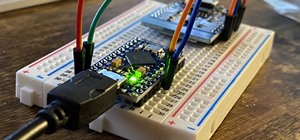In this video tutorial, viewers learn how to make floating text on water. Begin by importing the water image into the program. Begin by selecting the polygonal lasso tool in the toolbox and select the top of the water. Once you have made the selection, right-click on it and se ...more
In this how to video, you will learn how to make a reflection in water using Photoshop. First, open the image in Photoshop. Select the crop tool and select the whole photo. Click and drag the lower part down. Select the rectangular marquee tool and select the picture. Click on ...more
Mimicking reality in Photoshop is a pain, but it's certainly achievable and quite laudable if you do a fine job. If you would like to create lifelike water reflections using Photoshop, this tutorial is the place to go. Check out the video to learn how to create photo-realistic ...more
Want to draw a quick scene in Photoshop that contains mountains, clouds and water. Just watch this video. You start with a rough sketch of the mountains and other elements of the scene using a round brushes of varying sizes. The presenter stresses on keeping in mind, the ligh ...more
If your Weil McLain Gold water boiler has stopped working due to a low level water light being on, this video will show you how to clean the sensor. These tend to get dusty and act up for some reason, once in a while. Video: .
Heavy Water & Light Ice Experiment. What happens? Ice floating over vegetable oil but it decreases in baby oil. While the ice melts, water is reduced in both liquids. Implemented gas grows and melt water falls. Then the boundary between the melted water and oil shows a beauti ...more
From dynamite to lasers to LEDs, you can make graffiti with a lot of different things. Parisian artist Antonin Fourneau has added water to that list. He created this incredible LED wall that lights up wherever it's touched by water to create what he's dubbed "Water Light Graff ...more
Thanks to ARKit, homeowners and apartment dwellers can visualize just about every aspect of their abodes, from furniture and decor with the IKEA Place, Houzz, and Amazon apps to new countertops with Cambria's app and retractable awnings via Markilux. Now, that list of availab ...more
Photoshop Universe shows you how to add a simulated ray of light to your photos. They give you advice on how to use levels, the radial blur filter, and the lighten color blend mode. You can give your pictures a nice added touch by learning this simple and easy to understand te ...more
The video is basically about how to modify the focal point of the image. When the image has some stuff on the background and when you want the viewers to focus more on one particular area and making the rest of the image darker, you need to modify the light values of the image ...more
Whether you're bored out of your mind or a budding scientist, this is one cool experiment to do at home. This science tutorial teaches you how to bend fiber optic light in water using a 532 nm, 50 mW laser. The point of this experiment is to find out that water has excellent ...more
Looking to jazz up your Photoshop creations? Learn how to create 3D wrapping light streaks in Photoshop with help from this video. By starting with a simple 3D object created in Photoshop, "wrap" the object with light, specifically these light zips or bands to create this effe ...more
This video offers Photoshop users a detailed procedure for adding simulated water droplets to photographs. A male voice-over describes each step in a conversational tone, and his instructions are easy to follow and apply. As he narrates, each step is carried out on screen, all ...more
This Photoshop describes how to simulate the water reflection on scenery. First, create an image and add it to any photo. The added image should not contain water in them. The video shows displacement map to create the ripple effect. It is highly saturated and pure.
This tutorial shows you how to make realistic looking water flow out of a tap or faucet using Photoshop. This is a still image and not an animation.
Sometimes, a project requires you to go back and fix or adjust something you created in Photoshop. Today, Bert takes us with him as he fills a once empty water glass, and fixes a reflection on one of his older pieces using the spherize tool in Photoshop.
In this video tutorial, learn how to create a really beautiful, eye popping, neon light "magic effect". Brighten up your asthetic presentation with this cool Photoshop trick, originally found on this blog. This tutorial is constructed using Adobe Photoshop CS3, but please note ...more
Interested in using Adobe Photoshop Elements to enhance your digital photos? This clip will teach you what you need to know. Whether you're new to Adobe's popular raster graphics editing software or a seasoned professional just looking to better acquaint yourself with the prog ...more
In this video we are going to light cast a window so we can add more focus to the photos. First take unremarkable photo, then find a window image to transfer and select all Ctrl+a. After that copy it to the previous image. Click layer 1, then select the white space in the wind ...more
The most common thing that goes wrong with water heaters is the pilot light going out. If your hot water has stopped working, watch this video to learn how to check your pilot light and light it if it has gone out.
This video shows you how to light a gas hot water heater. The process is simple if you follow the steps in order and don't worry, most water heaters have directions on the side as well.
This is a pretty cool tutorial that shows you how to add realistic water drops to any picture in Photoshop. If it wasn't a rainy day before, it can be now! The audio is a bit low res, but the technique is solid. Make realistic water drops in Photoshop. Click through to watch t ...more
In this Adobe Photoshop tutorial you will learn how to create water drops on an object. Making a realistic water droplet effect is easier than you think. Watch and learn how to add water drops to images in Photoshop.
Learn how to create a cool blurred water effect in Photoshop.
The universal solvent takes center stage as Bert demonstrates how to create realistic looking water droplets and explains how in imaging it is important to study reality in order to re-create it.
Move from day into night, with this artistic technique that demonstrates how to digitally bend neon tubes and then light them up with Adobe Photoshop CS3. Learn how to create and then light neon signs in this Photoshop software tutorial.
Learn best practices for lighting your canvas in Adobe Photoshop. Whether you're new to computer graphics, new to Adobe Photoshop CS4 or a seasoned design professional just looking to pick up a few new tips and tricks, you're certain to like this free video software tutorial. ...more
In this video, we learn how to add ray so flight through trees in Photoshop. First, open up Photoshop and open up your picture. Now, go to your channels and choose the one with the most contrast by looking at all of the options. Now, duplicate the layer and go to "image", "adj ...more
Owning a car is already a big responsibility, but it doesn't even come close to how big it is when owning an RV. This cannot only take you from one place to another, but for some, it's considered their home on wheels. So when a problem arises for your RV, you need to get it f ...more
This video demonstrates how to adjust light and shadows in Photoshop Elements. From the people who brought you the Dummies instructional book series, brings you the same non-intimidating guides in video form. Watch this video tutorial to learn how to adjust light and shadows i ...more
This software tutorial shows you how to work with the water paper filter in Photoshop CS3. This is one of the sketch filters in Photoshop that will help you make your images look more like watercolors or sketches. In this tutorial you will use the water paper filter to create ...more
Using a primary light source is easy enough, but adding a secondary light source can sometimes be a tricky technique in Adobe Photoshop. This tutorial goes over several lighting principles to create a second, dimmer light source for your artwork.
In this episode, Bert shows us how to use light, shadows and reflections in Photoshop to change the way an object looks in any given environment. Specifically, he works with the bevel and emboss effects.
In this tutorial, we learn how to use the soft light layer mode in Photoshop with Yanik Chauvin. This will reduce gray in the picture. First, duplicate the layer and then click on the blending mode menu. Click on the soft light option, then your photo will adjust and have satu ...more
This episode shows how to add fill light to shadow areas of your picture in Photoshop Express as though you'd used a reflector or fill flash. Add fill light to shadow areas in Photoshop Express. Click through to watch this video on flickr.com
In this clip, you'll learn how to create a glowing beam of light in Adobe Photoshop CS3, CS4 or CS5. Whether you're new to Adobe's popular raster graphics editing software or a seasoned professional just looking to better acquaint yourself with the program and its various feat ...more
Once you've adjusted the levels of a photo, the next thing you want to do is color correct. The Photoshop techniques used here compensate for bad AWB (auto white balance) settings on point and shoot cameras, or in situations where you had less than ideal light.
Want to know how to quickly create a reflection effect in Photoshop CS4 or CS5? This clip will teach you what you need to know. Whether you're new to Adobe's popular raster graphics editing software or a seasoned professional just looking to better acquaint yourself with the p ...more
In this episode of Pixel Perfect, Bert shows us how to create flowing water and a photo-realistic splash effect in Photoshop. Perfect for a water fall or other water features, you'll be able to use these flowing water and splash effects in many Photoshop works of art.
Pixel Perfect is the "perfect" show to help you with your Photoshop skills. Be amazed and learn as master digital artist Bert Monroy takes a stylus and a digital pad and treats it as Monet and Picasso do with oil and canvas. Learn the tips and tricks you need to whip those dig ...more
Pixel Perfect is the "perfect" show to help you with your Photoshop skills. Be amazed and learn as master digital artist Bert Monroy takes a stylus and a digital pad and treats it as Monet and Picasso do with oil and canvas. Learn the tips and tricks you need to whip those dig ...more
Rim light is the light in the background or immediately surrounding your figure. Using a black and white drawing, this tutorial shows you a few techniques in Photoshop you can use to play around a little bit with rim light to make your picture really pop!
Create your own effect of a light box in Adobe Photoshop. This is an exceptionally detailed tutorial which shows you how to start from scratch (not a photograph) and create the light box effect you can use to replicate the look of neon lights.
In this video tutorial we will see how Stuart Little "lights up" a lighthouse inside a photo. You will learn how to use the lighting filter command within Photoshop to do the trick. After learning it, don't hesitate to experiment on "lighting" other buildings! Click on the scr ...more
Who doesn't love Star Wars? No one, that's who. And if you love Stars Wars, logic would follow that you like lightsabers, so central are they to the tale's mythology. It's part sword, part laser, and makes a sound like a humming motor have multigasms. If I saw one in real life ...more
Starting with a basic line drawing, this tutorial shows you how you make a project in Adobe Photoshop that looks like it was drawn with a pencil. Then the tutorial goes into how you can use a few techniques to play with the lighting in your figure for maximum effect. Part 1 of ...more
In this tutorial, learn how to photograph a real, moving water splash without using Photoshop. This video will show you exactly what to set your camera on, what supplies and lighting you will need and how to arrange your shot. This method creates a beautiful shot without expe ...more
Clicks are made on "Image",then "Adjustments", followed by "Brightness/Contrast" ; contrast is set to 30 and brightness is set to 60 to add more light to the picture. "Adjustment", "Variations" are clicked in that order and both yellow and red are increased. "Filter", "Render" ...more
Photoshopuniverse shows you how to simulate a watercolor painting on Photoshop. With this you can take any photo and make it look like it was a water color painting. Take any photo and then duplicate the layer 3 times including original. Focus on the first layer go to cut out. ...more
Pixel Perfect is the "perfect" show to help you with your Photoshop skills. Be amazed and learn as master digital artist Bert Monroy takes a stylus and a digital pad and treats it as Monet and Picasso do with oil and canvas. Learn the tips and tricks you need to whip those dig ...more
Pixel Perfect is the "perfect" show to help you with your Photoshop skills. Be amazed and learn as master digital artist Bert Monroy takes a stylus and a digital pad and treats it as Monet and Picasso do with oil and canvas. Learn the tips and tricks you need to whip those dig ...more
In this video tutorial brought to you by photoshopuniverse, you will learn how to apply mood lighting to images in Photoshop. This is achieved by applying an adjustment layer, called a gradient map, which allows you to adjust the color of the light in an image. You will learn ...more
This tutorial takes one small piece of a cityscape and shows you how to replicate it. It focuses on recreating a light marquee featuring anime characters in motion. This tutorial walks you through the entire process of creating the image.
You may not realize it, but planting certain vegetation around your home can actually help you save energy. Plating trees is also a great way to help add some shade to your home that can bring a cool feel to an area during the hot summer days. So check out this tutorial on ho ...more
You never know when you may need to sharpen an axe... and who better to learn from than the Boy Scouts? Brace the axe head on the ground between a log about 6" in diameter and two woooden pegs or tent stakes. Sharpen your axe with an 8-10 inch mill bastard file. Be sure to wea ...more
If you and your friends want to make your own movie and need some cool stunts, this next tutorial should help. In the video, you'll find out how to make your very own sugar glass from scratch. This is perfect for breaking over someone's head and can easily be done within a few ...more
Simon Adams from H20 and Videojug demonstrates how to make a Mojito cocktail. A zesty, minty, lemon-filled explosion - make your taste buds dance with this refreshing thirst-quencher! A popular drink amongst cocktail lovers. To make it, put the sugar in the highball glass. Tea ...more
There is nothing like fresh vegetables from the garden. Dave Epstein shows us the secrets to planting peas. We need to order pea seeds or buy them at the store. There are five steps we are going to do to get our peas to grow. First, we are going to soak our seeds overnight. S ...more
We have no doubt that famed photographer Annie Leibovitz takes perfect photos right at the photo shoot that require minimal retouching. But for the rest of us, as it is for most photographers, the photo editing process is just as important as the photo taking process, if not m ...more
Try light graphic work or picture re-touching without any worry of damaging your original images by using layers in Adobe Photoshop.