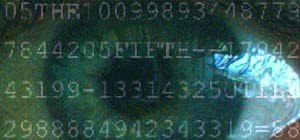The upcoming version of Android has already been made available to certain devices for beta testing, but we won't see the official release of Android Nougat until sometime later this year, maybe even sooner than expected. The trouble here is that Google has made it really hard ...more
The iPhone's pinch-to-zoom feature lets you easily enlarge photos to focus in on one particular area a little better, but after you've zoomed in to a certain degree, the image quickly snaps back and prevents you from zooming in any further. This is mostly meant to keep you fro ...more
When Android Nougat is released sometime this fall (or sooner), a new feature called "Quick Reply" will allow users to respond to incoming text messages directly from the notification. It will definitely be nice to carry on a conversation without leaving the screen you're curr ...more
Apple will release tvOS 9.2 for the latest Apple TV today, bringing some major features to the streaming device. The software update, announced at today's Apple event, comes with Siri voice dictation, full iCloud photo viewing, and support for Bluetooth keyboards. Since Apple ...more
Many websites are crowded with ads, pictures, and other irrelevant content that make it harder than necessary to read a simple article on your iPhone. In many cases, you have to zoom in just to get a better view of the text you're attempting to read—unless the webpage blocks z ...more
When an Apple TV remains idle, it will eventually trigger its majestic video screen saver that includes aerial views New York, San Francisco, China, Hawaii, and more. Now, thanks to developer John Coates, you can have the exact same screen saver on any Mac running OS X Maveric ...more
If you own an iPad 2, a 3rd or 4th generation model, or original iPad mini, then you won't be able to utilize the new multitasking elements introduced in iOS 9. Although many iPads can use the Slide Over and Picture-in-Picture features, only the iPad Air 2, iPad mini 4, and iP ...more
Previously, the only way to see files in iCloud Drive on an iPad or iPhone in iOS 8 was to view them in Safari, which was pretty messy overall. To make iCloud Drive a little less confusing for the average consumer, Apple has included a dedicated app in iOS 9, allowing you to c ...more
With most of HTC's staff working on getting Sense updated to Android Lollipop, their piecemeal approach to individual app updates now comes to their Gallery app. The new update is available for all HTC devices running KitKat, but if you have the HTC Service Pack installed, it ...more
It seems that Facebook doesn't take rejection lightly. After being denied for a $3 billion buyout of Snapchat, Facebook-owned Instagram has updated their popular photo-sharing service with Instagram Direct—a new feature that allows users to send private photos/videos. While t ...more
Apple's latest iPhone software update — iOS 17.5 — is finally ready for prime time. Released on May 13, it includes at least 32 new features and changes you need to know about, from a new game and offline news access to new wallpapers and anti-stalking capabilities. The iOS 1 ...more
When you hear a "ding" on your phone, chances are it's a new notification for Facebook Messenger, and it could be a fairly painful sound depending on how loud your volume's set. Thankfully, you aren't stuck with this singular alert option, so if you're unhappy with both this s ...more
Shortly after we detailed several indicators that the Galaxy S8 Oreo Beta Program would begin rolling out in the month of November, we now have a full changelog for the update. Many users on Reddit already found references to the beta in the Samsung+ and Samsung Members app. ...more
Oftentimes, seemingly insignificant, nondescript features have the most impact on enhancing our Android's usability. A great example is Nougat's inclusion of customizable Quick Settings tiles, which adds greatly to the user experience by letting individuals tailor their expand ...more
One of the only downsides to the Pixel XL is that Google's flagship phone does not have stereo speakers. But if Android's awesome development community has taught us anything over the years, it's that limitations like these can be bypassed with some creative software tinkering ...more
Among the many changes in Android 7.0 Nougat, a less talked-about feature may very well be one of the most interesting. As part of a new system-wide API, apps can now create their own Quick Settings tiles, and it doesn't require any complicated workarounds like it has in versi ...more
When Google issues an Android update, the changes are usually all over the place—fixing issues, adding functionality, playing catch-up with the latest thing Apple added to iOS. It's how the smartphone wars have evolved, where the two competing operating systems continually mat ...more
The reality of tomorrow will not be static. We're here to bring you a daily look into the cutting edge innovations poised to merge the impossible worlds of our imagination with real life. We're NextReality. What We're All About We're about to take a leap into the future that ...more
Google now has an iOS version of Android Wear, so if you own an Android smartwatch (Moto 360, ASUS ZenWatch, Huawei Watch, LG Watch Urbane, Sony SmartWatch, etc.), you can finally connect it with your iPhone. Previously, we covered a nifty hack that let you use an Android Wea ...more
Amazon makes it exceptionally easy to purchase anything you want in just a few minutes. From textbooks for school to live ladybugs, its more surprising when you can't have something delivered to your doorstep in a few day's time. Don't Miss: 5 Things You Need to Know Before B ...more
Apple's Contacts app just got its biggest update ever. Since the first iPhone in 2008, there have only been minor upgrades here and there to how you manage and interact with contacts. That changes with iOS 16. The last major feature Contacts received was emergency contacts th ...more
Apple's new iOS 16 software update is finally here, and there are over 350 new features and changes for you to enjoy on your iPhone. There are major lock screen and home screen improvements, a pleasant surprise for the Contacts app, and tons of new upgrades to Safari, Mail, Me ...more
Most of us skip through documents like privacy policies and EULAs (end-user license agreements) because they're long and boring. But, as Congress just passed the SJR34 bill in early April, you're probably a little concerned about your personal data, so we summarized the privac ...more
Codenamed "Nougat" after the sugary stuff that fills your Snickers bar, Android 7.0 is living up to its name with tons of sweet features. There's almost too many changes over Marshmallow to cover in one go, with new functionality ranging from a revamped Doze Mode for battery s ...more
With the arrival of Facebook Ray-Ban Stories smartglasses commanding the recent spotlight, the tech world acted like it forgot about Facebook's first foray in consumer hardware — the Portal line of video calling devices. Well, this is how Facebook reminds you about Portal, wi ...more
So, you're trying to show a friend or two a hilarious Reel you liked or saved on Instagram, but where is it? Unlike TikTok, Instagram doesn't make it clear where you're supposed to find your liked and saved Reels. Luckily, we can help. Since its inception, Instagram Reels has ...more
Twitter is a science. The smarter you post and engage with others, the better chance you have at building a bigger audience. Scheduling your tweets is one way to get there. Most engagement occurs at specific hours, but you may not be around then to post your tweet manually. Wh ...more
Apple released iOS 13.4 to public beta testers on March 18. The update comes the same day we learned that iOS 13.4 would be made available March 24. The sixth beta is iOS 13.4's GM (golden master), even though Apple refers to it as "beta 6." Apple released iOS 13.4 to public ...more
Apple released iOS 13.4 to registered developers on March 18. The update comes just hours after news broke that iOS 13.4 would hit all compatible devices on March 24. The update is the GM (golden master), which makes it the same build as the official release we expect to see o ...more
As fun as Twitter is, it can also quickly turn scary. Anonymous, aggressive, and troll accounts can attack you for your tweets and stalk your every move. While you could make your profile private and block users, there are lesser-known privacy and security features that you ca ...more
The worlds of augmented reality and virtual reality are closely linked in many ways. That means it's smart for AR insiders to keep a close on new developments in VR. If you have been paying attention, you know that Oculus CTO John Carmack is one one of the most important think ...more
Update (February 2019): The methods below will help on older Android versions, but we've recently revisited this topic. So if you have a newer Android phone and you want to get rid of Google, head here. It seems like every week there is a new exposé revealing all of the backr ...more
Facebook just released its new "home on Android" last Friday, appropriately called Facebook Home. Taking a cue from Amazon's Kindle, Home serves as an "operating system" that runs over Android. While the HTC First will be the first smartphone to ship with Home out of the box, ...more
If you're concerned about your privacy, TikTok might not be the app for you. Its shady practices with user data have been the subject of concern, criticism, and even legal action by the US government. Then again, it's just so addicting. If, like me, you're not going to stop us ...more
We've seen a variety of AR experiences related to athletic footwear over the years, but Puma is betting sneakerheads will buy into a version of interactive design where sneakers are the augmented reality experience The shoemaker launched the LQD Cell (pronounced "liquid cell" ...more
Apple's Animoji on the iPhone X might allow you to use your own facial movements to control your favorite emoji, but Samsung is looking to make you the focus of the interactive icon with the introduction of AR Emoji. Instead of a dragon or an alien, Samsung wants your unique l ...more
Apple didn't invent the concept of photos with videos embedded (that credit goes to HTC and their Zoe feature), but they sure did popularize this functionality when they came out with Live Photos. If you're jealous of iPhone users, you certainly don't need to be — there are se ...more
Amazon Web Services (AWS) opened its re:INVENT developers expo with a bang by launching Amazon Sumerian, a new tool that could become the dominant platform for building cross-platform augmented and virtual reality applications. Available now as a preview, Amazon Sumerian is a ...more
Google's new Pixel 2 and Pixel 2 XL have a new camera mode called "Motion Photos." As the name implies, it's quite similar to Apple's Live Photos feature or HTC's Zoe before it. For every picture you take, a few seconds of video footage from before and after the shot was taken ...more
When it comes to differentiating from the competition, brands are continuing to leverage augmented reality to give consumers to the point that there are few "firsts" left to achieve in the marketplace. While L'Oreal jumps on the augmented reality bandwagon for cosmetics, Acura ...more
At Facebook's first Communities Summit, admins from top Facebook groups assembled to discuss tools to better manage and optimize their members. Here, Facebook CEO Mark Zuckerberg announced that these changes fuel the company's shifting focus from connecting the world to unitin ...more
Augmented reality software developer Edgybees has launched Drone Prix. The new mobile app immerses DJI drones and their pilots in more than 30 augmented reality obstacle courses. Available in the App Store and Play Store, Drone Prix enable pilots to hone their flight skills n ...more
This morning, Google opened a pop-up showroom where anybody can visit to get a hands-on look at the new Made by Google hardware lineup. At 10 am the line at 96 Spring st, in the SoHo neighborhood of New York City, was growing but still manageable. As we waited to be ushered in ...more
These days, when you're setting up an Android device for the first time, you'll be prompted to add extra email accounts directly to the Gmail app. It's really simple, too—just sign in with your work or exchange account, then emails from those accounts will be mixed in with you ...more
Things are definitely starting to shape up with iOS 10. After three developer betas of the upcoming operating system, Apple has begun rolling out the developer beta 4 release for iPhone, iPad, and iPod touch, which focuses mostly on refining some of the cool new features. Don ...more
When you're driving, the last thing you need to be doing is messing around with your phone. But these days, people expect you to be available at all times, so the text messages continue to flow in while you're on the road. It's a terrible distraction, and one that is responsib ...more
These days, there's almost an expectation that you have to deal with messages as soon as you get them. But that's not always the best way to handle things—sometimes, you're preoccupied with something, and it would be better if you could deal with a new message when you have a ...more
Back in iOS 8.4, Apple introduce a new "heart" icon in their Music app, which works in direct correlation with their Apple Music service that was released at the same time. By hearting a song, you're telling Apple that you love that song, and they can make better suggestions f ...more
As the internet continues to become a bigger part of our day-to-day lives, we slowly but surely start to rack up a bunch of web-based subscriptions. These internet subscription services—Netflix, Hulu, and Amazon Prime, just to name a few—may seem innocuously cheap individually ...more
Samsung has been on a tear with its flagship devices since the release of the Galaxy S6; The S6 edge, the Note 5, and this year's Galaxy S7 models have all been met with universal acclaim, and even the staunchest of critics have almost nothing negative to say. Almost. Critics ...more
Whether you're ready to admit it or not, we've all got our alter egos—especially when it comes to the internet. Perhaps you have one Facebook account that you use publicly, while maintaining a second account for more private interactions. But this isn't exactly the easiest th ...more
While there isn't a "Camera Roll" anymore in iOS 8 for your iPad, iPhone, or iPod touch, the photos that were once in it are not missing—they're just not as convenient as they once were. In the upcoming iOS 8.1 update, Camera Roll will be making a comeback, but we've found som ...more
Apple just released public beta 2 for iOS 14 today, Thursday, July 9. The good news comes two days after Apple released the second iOS 14 developer beta, and 17 days after the release of the first developer beta. While this is the first public beta for iOS 14, it's called "pub ...more
Apple just released the second developer beta for iOS 14 today, Tuesday, July 7. The update comes 15 days after Apple seeded developers the first iOS 14 beta, which introduced home screen widgets, picture-in-picture, and 4K YouTube support, among more than 200 other features. ...more
Some of the oldest art on Earth was created 36,000 years ago on the walls of the Chauvet Cave in France. However, these days, physical access to the cave is restricted in order to preserve the site. Thanks to augmented reality, the cave is now virtually open to the public onc ...more
The developer who gained notoriety for his What Disney Are You? augmented reality filter on Instagram is striking again while the iron is hot. This time around, content creator Arno Partissimo has brewed up a version of the filter for Harry Potter fans via Spark AR, Facebook' ...more
As far as HBO is concerned, it's not augmented reality — it's Snapchat. The premium cable network is leaning hard on Snapchat's AR magic tricks to promote yet another series, this time for the adaptation of Philip Pullman's His Dark Materials series of novels. Don't Miss: HB ...more
It's no secret that the enterprise sector is hot for augmented reality, but the move into the enterprise AR software market by one of the biggest names in industrial engineering announces the technology's arrival loud and clear. On Monday, Siemens Digital Industries, the indu ...more
After raising more $100 million in funding from some of the tech world's biggest names, Mojo Vision is finally ready to show the world the building block of its "invisible computing" platform. On Thursday, at the Augmented World Expo (AWE) in Santa Clara, California, the star ...more
Lions and tigers and bears are just a few of the animals that Google users can now bring into their physical environments. Less than a month after previewing augmented reality capabilities in Search at Google I/O, Google has begun to roll out support for embedding 3D content ...more