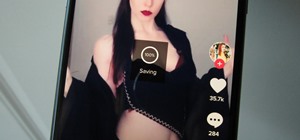This video will show you how to connect to XBox Live through a laptop or PC’s Wi-Fi. Connect your XBox Ethernet cable and the other end of the cable you connect it to the Ethernet port of your laptop. On Vista and XP, open control panel and go to Network Connections. Right cli ...more
So you've got a Blackberry 8830 or 9530 Storm, but you are not down for the default service provider that comes with the phone. Using this simple software hack, unlock the your Verizon phone to work with Cricket, Metro PCS, or any other CDMA provider.
With all the hype surrounding the recent Galaxy S8 release, it can be easy to forget Samsung makes other smartphones. But let's be real here; $726 isn't cheap. If you're someone who doesn't want to drop that kind of cash on a smartphone — or who doesn't feel your device needs ...more
Sometimes specs aren't everything, especially if you prefer value over the bleeding-edge. Enter the ZTE ZMAX, an Android phone that you can get right now for less than $200—cheaper than even the Nexus 5 or OnePlus One. If you're looking for a cheap high-end phone, it's hard to ...more
Virgin Wireless, perhaps best known for Sir Richard Branson and all of his antics, is an affordable cellular option here in the US. Virgin customers can enjoy — if that's the right word for it — Sprint's cellular service, at a discounted rate, however, there are usually some c ...more
The advantages of rooting have been covered before, and with rooting comes flashing ROMs and mods to your device. The easiest method for flashing anything is to do it through recovery. Recovery is the bootable portion of the phone's system that allows data wipes and system up ...more
When browsing the web, I enjoy my privacy. It's reassuring that I can peruse the internet without the worry of having my activity tracked back to me, allowing me to leave fun, anonymous comments when I get the urge to troll. Anonymity can also be important when sending a mess ...more
In this clip, you'll learn how to use WiPeer to create quick WiFi hotspots. It's easy! So easy, in fact, that this home-computing how-to from the folks at Britec can present a complete overview of the process in just over two minutes. For more information, including detailed, ...more
For this first you need to do is connect your iPhone to the computer with USB. You can do this by installing a program called iPhone folders. You can download this program from a website called www.iPhonefolder.com after downloading istall that. Then you are done. Thats all yo ...more
'Tis the season... for cheap (and free!) video games. THQ's Humble Bundle lets you get 7 games for any price you want, and now they're making it even better by offering fans a free Steam copy of Metro 2033 just for liking Metro on Facebook, which is gearing up for the latest M ...more
If you just brought home a Windows 7 notebook or desktop PC, but you can't figure out how to configure the WiFi connection to get internet on it, take a look at this guide to learn how to connect your Windows 7 computer to a home network. Make sure you have your wireless pass ...more
The Sony Dash is similar to an iPad and works like a PC without a keyboard. In this tutorial, learn how to connect your Dash to your home wireless Internet network so that you can go online and download updates. This clip comes straight from the pros at Sony and tells you ever ...more
Systm is the Do-It-Yourself show designed for the common geek who wants to quickly and easily learn how to dive into the latest and hottest tech projects. They will help you avoid pitfalls and get your project up and running fast. In this DIY episode, see how to share Internet ...more
My girlfriend was going away for a few weeks, but where she was going, there was no easily accessible Internet. She works mostly on the web, so it was imperative that she have a decent Internet connection during her travels. So, tethering her phone was the only real possibilit ...more
If you don't have an active WiFi connection, or have one that you are not able to use on your Xbox, check out this tutorial. In this video, learn how to hook your Xbox Live account up to your laptop and share Internet. This works for almost all Windows based laptops or PCs and ...more
The iPhone pc suite is an application that allows you to connect easily to your phone. This video will show you how to download this application, reset your phone and then use your audio and video on your iPod. This is a helpful application and is not too difficult to set up. ...more
To watch TV on your PC you need a TV tuner. You have two choices. There are usb sticks and pci cards. The pci is an internal circuit board that goes inside your computer. The pci card is very easy to install. Literally just open the computer and pop it into an available pci sl ...more
In this clip, you'll learn how to find and connect to WiFi networks on a desktop or laptop computer running the MS Windows Vista operating system. For more information, including a complete demonstration of the process and detailed, step-by-step instructions, watch this home-c ...more
In this clip, you'll learn how to turn your laptop PC into a WiFi hotspot. For more information, including a complete demonstration and detailed, step-by-step instructions, and to get started turning your own laptop into a wireless hotspot (or hot spot), watch this handy home- ...more
In this clip, you'll learn how to crack a WEP or WPA key on a GNU/Linux computer with GRIM WEPA. The process is simple. For more information, including step-by-step instructions, and to get started testing the security of your own WiFi networks, watch this hacker's how-to.
This week, Apple announced the beta version of its new wireless, cloud-based service, iCloud. I wrote a summary of it here. The iCloud service includes some new features in the latest version of the iTunes Store, which allows you to access all your iTunes songs, mobile apps, a ...more
Video games and books seldom have much impact on one another. Games based on movies based on books are fairly common, but games made directly from books are all but nonexistent. This is too bad, given that they're the two most interactive medias out there. 2010's Metro 2033 ( ...more
Picked up Metro 2033 from the Steam Sale. Wow is it pretty. At 1080p with DX11 and gorgeously detailed, it's hard to not stop and stare at every single thing! I wish there was a way to somehow convey this feeling.. Something like that. Beside the amazingly detailed texture wo ...more
This video will show you how to connect your Playstation 3 to your Windows computer via WiFi, which will allow you, in turn, to stream media from your computer to your television. Watch this how-to for a step-by-step walkthrough.
We've got half a day of wiring to build the Wireless Access Truck out of an EVDO modem, a Wilson Electronics Cell Phone Booster, a 12V Mini ITX PC and a WiFi adapter... Hit it. Part 1 of 2 - How to Make a WiFi truck. Part 2 of 2 - How to Make a WiFi truck.
This video demonstrate how to install a wireless USB wifi adapter to your PC. The computer will immediately recognize new hardware. Install a USB wireless wifi adapter. Click through to watch this video on helpfulvideo.com
I know what you're thinking—taking a screenshot is super simple. While that is partly true, taking of a screenshot of the Start Screen in Windows 8 is little bit tricky, unless you're on your Surface. The new Windows 8 works in two different realms; the normal desktop mode th ...more
This year, like every year before it, Black Friday sales are starting earlier than ever. A lot of stores will be opening their doors as early as 5pm on Thanksgiving to get a head start on the madness (and it really is madness). As we've discussed in the past, one of the keys t ...more
The new Windows 8 Metro Apps (or Modern UI, or Windows 8 Tablet Style Apps, or whatever you want to call them) are sleek and quick, but unfortunately there's not an obvious way to completely close out of them. It turns out there are multiple simple ways to close them out and ...more
Heads up! We've done a new, more thorough review of the best Android file-sharing apps. You can check that out here. Our old file-sharing app roundup can still be viewed below for posterity. Update: The 4 Best File-Sharing Apps for Android (2018) We've come to a point where ...more
Looking to inject a little more processing juice into your HoloLens? Unity can fix you up with the Standalone Universal Windows Platform Holographic Emulation. While its name appears to have skipped the marketing department in the decision-making process, the tool enables dev ...more
These days, we increasingly have more and more devices in our everyday possession. While a notebook computer, a tablet, and a smartphone may seem like overkill, they do work to make our lives easier and even help reduce clutter in certain ways. A single one of these devices c ...more
You need a good microphone on your computer in order to make audio recordings, voice chat, or use speech recognition. However, not every computer comes with a built-in mic, and not every built-in mic works great. You can purchase a cheap computer microphone on Amazon for as l ...more
Keeping your computer organized and your desktop clutter-free can be pretty difficult. And with last week's official release of Windows 8, users have another screen they need to get used to organizing—the new Metro-style Start Screen. It uses large rectangular or square tiles ...more
Smartphones are now indispensable when traveling. Domestic and overseas travel alike require food, navigation, translation, and so much more to make work or vacation successful. Gone are the days of lugging multiple tourist books around with you everywhere you go — you need to ...more
Once you connect all of your devices to your Wi-Fi router at home, you'll never need that long, complicated Wi-Fi password ever again, right? Unfortunately, life isn't that easy. If you need to reset the network settings on your phone or tablet, or have a friend or family mem ...more
If you missed out on Black Friday this year, you've got a second chance at saving some big bucks on apps, mobile devices, HDTVs, and other tech. See below for all of the hot Cyber Monday deals from Amazon, Apple, Google, Microsoft, and other online retailers. This list will be ...more
In this Windows 8 tutorial, I will guide you through the methods I use to switch between applications when in desktop view versus metro interface. There are a few methods I use, including "alt + tab", using thumbnails in upper left hand corner, and making side bar panel on le ...more
This Windows 8 guide is for those who are new adopters of the Windows 8 operating system. Maybe you just bought a new PC with Windows 8 and you need to learn your way around, then this tutorial is for you. In this Windows 8 tutorial, you will learn how to open and close Windo ...more
With all of the advancements in the smartphone world, we can virtually use them for anything. You can use your smartphone as a mobile hotspot, an Xbox controller, a car locator, and a security camera. Heck, you can even turn it into a Swiss Army knife. And now you can even use ...more
Smartphones are great. They help you keep in touch with your loved ones and stay up to date on what's going on in the world. The problem is that like everything else that's useful, they cost money to use, and between calling, texting, and data plans, it can get really expensiv ...more
Near Field Communication, or NFC for short, is a feature that allows our smartphones to wirelessly communicate with other devices over a short distance while using almost no power at all. Think of it like a slimmed-down version of Wi-Fi or Bluetooth that can send a small burst ...more
If you've grown bored of day-to-day hacking and need a new toy to experiment with, we've compiled a list of gadgets to help you take password cracking and wireless hacking to the next level. If you're not a white hat or pentester yourself but have one to shop for, whether for ...more
No more carrying around heavy laptops and thousands of Linux Live CDs and USBs to always be ready for pentesting on the fly! I hope you had a good Christmas and happy new year! Update1: Added the section "weaponizing your Android" where I talk about apps and fundamental Kali ...more
Update, November 12, 2014: Android 5.0 Lollipop is officially out now. If you haven't gotten the OTA yet, check out our new guide on installing the official Lollipop builds on any Nexus for download links and instructions, for Mac or Windows. Update, October 17, 2014: In adv ...more
You may not know what HTTP is exactly, but you definitely know that every single website you visit starts with it. Without the Hypertext Transfer Protocol, there'd be no easy way to view all the text, media, and data that you're able to see online. However, all communication b ...more
Clearing the cache on your computer is (usually) a quick and easy way to help speed it up. Deleting those temporary files frees up space, helping you computer run smoother, especially if you have not cleared the cache for a extended period. However, finding the different cache ...more
Over the past few years, indie game developers have gathered together to release their products in the widely popular Humble Indie Bundle, a collection that gamers can purchase for whatever price they want. It's a win-win for both. Developers get more exposure for their games, ...more
Did you know that you can improve the Wi-Fi in your home without the stress of changing providers or using a costly professional? The answer lies in a simple app you can use yourself at home, and right now, the NetSpot Home Wi-Fi Analyzer With Lifetime Upgrades is on sale for ...more
CEO's of IT companies doesn't know this because they are not a hacker. Only a true hacker can become a successful Security head officer. Head of Security: Well let me tell you something my good friend. Many companies we have today they are still getting attacked from hackers ...more
If you've been using Windows 10 for a while, you already know that Microsoft incorporated lots of new features into it. So you're probably familiar with Cortana (the new voice assistant), the Edge browser (their replacement for Internet Explorer), the newly resurrected Start m ...more
Sometimes, stock just doesn't cut it. When you're sick of the limitations in Sense on your HTC One, a new ROM can be a ray of sunshine. By installing a custom ROM, you can add or unlock new features in Sense, or you can get a pure Android experience instead. It's all up to you ...more
Netflix is more popular now than ever, but it still has a ways to go before satisfying everyone. Whether it's a lack of availability, buggy or unattractive apps, or just not being able to find anything to watch, lots of people have their complaints. But there is a way to make ...more
PRL, or Preferred Roaming List, basically tells your phone which towers to connect to first. Changing PRLs can improve reception and data speeds, and in some cases even give you access to corporate/test towers. Because PRLs only operate on CDMA networks, this method only appl ...more
If we were to assign a theme for the 2019 edition of the Next Reality 30 (NR30), it might be something along the lines of, "What have you done for me lately?" Many of the top names in the industry from the 2018 edition remain the same, but their positions have shuffled. The p ...more
Yes, I understand some people may consider this a repost. However, I have been searching for this answer for 3 weeks and after reading numerous reddit post, Kali Forums post and Null byte post I finally have gotten it to work for me. I would like to compile and share this info ...more
These days, if you're having friends over, they'll probably ask to log into your Wi-Fi network before asking for a drink. But if you've forgotten your password, it can be quite hard to find, since most devices obscure the characters with asterisks. But it honestly doesn't tak ...more
For the uninitiated, it can be difficult to buy that special hacker in your life a perfect holiday gift. That's why we've taken out the guesswork and curated a list of the top 20 most popular items our readers are buying. Whether you're buying a gift for a friend or have been ...more
While there aren't as many ways to customize your iPhone like there is on Android, there are still a lot of apps out there that can help streamline and enhance your experience beyond Apple's own default options — and we've hand-picked over 100 essentials. No matter if you've ...more
Welcome back Hackers\Newbies! Hey guys first of all I would like to explain my absence here in NullByte. I got a little "occupied" with "other things". When I got back, I saw all these HowTo's, articles, Help Questions, I decided, I need to share more of what I have, to you g ...more