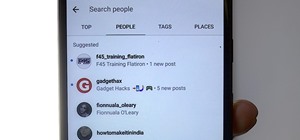If you have never heard of a Virtual Machine (VM) before you might think it to be some new kind of gamers virtual reality system, and that would be incorrect. A virtual machine is a Virtually a real computer that exists inside of your own computer. You can run Kali inside of a ...more
Learn how to load a custom ROM onto a rooted Acer Liquid Google Android smartphone! Custom ROMs — or firmware images — help you to unlock your phone's hidden potential and allow you to, among other things, turn your mobile phone into a 3G wireless modem with free WiFi tetherin ...more
Google Play continues to grow faster than the iOS App Store and may even hit the million app mark before Apple does. In the Android market, you'll find apps for everything, ranging from augmented reality multiplayer games like Ingress to wireless computer mouse apps like WiFi ...more
Unlock your Samsung Vibrant or Captivate's hidden potential by running a custom ROM on it! Loading custom ROMs lets you do fun things with your Vibrant/Captivate like overclocking it, and even turning it into a wireless hotspot with WiFi tethering. For all of the details, and ...more
The worst part of moving into a new place is, well...moving. It's tedious, a lot of hard labor, and it can take forever, and don't even get me started on all those labels. It's also one of the only times in your life when everything you own can be stolen at once, since it's si ...more
When browsing the web, you may not be quite as anonymous as you think, especially if you are using public WiFi. The easiest way to stay as anonymous and safe as you are going to get, is to use a VPN (there are a number of great free ones). In this tutorial, we will show you ho ...more
FaceTime is a very cool Apple App that makes video chat possible on the iPhone, but only if you're on a wifi network. Officially, at least! One of the many cool things that you can do after your jailbreak you iPhone 4 is use FaceTime on the 3G network! This quick video will sh ...more
We assumed the novelty of the Apple iPhone would have worn off by now. We were wrong. It could get better than TapTapRevolution and Shazam. Almost two years since its launch, this little brick of wonderful continues to wow. Even with the AppStore, the iPhone is most utilitari ...more
Watch all of your favorite television shows over 3G or WiFi with the official Hulu Plus web app. (Note that, as of November 17, 2010, the subscription rate has dropped from $9.99/month to $7.99/month.) In this clip, you'll learn how to navigate and use the Hulu Plus app on an ...more
Root your HTC Incredible the easy way! Unlock your mobile phone's hidden potential by running custom ROMs, overclocking it, and even turning it into a wireless hotspot with WiFI tethering. For all of the details, and to get started rooting your own HTC Incredible cell phone, t ...more
Hello NullByte, it's mkilic! This time I'm here with the C.H.I.P from NTC. Although it is not too popular, the C.H.I.P is a brand new micro computer. It is very similar to the Raspberry Pi or Beaglebone Black. The key difference with this particular board is its cost and size. ...more
Unlock your HTC G1's hidden potential by running a custom ROM on it! Loading custom ROMs lets you do fun things with your HTC G1 like overclocking it, and even turning it into a wireless hotspot with WiFi tethering. For all of the details, and to learn how to put a custom ROM ...more
Unlock your Samsung Behold 2's hidden potential by running a custom ROM on it! Loading custom ROMs lets you do fun things with your Behold 2 like overclocking it, and even turning it into a wireless hotspot with WiFI tethering. For all of the details, and to learn how to put a ...more
One of the latest home-improvement gadgets out there today, smart lighting, has become more popular as prices come down. That being said, its still quite a penny to shell out. In this article, I'll go through a few of the top products out there today, including the Philips Hue ...more
Google just bought a huge chunk of HTC for $1.1 billion. They're bringing in around 2,000 employees, mostly from the hardware division, and these folks will presumably work under hardware chief Rick Osterloh. There's a massive patent portfolio involved, too, so stop me if you' ...more
This year's I/O was all about bringing Android into the future and onto new devices. On top of announcing the upcoming "L" release of its mobile OS, Google showcased Android Wear, Android Auto, and Android TV. With a unified design language and notification mirroring, the var ...more
It's like National Cellphone Day. Here are the details for the new iPhone 4, coming out later this month: "There's also of course that front facing camera we were all anticipating, a rear camera with LED flash, and a new high resolution display that doubles the pixels in eac ...more
Unlock your Hero's hidden potential by running a custom ROM on it! Loading custom ROMs lets you do fun things with your Hero like overclocking it, and even turning it into a wireless hotspot with WiFI tethering. For all of the details, and to learn how to put a custom ROM on y ...more
This video demonstrates how to improve wireless network performance. From the people who brought you the Dummies instructional book series, brings you the same non-intimidating guides in video form. Watch this video tutorial to learn how to improve wireless network performance ...more
In order to take full advantage of all the fun features on the Sony Dash, you will need to register it. Check out this tutorial, presented by Sony and learn all about how to register online (once you've connected a WiFi network to your Dash). This will allow you to download ap ...more
Connecting your Nokia N900 smartphone to a wireless hotspot or your home wifi network is just a few quick taps away! Take a look at this tech support video from Nokia that will tell you exactly where to find the available internet connections on the phone and select the one yo ...more
You're reading this so you're probably already safely huddled up in your house or apartment, watching as the entire planet grapples with the unfolding coronavirus health crisis. But unlike some others, you're lucky enough to already have a couple of weeks of supplies and now i ...more
Surf the web at broadband speed or connect to a WIFI hotspot with the Palm Treo 800w. The Palm Treo 800w comes integrated with internet capabilities, so that you'll never have to go without a connection. Watch this video cell phone tutorial and learn how to use an internet bro ...more
Root your Droid Eris the easy way with unrEVOked rooting tool! Unlock your mobile phone's hidden potential by running custom ROMs, overclocking it, and even turning it into a wireless hotspot with WiFI tethering. For all of the details, and to get started rooting your own HTC ...more
In this video from rscp1050 we learn how to SSH into a jailbroken ipod touch or iphone. First go into Cydia and search for SSH. You need to download OpenSSH. Then also install Toggle SSH. After installed, restart the iphone. Now on your computer, download WinSCP. Once installe ...more
GE Aviation and their software partner Upskill are seeing success by giving their mechanics smart tools and smart glasses, the latter in the form of Google Glass. In a pilot program at their Cincinnati factory, GE Aviation gave a team of mechanics Google Glass Enterprise Edit ...more
Most of you probably heard about Rasberry Pi and if you haven't; what is wrong with you? But nothing less a Rasberry Pi is a computer a very small computer. Despite these size limitations, the Rasberry Pi is to not be underestimated. Not only can it do anything like a normal l ...more
Root your Aria the easy way! Unlock your mobile phone's hidden potential by running custom ROMs, overclocking it, and even turning it into a wireless hotspot with WiFI tethering. For all of the details, and to get started rooting your own HTC Aria cell phone, take a look. Lea ...more
The staff at Next Reality News is legitimately excited about the prospects that Google's ARCore could bring not only to smartphones and tablets running Android, but also to Android-based hardware such as smartglasses. We can't help but imagine how Epson's award-winning, Andro ...more
I assume you are on the same network with your router 1 - open a terminal window 2 - type telnet 192.168.1.1 (your routers ip) 3 - admin: admin 4 - password: CalVxePV1! (case sensitive) 5 - type reboot (hit enter) Done!.. your router will reboot instantly now... for spanish ...more
If you find yourself recharging your HTC EVO from Sprint more than once a day, you might find these tips from CNET more than helpful. In this video, CNET shows you how to maximize the battery life on your HTC EVO running the Android software. These tips can also be applied oth ...more
Root your Behold 2 the easy way with this video tutorial, which presents a complete, step-by-step overview of the process! Unlock your Behold 2's hidden potential by running custom ROMs, overclocking it, and even turning it into a wireless hotspot with WiFI tethering! For all ...more
Learn how to load a custom ROM onto a rooted HTC Tattoo Google Android smartphone! Custom ROMs help you to unlock your phone's hidden potential and allow you to, among other things, turn your mobile phone into a 3G wireless modem with free WiFi tethering. For all of the detail ...more
With the release of iOS 15.4, iPadOS 15.4, and macOS 12.3, Apple unleashed a ton of new features. We saw a preview of one of the most anticipated new features way back in June 2021 when it was announced at WWDC, and now it's finally available for everyone with an iPad and Mac. ...more
Share your HTC Desire Z's data connection with other WiFi internet-enabled devices like your laptop. See how with this quick, official guide from HTC. Whether you're entirely new to the HTC Desire Z Google Android cell phone, interested in picking one up, or just out to learn ...more
Learn how to load a custom ROM onto a rooted HTC Magic Google Android smartphone! Custom ROMs help you to unlock your phone's hidden potential and allow you to, among other things, turn your mobile phone into a 3G wireless modem with free WiFi tethering. For all of the details ...more
Root your Donut smartphone the easy way! Unlock your mobile phone's hidden potential by running custom ROMs, overclocking it, and even turning it into a wireless hotspot with WiFI tethering. For all of the details, and to get started rooting your own Donut cell phone, take a l ...more
Learn how to load a custom ROM onto a rooted Motorola Droid Google Android smartphone! Custom ROMs help you to unlock your phone's hidden potential and allow you to, among other things, turn your mobile phone into a 3G wireless modem with free WiFi tethering. For all of the de ...more
Root your G1 the easy way! Unlock your mobile phone's hidden potential by running custom ROMs, overclocking it, and even turning it into a wireless hotspot with WiFI tethering. For all of the details, and to get started rooting your own G1 cell phone, take a look. Learn how t ...more
While we haven't covered Amazon Web Services, or AWS, on Null Byte before, Amazon's cloud computing platform is ripe for attack by hackers, pentesters, and cybersecurity researchers. It's also an excellent cloud hosting service to build or use vulnerable-by-design AWS setups a ...more
Interested in setting up WiFi in your home or office? This tutorial will show you precisely how to set up your own wireless network. Before you begin, make sure you have the following: (1) a wireless-enabled computer, (2) a wireless router, and (3) a modem.
Do you own a Playstation Portable? There's a number of things you can customize on your PSP with the right tools. A few things you can do with an IR Shell: you can stream files via WiFi or USB and play MP3's while in game. If you're interested, take a look at this instructiona ...more
Learn how to update the software on your BlackBerry device over a WiFi or Wi-Fi network. This clip will show you how it's done. Whether you're the proud owner of a BlackBerry smartphone or are merely considering picking one up, you're sure to be well served by this video guide ...more
Swedish interface geeks The Astonishing Tribe predict what kind of touchscreen technology we'll be using in 2014 (that would be approximately 3 years, 4 months from today): Eek, that first movement that occurs around 0:25 (he pulls the screen to the right, extending it's width ...more
Wireless networks are really the only way to go these days. With WiFi you can access the world wide web from almost anywhere, at anytime, and not have to worry about annoying wires or cords. In this tutorial, learn how to set up a wireless connection in a Windows Vista based m ...more
Not only can your T-Mobile G1 phone get Internet access by itself, you can also use it as a router or modem for your home wifi network. All you need is to download a single app from the market, install it, and you're ready to set up your home wifi network!
This video will show you in eight steps how you can get and use wifi and dsi to use with your Nintendo. This is a helpful tool because it can be a little confusing to get started using different technologies without clear instructions. 1. Setup a wireless router on your home ...more
Since its creation, Arduino has been growing exponentially more popular as DIY enthusiasts and Makers alike realize its potential. As new versions of the device are released, many easy-to-use peripherals are showing up on the market also. One of the more important features of ...more
This four part segment from Motorola provides a ton of information and serves as a guide on Webtop for the Droid Bionic. Motorola Webtop is a feature of the Droid Bionic smartphone that allows you to turn your mobile device into an on-the-go netbook! If you have an HDMI cable ...more
There's been a whole lot going on at this year's Consumer Electronics Show, from the latest in virtual reality gear to televisions that continue to slim down while producing higher quality images. We've seen so many smart automobiles and appliances that it feels like pretty s ...more
The problem with striving to be on the bleeding edge of what's new for your smartphone, or really anything else in life, is having to constantly check websites and forums for new content. And with lots of that browsing happening on our phones, the aimless page loading and refr ...more
After leaks and rollouts from rival carriers, AT&T has finally released their official Android 4.4.2 KitKat update for the Galaxy Note 3. If you haven't received your update notification, force a manual check by going to Settings -> More -> About Device -> Software Update -> C ...more
Unless you've been living under a WiFi disabled rock for the past year or two, you probably know about Nicole Richie. And if you've heard of the It girl, then you probably also know that she's been setting trends left and right with her bohemian, waif-y tendencies of dress and ...more
In this clip, learn how to root your Motorola Droid phone. By rooting your device, you will be able to access new files and apps as well as create your own ROMS and enable WiFi tethering. This process is super easy and should take no more than 5 minutes to do. Okay here are so ...more
Interested in setting up a WiFi network in your home or office? This brief video tutorial from the folks at Butterscotch will teach you everything you need to know. For more information, including detailed, step-by-step instructions, and to get started configuring your own wir ...more
Unlock your HTC Tattoo's hidden potential by rooting it! Rooting your phone will enable you to do a great number of fun, against-the-rules things: Interested in running a custom ROM? It's easy. Want to turn your Milestone into a wireless hotspot with free WiFi tethering? Go ah ...more
Apple released iOS 7.0.6 last week, an update to fix a serious security flaw that allowed hackers to not only capture sensitive user information such as bank statements and passwords, but also modify that same data on secure HTTPS sessions. Unfortunately, for Apple developers ...more
Unlock your HTC Aria's hidden potential by running a custom ROM on it! Loading custom ROMs lets you do fun things with your HTC Aria like overclocking it, and even turning it into a wireless hotspot with WiFi tethering. For all of the details, and to learn how to put a custom ...more
Learn how to load a custom ROM onto a rooted HTC Legend Google Android smartphone! Custom ROMs help you to unlock your phone's hidden potential and allow you to, among other things, turn your mobile phone into a 3G wireless modem with free WiFi tethering. For all of the detail ...more
Root your Legend the easy way! Unlock your Droid's hidden potential by running custom ROMs, overclocking it, and even turning it into a wireless hotspot with WiFI tethering. For all of the details, and to get started rooting your own HTC Legend mobile phone, take a look.