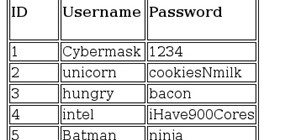In Windows Vista start off by going into the control panel in the start menu. In here go into "user accounts and family safety". Inside go into "user accounts". A screen will appear where you can make changes to your user account. Here there should be an option to turn user ac ...more
Customizing Window Vista's glass borders is relatively simple. In order to expand the borders, right click and choose properties, then choose appearance. Scroll down and click on 'open classic appearance properties'. Under Windows Aero, choose advanced settings, and click on d ...more
In this video tutorial, viewers learn how to tune their ukulele or guitar with a Windows mobile. Begin by going to the link in the video description and download the Audio Tuner Mobile program. Connect the mobile your PC and install the Audio Tuner program. Open the Audio Tune ...more
To quickly disable the UAC option on Windows Vista operating system on a computer first go to the control panel on your computer. Then go to user accounts, next click on turn user account on or off and you will be prompted to type in your password. Type in your password and pr ...more
In this video you will learn from Dave Andrews how to organize and navigate through the files and folders in Windows XP. Every computer has files and folders with stored data. The folders may contain other folders and they are stored on the Hard Drive. To access the Hard Drive ...more
In this video Dave Andrews from Help Vids will show you how to clean up your hard drive in Windows XP. A way to do that is to delete the icons from the desktop that you don't use regularly. The files that you have just deleted are located in the Recycle Bin. To permanently del ...more
This video tutorial by HelpVids, Dave Andrews shows you how to use the transfer files and settings wizard in Windows XP. This program enables you to transfer your documents and settings from various programs and the 'My Documents' folder between computers if you wanted to do s ...more
This Software video tutorial will show you how to use Windows Live Movie Maker to edit videos. Starting with the store board; here you can drag videos and photos or click to browse them. Click and it will open up a window with all your photos and video. On the left side is the ...more
You can edit videos in Windows Movie Maker. Movie Maker allows you to make videos. What you will want to do first is open pictures or a video that you will want to use. Select however many images or videos you want to use. Create a title and credits for this video. You can sel ...more
In this video you will learn how to Install Mac OS X Snow Leopard from a USB drive to windows. This does not include how to exactly download Snow Leopard but it does, however, show how to install it from the USB drive. Mahmood23 shows how you first setup your partition and how ...more
This video contains instructions about how to disable or enable the user accounts on Windows Vista. It is very simple; just go to control panel -> user accounts and safety -> user accounts. You can click the check box on or off to disable or enable the user accounts. This can ...more
How to Make Anything demonstrates how to use Window Vista's snipping tool to make a screen capture. With previous operating systems, you'd have to install a third party application to make a screen capture. To find the snipping tool in Windows Vista, go to the start menu and t ...more
This video was made to help users with disabilities use Windows XP more efficiently in their lives. Starting with entering the control panel the and clicking on the accessibility options the user will have an array of options to help customize their settings to their needs. Th ...more
This is another video in the helpvids series of technology videos. The video describes how to set power options in Microsoft Windows XP. These options control when the monitor is turned off, when the computer goes to sleep, and when the computer will go into a hibernation stat ...more
This video tutorial from Help-Vids shows you how to setup the automatic login in Windows XP so that you are automatically logged in as a specific user when you turn your PC on. Go to the start menu, select run and type the given command. When the user account dialog opens un-c ...more
In this video we learn how to use the address book in Windows XP. First go to Start, All Programs, Accessories, Address Book. You can choose to make it your default vCard viewer. Now in the address book, create a new contact by clicking new contact. Fill in the name and email ...more
This tutorial will help you uninstall software or programs from Windows XP. It can be used easily by beginners who have limited knowledge of the operating system. The instructor shows a visual step-by-step tutorial on how to find and use the Add or Remove Programs feature, cle ...more
Follow this video to help you change the settings of your virtual memory on your computer. Click Start and then right click on My Computer and select Properties. A window will come up. Click on the Advanced tab,. In the first section there is a part named Performance. Click on ...more
Learn how to use Windows Vista remote desktop on your computer in simple steps. First go to Control panel, select 'User accounts' and create a password for your account. Now right-click on My Computer, select 'Properties' and click on 'Remote settings'. Now select the user you ...more
Ever wonder why Windows comes with MS Paint? Well, from this video v=ElrldD02if0], it's amazing how that tiny, little program so often overlooked by most people can, in the right hands, be used to create stunning computed generated drawings. In this video, the author records h ...more
First, insert a bootable XP cd in your hard drive. Then the setup will start. Press "enter" to setup XP and then press F8 to accept the agreement. After that, press "enter" to setup Windows XP on unpartitioned space. After this press "Format using the NTFS file system". Then a ...more
This video will show you how you can easily find out what your IP address is for a computer which is running the Windows XP operating system. You will first need to go to the start bar and click on the button which says "Run". Choose to run a program called "cmd" by typing thi ...more
In this video the author shows how to install Linux OS from Windows. He inserts the Linux installation CD and reboots the system showing how to enter the BIOS settings. Now he shows how to set the primary boot device to CD drive and when he restarts the computer the Kubuntu Li ...more
In this video the tutor shows how to format a Windows XP PC by showing a live demonstration. First he shows how to hold down the delete button while computer starts so that you can get into the BIOS settings. Then in the BIOS he shows how to change the primary boot device from ...more
This video tutorial shows you how to block any website on a Windows xp operating system by simply using notepad. First the URL to the site that needs to be blocked should be located by visiting the website form your browser and copying the URL from the address bar. Next close ...more
The Windows uninstallers work okay, but they do not remove all the files associated with a program. Over time, this will leave excess of unneeded files on the computer which will occupy valuable hard drive space that you could be using for something else. Luckily, the program ...more
Formatting the hard drive on Windows Vista is easy. First click Start, then Control Panel, Administrative Tools, Computer Management. When that opens up, click Storage Disk Management. This will open a window showing all the computer's partitions. It isn't possible to format C ...more
This is a directional video of how to increase the speed of a Windows Vista PC. The first step is to uninstall programs that you do not use. Then you want to go into MSCONFIG and remove unnecessary start up entries. You can also configure the performance options of your comput ...more
This video is a tutorial on how to catch your spouse cheating on the computer if you are on a Windows computer. The camera is at a very low angle pointing towards the computer so the viewer can watch everything that is happening. The narrator talks the viewer through each step ...more
Learn to make HD Video With Windows XP's Movie Maker with this video tutorial. First, go to PapaJohn, there is WMV-HD at the left hand side of the screen. Expand that and click on the Introduction, then 1280*720 link. Download begins, save file on you hard drive. It has to be ...more
This video shows you how to convert videos to DVD using a cross-platform free, open-source authoring application called DVDStyler. It has a wide range of features, and this video shows you how to use it in the Windows OS. This program will also work for Ubuntu Linux. Update yo ...more
Check out this video from Chemical Reaction Tutorials (CRTutorials). If you love filmmaking, prop making, editing and everything else that goes along with making movies, then you'll want to see what Adam has to say about reversing video. Adam explains how to create a reverse ...more
While printers are not normally considered to be at the leading edge of computer technology, these devices have evolved at a lightning pace over the years. Before today's low cost, high-quality inkjet and color laser printers, we used low-quality dot matrix printers and slow l ...more
MySQL is a multithreaded, multi-user SQL database management system which has over 10 million installations. It runs as a server providing multi-user access to databases. It is by far the most popular and common database used in web applications throughout the world, and almos ...more
It may not seem like a big deal, but sometimes when your filenames are being saved in the incorrect case, it is. If you save a file with uppercase letters in the name, your computer may change them to all lowercase. This occurs when downloading files form a host server to a lo ...more
In this tutorial, we learn how to password protect any folder on your desktop in Windows. First, right click on your desktop, then go to "new", then "compressed zipped folder" and name it whatever you want. Next, put what you want inside of the folder. After you've done this, ...more
In this tutorial, we learn how to use uTorrent on Windows Vista. First, download uTorrent from Download. After this, go to TorrentBox and find what you want to download through the site, then download it. After this, it will start to download onto your uTorrent software. When ...more
In this tutorial, we learn how to create a new Windows partition with GParted software. First, insert your boot CD into your computer, then turn your computer off and it will automatically boot. Next, hit enter to select the first option, then wait for the scan to complete. Wh ...more
This video is pretty fast paced. There is no audio. It explains with video and text how to install Linux in a virtual drive from SUN. It includes the various needed steps including to First install the Linux or Windows CD into your CD/DVD Drive in your PC. Creating your new dr ...more
It's easy to run Kali Linux from a live USB on nearly any available computer, but many publicly accessible laptops and desktops will be locked down to prevent such use. School, work, or library PCs can be secured with a BIOS password, which is often an easily recovered default ...more
Visualization is one of the obvious commercial applications for technology such as Microsoft's HoloLens. The ability to see the assets of a project in different scales—from micro to larger-than-life—with a quick air tap will play a large part in the coming augmented reality re ...more
The world's most commonly-used desktop operating system is getting a huge makeover in the form of Windows 10. While there are many sweeping changes in this new version, some of the smaller tweaks may prove to be the most useful. For instance, an easy-to-access menu now allows ...more
On Thursday morning, May 28th, Google announced an upcoming version of Android—and within a few hours, a preview build of this so-called "Android M" release was made available to select Nexus devices. If you're one who likes to stay on the cutting edge, this build offers lots ...more
I love cryptography. It is like a great gigantic puzzle for me to solve. However, it is more important than that. It is also how we keep secrets safe. Not just sorta safe either, but really safe. Until recently, if you wanted to use strong encryption you had to either learn d ...more
In this Windows 8 tutorial, you will learn how to show and hide desktop application icons. The benefit of this is it allows you to quickly hide desktop icons and show them again when you need to have access via desktop. Also, if you have a business meeting it could be helpful ...more
I rarely ever turn my desktop off. For starters, it takes a few minutes to boot up, which I hate, and secondly, putting the computer to sleep is perfectly adequate. You really only need to completely shut down your computer every once in a while. So, in another effort to save ...more
For many busy people, time is of the essence, and for others, it's simply just being impatient. But no matter what your vice, having your computer start up as quickly as possible is usually a plus for anyone. If you have Windows 8, the start up times have drastically improved ...more
Programs that run automatically every time you start your computer can slow down your boot time—or just be plain annoying. Many of these programs are rarely used and don't even need to be running for your computer to function properly. So, if you want to disable these auto-run ...more
Apple's exclusive chat services, iMessage and FaceTime, force many of us to stay locked into iOS, iPadOS, and macOS to communicate with other Apple users, so chatting with Android-using friends means SMS texts, third-party messaging apps, and third-party video chat services. H ...more
Microsoft's new voice-enabled virtual assistant, Cortana, is a lot like a blend of Siri's personality and Google Now's predictive capabilities—but the best part is it's baked right into the taskbar in Windows 10. Cortana requires a bit of initial setup, which I'll go over in ...more
Have you ever wanted to make your own Minecraft server on Windows? This tutorial will teach you how, without having to download Hamachi. The whole process is a lot simpler than you might think, and it will only take a few minutes! You will need: Firefox web browser Computer ...more
ADB and Fastboot are probably the most essential tools for any Android aficionado. They can do everything from backing up your device to unlocking your bootloader with a few simple steps. This paves the way for many new tweaks and customizations that weren't possible before. T ...more
As technology continues to advance, we as consumers are privileged enough to be able to take higher quality photos and videos and listen to clearer and better-sounding music on our mobile devices. But sometimes we forget that there's a price to pay for that awesome content—eno ...more
When Google announced that it would begin supporting Android apps on its own Chrome OS, it was great news for all the folks with Chromebooks. But, as that operating system only makes up about 0.2% of the PC and laptop market share, most of us were out of luck. But that exclus ...more
Midway through 2013, a popular custom ROM called Paranoid Android introduced their multitasking feature "Halo." Bubble-style notifications inspired by Facebook chat heads pop up near the top of the screen, and you simply tap on them to bring up the app in a floating window. I ...more
While still extremely awesome, the Samsung Galaxy Gear smartwatch is limited as to what you can download on to it, especially apps. It also doesn't have its own internet access (only Bluetooth), so apps like Instagram, Facebook, and Vine have yet to make their way to the Gear ...more
If you still have time left on your warranty, taking your HTC One in for repairs can be a serious pain if you've modified it in any way. To avoid the chance that they'll reject your phone because it's been tampered with, you'll have to return it to stock condition. To Do This ...more
Do you know which programs run when you start up your computer? In this short tutorial, I will show you how you can see which programs run automatically at startup in Windows XP. You'll be surprised how many there are! Having multiple programs loading when you start up your s ...more
Have you ever forgotten your password and didn't know how to get back on your computer? Or ever had an annoying roommate you wanted to play a trick on to teach them a lesson? Or perhaps overly religious parents who think the internet is of the devil and won't let you read onli ...more
Downgrade Firefox 5 to Firefox 4 or any earlier versions:[Windows users] 1. Visit Link 2. Select the version you want to Downgrade to and Download the version of the firefox. 3. Uninstall the current version of the Firefox 4. Install the downloaded firefox file Downgrade ...more