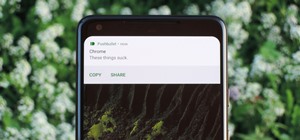This video will provide an idea how to speed up your windows PC. Here windows 7 are taken for example. You could increase the overall computer speed by manipulation of Graphic Setting from Control panel. Watch the video and follow the steps to do it yourself. Video: .
This video will provide an idea how to Disable and Enable Windows Startup Sound. Watch the video and employ the technique to disable and enable windows startup sound on your computer. Video: .
This video will guide you top 10 windows shortcut key which is very useful in everyday computing. Watch the video and follow the steps to know top 10 windows shortcut key. Video: .
This video will show you how to use top 10 tips and tricks for windows7 users. This video includes 10 useful windows 7 tricks for windows 7. Just follow the easy steps to implement yourself. Video: .
You always want to update your windows 7 driver easily but due to lack of improper knowledge you cannot do it. This video provides all the information and steps which required at the time updating your windows 7 driver. Video: .
With the help of this video you can update your windows 7 smoothly by yourself. This video will guide you and provides proper steps for updating your windows 7. Video: .
Think your roommate's been using your computer while you're not around, but don't have any proof? Worried your little brother or significant other is snooping through your stuff? Here's how to check on both Windows and Mac OS X so you can catch and confront anyone who's loggin ...more
A lot of different places have computers with controls on them for several things; some have controls for installing software, some for running software, blocking websites, opening certain file formats, etc. Obviously, not all places use the same methods, and not all of the m ...more
PowerShell Empire is a post-exploitation framework for computers and servers running Microsoft Windows, Windows Server operating systems, or both. In these tutorials, we will be exploring everything from how to install Powershell Empire to how to snoop around a target's comput ...more
Screenshots taken from a compromised computer can provide hackers with access to private emails, photographs, and information found in sensitive documents. This data can be used by the attackers to build profiles of a target for social engineering attacks and blackmail or even ...more
Cross-compilation allows you to develop for one platform (like Kali) and compile to run on a different platform (such as Windows). For developers, it means that they can work on their platform of choice and compile their code for their target platform. For hackers, it means we ...more
While Android does allow apps to use picture-in-picture mode (PiP), only a handful of apps actually support the feature. Most of the apps that do are video apps. The thing is, PiP is useful for more than just watching videos, and the Galaxy Note 9 has included a way to allow a ...more
Apple's iOS 11 release promises many improvements and fresh ideas. One of those new ideas is an image codec called HEIF (similar to HEVC for videos), designed to reduce the space photos take up on your iPhone. But it's so new that it's already causing issues with compatibility ...more
This is the second installment of the short series on how to remove user passwords in Windows. Once again this has only been tested on Windows 7. If I can find some time between two jobs and school I'll test all the ways on Windows 10 and Windows 8/8.1. Step 1: Startup Repair ...more
Welcome back, my aspiring hackers! As I mentioned in earlier posts, the best hackers (or at least those not behind bars) have a keen understanding of digital forensics. If I am tasked to intrude upon an enemy's file server to retrieve war plans, such as in this tutorial, it i ...more
How to Make the Internet Faster in Windows 7 Go to Control Panel. Click on your Start menu, and then select the Control Panel. Click on Network and Internet. Click on View Network Stats and Tasks. Find the Internet Protocol. Find your network and click on it. B. A dialog ...more
Are you tired of counting your hair while waiting for your computer or laptop to respond? Then, these easy steps are perfectly fit for you, especially if you're a Windows 7 user. It's time to speed up, my friend! Performance Over Appearance Modification Let's start with opt ...more
It's easy to back up and restore your iOS devices using iCloud, but there are a few downsides to encrypted iCloud backups. For one, Apple holds the key to decrypt all the data. Plus, you're limited to only 5 GB of data for free before you have to upgrade your storage to 50 GB, ...more
When I first started with HoloLens development last April, one of the first things I created was a window. The purpose of that window was to be attached to a wall and give the illusion of being in a different space—an effect that is often referred to as a "magic window" effect ...more
Some of the products I have been looking forward to seeing the most during CES 2017 has been the upcoming Windows Holographic virtual reality headsets. These are VR headset that will run a version of the Windows Holographic platform, which will allow users to have a similar ex ...more
For those familiar with my old YouTube series, New in the Store, you will be excited to know that I am starting something very similar here on NextReality that's a bit more broad in scope. Have You Seen This? will take a look at HoloLens applications that are new in the Window ...more
Why can't all electronic devices be waterproof like my watch? There are watches worth three times as much as my iPhone that I can wear into the hot tub without a worry in the world, but cleaning most of my electronics requires a lot of caution. If only I could toss my dusty l ...more
Want to be able to print wirelessly without having to buy a pricey network printer? Now you can! All you need to do is follow these simple, quick, steps. What you need: At least two computers running Windows Normal non-network printer A network Once you have all of these th ...more
As many of you know Windows is not the most secure Operating System in the world, but then again no OS is really secure if the user doesn't know how to protect themselves. Later I will show you how to lower the risk even more on your (the user's) end. Well onto the real stuff ...more
Disk space is a valuable commodity on your PC, and if you're running low, it's time to sell some of that unneeded property! This video shows you the steps to freeing up space on the hard drive of your Windows XP or Vista computer. There are many areas in Windows from which you ...more
For those of us on the fast ring of the Windows Insider Program — Microsoft's continual beta program for the Windows operating system — the constant updates can be a bit of a pain. But there is a trade-off. We get to try the new features long before they come out to the public ...more
With the Game Developers Conference (GDC) in San Fransisco just a few weeks away, Microsoft Senior Program Manager Vlad Kolesnikov has announced via Channel9 (Microsoft's developer news outlet) that not only will new low-cost virtual reality headsets be coming in March to deve ...more
The dock in Mac OS X is intuitive, customizable, and aesthetically pleasing, which is a stark difference from its clunky Windows alternative. In fact, in Windows, it takes both the Start menu and taskbar to accomplish what Apple's dock does—but it doesn't have to be like that. ...more
As familiar as it may look at first glance, there are still tons of subtle changes in Windows 10. Many options that existed in past versions have been moved, and virtually every system menu received at least a small visual makeover. Take the system tray for an example. It's s ...more
Back when CRT and plasma monitors were still a thing, screensavers served a purpose beyond just aesthetics: the moving images and patterns prevented static images from being burned into the display. While I was completely oblivious to their past benefits when I was a kid, I d ...more
One of the Note 3's best features is Multi Window mode, which allows users to display more than one app on the screen at the same time, taking advantage of the large and high-resolution display. When the Galaxy Note 4 was released earlier this year, it improved on the Multi W ...more
For anyone who uses computers regularly, the screen can become cluttered with different windows, tabs, and applications in no time. One solution to that mess is dual monitors, which allow users to be more organized and divide their work into two halves. The problem is that not ...more
Imagine… Xbox LIVE via your Android phone. Amazing… if you can figure out how to do it. But don't worry, this video is here to save the day! Watch and learn how to tether your Android cell phone's internet to your Xbox LIVE using the help of Windows 7. After watching this, you ...more
Steve with Eikenhout Educational Video Series and Paul Griggs with PGriggs Construction demonstrate how to install new windows during a new construction application. You will need a level, a utility knife, a caulk gun and a hammer to install the windows. First, cut the house w ...more
For the purpose of simplicity, we shall consider the Windows version to be used as Windows XP. How to start the calculator in Windows XP? Here are two ways to get there: Start -> All Programs -> Accessories -> Calculator Start -> Run -> calc This demonstration of the usage ...more
Merry Christmas all! I hope you are all having a very wonderful day! Today we will be talking about further measures you can take to secure your Windows 7 logon screen. To see my previous post on how to add a username and password to your logon screen, see here. Introductio ...more
Windows 7 has a new feature called Device Stage. It's a powerful and handy hub for all of your electronic gadgets that connect to your PC. It's device management for the power user! Microsoft shows you the layout real quick, so watch and learn. In Windows 7, working with prin ...more
Some computers might now have a working DVD drive and in such cases you can use a USB pen drive to install Windows 7 on it. To do this first connect the USB drive to your computer. Now go to the command prompt and run the 'diskpart' command to find the details of the hard driv ...more
This video teaches how to change Windows 7 accessibility options. Choose Start, Control panel. This opens the Control Panel window. Choose Ease of Access in the control panel window. This opens Ease of Access window. Inside the Ease of Access window, there are various links th ...more
techstuff1227 narrates an HD-quality educational video about how to remove a Windows partition from a Macintosh computer using the Bootcamp software. To accomplish this easy task: open the Finder application, view your installed Applications, browse to the Utilities list and e ...more
There are a number of items that you will have to use your mouse and click onto in the process of changing your clock, language and religion in Windows XP. Click START-CONTROL PANEL-DATE/TIME/REGIONAL OPTIONS. This will get you to the window that allows you to change any of th ...more
It is a great video tutorial about how to create a keynote presentation to run on a windows platform. After opening the keynote presentation, click on file menu and open up the export window. This window shows different file formats and types. By using this we can export a qui ...more
This video shows you how to set environment variables in Windows XP. A lot of the older software written for windows requires the use of environment variables. There are variables set at the system level and programs that run in a DOS window or older programs can access these ...more
If you do not like your desktop background in Windows 7 and you do not know how to change it, this video will be very useful. In this video tutorial you will learn how to change desktop background in Windows 7. 1. First click ‘Start’ button and go to ‘Control Panel’. 2. In the ...more
Windows 7 has an interesting new feature by which you can pin your programs to the task bar and this video shows you how to do it. In Windows 7 if you have any frequently used program you can improve its ease of access by pinning it to the task bar. Now to do this first open t ...more
Tired of being limited with your right-click options in Microsoft Windows? There's a program that could help you out, and it's called Right-Click Extender. Insert many different additional items to the right-click context menu. Right-Click Extender is an intuitive application ...more
New to Windows? This computer operating system could be a bit tricky for beginners, but fret not, help is here. Check out this video tutorial on how to protect Windows from viruses without an antivirus software. There are many different ways to classify viruses, and each of t ...more
Hak5 isn't your ordinary tech show. It's hacking in the old-school sense, covering everything from network security, open source and forensics, to DIY modding and the homebrew scene. Damn the warranties, it's time to Trust your Technolust. In this episode, see how to extract W ...more
EternalBlue was a devastating exploit that targeted Microsoft's implementation of the SMB protocol. Metasploit contains a useful module that will automatically exploit a target, as long as it's vulnerable. But what if we wanted to exploit this vulnerability without Metasploit ...more
The Start menu is finally back in Windows 10, but a lot has changed since we last saw it in Windows 7. From a visual standpoint, the first difference you'll notice is the addition of live tiles, which occupy the right half of the Start menu and provide quick information from y ...more
Windows 8 may have introduced a new, intuitive touch-based interface, but plenty of Microsoft loyalists were unhappy with the absence of the classic start menu that they were so accustomed to. Although you'll have to wait until Windows 10 to get this feature back, you can hav ...more
Being able to run mobile apps on a computer is nothing new. Maybe you don't have a mobile device, or maybe you just like seeing the apps on a larger screen. Whatever the reason, with programs like Bluestacks, you can use your laptop to Instagram, play Angry Birds, and run coun ...more
The time is near—Messenger will finally kick the bucket come March 15th. So, if you're still using Windows Live Messenger for all of your IMing needs, it's time to finally make the move over to Skype, which Microsoft bought back in 2011 for a cool $8.5 billion. If you've been ...more
Tabs are a beautiful thing. Without them, web browsing can be an incredibly tedious task. Tabs help organize all of your open pages in one window, saving you the time of constantly switching back and forth. And honestly, who wants to look at this? Want to add the convenience o ...more
Social engineering is described as the clever manipulation of the natural tendency of human trust. All of the passwords, locks, and encryption in the entire world are useless against a good social engineer who can charm or trick you into giving it up. But what once started as ...more
One thing that I got more and more excited about as we got closer and closer to the Microsoft Build 2017 developers conference was finally learning about the new Acer Windows Mixed Reality head-mounted displays (HMD). Brandon Bray, Principal Group Program Manager at Microsoft, ...more
While you can always view traffic information by visiting Google Maps, wouldn't it be better to be able to see what the traffic is like in your area all the time, simply by glancing at your desktop? The free Traffic Info for Windows Gadget software makes that dream a reality ...more
Looking for a way to speed up the boot time on your favorite programs in Windows? This video will show you a little tweak to make your most-used applications start up in no time. Basically, you just go to the "Shortcut" tab in the program's properties menu. Then add " /prefetc ...more
Interested in hacking the power button on your Windows PC to put your computer to sleep instead of shutting it down? This Windows 7 tutorial will show you how it's done! It's easy! So easy, in fact, that this home-computing how-to can present a complete overview of the process ...more
In this video tutorial, viewers learn 4 different hacks that will make typing easier in Windows. Begin by clicking on the Start button and select Control Panel. Then click on Ease of Access Center and select "Make keyboard easier to use". Now users are able to configure the ke ...more