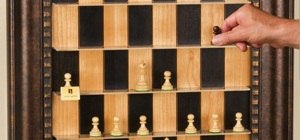In this tutorial, we learn how to password protect any folder on your desktop in Windows. First, right click on your desktop, then go to "new", then "compressed zipped folder" and name it whatever you want. Next, put what you want inside of the folder. After you've done this, ...more
In this tutorial, we learn how to use uTorrent on Windows Vista. First, download uTorrent from Download. After this, go to TorrentBox and find what you want to download through the site, then download it. After this, it will start to download onto your uTorrent software. When ...more
In this tutorial, we learn how to create a new Windows partition with GParted software. First, insert your boot CD into your computer, then turn your computer off and it will automatically boot. Next, hit enter to select the first option, then wait for the scan to complete. Wh ...more
This video is pretty fast paced. There is no audio. It explains with video and text how to install Linux in a virtual drive from SUN. It includes the various needed steps including to First install the Linux or Windows CD into your CD/DVD Drive in your PC. Creating your new dr ...more
It's easy to run Kali Linux from a live USB on nearly any available computer, but many publicly accessible laptops and desktops will be locked down to prevent such use. School, work, or library PCs can be secured with a BIOS password, which is often an easily recovered default ...more
Visualization is one of the obvious commercial applications for technology such as Microsoft's HoloLens. The ability to see the assets of a project in different scales—from micro to larger-than-life—with a quick air tap will play a large part in the coming augmented reality re ...more
The world's most commonly-used desktop operating system is getting a huge makeover in the form of Windows 10. While there are many sweeping changes in this new version, some of the smaller tweaks may prove to be the most useful. For instance, an easy-to-access menu now allows ...more
On Thursday morning, May 28th, Google announced an upcoming version of Android—and within a few hours, a preview build of this so-called "Android M" release was made available to select Nexus devices. If you're one who likes to stay on the cutting edge, this build offers lots ...more
I love cryptography. It is like a great gigantic puzzle for me to solve. However, it is more important than that. It is also how we keep secrets safe. Not just sorta safe either, but really safe. Until recently, if you wanted to use strong encryption you had to either learn d ...more
This step-by-step tutorial will show you how to install Mac OS on Windows 7 on Virtual Box. Video: . All important links are below: Learn about BIOS Check if your PC has Virtualization Technology (HAV Tool) Enable & find Virtualization option in BIOS More info about virtual m ...more
Apple's exclusive chat services, iMessage and FaceTime, force many of us to stay locked into iOS, iPadOS, and macOS to communicate with other Apple users, so chatting with Android-using friends means SMS texts, third-party messaging apps, and third-party video chat services. H ...more
Microsoft's new voice-enabled virtual assistant, Cortana, is a lot like a blend of Siri's personality and Google Now's predictive capabilities—but the best part is it's baked right into the taskbar in Windows 10. Cortana requires a bit of initial setup, which I'll go over in ...more
Have you ever wanted to make your own Minecraft server on Windows? This tutorial will teach you how, without having to download Hamachi. The whole process is a lot simpler than you might think, and it will only take a few minutes! You will need: Firefox web browser Computer ...more
ADB and Fastboot are probably the most essential tools for any Android aficionado. They can do everything from backing up your device to unlocking your bootloader with a few simple steps. This paves the way for many new tweaks and customizations that weren't possible before. T ...more
As technology continues to advance, we as consumers are privileged enough to be able to take higher quality photos and videos and listen to clearer and better-sounding music on our mobile devices. But sometimes we forget that there's a price to pay for that awesome content—eno ...more
When Google announced that it would begin supporting Android apps on its own Chrome OS, it was great news for all the folks with Chromebooks. But, as that operating system only makes up about 0.2% of the PC and laptop market share, most of us were out of luck. But that exclus ...more
Midway through 2013, a popular custom ROM called Paranoid Android introduced their multitasking feature "Halo." Bubble-style notifications inspired by Facebook chat heads pop up near the top of the screen, and you simply tap on them to bring up the app in a floating window. I ...more
While still extremely awesome, the Samsung Galaxy Gear smartwatch is limited as to what you can download on to it, especially apps. It also doesn't have its own internet access (only Bluetooth), so apps like Instagram, Facebook, and Vine have yet to make their way to the Gear ...more
If you still have time left on your warranty, taking your HTC One in for repairs can be a serious pain if you've modified it in any way. To avoid the chance that they'll reject your phone because it's been tampered with, you'll have to return it to stock condition. To Do This ...more
Do you know which programs run when you start up your computer? In this short tutorial, I will show you how you can see which programs run automatically at startup in Windows XP. You'll be surprised how many there are! Having multiple programs loading when you start up your s ...more
Have you ever forgotten your password and didn't know how to get back on your computer? Or ever had an annoying roommate you wanted to play a trick on to teach them a lesson? Or perhaps overly religious parents who think the internet is of the devil and won't let you read onli ...more
Downgrade Firefox 5 to Firefox 4 or any earlier versions:[Windows users] 1. Visit Link 2. Select the version you want to Downgrade to and Download the version of the firefox. 3. Uninstall the current version of the Firefox 4. Install the downloaded firefox file Downgrade ...more
Sometimes it's necessary to format your memory card in your mobile phone or digital camera, just like you need to format a hard drive, because of virus problems or slower speeds. This video will show you the steps to formatting (or reformatting) the SD memory card for a cell p ...more
You can install Remotejoy on Windows vista/7 64-Bit. First turn on your computer and press the F8 button during the startup and disable the driver signature enforcement in advance boot option. Now download the Remotejoy and plug-in your PSP into your computer and copy all the ...more
Jailbreak 3.1 iPhone & iPod Touch on Windows This will not work with third generation. If you bought a 32 or 64 gig after September 9 you have a third generation iPod touch. This covers Touch 2g and iPhone 2G. It needs to be boned up on 3.o firmware before you update to 3.1. ...more
In this Software video tutorial you will learn how to make a PDF out of almost anything on a Windows PC. PDF files offer many advantages. Here you will see 4 easy ways to create a PDF from almost any file type. For this you will need Adobe Acrobat Pro or a PDF printer applicat ...more
First of all launch the program "Nero 7". Now click on "cd" and then click on "cd-rom boot'. From the new screen choose ' image file' and then click on 'browse'.Now go to the 'drive d' and select 'windowsxp-boot image' folder and then select 'boot.ima' file. Now click on 'open ...more
This video tutorial from adamstechvids shows how to resize photos in Windows using Picasa application. You can download and install the program from here: http://picasa.google.com/ . As most digital cameras nowadays create rather large images, it is not very convenient for ...more
This video tutorial from tarunkumarsinghal shows how to change Mac address on Windows XP. Click Start menu and then Control Panel. Make sure control panel window is in classic view mode. If not, change it to classic from the left pane. Double click Network Connection. Right ...more
This video tutorial from easycomputercoach shows how to easily attach pictures to email addresses. In Windows XP you can send pictures resizing them in the process, in case you have large file sizes. First, locate and select pictures you want to send. You can do it by clicki ...more
1. Describes how to setup a VPN connection on Windows XP. 2. Goto Start-> Control Panel-> Network connections. 3. Then click on "Create a new connection" under the Network task panel. 4. Click Next. 5. Then select the "Connect to the network to my workplace' radio button. ...more
This how-to video explains how to changing the name of a computer, workgroup in a network and the description on a Windows XP. A workgroup is a network, example home computer network where two computers are connected to the same network that can share the same router or modem ...more
In this tutorial, learn how to install superstar fonts like those used for Hannah Montana and High School Musical in Windows XP. Both of these Disney movies use very cool fonts, and now you, too, can use them for projects made on your PC. If you are making a project, banner, ...more
If you have files on your PC that you don't want other window's accounts to be able to access, you can encrypt them. Right click the file that you want to encrypt and select properties from the drop down menu. Once the properties page comes up, choose advanced. Now choose Encr ...more
This video from Michael presents how to establish a Remote Desktop connection in Windows XP Professional.This type of connection allows you to access your computer via Internet from any place and manage files, local resources, or perform any other remote activity.To establish ...more
This video presents how to defragment and shrink a Windows Vista partition using Perfect Disk 2008 Professional program.First you need to download and install software application named Perfect Disk 2008.Type Perfect Disk 2008 into Google search engine, choose first link from ...more
Although it is a rare and potentially frightening occurrence, knowing how to do a system restore in Windows XP is an important thing to know how to do. To get started with a system restore, select the Start menu in the lower right of your screen. Then select All Programs. Then ...more
Video demonstrates how to synchronize two folders on windows without doing much of copy pasting and does the job easily. This is a free wear, “FlagSync”. There is two directories on the desktop, directory A and directory B. In directory A there is a text document and director ...more
SchizoFilms brings the viewers instructions on how to make an animated GIF in Windows Movie Maker. First open up Movie Maker. You will need to import pictures. To do this, click the button on the top left of the screen that reads 'Import Media'. Find your files here and import ...more
John Gregory shows just how simple it is to make and edit videos using Windows Movie Maker. In you movie maker window, Just click on “Import Video” and import a video that you want to edit. Here, John takes up a video he has already created. You can see the different slides in ...more
Video demonstrates tutorial of how to hide the logical drive icons in Windows. In the demonstration there is two partitions C and D and also there is a DVD drive, DVD Rom and DVD Writer. Here drives C, D and F from My computer is going to be hidden with help of utility called ...more
This is a step-by-step guide to cleaning out those old fires in your Windows XP computer. You want to start by clicking the "start" button and then clicking on "my computer". Once there, you are going to want to right click on the C-Drive to clean that one first and click on " ...more
This video describes how to create a new account on Windows 7. In this video it is shown the whole procedure and all you need to know to crate new user account. First you go to start menu, then you need to open your control panel. When control panel is opened if you are in cat ...more
In this video the instructor shows how to check if your computer has a home group setup or setup one if required. Home group is Microsoft's new way of making networking easier with computers. They allow you to share documents, pictures, videos and all kinds of media between co ...more
Follow the steps outlined in this video to learn how to connect to XBox Live using a laptop running Windows XP. The first step is to connect the XBox with the laptop by using an Ethernet cable. When they are connected you have to click on Start and select 'Connect To' and then ...more
In this tutorial the author shows how to find out a Cool XP Easter Egg hidden in the XP which comes by downloading the latest update of widows update. The author now opens Internet Explorer and visits the windows site. Now he quits the explorer and holds down both the Control ...more
Eager to share your favorite pieces of literature, but can't find any electronic version of the book? Don't worry! You can create your own e-book library. All you need is a digital camera and some free software. Scan or take photos Scan or take photos of a book you want to c ...more
This is a very simple, but very funny prank to play on your friends using Windows. Creating the file Begin creating this prank file by opening up a text document in your word editor program. Once you have opened the text document copy this into the document: do msgbox"wha ...more
There are countless tutorials online that show how to use Netstat and Tasklist to find an intruder on your computer. But with a few PowerShell functions, it's possible for a hacker to evade detection from the almighty command line. Before we dive into the technical sections, ...more
Just because augmented reality is the technology of the future doesn't mean it can't reach into the past of computing. Shared via Twitter on Monday, Instagram product designer George Kedenburg III has published the "Desktop 96" camera effect, which emulates the classic deskto ...more
In order to increase the security and harden the integrity of an email account and its content, you'll want to use PGP on your Windows, macOS, or Linux computer. This is usually the first thing security analysts do to protect communications with encryption, and everyone else s ...more
Once you connect all of your devices to your Wi-Fi router at home, you'll never need that long, complicated Wi-Fi password ever again, right? Unfortunately, life isn't that easy. If you need to reset the network settings on your phone or tablet, or have a friend or family mem ...more
Hi Guys, I just decided to throw this out here for anyone who might not be familiar with the utility or would like to do some reading on it. Kon boot is a small utility that modifies the kernel while booting, and allows you to bypass the Windows Logon screen by entering any p ...more
Google's Chromecast has been out for almost two years, and I can safely say it has changed the way I use my TV. At first it was a hassle to even get local media to play on it, but now casting has branched out to torrent streaming, which was a real game changer. Unfortunately, ...more
Aside from the fact that it was the only game available on my cell phone at the time, I was really good at Snake. I still occasionally play it on my smartphone, but I've never been able to duplicate the same level of achievement as I once did. What made Snake so awesome was i ...more
In the wake of a horrific attack on its Paris headquarters, satirical newspaper Charlie Hebdo has responded by upping its print run from a typical 60,000 to upwards of 3 million. This commemorative issue, Tout est pardonné ("All is forgiven"), has been met by such demand that ...more
Hi, often we do something wrong or accidentally delete software, drivers or files from our system. Then we want them back. But how? System restore is the way out. We are showing you how to do that in windows 7. Step 1: Go to Start Take your mouse pointer in START and click. ...more
There are tons of different versions of maze games. First, there were paper mazes that you had to draw your way out of. Then, there were computer and video games, and later, smartphone apps. Now, Windows Phone developer Matt Cavanagh has put a modern twist on the classic by c ...more
We've had the pleasure of test driving the ASUS Transformer Book T100T for the last couple of weeks, and for a $400 Windows 8 machine, it's impressive to say the least. Now don't get me wrong, a Surface Pro this is not. But unless you plan on heavily gaming or doing other pro ...more
Need root on your Samsung Galaxy S3? Phone not getting the Jelly Bean update? Stuck on the Samsung screen? Phone bricked? Need to restore back to stock? Odin can help! What is Odin? Odin is a Windows-only program, designed by Samsung themselves, used to root, flash, upgrade, ...more