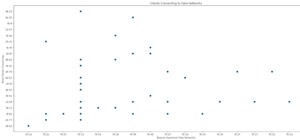There are over 425,000 apps in the iTunes App Store and the Android Market has over 300,000 available, which makes it really hard to tell which ones you want and which ones you don't. One of the best ways to find new mobile apps is from your family, friends and colleagues—thos ...more
Ever-shrinking bezels and disappearing hardware buttons make for good looking phones, but they also increase the need for gesture controls. Android Pie comes with seven new swipe gestures, but if you don't have the update yet (or find its default gesture options to be lacking) ...more
This video tutorial from toptenreviews presents how to import media from a hard drive into Corel Video Studio library.First you need to start the application.From top menu click on Capture tab. Normally you would select one of the four options to capture media: Capture video, ...more
Check out this interactive video tutorial from Verizon Wireless on the Samsung i730 mobile phone. If you have just purchases this sleek cell phone, here's your chance to learn everything you can possibly know about it. The versatile Samsung i730 is the ultimate multitasker. I ...more
One of the best new features available in Windows Live Essentials 2011 is Microsoft Office compatibility. The Microsoft Office Web Apps, which are free online companions to all of the Office applications (Word, Excel, PowerPoint, OneNote), allow you to not only view Office doc ...more
Remember what life was like before your iPhone? Before there were palm-sized smartphones with seemingly endless features, there were phones like Motorola's RAZR that peaked with its embedded camera. Before that, there were simple flip phones with texting capabilities, bulky tw ...more
Jordan Patterson the Cheap Geek has made a video showing you the steps to sync your contacts and calendars on three mobile devices together, the iPhone, a laptop running Windows, and a Mac running OS X utilizing a few downloaded programs and Google Calendar. First he shows you ...more
Hotmail just isn't the same anymore— it's better! In the just-released Windows Live Essentials 2011 from Microsoft, Windows Live Hotmail 2011 is jam-packed full of new features. The new Hotmail makes emailing easier than ever before, allowing you to cut through the inbox clut ...more
Kazendi, a London-based HoloLens development and rapid prototyping studio, just released a new iOS app in Apple's App Store that lets developers stream HoloLens applications live from the headset to an iPad or iPhone. It's called HoloStream, and is the first iOS/HoloLens cross ...more
Long before Windows Phone hit the scene, Windows Mobile was the operating system for Microsoft's older brand of smartphones through the early 2000s. But due to its clunkiness and inability to keep up with modern features, it was scrapped in 2010. And while the UI was definite ...more
Chrome apps and extensions are powerful tools for students: they can help optimize your web browsing experience by helping you take notes, check your grammar as you compose documents and emails, and even help you squeeze a little more juice out of your laptop's battery by free ...more
If you're having issues with your Google Chrome browser, such as crashes, unwanted pop-up ads, or finding that your home page is now set to some search engine you've never heard of, give Google's Chrome Cleanup Tool for Windows a try. Install Google's Chrome Cleanup Tool for ...more
Being able to run mobile apps on a computer is nothing new. Maybe you don't have a mobile device, or maybe you just like seeing the apps on a larger screen. Whatever the reason, with programs like Bluestacks, you can use your laptop to Instagram, play Angry Birds, and run coun ...more
Now that the Surface Pro is out, you can game your heart out and get down with some serious Minecrafting. You're not just limited to downloading apps in the Windows Store anymore, like with the Surface RT. You can install a lot of Windows-compatible programs on the Surface Pro ...more
Android comprises an entire ecosystem of apps, games, functions, and features, so it would only make sense that it has its own lexicon. Words, phrases, and acronyms that didn't exist ten years ago are now used in an off-the-cuff style by developers and support technicians acro ...more
The older I get, the more my Friday nights involve watching Netflix at home with a bottle of Maker's Mark and a box of Oreos. Netflix is a big part of my life, and I'm not alone. YouTube and Netflix make up over 50% of all activity on the Internet, so it might be worth your ti ...more
This video tutorial from iDeviceTutz shows how to change the SSH root password for iPhone or iPod.When iPhone or iPod is jailbroken it sets its password to default - alpine.Thus your device becomes vulnerable from a network attack that could steal your information or identity. ...more
What's the quickest way to get to an application on your Android phone? It's a shortcut icon, much like on your Windows and Mac computers that take you to the application quick without having to dig in your applications folder. So how do you add a shortcut on your phone? Best ...more
Rovio's highly successful Angry Birds game has generated a slew of wannabe Angry Clones and dominated nearly every device and platform known to man—iPhone, Android, PSP, Xbox 360, Windows—and now, for the first time it's available for play directly on the web (for free). It wa ...more
Microsoft office 2010 is the successor version of office 2007 and is code named as office 14. It is the first 64 bit version of office which is only compatible with Microsoft service pack 3, Windows vista and windows 7. It was released on April 15, 2010. It is the first Micros ...more
Since its inception in 2007, the Pwn2Own computer hacking contest has been challenging the vulnerability of mobile phones and web-related software. In 2010, the fruit of two full days of hacking came down to the exploitation of the following web browsers: Safari 4 on Mac OS X, ...more
Giving up your Wi-Fi password can be giving up more control than you think. Because of the way Chromecast and other IoT devices communicate, anyone on the same Wi-Fi network as your device can often make it do whatever they want. With a script called "Cast All the Things," we ...more
3D printers have been surging in popularity for both professional and personal applications, and now OLO is on the verge of making 3D printing practical wherever you go. Their eponymous 3D printer is battery-powered and uses the light from your smartphone's screen to create 3D ...more
If you're worried about the security of your Mac, there are easy measures to prevent the most dangerous attacks. Named after the tactic of accessing an unattended computer in a hotel room, we can thwart "evil maid" attacks with Do Not Disturb and LuLu, free macOS tools by Obje ...more
For all those times when an app either isn't available or simply won't cut it, your phone's internet browser provides access to your favorite websites and services. But some browsers are flat-out better than others, and chances are, the browser that came pre-installed on your ...more
Google recently announced the beta release of a developer tool called ARC Welder for Chrome, which allows developers to run and test their Android apps on any computer with the Chrome browser installed. Outside of developers, ARC Welder can be run by everyday users to bring A ...more
While The Walking Dead has brand recognition for its AR game, ARZombi has ARKit. Their forthcoming app, built on ARKit by an independent team of horror aficionados, is more reminiscent of zombie mode in recent installments of the Call of Duty franchise than AMC's location-bas ...more
Are you getting that nasty "Application access set to not allowed" error on your Nokia 5300 cell phone? Unfortunately, it's a problem for most Nokia 5300 owners, ones who wish to use 3rd party applications on certain carriers, like T-Mobile, who restricts the uses for branding ...more
Thanks to Smart Switch, it's easier than ever now to ditch your iPhone for a brand new Samsung device, like the Galaxy S6 Edge+ or Galaxy Note 5. Alleviating one of our biggest fears when switching over from iOS to Android, Samsung has made transferring data like contacts, me ...more
A development team in Silicon Valley is nearing early access release of a new hardware-independent augmented reality platform called Phantom AR. Compatible with Android and iOS-based headsets, as well as the Microsoft HoloLens and Meta 2, Phantom AR runs the entire augmented ...more
It doesn't really matter what kind of cell phone you have—battery life is one of the most important features for any electronic device. We've written tons of articles on how to get better battery life from your Android, iPhone, Kindle, and more, but we've never really covered ...more
Android has released a new application called ezNetScan, which is a free app that scans the wireless network you're connected to and gives you a full log of all of the devices connected to that network. This isn't new for smartphone users, let alone Android users. Fing has bee ...more
I know what you're thinking—taking a screenshot is super simple. While that is partly true, taking of a screenshot of the Start Screen in Windows 8 is little bit tricky, unless you're on your Surface. The new Windows 8 works in two different realms; the normal desktop mode th ...more
Everyone listens to music. I've got over 3,000 songs in my iTunes library, but am always looking for more, and I'm sure you are too. You can never have enough tunes to rock out to, right? If you're using Windows 8 like I currently am, these are some of the best apps in the Win ...more
If we were to assign a theme for the 2019 edition of the Next Reality 30 (NR30), it might be something along the lines of, "What have you done for me lately?" Many of the top names in the industry from the 2018 edition remain the same, but their positions have shuffled. The p ...more
This how-to is for everybody who faced the problem of intercepting personal data sending through the Internet and is looking for fast and secure method to protect his activity in the global network. For these purposes I recommend VPN connection (creation of special tunnel thr ...more
So after being teased last Christmas with an email promising that the Meta 2 was shipping, nearly a year later, we finally have one of the units that we ordered. Without a moment's hesitation, I tore the package open, set the device up, and started working with it. To me, the ...more
If you're like me, you spend a lot of time on your computer, which can be damaging to your eyes in the long run. Studies have shown that staring at a computer screen or television up close for extended periods of time can have harmful effects on your vision. An application ca ...more
Now that Microsoft has squarely focused on the enterprise market with the HoloLens 2, it appears Lenovo is content to play follow-the-leader with its new augmented reality headset. On May 13 at its Accelerate conference in Orlando, Florida, Lenovo unveiled the ThinkReality pl ...more
If you use a wireless mouse or keyboard, you could be leaving yourself open to attacks from hackers. Researchers at Bastille had discovered in January 2016 that attackers could make use of a cheap $15 antenna to sneak into your computer through a wireless mouse or keyboard don ...more
With beta testing coming to a close, it's quite likely we will see the stable Android Oreo OTA roll out for the Galaxy S8 in late January. Yesterday, a Reddit user posted a link to an official Oreo OTA build for the Galaxy S8. We've already detailed everything that's new in th ...more
Mirror, mirror on the wall, who is the fairest of them all? Besides being one of the most notorious misquotes of all time (the line is "Magic Mirror on the wall, who is the fairest of them all"), it's a question that men and women probably have asked themselves more than once. ...more
With Google taking on the sidewalks with augmented reality walking navigation for Google Maps, Apple has its sights set on the road. In a patent application submitted in Jan. 2019 and published on Thursday by the US Trademark and Patent Office (USPTO), Apple has described a p ...more
Google is widely renowned for its mastery in using data to tailor specific search results and ads. Their Android and iOS search apps put this ability to use in finding the most relevant pages for your query, and their desktop site is the most-used search engine on the web as a ...more
You probably use your smartphone to mostly surf the web, play games, and communicate with others, but there's so much more it can do. Thanks to integrated features and third-party apps, you can seamlessly control things around your home, including your TV, tablet, Bluetooth sp ...more
There is nothing more irritating than having a nice jam session interrupted by an ad selling B vitamins, and that's exactly what Spotify does to you if you don't pay up. Spotify is a digital music service that gives users access to millions of new and old songs, and unlike Pa ...more
Google's Nexus 7 tablet has just been released, and for only $199, it seems like a great deal. Now, some of you are probably immediately thinking that you're going to want to root this thing as soon as possible to install all of your tweaks. Luckily, some clever hackers have a ...more
When you first become interested in learning how to program, it can be difficult to find a place to start. A lot of questions come up, especially if you're new to the idea of programming entirely. After you pick which language you want to learn, you have to worry about how you ...more
The road to becoming a skilled white hat is paved with many milestones, one of those being learning how to perform a simple Nmap scan. A little further down that road lies more advanced scanning, along with utilizing a powerful feature of Nmap called the Nmap Scripting Engine. ...more
Is your Mac starting to feel messy and sluggish after using iOS 8 on your iPhone every day? Even with all of the iOS-friendly features built in to Mac OS X Yosemite, your Mac can still feel kind of "old" in comparison to an iOS device—but it doesn't have to. Using the tips and ...more
A tethered version of the Vuzix M300 smart glasses, developed to pair with wearable computers from Toshiba Corporation, is expected to be available by the first quarter 2018, if not sooner. Vuzix CEO Paul Travers, a member of the NR50, told Next Reality that they recently del ...more
With the Android 4.4 KitKat update slated for release sometime in October (according to Nestle), I'm sure you're excited to get your hands on and test out all of the new features of Google's latest mobile operating system. One such feature is the blended status bar, which inc ...more
Probably SSH is not as clean and fast as other useful tools like netcat, but it has some features which are very useful, and when you'll need them, here's how to behave with that huge amount of computers all over your house. Probably, you already know what SSH means, but for ...more
Developed by Open Whisper Systems, Signal is a free, open-source encrypted communications app for both mobile and desktop devices that allows users to make voice calls, send instant messages, and even make video calls securely. However, a vulnerability was recently discovered ...more
We've all seen the login pages that allow you to log in to third-party accounts using your credentials from Facebook, Google, or Twitter. It saves you the trouble of creating another account and remembering more passwords — but it can also become a privacy and security issue, ...more
While hackers know and love the Raspberry Pi, many don't know of its cheaper cousin, the microcontroller. Unlike a Pi, which can be used more or less like a regular computer, microcontrollers like the Wi-Fi connected ESP8266 require some necessary programming skill to master. ...more
When it comes to cybersecurity, one layer isn't enough. A complex password (or one created with a password manager) does a good job of protecting your data, but it can still be cracked. Two-factor authentication strengthens this by adding a second layer of security, giving you ...more
While the world is only recently becoming aware of its existence, augmented reality has been around in some form or another since the '90s. In the last decade, with the advancement and miniaturization of computer technology — specifically smartphones and tablets — AR has becom ...more
One of Android's most glaring weaknesses is its lack of an iMessage equivalent. That is, of course, until now. There's one app that will allow Android users to experience iMessage on their non-Apple phone, complete with end-to-end encryption, message effects, and group messagi ...more
Contrary to popular belief, augmented reality apps have been available for a while now. I remember using the Layar app (still available for iOS and Android) to explore nearby businesses and landmarks with varying success via an early-generation Android handset. It would be ha ...more