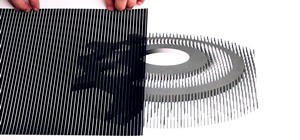In this tutorial, we learn how to take apart an Xbox 360 wireless controller for repair. First, grab your controller and grab a few different sizes of screwdrivers. After this, turn your controller over and start to remove all the different screws from their spots and place th ...more
In this how to video, you will learn how to disassemble a wireless Xbox 360 controller. This will be useful if you need to make any repairs. First, remove the batteries. Next, remove the screws on the back of the controller with a screwdriver. Once this is done, remove the pla ...more
This is a short video showing you how to open and close an xbox 360 wireless controller. It will also tell how to pop the chip out of the back so you will be able to replace the case like this controller needs. This is a great thing to know how to do if you wish to replace you ...more
Check out this video to learn how you can play games on your Android Honeycomb device with an Xbox 360 controller. Looking for a better way to enjoy your tablet? This is it. This video will show you how to use an adapter to attach an Xbox 360 controller to your Android 3.1 dev ...more
You might want to take apart your Xbox for a variety of reasons. This video will walk you through the process of opening up your controller from unscrewing to the trick of lifting of the cover. You can see the different part where you might need to replace or upgrade things. S ...more
Check out this video to learn how to set up your computer as a wireless router for your Xbox 360. This video contains instructions for creating a bridge so that your laptop can act as a wireless adapter for your Xbox 360.
This is a tutorial to get XBox live without paying $100 for the router. You need an Ethernet cable and a laptop or computer with a wireless internet connection. To begin, go to the start menu and click on control panel. Change the control panel view to classic view. Then click ...more
In this video they are teaching about "How to connect XBox 360 to computer for wireless internet". For all this we have to have a laptop or a computer. And it also needs an Ethernet cable. It will be portable both for computer and laptop. Connect the Ethernet cable both to the ...more
In this Video Games video tutorial you will learn how to apply a wireless Internet connection to your Xbox 360. This can be done by what is called the ISC or internet shared connection. For this, plug in your Ethernet cord in to the Xbox and plug in the other end in to your co ...more
Get onto Xbox Live using your home computer. This tutorial shows you how to use your PC as a wireless adapter for your Xbox. All you need is a home computer with a spare ethernet plug and an ethernet cable. This tutorial shows you the rest.
In this video tutorial, viewers learn how to share a wireless connection with a Xbox360. Begin by click on the Start menu and select Control Panel. Click on Network and Sharing Center. Under Tasks, click on Manage Network connections and disable the wireless connection. Right- ...more
In this video tutorial, viewers learn how to connect an Xbox360 with wireless internet. Begin by connecting your computer to a wireless network. Click on the Start menu and select Control Panel. Go to Network and Internet, and select Network and Sharing Center. Under Tasks, cl ...more
Take your Motorola Xoom Android gaming experience to the next level. Watch this video and follow these instructions to learn how to set up an Xbox 360 controller to work with your tablet wirelessly. Play all of your favorite emulator games.
This great video series how to do a hack for your wireless XBox 360 controller. This mod will enable you to have a rapid fire for shooter games so you don't have to continually depress the button for every shot. Part 1 of 2 - How to Make a rapid fire controller mod for an XBox ...more
First of all what you need to do is open up your network connections. Then you need to highlight your wireless connection and your local area connection. After doing this you need to bridge both of the connections by right clicking on either connection and choosing the option ...more
The wired XBox 360 controller are almost unused since the wireless controllers came out, but they still have one useful feature: they can be connected to a PC without buying the XBox wireless receiver for Windows! This video will teach you how to connect your XBox 360 wired co ...more
Jeremy at GamerTell shows us how to connect our X-Box 360 to the internet VIA Windows Vista and a Laptop Computer that is already connected to a wireless network. First we have to connect your laptop to your X-Box 360 using an Ethernet cable. Now we will turn on the Xbox 360. ...more
The G3 in Call of Duty would be so much nastier if it was just fully automatic right? There are lots of semi-automatic things in video games that really would be more fun if they shot faster, and now they will no matter what XBox 360 game you're playing. This video will show y ...more
The XBox 360 controller might be the single best controller in the history of console gaming. It is the perfect size, the buttons are laid out well, and the wireless works perfectly. Why must its usefulness be limited to your XBox? This video will teach you how to use your XBo ...more
This video is for XBOX360 users, and includes general suggestions for the types and models of headsets to use for the gaming system. The man on the screen giving advice is Michael Weezner, who says he is an "avid video gamer" and who has much experience about selling, buying a ...more
The future is now, which means you can do crazy things like connect to the world wide web through your Xbox 360 and PS3. Cool, right? Definitely. But before you start surfing the Internet you'll need to adjust the settings on both your computer and gaming console. This instruc ...more
Need to know how to change your Xbox 360's NAT type to OPEN from your Linksys wireless router? You're in luck. The process is easy enough to be presented in a relatively slow-paced 1:30-minute tutorial. Take a look.
Need to change the NAT type on your wireless Linksys router to play games over the Internet on Xbox Live? Boy and/or girl, have you ever come to the right place. This home networking how-to will get you up & gaming in no time flat.
Need to use your XBox 360 as a wireless router to tether your other digital devices? While tethering itself is pretty much to the point, what about being able to tether from further distances than ever before? You can actually increase the WiFi range of your XBox 360 by making ...more
This video will show you how to play on your Xbox 360 using your iPhone 3GS. In order to do that just follow these steps: You will need to get a Slingbox Solo, a composite cable and the Slingbox Player installed on your device. Now you will need to plug in the composite cable ...more
ProjectExciteBike is a device that harnesses the manpower pedaling speed of an exercise bike and in turn, converts the energy into a single control button on a gamepad (which would translate as the "gas pedal" for racing games). This particular project works with XBox 360, but ...more
With Windows Media Center, you will have the ability to watch videos, live TV, and listen to music on the XBOX 360 without having to use your computer. You’ll need to have the following things: A PC equipped with Windows Media Center, your XBOX 360, and a fully functional high ...more
Congratulations! You're the proud new owner of an Xbox 360. But before you can play, you need to hook it up. You Will Need * An Xbox 360 console * A component HD AV Cable * An HD TV * 2 AA batteries * A wireless controller * A power supply * A power cord * A non-HD TV (option ...more
I have to say, the Xbox 360 controller is the best controller ever created. When I first held it back in 2005, I swore that the dudes working at Microsoft came over and took a molding of my hands because of how great it felt. The thing felt like it was born there. What's even ...more
This is a video that is describing how to connect your xbox360 to the internet using a laptop. First what their showing is going to the start menu, and then to the right of it, click on control panels. A little page will pop up, and you click on network and internet. It takes ...more
Got video files on your computer? Watch them on your big-screen TV – using your Xbox! You Will Need * A computer with wireless internet connection * An Xbox 360 * A USB drive or memory card capable of storing video files * Windows XP or higher * Windows Media Player 11 Step ...more
This is a video tutorial in the Video Games category where you are going to learn how to how to connect to Xbox Live without buying a wireless adapter for the Xbox 360. By using only an Ethernet cable and computer you can get onto Xbox live. On your computer go to start > netw ...more
Learn how to update your contact information on your XBox 360 in simple steps. First to update your information through the XBox website go to My XBox and select 'Manage profile'. Now click 'Contact information' and update you information and details. To do it from your XBox 3 ...more
Learn how to delete the game history on your Xbox 360 from Ryan Treit in simple steps. You can get rid of the nasty unused game history from your Xbox 360 by following the steps below: 1. First go to your profile, press the guide button and then slide to the left one tab to Ga ...more
Watch as Tina Wood talks about how to view pictures, videos and more on your Xbox 360. If you want to view pictures and watch videos on your Xbox 360, simply follow these steps: 1. Turn on your Xbox and go to the dashboard. 2. Plug your USB compatible device into your console. ...more
Learn how to connect an XBox 360 to Xbox Live via a wired Windows computer network connection.
The new Xbox One has yet to implement compatibility with third-party headsets, meaning for now, you're stuck using one of the official Xbox One headsets available. However, many have run into problems with the included wired headsets, and would much rather use the expensive th ...more
If you have a hacked XBox 360, you've only accomplished part of the process required to allow you to played burned copies of games on your console. You also have to burn the games correctly, and part of doing that is stealth patching you ISO files to make sure that they are up ...more
If you picked up a new Xbox 360 Slim, the first thing you're going to want to do is transfer all your old saved game data from your old Xbox 360 to the new internal hard drive in the Slim 360. To do this you'll need a transfer cable. You can pick one up online at Gamestop, or ...more
Kill with skill. That's the motto of the newly released Bulletstorm, available on PlayStation 3, Xbox 360 and Windows. It may sound ridiculous and somewhat obnoxious by itself, but it's actually in regards to its many "ridiculous skillshots" that a player can perform. And yes, ...more
LEGO and Harry Potter unite in this extensive video game called LEGO Harry Potter: Years 1-4. Each year corresponds to the years in J. K. Rowling's wizardry series, so this is like four games in one! This 80-part series will take you through the complete gameplay of LEGO Harry ...more
Batman is one of the most iconic comic characters in history, so no wonder the video game Batman: Arkham Asylum is more than a hit. If you want to see the whole game to learn some tips and tricks to gameplay, this playthrough video series from VIP2GAMING gives you everything, ...more
Find out how you can kick butt in Obsidian Entertainment and SEGA's video game Alpha Protocol. The RPG and action hybrid came out on June 1st, 2010, and is available on the PlayStation 3 (PS3), Microsoft Windows (PC), and the Xbox 360. This video game walkthrough series from M ...more
If you've beaten Year 1 - The Sorcerer's Stone of LEGO Harry Potter: Years 1-4 on the Xbox 360, then get ready for the LEGO-ized version of J. K. Rowling's second masterpiece, Year 2 - The Chamber of Secrets. Get every single achievement, every single collectible… everything y ...more
Human life has been wiped out. Extinct for 20 years. Destroyed by a nuclear holocaust. But there are a few survivors on Earth, and they're forced to live in the underground metro systems in the big cities. But it gets worse. There's mutant beasts, communists, Nazi factions, an ...more
Make your way through Year One of LEGO Harry Potter: Years 1-4 with the help of this walkthrough series from NextGenWalkthroughs. Each year of the LEGO Harry Potter video game covers a corresponding book in the Harry Potter series from J. K. Rowling. This video guide is for Y ...more
You would think that a video game involving teddy bears would be for young children, right? That is not the case with Naughty Bear. This video game isn't like those cute and cuddly Care Bears we all know about. It's about revenge. It's about "naughtiness". It's about teddy bea ...more
This video game is available on both the Xbox 360 (XBLA) and PlayStation 3 (PSN). But this walkthrough for Castle Crashers focuses on the Xbox Live Arcade version. This series is played with two or more players at all times. Check out all the videos for the full gameplay! Cas ...more
Do you have what it takes to join the elite and become a sniper? Maybe not in real life, but in a video game, you surely have the guts to become a military sniper. In Sniper: Ghost Warrior, you control a highly trained sniper, amongst a team of US Special Forces, as you try to ...more
Saw is no longer just a movie, it's a video game, and you can play it on the Xbox 360, PlayStation 3, and Windows. With this video walkthrough series from Committed Gamers, you can BEAT IT (for the Xbox 360). Saw: The Video Game is just like the films— horror-filled. In the g ...more
This is a walk through on how to beat FEAR on the Xbox 360. Includes every part of the game. Part 1 of 18 - How to Beat FEAR on Xbox 360. Part 2 of 18 - How to Beat FEAR on Xbox 360. Part 3 of 18 - How to Beat FEAR on Xbox 360. Part 4 of 18 - How to Beat FEAR on Xbox 360. ...more
Disney's animated film Toy Story 3 beat all expectations at the box office, and is now the highest-grossing movie of 2010 in North America and second worldwide. Can Disney Interactive Studio's Toy Story 3: The Video Game match the success? Who knows, but no matter how successf ...more
Do you want to be able to play games for free on your XBox 360? If you have some time and patience, hacking the console is probably the next step for you, and the first step in that is flashing your disc drive. This will delete it's native firmware, which does not recognize bu ...more
Paulant Films has some great information on how to download and rip Xbox 360 games. In these four video tutorials, you'll learn how to hotswap, stealth patch, and burn Xbox 360 games. In the first video, watch to see how to hot swap or copy Xbox 360 games to ISO format using ...more
There are several different kinds of disc drives that come in different iterations of the XBox 360, and each one has to be hacked a little differently. This video will show you how to flash the ms28 drive used in some systems, the second part of the video will show you how to ...more
Have you gotten Case Zero for Dead Rising 2 yet? It's a DLC available exclusively for the Xbox 360, and this walkthrough from NextGenTactics will walk you through the whole thing. The first video covers the gameplay for the first three levels of Dead Rising 2: Case Zero, while ...more
For all of you gamers out there who haven't started recording your gameplay, you'll be happy to know there's an easy solution— Dazzle. Pinnacle's Dazzle is a video recording system that allows you to capture the video on your television screen directly to your computer. It's ...more
Long Night of Solace, one of those missions with an actual space flight level! You don't really see that sort of thing in gaming these days, exciting right? You can also get a great achievement in this mission! But if you're playing this on Legendary it can be pretty tough, an ...more
The XBox 360 is expensive and powerful. Does yours not do enough for you, or do you just want to give it a cool new look? Mod it! This three-part video will teach you how to do a pretty intense case mod on an XBox 360 step-by-step, the end result of which is an X-shaped plexig ...more
Flashing the disc drive on the XBox 360 is the first step of truly hacking your XBox 360, enabling it to run whatever discs you like but also putting you at risk for being banned from XBox Live. Microsoft has used several different kinds of drives in the console over the cours ...more