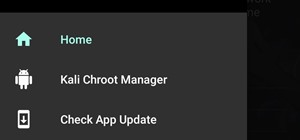Make your way through Year One of LEGO Harry Potter: Years 1-4 with the help of this walkthrough series from NextGenWalkthroughs. Each year of the LEGO Harry Potter video game covers a corresponding book in the Harry Potter series from J. K. Rowling. This video guide is for Y ...more
This video game is available on both the Xbox 360 (XBLA) and PlayStation 3 (PSN). But this walkthrough for Castle Crashers focuses on the Xbox Live Arcade version. This series is played with two or more players at all times. Check out all the videos for the full gameplay! Cas ...more
Do you have what it takes to join the elite and become a sniper? Maybe not in real life, but in a video game, you surely have the guts to become a military sniper. In Sniper: Ghost Warrior, you control a highly trained sniper, amongst a team of US Special Forces, as you try to ...more
This is a walk through on how to beat FEAR on the Xbox 360. Includes every part of the game. Part 1 of 18 - How to Beat FEAR on Xbox 360. Part 2 of 18 - How to Beat FEAR on Xbox 360. Part 3 of 18 - How to Beat FEAR on Xbox 360. Part 4 of 18 - How to Beat FEAR on Xbox 360. ...more
Disney's animated film Toy Story 3 beat all expectations at the box office, and is now the highest-grossing movie of 2010 in North America and second worldwide. Can Disney Interactive Studio's Toy Story 3: The Video Game match the success? Who knows, but no matter how successf ...more
Do you want to be able to play games for free on your XBox 360? If you have some time and patience, hacking the console is probably the next step for you, and the first step in that is flashing your disc drive. This will delete it's native firmware, which does not recognize bu ...more
Paulant Films has some great information on how to download and rip Xbox 360 games. In these four video tutorials, you'll learn how to hotswap, stealth patch, and burn Xbox 360 games. In the first video, watch to see how to hot swap or copy Xbox 360 games to ISO format using ...more
There are several different kinds of disc drives that come in different iterations of the XBox 360, and each one has to be hacked a little differently. This video will show you how to flash the ms28 drive used in some systems, the second part of the video will show you how to ...more
For all of you gamers out there who haven't started recording your gameplay, you'll be happy to know there's an easy solution— Dazzle. Pinnacle's Dazzle is a video recording system that allows you to capture the video on your television screen directly to your computer. It's ...more
Long Night of Solace, one of those missions with an actual space flight level! You don't really see that sort of thing in gaming these days, exciting right? You can also get a great achievement in this mission! But if you're playing this on Legendary it can be pretty tough, an ...more
Flashing the disc drive on the XBox 360 is the first step of truly hacking your XBox 360, enabling it to run whatever discs you like but also putting you at risk for being banned from XBox Live. Microsoft has used several different kinds of drives in the console over the cours ...more
Alright, "The Package", you're getting closer to the end of the game! You've been sent to retrieve an important package and it's going to be going right through the Covenant! If you're looking at depleted shields more than the dead corpses of your enemies, you're going to need ...more
This is a 3 part Step by Step video that helps you learn how to paint a Tiger Stripe design Xbox 360 controller. This is a fairly simple task and would be a good first or second controller to attempt. Buy the paint mask you need at http://store.MyCustomXbox.com! Remember, e ...more
New Alexandria, the city is burning, the Covenant have taken over. Or, for some of you, you may know this as the helicopter level. If you're having trouble making it through the level, or are lost as to where to go, check out this video. You will get a full walkthrough of the ...more
Whether you're just starting out modding your XBox 360 or mod a lot of them, there is a good chance that you are going to brick one at some point, rendering the hard drive and console itself completely unusable for practical purposes. Well now you can even fix that! This three ...more
This is a video tutorial on how much time should follow after each coat of paint while painting an Xbox 360 Controller. Let paint layers dry on an Xbox 360 controller. Everyone should know how to paint an Xbox 360 controller! My Custom Xbox shows you how.
Performing a proper dump and flash on an XBox 360 disc drive should not be attempted by those without advanced technical knowledge, including how to solder and work with computer hardware. If you want to though, you could not hope for a much better set of instructions than thi ...more
The XBox 360 Connectivity Kit is a powerful tool that you can buy for connecting your hard drive to a PC and sharing or manipulating saved game files. They can be a little tricky to figure out though. This two-part video will show you how to use CK3 (Connectivity Kit 3) to con ...more
The XBox 360 runs hot. Really hot. And that is never a good thing for a computer. In fact, it is responsible for the infamous Red Ring of Death that has become synonymous with the XBox 360's poor build quality. This video is here to help solve the problem. It will teach you ho ...more
Breaking Bagram is the next chapter in your bloody tail, and if you're playing it on hard, there's a good chance you're probably staring at the dirt on the ground rather than down the sites of your rifle. In this video series you will get a full walkthrough of the mission "Bre ...more
This is a video tutorial on how to fix the red ring of death on an Xbox 360 WARNING: Opening a Xbox 360 will void warranty. So this how-to video should really be your last resort on modifying your XBox.
Despite the recent problems with the 1.04 update for PlayStation 3 gamers, Call of Duty: Black Ops remains a juggernaut for Activision in the gaming community, and its sales alone prove it. Black Ops was released on November 9th, 2010, and in its first five days on the market ...more
5 things you didn't know that your xbox 360 could do! These are just 5 cool tricks just to make your xbox 360 experience a little more enjoyable. You can use the USB port for more than just HDs. Plug in a keyboard. Or play movies on the drive.
The XBox 360 controller might be the single best controller in the history of console gaming. It is the perfect size, the buttons are laid out well, and the wireless works perfectly. Why must its usefulness be limited to your XBox? This video will teach you how to use your XBo ...more
The Hitachi disc drives included in many XBox 360 consoles are prone to a specific kind of malfunction that results in a unplayable disc message when you try to play games and a telltale grinding noise from the drive when it spins. Fortunately, this is a pretty simple problem ...more
The Microsoft Kinect represents its attempt to steal the Wii's thunder, and it work pretty dang well. Watch this video for a guide to plugging the Kinect into your XBox 360 and setting up your gaming area so that you'll be able to play it. Once you're done with all that and t ...more
THe RRoD (Red Ring of Death) was a nightmare for many early XBox 360 console owners, and became symbolic of Microsoft's unprecedented crappy console build quality. Bulletstorm acknowledges this in the XBox 360 version with this awesome easter egg near the beginning of the game ...more
The speediest mission in Medal of Honor on the Xbox 360, PlayStation 3, and the PC is "Running With Wolves", a great mission to also earn achievements such as "Dropping Deuces". If you're playing it on hard and are having time staying alive, check out this great two part video ...more
This is a two-part step-by-step video that helps you learn how to paint a Gamer Style design Xbox 360 controller. This is a fairly simple task and would be a good first or second controller to attempt. If you've got a desire to customize your Xbox controller, what better way ...more
If you're tired of paying $60 for new XBox 360 games or waiting years for them to get cheaper, you should probably mod you system. This will allow you to play burned copies of games for free (no time to get into the moral implications here). The first step in that process is f ...more
Microsoft's Kinect is gaining popularity with Xbox 360 owners, but what's really more fun? Playing games with this revolutionary hands-free gaming device or gutting the sucker to see what it's all about? We'll take the latter choice. If you're interested in taking apart your ...more
Should you ever have cause to remove the DVD drive from your XBox 360, this video will give you all the necessary information. Just follow along with these steps, and you'll learn everything you need to know about taking your Xbox 360 apart to get at the DVD drive.
When Microsoft came out with it's big XBox 360 firmware update at the beginning of last year, one of the cool abilities that they added to the console is the ability to install games directly to the hard drive. This will make your games load much faster and improve your gamepl ...more
If you're looking to get some more storage on your Xbox 360, this video will show you how to do it. A little storage is good, so a lot is great, right? Check it out. Requirments: 1 UsbStick/FlashDrive 1 Xbox 360
The next chapter in Halo: Reach, New Alexandria! If you've just gotten the game and are a little lost, or if you couldn't quite string the cash together to get the game but really want to see the action, you've come to the right place! In this video you will get a complete wal ...more
Microsoft has behaved pretty douchily as far as managing the hard disc drive (HDD) sizes it made available for the XBox 360. The 20GB drive included in most models of the system is woefully inadequate, and many have been convinced to give Microsoft even more money to get a lar ...more
This how-to video shows how to take apart an Xbox 360 controller. This can be helpful if you want to color customize your controller, or if you want to modify it. Anyone can try this, and it could come in handy if your Xbox 360 controller breaks.
Have you ever had a problem with a Xbox 360 and the infamous ring of death? Learn how to fix with problem by overheating the system and letting it cool down. This should alleviate the problem and allow you to play games worry free. Fix the 'ring of death' on the Xbox 360 with ...more
The G3 in Call of Duty would be so much nastier if it was just fully automatic right? There are lots of semi-automatic things in video games that really would be more fun if they shot faster, and now they will no matter what XBox 360 game you're playing. This video will show y ...more
This video will show you how to play on your Xbox 360 using your iPhone 3GS. In order to do that just follow these steps: You will need to get a Slingbox Solo, a composite cable and the Slingbox Player installed on your device. Now you will need to plug in the composite cable ...more
If you read a lot of video game press on the internet, you've probably salivated at the high-quality HD video footage of console games that reviewers are able to record and use to illustrate their points about games. If you too want to be able to record HD footage of XBox 360 ...more
You can hack you XBox 360 as perfectly as you please, but if you don't burn the games that you want to play on it properly than it will all be for naught. This video will teach you an important part of the process, using AGBX360 and S360X to stealth patch your .iso game files ...more
So you've watched this video, done your research, and decided that you want to flash the firmware on your XBox 360 with a LiteOn DG-16D2S rev. 7485 disc drive. Good for you! This video will walk you through the whole process. Be very careful, as messing up in small ways at any ...more
If you've already flashed your XBox 360's disc drive, then congratulations, you've accomplished the most challenging step involved in hacking you XBox. You aren't done though. As Microsoft keeps updating it's firmware to try and fend off hackers, you must keep updating your cu ...more
In this video, we learn how to change your Gamertag on an Xbox 360 (Xbox 101). On the console, go to the 'my Xbox' channel, and then highlight your gamer card. Then, press 'a' and edit profile. Go to gamer tag, then press continue and change your gamer tag. If it's already tak ...more
The XBox 360 is a big, beefy console that can perform all sorts of multimedia tasks. Did you know that one of its many abilities allows it to play media files from a networked PC? This video will show you how to connect your XBox 360 to a network PC with Windows Media Player 1 ...more
How to Watch Hulu on your Xbox 360. The problem is HULU doesn't look good on some old PCs. Fix this by running it on your TV or projector. This uses the program PlayOn to run Hulu through your XBOX 360. This will tie it into your Media Center. This will make YouTube, Hulu and ...more
If you are serious about modding your XBox 360, and painting the console is a part of your plan, then you should paint as many parts as you can to make the coolest overall look. This video will show you how to remove the tray from the disc drive of your XBox 360, allowing you ...more
Flashing the disc drive on an XBox 360 and putting new firmware on it so that it can read burned discs is the most challenging and most important part of modding your console. It will allow you to play burned copies of any game and load all sorts of nefarious software onto you ...more
Fallout 3 is one of the most popular and biggest (content-wise) games on the XBox 360, and has thus become a popular target for hackers to mod. This video will show you how to mod your Fallout 3 saved game from the XBox 360 version using some FREE software. This does not inclu ...more
In this tutorial, we learn how to dress up your avatar on your Xbox 360 (Xbox 101). This is a great way to express yourself and change it up to match your mood or current obsession! First, go to 'myxbox' on your Xbox live dashboard. After this, select your gamer card and then ...more
In this tutorial, we learn how to save power with your Xbox 360 (Xbox 101). This can save you money on your energy bill as well! First, turn on your console and then go to the guide button. Scroll to settings and then choose 'system settings'. From here, choose 'console settin ...more
Mario is one of the most recognizable character in the world, and if you own an XBox 360 you can't play any games featuring him. He can still be a part of your gaming life though if you follow the steps in this video and make your XBox 360 Avatar in the likeness of Mario. Fro ...more
HDDhackr is a really cool little software utility that allows you to make any hard drive work as an XBox 360 hard drive. No need to pay a ridiculous premium to buy a cheap hard drive from Microsoft! This video will teach you how to use HDDhackr to set up a hard drive for use o ...more
OK! This video shows you how to configure any USB flash drive for storage on for your Xbox 360. The flash drive has to be at least 1GB and can be as large as 16GB. You are allowed to use up to two flash drives which can give you an extra 32 GB of storage. Now you can use a fla ...more
This video shows you how to fix the annoying "Open Tray" error that you will occasionally get when you turn on your XBox 360 console. You turn your system on and even though the tray is shut and has a disc in it, it says you left it open. This is easily fixed though. Start by ...more
This video tutorial is in the Video Games category in which Tina Wood will show you how to find and change themes on your Xbox 360 (Xbox 101). Head over to game marketplace, select explore game content, and then choose "themes and gamer pictures". Here you find "halo 3 ODST" a ...more
Studies have shown (yes, there have been studies on this) that the keyboard and mouse control setup employed by PC gamers is better for first person shooters than a console controller. Fortunately, there's a nifty peripheral for the Xbox 360 called the XFPS Sniper that allows ...more
The XBox 360 has mammoth cooling problems, and people have devised all manner of products and mods that address that. This video will show you how to install one of those products: heat sinks that will cool your motherboard directly. This will keep you XBox a lot cooler withou ...more
In Halo: Reach for the Xbox 360, there is so much to do! The campaign, the multiplayer, the achievements! But One tough one to get is all 19 hidden data pads. Luckily for you, the first nine can be acquired on any difficulty, and in this video you will learn the locations of a ...more