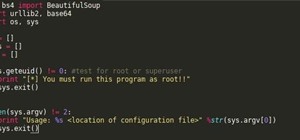In this how to video, you will learn how to dismantle an Xbox 360 vision camera. First, take off the sticker on the bottom with a knife. Next, unscrew the the screws on the bottom. You should note that the sticker is really easy to place back on. There will be two screws revea ...more
There was a huge ban wave recently on Xbox Live. In the unfortunate event that you decided to do something against Microsoft policy, and have consequently gotten yourself banned from Xbox Live, you may have come to the realization that doing whatever got you banned from Xbox L ...more
MAC addresses (not to be confused with Macs) are unique identifiers assigned to network devices in order to access the internet. Hotels use these Mac addresses in order to check if a registered patron has agreed to their terms and conditions, how much bandwidth is being consum ...more
The Xbox One is the quintessential jack of all trades. It can be your browser, music player, gaming system, and cable box, but in order to benefit from all of these goodies, you're going to have to set it all up. The below instructions are for setting up your TV and cable box ...more
After months of waiting, it seems the Xbox 360 interface update has finally arrive. I can't wait to go home and test it, though many complain it slows the system down and has nothing new, just better navigation. Hmm. Maybe they should have pushed the Xbox update again, since ...more
The 360 Spring Arcade bundle is $149 at Amazon and Ebgames! This includes Viva Pinata and Banjo Kazooie. If you buy it at Amazon, you'll get a $50 credit towards a future video game related purchase (video game, hard drive, controller, etc..), making the system look like a 10 ...more
Call of Duty: Black Ops has a great Easter egg on the main menu which allows you shoot and kill tons of Nazi zombies! And it's really easy to find. Basically, from the main menu, look down at your restraints and start tapping LT and RT to break free. This will give you the "Ju ...more
This a super cute puzzle solving game available on Xbox Live Arcade! This tutorial shows you how you can gather up all the multiplayer eggs that are distributed throughout the various levels of Ilomilo. Make sure you find them all!
If you're looking t0 purchase a new arcade game from the Xbox Live Arcade lineup, Limbo should be on top of your list. This puzzle platform game is a 2D side-scroller that puts you against dangerous environments, numerous hidden traps, and a huge giant spider. You play a namel ...more
Despite being on the Xbox Live Arcade and PlayStation Network, Scott Pilgrim vs. the World: The Game is actually a pretty hard video game. But, things get a whole lot easier with this cool play modes available with a few secret cheat codes. This video tells you those cheat cod ...more
This is an easy achievement to get when you are playing Crazy Taxi. Make sure you get the right car, and then this video shows you how you can earn the S Rank achievement for this popular new addition to Xbox Live Arcade.
This achievement occurs very early on in Ilomilo - the menu screen, to be precise. When you hear the background music start to play, play along with it. This will earn you the Musician achievement worth 20 gamerscore in Xbox Live Arcade.
If you recently purchased the Xbox Live Arcade game, Castlevania: Harmony of Despair, this next tutorial might be very helpful. In the video, you'll find out how you can beat the boss found on level 5 of the game, Death. This boss is a very common staple to the video game seri ...more
Can't seem to get past all the nasty arrow traps, threatening skeletons and enemy ambushes in the "Flooded Passage" mission in Lara Croft and the Guardian of Light? Then, follow this three-part walkthrough from Mahalo to learn the best way to go about beating the "Flooded Pass ...more
This isn't Phlegethon, but it's just as dangerous! When you delve into the "Fiery Depths" in Lara Croft and the Guardian of Light, you may never come out! Unless… you follow this Mahalo walkthrough to see how to beat the "Fiery Depths" mission in the Lara Craft arcade game, av ...more
If you like 2D side-scrolling video games, then Shank's your man. Shank is full of "beat 'em up" action and combat, perfect for any gamer addicted to the old style of play. Shank is available on both the Xbox Live Arcade (Xbox 360) and PlayStation Network (PS3). But this Mahal ...more
This three-part walkthrough covers the gameplay for the "Twisting Bridge" level in the hit arcade game, Lara Croft and the Guardian of Light. This Tomb Raider-like game is only available for download from the PlayStation Network or Xbox Live Arcade, so download it and get read ...more
Achievement Hunters aren't going for "achievements" in this video, they're going for a "reward" in the Xbox Live Arcade (XBLA) game Lara Croft and the Guardian of Light. The reward challenge is for you to disable Xolotl's fire trap in under 30 seconds. If you don't do it in un ...more
If you're looking for a great game, but at a low price check out the Xbox Live Arcade section for a great list of games. One of the more popular and talked about games is Monday Night Combat. It's a third person shooter game that features different classes like Team Fortress 2 ...more
This tutorial is for the Xbox Live Arcade and Playstation Network game Deathspank. It's a game that combines Monkey Island with Diablo. In this achievement tutorial, you'll be finding out how to get the Menu Hero achievement/trophy. It's described as, "Dispense the Good, Vanq ...more
This is it… the last level in Lara Croft and the Guardian of Light. It's called "Xolotl's Stronghold", and it's the last thing you'll see before the credits (hopefully). This Lara Croft / Tomb Raider game is available only from the PlayStation Network or Xbox Live Arcade. If y ...more
Remove yourself from the "Stronghold Passage" by successfully completing this level in Lara Croft and the Guardian of Light, available only on the PlayStation Network or Xbox Live Arcade. This video gives a walkthrough for the "Stronghold Passage" level in the Lara Croft / Tom ...more
Get out of the "Toxic Swamp" alive, before the poisonous enemies destroy you! This walkthrough series covers the gameplay for "Toxic Swamp" in Lara Croft and the Guardian of Light. This new Lara Croft / Tomb Raider video game is only available from the PlayStation Network or X ...more
See how to defeat the "Temple of Light" level in the Lara Croft / Tomb Raider video game called Lara Croft and the Guardian of Light. This game is only available from the PlayStation Network or Xbox Live Arcade, so if you've already downloaded it, learn how to get past this fi ...more
Can't make it past "The Summoning"? Well, don't worry… help is "summoned" up in this walkthrough from Mahalo for the Lara Croft and the Guardian of Light video game available from the PlayStation Network or Xbox Live Arcade. If you're a Lara Croft and Tomb Raider lover, this g ...more
If you're a fan of the Tomb Raider video games (and movies), then try playing as Lara Croft in this downloadable game from the PlayStation Network or Xbox Live Arcade. It's called Lara Croft and the Guardian of Light, and this Mahalo walkthrough will show you the gameplay from ...more
This next tutorial is for the Xbox Live Arcade game Hydro Thunder Hurricane. This game is a remake of the popular game Hydro Thunder, that was released originally for the Playstation and Sega Dreamcast consoles. In this video tutorial, you'll be going for all the hidden packa ...more
If you're a fan of the original Hydro Thunder, that came out for the Playstation and Sega Dreamcast, you'll be happy to hear that it's back! Hydro Thunder Hurricane is a sequel/remake of the original game and is being sold as an Xbox Live Arcade game. It features all the many ...more
Anytime you purchase a game for the Xbox 360, you know there's going to be achievements that need to be collected. That's true as well for one of their Xbox Live Arcade games, Hydro Thunder Hurricane. This racing game features explosions, boosts, and a whole lot of water. In ...more
I can imagine you sitting there thinking to yourself, "I've played a lot of games! I bet he won't have any that I don't know about!" Well, that's entirely possible. I'm only drawing from my own personal experience here, so you may, in fact, know of all these games. However, f ...more
In this video game walkthrough, you'll see the gameplay for Castlevania: Harmony of Decay on the Xbox 360, available exclusively from the Xbox Live Arcade (XBLA). There's tons of vampire smashing action in this 2D action-adventure game, plus you can play with up to six other p ...more
Believe it or not, water can be extremely scary for some people. Mostly, those who experience hydrophobia (an irrational fear of water), are experiencing symptoms of rabies, but you don't need to contract rabies to be afraid in Hydrophobia on the Xbox 360. This survival-advent ...more
Oh, consider those veggies… consider young Percy! How he craves his dessert, please P.B., show him some mercy! Save the child, P.B.! Get the solution to the "Citizen Clone" puzzle in The Misadventures of PB Winterbottom. This is the walkthrough for Citizen Clone (2.9) in Stag ...more
Please permit us, dear player, to expand your dim view. See how Bakersburg suffered thanks to P.B. (and you)! Get the solution to the "Busted Cretin" puzzle in The Misadventures of PB Winterbottom. This is the walkthrough for Busted Cretin (2.3) in Stage 2 - The Ticking Tarts ...more
Thirteen isn't an unlucky number for this Limbo walkthrough; it's the number of videos in this series, a series which shows you the complete process, through trial and error, life and death, and as least amount of edits as possible. Limbo is a minimalist game, specifically a ...more
This walkthrough guide will cover the complete Overload DLC mission pack for the Mass Effect 2 action role-playing game on the Xbox 360. Overload became available for download in June 2010 on Xbox Live Arcade (XBLA), and features four different missions. Watch this series for ...more
Sonic is back for more side-scrolling action in Sonic the Hedgehog 4, available on the PlayStation Network, Xbox Live Arcade, WiiWare and iOS. This version is reminiscent of the older Sonic games played on SEGA, and in this one, save your friends from Dr. Eggman! This video se ...more
This video game is available on both the Xbox 360 (XBLA) and PlayStation 3 (PSN). But this walkthrough for Castle Crashers focuses on the Xbox Live Arcade version. This series is played with two or more players at all times. Check out all the videos for the full gameplay! Cas ...more
Games like Minecraft and Braid have proven that there is money to be made in the indie game marketplace, which means more and more designers are following suit, one being Zeboyd Games. The two-man indie design team released two excellent JRPG spoofs on the Xbox Live Indie Game ...more
The Xbox 360 is America's video game system. It was designed in America, it has better market share in America than anywhere else, and it has the most overtly macho game catalog of any console. For many Xbox fanboys, gaming heaven is shooting hordes of really well-animated thi ...more
Kick Ass Review Part 3: Conclusions [Spoiler Alert! Plot points are discussed from the movie and comic in this section!] Big Daddy as a selectable character presents problems for the story in the game. In the movie and in the comic, Bid Daddy dies. As a playable character th ...more
Mobile gaming has exploded in recent years, with experts predicting 2.4 billion global mobile players by the end of 2019. It already accounts for 47% of the worldwide gaming market, besting console and PC. No wonder we've seen the rise of gaming smartphones, a class of phones ...more
Video games are one of the best non-medical things that have ever happened to sick children. They are stimulating, entertaining and require very little physical strength to play, which makes them perfect for those suffering physical maladies. In 2003, the ambitious and creati ...more
As people continue to upgrade their PCs to Microsoft Windows 8, more and more developers are adding content to the Windows Store. While the offerings are not as vast as Google Play or the iTunes App Store, it does have some solid apps for both productive users and those lookin ...more
Introduction Halo: Reach is Bungie's latest and final addition to the franchise. Microsoft has claimed the title and from now on 343 Industries will be working on the Halo franchise. In my opinion, Bungie's last game is the best out of all of them. These are some tactics and ...more
Apple's first big iOS 17 point update for iPhone just came out, and it includes some of the features initially planned for the iOS 17.0 release last September. But there's much more to iOS 17.1 than that — exciting new features and changes are hiding within Books, Music, Stand ...more
Black Ops gamers— you have new Call of Duty maps for your multiplayer adventures. If you have no idea what I'm talking about— you might as well just sell that copy of Black Ops and pick up the newest version of Harry Potter you can find, because you're no Black Ops soldier. I ...more
Is your Xbox 360 lacking on storage space? Need just a little bit more room? Maybe a new hard drive isn't the answer for your needs. Maybe all you need is a USB flash drive. You could also use an external hard drive that connects via USB cable. You need to make sure you have ...more
This Achievement Hunter segment involves unlocking the 'Horny Devil' achievement in Crimson Alliance, a game available on the XBLA. If you want to add another few GP to your Xbox Live profile, you'll need to head into a boss fight against Gashadokuro.
If you engage in any nefarious activity on Xbox Live or simply like to swear a lot when you're playing online, your account may be flagged for a ban. Getting banned sucks, so watch this video to see how to use a program called XVAL to check your account and see if it's been fl ...more
Lots of people have problems with XBox Live matchmaking due to the NAT for their network not being Open. It's not readily apparent how to make your NAT open, but this video will show you how to do it. Router Passwords
This achievement is only available on the Case Zero DLC for Dead Rising 2, which is just for Xbox 360 (from the Xbox Live Marketplace). In order to become a "Locksmith" you need to find and open the four locked doors in the game. Geoff and Jack from Achievement Hunters show yo ...more
Learn how to do the Advanced Skills in Fifa 09 and play the beautiful game as it should be. This will prepare you for playing on XBOX Live online. Learn offense and defensive moves like the scoop turn, rainbow, heel flick, Rabona fake, Ronaldinho sombrero flick and other legen ...more
Every time you see one, you just have to put a quarter in an try your hands at the CLAW! But WTF? You never win anything from those darned claw machines! You can waste ten bucks in quarters and still come out empty handed. But wait— instead of cursing at the claw and kicking ...more
Despite the recent problems with the 1.04 update for PlayStation 3 gamers, Call of Duty: Black Ops remains a juggernaut for Activision in the gaming community, and its sales alone prove it. Black Ops was released on November 9th, 2010, and in its first five days on the market ...more
In this tutorial, we learn how to file a player complaint with Microsoft (Xbox 101). There is no tolerance for file complaints, cheating, rude remarks, and anything of that nature. The file complaint feature should only be used if someone really violated the code of conduct. W ...more
In this tutorial, we learn how to dress up your avatar on your Xbox 360 (Xbox 101). This is a great way to express yourself and change it up to match your mood or current obsession! First, go to 'myxbox' on your Xbox live dashboard. After this, select your gamer card and then ...more
In this tutorial, we learn how to redeem a code for Microsoft Points (Xbox 101). First, you will need to log onto your Xbox Live account on your console. From here, pick a game that you want to purchase. Make sure you research the information about the game and you really want ...more
Flashing the disc drive on the XBox 360 is the first step of truly hacking your XBox 360, enabling it to run whatever discs you like but also putting you at risk for being banned from XBox Live. Microsoft has used several different kinds of drives in the console over the cours ...more
It's good to know the IP address of your computer. With this information, you can track your computers usage online, and will also know how to change it if you want to surf unnoticed. This tutorial will show you exactly how to find the IP address of your PC, so you will never ...more