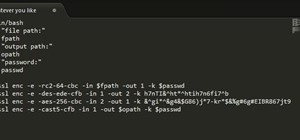In this video, we learn how to use your Mac as a wireless adapter for Xbox Live. You will need: a Mac, monitor, Xbox, and Ethernet cord. Start out by going to system preferences, then going to the sharing folder. Go to internet sharing and make sure the Ethernet box and intern ...more
In this tutorial, we learn how to connect to Xbox Live on a PC w/o a wireless adapter. First, go to the start menu, then go to the control panel. From here, go to the network and internet sharing center and then manage the network connections. After this, highlight your local ...more
This is a tutorial to get XBox live without paying $100 for the router. You need an Ethernet cable and a laptop or computer with a wireless internet connection. To begin, go to the start menu and click on control panel. Change the control panel view to classic view. Then click ...more
This is a video tutorial in the Video Games category where you are going to learn how to how to connect to Xbox Live without buying a wireless adapter for the Xbox 360. By using only an Ethernet cable and computer you can get onto Xbox live. On your computer go to start > netw ...more
In this Video Games video tutorial you will learn how to apply a wireless Internet connection to your Xbox 360. This can be done by what is called the ISC or internet shared connection. For this, plug in your Ethernet cord in to the Xbox and plug in the other end in to your co ...more
In this video they are teaching about "How to connect XBox 360 to computer for wireless internet". For all this we have to have a laptop or a computer. And it also needs an Ethernet cable. It will be portable both for computer and laptop. Connect the Ethernet cable both to the ...more
Have an Xbox or Xbox 360 that you want to connect to the Internet and a notebook PC? With this gamer's guide, you'll learn how to connect an Xbox to Xbox Live via your laptop's wireless Internet connection — foregoing expensive wireless adapters. For complete instructions, wat ...more
Jeremy at GamerTell shows us how to connect our X-Box 360 to the internet VIA Windows Vista and a Laptop Computer that is already connected to a wireless network. First we have to connect your laptop to your X-Box 360 using an Ethernet cable. Now we will turn on the Xbox 360. ...more
This video shows you two methods to connect to XBox Live using a laptop. For the first method, go to your start menu and open up your control panel. In the control panel window find the area marked Network and Internet and select the option View network status and tasks. In th ...more
In this tutorial, we learn how to connect to Xbox Live without a modem or router. First, you will need to take an Ethernet cable and connect it to your laptop and to your Xbox console. After this, go to your computer internet connections and then go to the properties. Create a ...more
In this tutorial, we learn how to connect to XBox live through WiFi on a laptop. First, you will need to connect the ethernet cable from your laptop onto your game console. After this, go into your start menu on your computer, then go to network connections through the control ...more
Need to change the NAT type on your wireless Linksys router to play games over the Internet on Xbox Live? Boy and/or girl, have you ever come to the right place. This home networking how-to will get you up & gaming in no time flat.
Imagine… Xbox LIVE via your Android phone. Amazing… if you can figure out how to do it. But don't worry, this video is here to save the day! Watch and learn how to tether your Android cell phone's internet to your Xbox LIVE using the help of Windows 7. After watching this, you ...more
This is a video games tutorial where you will learn how to connect to XBox Live with your laptop for Vista and XP using a wireless network. Go to the Control Panel -> Network and Internet Connections -> Network Connections. Click on XBox Live. Once you have connected your Ethe ...more
In this tutorial, we learn how to connect to Xbox Live using a laptop with Windows Vista. First, connect the Ethernet cable to your computer and to the back of the game console. Next, Click on the start menu, then go to the control panel and view network connections. Next, cli ...more
MAC addresses (not to be confused with Macs) are unique identifiers assigned to network devices in order to access the internet. Hotels use these Mac addresses in order to check if a registered patron has agreed to their terms and conditions, how much bandwidth is being consum ...more
WonderHowTo is made up of niche communities called Worlds. If you've yet to join one (or create your own), get a taste below of what's going on in the community. Check in every Wednesday for a roundup of new activities and projects. Thanks to all of our active moderators and ...more
It's good to know the IP address of your computer. With this information, you can track your computers usage online, and will also know how to change it if you want to surf unnoticed. This tutorial will show you exactly how to find the IP address of your PC, so you will never ...more
OK, title says it all. This video will show you how to use a bluetooth headset with an Xbox 360 controller and on xbox live, without paying the ridiculous fee for the Microsoft wireless headset that usually breaks within 2 months. Watch and see how to connect Bluetooth to Xbox ...more
This video will show you how to play on your Xbox 360 using your iPhone 3GS. In order to do that just follow these steps: You will need to get a Slingbox Solo, a composite cable and the Slingbox Player installed on your device. Now you will need to plug in the composite cable ...more
Despite the recent problems with the 1.04 update for PlayStation 3 gamers, Call of Duty: Black Ops remains a juggernaut for Activision in the gaming community, and its sales alone prove it. Black Ops was released on November 9th, 2010, and in its first five days on the market ...more
Join the Pilot program and learn how to fly! But you're not going to be flying airplanes in this Pilot program, you'll be trying your hands at Google's first laptop computer. It's called the Cr-48, a black notebook wh ich runs an extraordinary operating system— Google Chrome. ...more
In this video tutorial, viewers learn how to connect to XBox Live with a laptop. In your task bar, locate your connection and double-click it. Select Network and Sharing Center. In the tasks, select Manage network connections and select your wireless connection. Click on Adapt ...more
Got video files on your computer? Watch them on your big-screen TV – using your Xbox! You Will Need * A computer with wireless internet connection * An Xbox 360 * A USB drive or memory card capable of storing video files * Windows XP or higher * Windows Media Player 11 Step ...more
this video first shows a type of modem that can be used to connect Xbox Live along with a router. It is shown that you must already have an internet provider and router for connecting more then one device into your modem. An Xbox live account is also required to gain access to ...more
Get onto Xbox Live using your home computer. This tutorial shows you how to use your PC as a wireless adapter for your Xbox. All you need is a home computer with a spare ethernet plug and an ethernet cable. This tutorial shows you the rest.
If you don't have an active WiFi connection, or have one that you are not able to use on your Xbox, check out this tutorial. In this video, learn how to hook your Xbox Live account up to your laptop and share Internet. This works for almost all Windows based laptops or PCs and ...more
Sharing a laptop's wireless Internet connection with other computers connected to its Ethernet port is a great skill to know. It can be good for a number of reasons; Your computer may not have proper hardware to have a standard setup, or you may have an awkward network topolog ...more
Before you can use Xbox Live 360, you'll have to allow your console to use certain ports that, by default, it may be blocked from using. One way to open up those ports is with port triggering. This helpful home networking how-to will walk you through the process of getting tri ...more
Open your internet browser, type in the address bar 192.168.1.1 and enter your user name and password to access. Look in the right and search for Port Forwarding / Port Triggering. Click on Add Custom Service. Type a name to the service, like XBox Live, now access HushedCasket ...more
This handy video tutorial presents instructions for getting an Internet browser on your Xbox 360 game console without any mods. All you'll need to follow along is to configure Xbox Media Center, or XMBC, to use the computer you use to surf the Internet. Get a web browser on yo ...more
In this video tutorial, viewers learn how to connect an Xbox360 with wireless internet. Begin by connecting your computer to a wireless network. Click on the Start menu and select Control Panel. Go to Network and Internet, and select Network and Sharing Center. Under Tasks, cl ...more
Null Byte is looking for moderators! In today's Null Byte, we're hacking Netflix. As most of you know, Netflix is a subscription service that streams movies and TV shows to your devices over the internet. A common stance amongst my Xbox Live friends is that Netflix isn't wort ...more
In this tutorial, we learn how to connect to Xbox Live with an Ethernet cable. First, connect the Ethernet cable to the Xbox console. Fit this in by looking at the ports and the plug that you have to see where it fits. Next, make a path from your router to the end of the cable ...more
This video shows you how to set up XBox Live using a laptop and Ethernet cable. The materials you will need are an Ethernet cable, an Xbox 360, and a laptop or desktop computer. First, you will need to connect your computer to your wireless network. Next, you must connect your ...more
In this video, we learn how to connect to Xbox Live with a laptop & Ethernet cable. First, connect your computer to your Xbox using an Ethernet cord. After it's connected, you will have to change the wireless network setting to 'shared'. To do this, go to the start menu and th ...more
First of all what you need to do is open up your network connections. Then you need to highlight your wireless connection and your local area connection. After doing this you need to bridge both of the connections by right clicking on either connection and choosing the option ...more
Xbox gaming has come a long way since its inception over a decade ago. What was once simply a bulky gaming console has transformed into legitimate entertainment hub for the home, thanks to the latest Metro-friendly update to the Xbox 360. Now there's newly-designed Music and V ...more
The older I get, the more my Friday nights involve watching Netflix at home with a bottle of Maker's Mark and a box of Oreos. Netflix is a big part of my life, and I'm not alone. YouTube and Netflix make up over 50% of all activity on the Internet, so it might be worth your ti ...more
Apple's iOS 13 has been available for beta testing since June, and the stable release pushed out to everyone on Thursday, Sept. 19. To help you make the most out of iOS 13 for iPhone, we've rounded up everything you'll want to know, whether a colossal feature, small settings c ...more
If we were to assign a theme for the 2019 edition of the Next Reality 30 (NR30), it might be something along the lines of, "What have you done for me lately?" Many of the top names in the industry from the 2018 edition remain the same, but their positions have shuffled. The p ...more
After a district judge approved the $85 billion merger between AT&T and Time Warner, we knew AT&T would be quick to reap the rewards of capturing Time Warner's media properties. Today, we get our first look at this with two cellular plans from AT&T. What makes these plans uniq ...more
While the world is only recently becoming aware of its existence, augmented reality has been around in some form or another since the '90s. In the last decade, with the advancement and miniaturization of computer technology — specifically smartphones and tablets — AR has becom ...more
This year, like every year before it, Black Friday sales are starting earlier than ever. A lot of stores will be opening their doors as early as 5pm on Thanksgiving to get a head start on the madness (and it really is madness). As we've discussed in the past, one of the keys t ...more
Trying to figure out which music streaming service to subscribe to can be a difficult task when the playing field is so crowded. Each has its benefits, as well as downsides, so finding the right one for your needs and wants can take a lot of overwhelming research. But we've do ...more
Mobile gaming has exploded in recent years, with experts predicting 2.4 billion global mobile players by the end of 2019. It already accounts for 47% of the worldwide gaming market, besting console and PC. No wonder we've seen the rise of gaming smartphones, a class of phones ...more
Apple's first big iOS 17 point update for iPhone just came out, and it includes some of the features initially planned for the iOS 17.0 release last September. But there's much more to iOS 17.1 than that — exciting new features and changes are hiding within Books, Music, Stand ...more
Okay, just because the new Verizon Wireless Droid X comes with an HDMI-out port doesn't mean you're limited to just that. Motorola has made it possible for you to play video, music, and pictures to your television without any wires at all. With the Droid X's DLNA media sharing ...more
This video gives you the lowdown on making a lag switch for gaming. But why would you want a lag switch? What is a lag switch? Well, it's a mechanism that lets you insert delays into the traffic flow of your internet connection. When you switch on the lag, a timer starts, las ...more
Destroy Black Ops Noobs First of all, these tips are great for any consoles that run Black Ops. Whether it be your Sony PS3, Nintendo Wii, XBox 360 or your PC. Internet Connection Before you put the game in to your console, make sure that your internet connection is consist ...more
The future is now, which means you can do crazy things like connect to the world wide web through your Xbox 360 and PS3. Cool, right? Definitely. But before you start surfing the Internet you'll need to adjust the settings on both your computer and gaming console. This instruc ...more
Follow the steps outlined in this video to learn how to connect to XBox Live using a laptop running Windows XP. The first step is to connect the XBox with the laptop by using an Ethernet cable. When they are connected you have to click on Start and select 'Connect To' and then ...more
Take one end of the Ethernet cable and plug it in the back of the XBox, the other end of the cable you have to plug on your computer. On your computer go to Start and then go to My Network Places, now select View Network Connections. Right-click the Wireless Network Connection ...more
If you want to connect your XBOX to your ISP's Wi-Fi network, there is a simple way to do it. As shown in this video, the first step is to configure your laptop/PC to allow internet connection sharing. The XBOX already has an Ethernet cable bundled with it and so connecting i ...more
In this video tutorial, viewers learn how to share a wireless connection with a Xbox360. Begin by click on the Start menu and select Control Panel. Click on Network and Sharing Center. Under Tasks, click on Manage Network connections and disable the wireless connection. Right- ...more
This video will show you how to connect to XBox Live through a laptop or PC’s Wi-Fi. Connect your XBox Ethernet cable and the other end of the cable you connect it to the Ethernet port of your laptop. On Vista and XP, open control panel and go to Network Connections. Right cli ...more
First, on your computer access your command prompt and type in ipconfig. Find the line called default gateway and write it down for later. Type your default gateway into your internet address bar and it will bring up your router setup page. Find your upnp and enable it, this w ...more
This is a video that is describing how to connect your xbox360 to the internet using a laptop. First what their showing is going to the start menu, and then to the right of it, click on control panels. A little page will pop up, and you click on network and internet. It takes ...more
I have to say, the Xbox 360 controller is the best controller ever created. When I first held it back in 2005, I swore that the dudes working at Microsoft came over and took a molding of my hands because of how great it felt. The thing felt like it was born there. What's even ...more
With Windows Media Center, you will have the ability to watch videos, live TV, and listen to music on the XBOX 360 without having to use your computer. You’ll need to have the following things: A PC equipped with Windows Media Center, your XBOX 360, and a fully functional high ...more