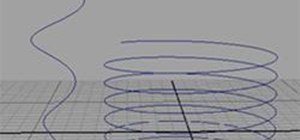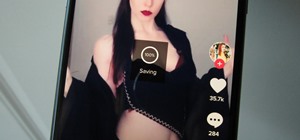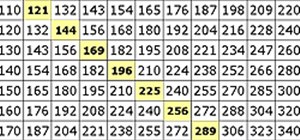Augmented reality upstart DAQRI announced today that it has strengthened their in-house talent by recruiting renowned physicist Seamus Blackley and acquiring a team of 15 engineers and scientists from Heat Engine, LLC. Blackley, best known for leading development of Microsoft ...more
Some things never change. Even in the 1940s L.A. had her share of gang fights, and if you want to beat all of the Street Crime missions in L.A. Noire on PS3 or Xbox 360, you'll have to take part. Check out this walkthrough video.
Follow the steps outlined in this video to learn how to connect to XBox Live using a laptop running Windows XP. The first step is to connect the XBox with the laptop by using an Ethernet cable. When they are connected you have to click on Start and select 'Connect To' and then ...more
If you've got a Cisco Valet Plus M20 router, watch this video to learn how to optimize your connection setting for Xbox Live. This video will show you how to change your settings to open so that you can get your Xbox 360 online.
Better sleep, smartphone news, and changes to your favorite forms of entertainment. There's been a lot going on over the last couple of weeks in the world of tech, and we thought we'd show you all of the need-to-know products, updates, and ideas that we think are most importan ...more
You thought that modding your XBox 360 was such a good idea didn't you? Well now look what you've done. You've screwed up the process of flashing your Hitachi disc drive at a crucial point and bricked it. Fear not! The ruined board within the drive can be replaced at home. Thi ...more
Just got a brand new Kinect for Xbox 360? This tutorial walks you through all the steps of setting up your Kinect, including microphone and speaker calibration and how you can set up your playspace. Now you're ready to play!
Brownman from Achievement Hunters covers not one, but four achievements in Madden NFL 11 for the Xbox 360. If you've been having some trouble unlocking these achievements for Madden 11, this is the video to turn to. - "Sack Master" - Record 5 sacks in a game with one player ( ...more
In this tutorial, we learn how to file a player complaint with Microsoft (Xbox 101). There is no tolerance for file complaints, cheating, rude remarks, and anything of that nature. The file complaint feature should only be used if someone really violated the code of conduct. W ...more
Learn how to connect your PS3 or Xbox 360 to the internet using an Ethernet cable in simple steps. 1. First click on the network icon found in the task bar and select 'Network and sharing center'. 2. Go to the Internet menu and click on 'View status', then click on 'Properties ...more
It's case 3 in Dead Rising 2 and it's getting harder, especially with some insane chef named Antoine running around trying to make a meal out of you! If you're having trouble making it through the sections of case 3 or are looking at a sneak peek at the third section of the ga ...more
This video includes a disassembly slideshow for the Microsoft XBox. Intended to be instructional in nature, the disassembly guides at http://www.takeitapart.net help users to better understand and maintain their favorite gadgets.
Have you gotten Case Zero for Dead Rising 2 yet? It's a DLC available exclusively for the Xbox 360, and this walkthrough from NextGenTactics will walk you through the whole thing. The first video covers the gameplay for the first three levels of Dead Rising 2: Case Zero, while ...more
One of the many achievements that you can unlock while playing Deus Ex: Human Revolution on the Xbox 360 is the 'Yes Boss' achievement. In order to earn it, you'll need to talk to Sarif in his penthouse shortly after taking down the hitman squad. Pick the right dialogue option ...more
Talk about recursiveness! You will need at least eleven layers unlocked to make this tutorial work. Use the Playercard Emblem maker in Call of Duty: Black Ops to turn your logo into an accurate representation of the famoous Xbox logo.
The future is now, which means you can do crazy things like connect to the world wide web through your Xbox 360 and PS3. Cool, right? Definitely. But before you start surfing the Internet you'll need to adjust the settings on both your computer and gaming console. This instruc ...more
Trying to score all of the achievements in Duke Nukem Forever? Here's a DNF walkthrough that will show you how to earn the I Need a Date achievement. This achievement is in the Shrunk Machine chapter of Duke Nukem Forever for Xbox 360.
You will need the latest version of Eclipse for this tutorial to work. You will also, of course, need an Xbox and a data transfer cable. Extract your profile to your computer hard drive, and then mod it however you would like!
This tutorial shows you how to stealth by the anti-piracy measures on Xbox games. This tutorial applies to very new games, like Fable 3, Assassin's Creed 2: Brotherhood or Need for Speed: Hot Pursuit. Watch carefully, and make sure you don't omit any steps!
This video will show you how to get the "Poetry in motion" and "Masterpiece" achievements. When you enter the Fraud Circle towards the end of the game, you will be faced with ten challenges on ten levels. The fourth challenge (the save point is Malebolge 4) requires you to sta ...more
In this tutorial, we learn how to connect to Xbox Live using a laptop with Windows Vista. First, connect the Ethernet cable to your computer and to the back of the game console. Next, Click on the start menu, then go to the control panel and view network connections. Next, cli ...more
This video demonstrates a method of fixing the E 74 Xbox 360 error. In order to do this, you first must disassemble your XBox, which will void your warranty, so this is at your own risk. You remove the X-clamp underneath the large, flat heat sink on the motherboard, and then r ...more
There are many different achievements in the Xbox 360 version of Deus Ex: Human Revolution that are unlockable via dialogue options. To earn 'The Last Straw' achievement, you will need to convince Isaiah Sandoval not to commit suicide. This walkthrough should help you pick the ...more
This is a video that is describing how to connect your xbox360 to the internet using a laptop. First what their showing is going to the start menu, and then to the right of it, click on control panels. A little page will pop up, and you click on network and internet. It takes ...more
This is a short video showing you how to open and close an xbox 360 wireless controller. It will also tell how to pop the chip out of the back so you will be able to replace the case like this controller needs. This is a great thing to know how to do if you wish to replace you ...more
Shadows of the Damned features a pretty cool homage to the Portal series of video games right around the first level. Take a look at this video to find out where this easter egg is hidden as the Achievement Hunter team lets you in on the secret.
In this how to video, you will learn how to airbrush your Xbox with a Halo 3 design. First, take apart your console. Next, wrap the bottom half with paper to mask it. Next, spray the exposed are with white. Mask the bottom half area again, leaving more unpainted areas exposed. ...more
Looking to make your Xbox your own? Check out this tutorial for details on how to create your own custom designed faceplate and make a statement. You Will Need • The original faceplate • A drop cloth • Two colors of spray paint • A printout of an image • A sheet of acetat ...more
Heres a video guide that helps you beat Tom Clancy's Rainbow Six: Vegas on the Xbox 360, the Playstation 3 (PS3), Windows, and the Playstation Portable (PSP). Part 1 of 19 - How to Beat Rainbow Six Vegas on the XBox 360. Part 2 of 19 - How to Beat Rainbow Six Vegas on the XBo ...more
Overheating will kill your Xbox quicker than almost anything else - but what to do the next time you want an all night Halo marathon? This tutorial shows you a quick and easy mod you can do to increase the cooling capability of your Xbox's fan system.
You can't just fight in L.A. Noire, you've got to be better than that. Watch this walkthrough video to learn how to beat the Boxing Clever Street Crime level. Whether you play on PS3 or Xbox 360 this video will show you how to solve the case.
In this tutorial, we learn how to get Games on Demand on Xbox LIVE (Xbox 101). You will find all the newest games as well as classics and downloading is easy. It's the same process as downloading the demos. Just head to the marketplace and select from the title choice. You hav ...more
If you don't have an active WiFi connection, or have one that you are not able to use on your Xbox, check out this tutorial. In this video, learn how to hook your Xbox Live account up to your laptop and share Internet. This works for almost all Windows based laptops or PCs and ...more
Jeremy at GamerTell shows us how to connect our X-Box 360 to the internet VIA Windows Vista and a Laptop Computer that is already connected to a wireless network. First we have to connect your laptop to your X-Box 360 using an Ethernet cable. Now we will turn on the Xbox 360. ...more
Fight through Fortune City with Chuck Green and kill some freakin' ZOMBIES in Dead Rising 2 on the Xbox 360. This walkthrough series shows you the gameplay of this video game, as you and Chuck kill the undead and struggle to survive. For more information about this walkthrough ...more
Chapter 9 of Enslaved: Odyssey to the West, a nice sunset opening with Monkey and his female companion on a motorcycle speeding down the highway. Classic in almost every way. In this two-part video series you will get a full walkthrough of chapter 9 of Enslaved: Odyssey to the ...more
Check out this video to learn how to set up your computer as a wireless router for your Xbox 360. This video contains instructions for creating a bridge so that your laptop can act as a wireless adapter for your Xbox 360.
This video by Technology Helper teaches you how to carry out the often difficult task of taking apart an XBox 360. First the face plate is removed using a small screwdriver and then further parts are removed by pushing small prongs on the inside of the XBox using a screwdriver ...more
The 'I Want One Of These' achievement in Dead Island is available after creating several items using the workbench in the game. Probably the easiest way to unlock the achievement is by creating 25 Deo Bombs using Duct Tape and Deodorant. Take a look at this quick guide to lear ...more
Alice: Madness Returns features a segement of the game where the player controls a ship and enters into a side scroller arcade style mode. Achievement Hunter gives some tips on how to complete this section without taking damage, unlocking the 'Ship of Fools' achievement.
Enchanting items in Torchlight is one of the many Diablo-like elements that make the game so damn fun, but enchanting a single item 10 times to get the Enchantment Overload achievement is really hard for no reason other than that every time you enchant an item it has a chance ...more
There are a lot of reasons to want to open a XBox 360 console case. You might want to fix it because it's broken. You might to flash the disc drive, or you might want to cut cut a hole the shape of a big X in the side of it. Whatever the case, you're going to need to open the ...more
Pawnshops aren't exactly the most sacred places, so is it any surprise that one of the Street Crime missions in L.A. Noire is Pawnshop Holdup? Help protect the stuff people had to hawk when they were in a bind by watching this walkthrough video.
Today I am posting a double feature the first guide on the video shows you how to disable the Xbox controller guide button stats on the PC so you can use it as an extra button. The second guide shows you how to play the Alpha version of World of Warcraft. Video: .
In this how to video, you will learn how to disassemble a wireless Xbox 360 controller. This will be useful if you need to make any repairs. First, remove the batteries. Next, remove the screws on the back of the controller with a screwdriver. Once this is done, remove the pla ...more
This is a video tutorial on how to take apart an XBox 360 gaming console. First, take off the face plate and the bottom as well as the top of the console. Then unclip the console from the front and back. Undo all the screws to open up the main console processor. To unscrew the ...more
In this video, we learn how to take apart an Xbox 360 for modification. First, take off the hard drive from the console. After this, get the grids off of the console by prying with your fingers. Then, you need to get the tabs off of the cooling cover to the console. Once you h ...more
To earn the Roscoe and Friends achievement in L.A. Noire you've got to kill at least one person with each of the guns in the game. This video achievement guide will show you where to find all of the guns so that you can earn this L.A. Noire for Xbox 360 achievement and boost y ...more
If you want to connect your XBOX to your ISP's Wi-Fi network, there is a simple way to do it. As shown in this video, the first step is to configure your laptop/PC to allow internet connection sharing. The XBOX already has an Ethernet cable bundled with it and so connecting i ...more
The second chapter of Enslaved: Odyssey to the West, you've crash landed into the depths of the ruins in New York City and a strange, mysterious woman, has put a slaver head band on you to force you into helping her go to the West, to get back home. And here's the full walkthr ...more
Anybody can run around killing people in Call of Duty: Black Ops, but if you want to go for an entire round in hiding then check out this video. This video will tell you what class to use and how configure your perks to go an entire round unnoticed in COD: Black Ops.
In this video tutorial, viewers learn how to open the NAT for XBox 360. Begin by opening your internet browser and type in your static IP. Now you need to enter the password only. It’s usually “admin”. Now go to applications and gaming. Under application, type in “XBox360”. Un ...more
You're into Case 5 and no sign of the military yet! Don't worry, you can still survive! If you're having trouble making it through this section of the game or are looking at taking a peek at the later sections of this game, check out this video series. In it you will get a ful ...more
If you own the action game Captain America: Super Soldier and you're interested in unlocking a few of the achievements, look no further than this video made by the Achievement Hunter folks. They'll let you know what you need to do to unlock 'Grace Under Pressure', 'And They Al ...more
Cesar, one tough son of a, well, you know! Out of all the bosses, this guy is the hardest in Shank, and maybe the cheapest in the game. If you're getting your butt handed to you on a silver platter, then maybe watching this video might help you out. In this video you will lear ...more
Mario makes his debut on the 360! Looks pretty faithful to the original.
A guy walks into a bank with a shotgun and tries to shoot his way into the vault. It's not a joke, it's the kind of crime that you're standing up against when you play L.A. Noire for PS3 or Xbox 360. Watch this walkthrough video to learn how to beat the Bank Job Street Crime m ...more
In this video tutorial, viewers learn how to share a wireless connection with a Xbox360. Begin by click on the Start menu and select Control Panel. Click on Network and Sharing Center. Under Tasks, click on Manage Network connections and disable the wireless connection. Right- ...more
Looking for an easy way to earn 50g while playing Gears of War 3? If you can execute an Epic employee or someone who has already unlocked the achievement 'Lambency', you can earn it for yourself. So hop into a game and try to grab it.
Don't throw a hundred bucks at an expensive router! Watch this video and learn how to connect to Xbox Live through your laptop. Once you've got Xbox Live online you can earn achievements in all of your favorite Xbox 360 games, watch Netflix, and more.