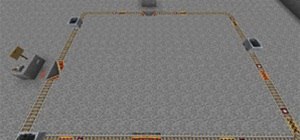Should you ever have cause to remove the DVD drive from your XBox 360, this video will give you all the necessary information. Just follow along with these steps, and you'll learn everything you need to know about taking your Xbox 360 apart to get at the DVD drive.
In this video, you will learn how to install a fan on your XBox 360 power brick. In order to do that, just follow these steps exactly like in the video: The first thing to do is to buy an 8mm fan and to clear the power brick. Now make a hole in the power brick case and glue th ...more
Take a look at this tutorial to learn how to install the X-Clamp mod fix for your Xbox 360. In this video, the instructor only ordered one set of washers and so when he accidently drilled the wrong side on the metal case, he was forced to improvise. Instead of using 4 screws a ...more
Is your XBox 360 broken? Take at look at this instructional video and learn how to take apart your Xbox 360. By opening up your XBox, you'll be able to implement self repairs, install mods, and play copied games.
If you're tired of paying $60 for new XBox 360 games or waiting years for them to get cheaper, you should probably mod you system. This will allow you to play burned copies of games for free (no time to get into the moral implications here). The first step in that process is f ...more
Gears of War fans around the world are excited (possibly drooling) over the upcoming release of the third installment in the series, Gears of War 3. There's a lot of hype about the game and its new features, which includes a 4-player co-op mode and a slew of new female charact ...more
Dive (or more appropriately, soar) into another Tom Clancy video game on the Xbox 360— This walkthrough series for Tom Clancy's H.A.W.X. 2 covers the whole entire gameplay for the newly released sequel. Gun down countless MiGs, bomb enemy tanks and shoot down nuclear missiles ...more
This is a 3 part Step by Step video that helps you learn how to paint a Tiger Stripe design Xbox 360 controller. This is a fairly simple task and would be a good first or second controller to attempt. Buy the paint mask you need at http://store.MyCustomXbox.com! Remember, e ...more
This is a video tutorial on how much time should follow after each coat of paint while painting an Xbox 360 Controller. Let paint layers dry on an Xbox 360 controller. Everyone should know how to paint an Xbox 360 controller! My Custom Xbox shows you how.
I've always wanted a gigantic saltwater aquarium, but maintaining a big, beautiful fish tank is not only time consuming—it's expensive. Also, it's a potential hazard if you have children, pets or any other uncontrollable elements around the house. For five years, my laptop's ...more
This is a video tutorial in the Video Games category where you are going to learn how to how to connect to Xbox Live without buying a wireless adapter for the Xbox 360. By using only an Ethernet cable and computer you can get onto Xbox live. On your computer go to start > netw ...more
Batman is one of the most iconic comic characters in history, so no wonder the video game Batman: Arkham Asylum is more than a hit. If you want to see the whole game to learn some tips and tricks to gameplay, this playthrough video series from VIP2GAMING gives you everything, ...more
The biggest struggle with flashing DVD drives on Xbox 360s has been the price tag of the probe to extract keys on some drives. The probe and kit is required to extract the DVD key, which is needed to perform a drive repair, flash, or backup of any kind. Who wants to pay big bu ...more
Microsoft's Kinect is gaining popularity with Xbox 360 owners, but what's really more fun? Playing games with this revolutionary hands-free gaming device or gutting the sucker to see what it's all about? We'll take the latter choice. If you're interested in taking apart your ...more
In this video tutorial, viewers learn how to fix an Xbox360 with the towel trick. This technique is for an Xbox360 that has the 3 red flashing lights on the power button and does not function properly. Begin by unplugging all the cables from the Xbox360, except for the power c ...more
The XBox 360 runs hot. Really hot. And that is never a good thing for a computer. In fact, it is responsible for the infamous Red Ring of Death that has become synonymous with the XBox 360's poor build quality. This video is here to help solve the problem. It will teach you ho ...more
In this video you will learn how to mod your Xbox 360 so that it will have rapid fire. He notes that the control he uses is a TP3 controller, you can tell if you have a TP3 controller by opening up you battery pack and on the bottom left on the micro chip it says TP3. He doesn ...more
The XBox 360 Connectivity Kit is a powerful tool that you can buy for connecting your hard drive to a PC and sharing or manipulating saved game files. They can be a little tricky to figure out though. This two-part video will show you how to use CK3 (Connectivity Kit 3) to con ...more
XBox 360 avatars were added a couple of firmware updates ago, and added all sorts of new options for customizing your presence on XBox Live. Do you find them too limiting? This video will teach you how to mod your avatar's skin and hair color using your PC and some free softwa ...more
There are some things that are just plain difficult to do for those of us with small hands. I started playing the piano when I was a little kid, and I learned the hard way that there were some chords that were just out of my reach. Fast forward about a decade and I found myse ...more
If you've already flashed your XBox 360's disc drive, then congratulations, you've accomplished the most challenging step involved in hacking you XBox. You aren't done though. As Microsoft keeps updating it's firmware to try and fend off hackers, you must keep updating your cu ...more
It's the final half, you're in extra time, and time is running out, you've got to defend hard enough to score this win. Unfortunately, in the last few seconds of the game the other team scores a goal and ties everything up, sending everything into penalties. Taking penalty kic ...more
This is a 2 part Step by Step video that helps you learn how to paint an ADVANCED camouflage design Xbox 360 controller. This is not an easy task and you would be well served by trying to do a simpler paint scheme for your first controller. This involves many kinds of paint a ...more
Who better to serve as your Xbox LIVE avatar than the patron saint of all things frivolous—namely, the Joker from the Dark Knight adaptation of DC Comics' popular Batman series! This gamer's guide will show you everything you'll need to know to create and use a green-haired, H ...more
This will help some people who are having trouble taking off their XBox 360's faceplate.
Need to back up all those XBox 360 games you've "purchased?" Hey, we're not gonna judge! Whatever your intentions, learn how to burn your precious games with Stealth Patch in this instructional video. Don't worry - your secret is safe with us. What You Will Need: +R Dual Layer ...more
Deepak Chopra is one of the last people you'd think to be associated with video games. He's a new age spiritual icon who's built an empire on self-help books and speaking tours, one of which my Marin County liberal parents deigned to drag me to in middle school. Recently, a ne ...more
The G3 in Call of Duty would be so much nastier if it was just fully automatic right? There are lots of semi-automatic things in video games that really would be more fun if they shot faster, and now they will no matter what XBox 360 game you're playing. This video will show y ...more
Worried about losing your precious Xbox 360 games? This video shows you how to make backups to avoid the stress of losing one of your games. In order to burn these Xbox 360 games, you need to ensure that you have a modded Xbox 360. Use UTorrent to download WxRipper.
First, on your computer access your command prompt and type in ipconfig. Find the line called default gateway and write it down for later. Type your default gateway into your internet address bar and it will bring up your router setup page. Find your upnp and enable it, this w ...more
Crysis was an amazing game. And Crysis Warhead was great, too. If you haven't played them, you sure missed a great ride on the action train. But don't worry, you can get your feet wet with the newest edition to Crytek's Crysis series—Crysis 2—available from Electronic Arts. A ...more
In this video, we learn how to burn XBOX 360 games on a Mac. First, go to Xbox 360ISO. Once you are here, create an account and find the Xbox 360 game downloads. Look for the person named Team Zearth and then click on the game that you want to download. Next, go to the website ...more
The guys and Achievement Hunter are here again to give you a quality video on how to jump the shark on the Skate 3 demo for the Xbox 360. Although this tutorial does not help add any points to your gamerscore, it's a fun video on how to jump one of the most hardest obstacles i ...more
If you're looking for a way to make your XBox 360 profile stand out from the rest, then look no farther. Check out this video to learn how to edit your 360 bio to better reflect your personality. Just copy and paste the grid below into Notepad: +++++++++++++++++ +++++++++++++ ...more
You would think that a video game involving teddy bears would be for young children, right? That is not the case with Naughty Bear. This video game isn't like those cute and cuddly Care Bears we all know about. It's about revenge. It's about "naughtiness". It's about teddy bea ...more
Want to know how to get a lot of money fast in Mafia II on the Xbox 360? Geoff and Jack from Achievement Hunters tell you the path to riches. If you go to the salvage yard, Mike Bruski will pay you about $400 for each car you steal and crush. What could be better than crushing ...more
In this video, we learn how to connect your Xbox 360 using a USB modem. First, plug in your Xbox to the USB and then plug that into your computer. From here, go to the network connections section of your computer. You can do this by going to the start menu on the right hand si ...more
There are several different kinds of disc drives that come in different iterations of the XBox 360, and each one has to be hacked a little differently. This video will show you how to flash the ms28 drive used in some systems, the second part of the video will show you how to ...more
Studies have shown (yes, there have been studies on this) that the keyboard and mouse control setup employed by PC gamers is better for first person shooters than a console controller. Fortunately, there's a nifty peripheral for the Xbox 360 called the XFPS Sniper that allows ...more
DarkStar One: Broken Alliance is an updated version of the space flight simulation video game DarkStar One (2006), and was made exclusively for the Xbox 360. It features updated graphics and presentation, making it the perfect space flight game for you wannabe astronauts. "In ...more
In this tutorial, we learn how to fix an Xbox 360 Phillips Benq Drive. First, you will open up the broken drive using a Philips head screw driver. Next, desolder the chip from the broken drive with a soldering iron. After you do this, you will be able to slide out the motherbo ...more
Learn how to do the standard skills in Fifa 09, it looks like every player in the game can do these. These are special tricks, but they are necessary if you want to play online or ever score. This includes a foot flick, slide tackle, 360 roulette and reverse stopovers.
If you want to do any sort of heavy duty mods to your Xbox 360 slim, you'll need to take it apart first. This tutorial show you the fastest way to disassemble it. You'll need a few small tools, like a screwdriver.
In the 3rd episode of thebroken Kevin and Dan show how to mod the original XBOX, the PS2, and the Gamecube. But the show kicks off with a couple 40z and some easy tips on how to crack windows passwords. Ramzi busts out with his best hacker tip yet, a self-destructing laptop! a ...more
If you are a serious XBox 360 owner, you probably use it all the time. Why not customize it a little and really make it your own? This video will show you how to cut custom designs into the case of your XBox 360 and fill it in with plexiglass, leaving you with a very cool-look ...more
When the interior of your Xbox overheats, damages to your GPU can occur, resulting in various errors. This video tutorial shows how to fix an Xbox 360 gaming machine that exhibits E74 and Red Ring of Death symptoms. Opening your Xbox 360 voids the warranty, but this method cou ...more
In this how-to video, you will learn how to repair and replace an optical drive in an Xbox 360. This will be helpful if your current optical drive does not work anymore. Remove the drive from the actual Xbox. Also remove the chrome tray from the old drive. Take the screwdriver ...more
If you need to make backups of your Xbox 360 games, check out this video for a simple tutorial guiding you on how to burn Xbox360 games to a CD. Using ImgBurn, you can effectively take an Xbox360 iso and burn it onto a disk. ImgBurn is required in order to use this method.
One of the toughest psychopath duos in the game is the showgirl Twins. Yea, hot chicks with really sharp swords? Not fun, at least, not your idea of a good time with these girls. If you're having trouble beating them, check out this video, in it you will learn how to beat the ...more
Mission four, Nightfall, in Halo: Reach. It's dark, and stealth seems to be the best option to take in this environment. If you are having trouble making it through this mission of the game, or if you are a little lost with where to go, this video will help you out. You will g ...more
In this video from theXBox360GameReview we learn how start and join an Xbox Live party. Once signed into Xbox live, scroll to the friends channel, and select the friend you want to have your party with and press Y. Now that you have a party going, you can play some Halo wars. ...more
There's a new download available for Mafia II on the Xbox 360 (and PlayStation 3), and this walkthrough series will cover the entire gameplay for "Jimmy's Vendetta", which follows the first DLC for Mafia 2, "The Betrayal of Jimmy" (only available for the PS3). This is a length ...more
The XBox 360 console, especially the older models of it, is not very well-made. There are all sorts of different design errors that can effectively shut your system. This video will teach you how to deal with just one, the unplayable disc error that plagues the disc drives inc ...more
The UK print media has been yellower than the middle traffic light for a long time now. The News of the World scandal has cast that into particularly sharp relief of late. The Sun, one of the biggest newspapers in the United Kingdom, demonstrated it again last week when they r ...more
Need to change the NAT type on your wireless Linksys router to play games over the Internet on Xbox Live? Boy and/or girl, have you ever come to the right place. This home networking how-to will get you up & gaming in no time flat.
Disconnect all wires from XBox. Hold power button for 2 minutes to clear electric charges from XBox. Remove hard drives by pulling hard drive button and just straight up. Remove faceplate in XBox by gripping on the sides. Remove the bottom and top panels. Separate them. You'll ...more
Learn how to soft mod a Xbox with expert tips and advice on how to save games, music and movies to your Xbox in this free computer gaming video clip. Soft Mod an XBox - Part 1 of 16. Click through to watch this video on ehow.com Soft Mod an XBox - Part 2 of 16. Click through t ...more
In Medal of Honor on the Xbox 360, one achievement that you can earn on the level Neptunes Net is "The Quiet Professional" which requires you kill 13 people in a row without being spotted. This achievement is incredibly tough to get, but, with this video, you will have your th ...more
In order to get the Elegant Suit in Red Dead Redemption, you'll need about seventy dollars, which what it will cost you to get the Elegant Suit. You'll need to travel to Thieves' Landing, either by stagecoach or by foot, but the stagecoach will cost you about fourteen dollars. ...more
See how you can mod Halo 2 on the XBox 360 to unlock and create your own custom content in Halo 2.