
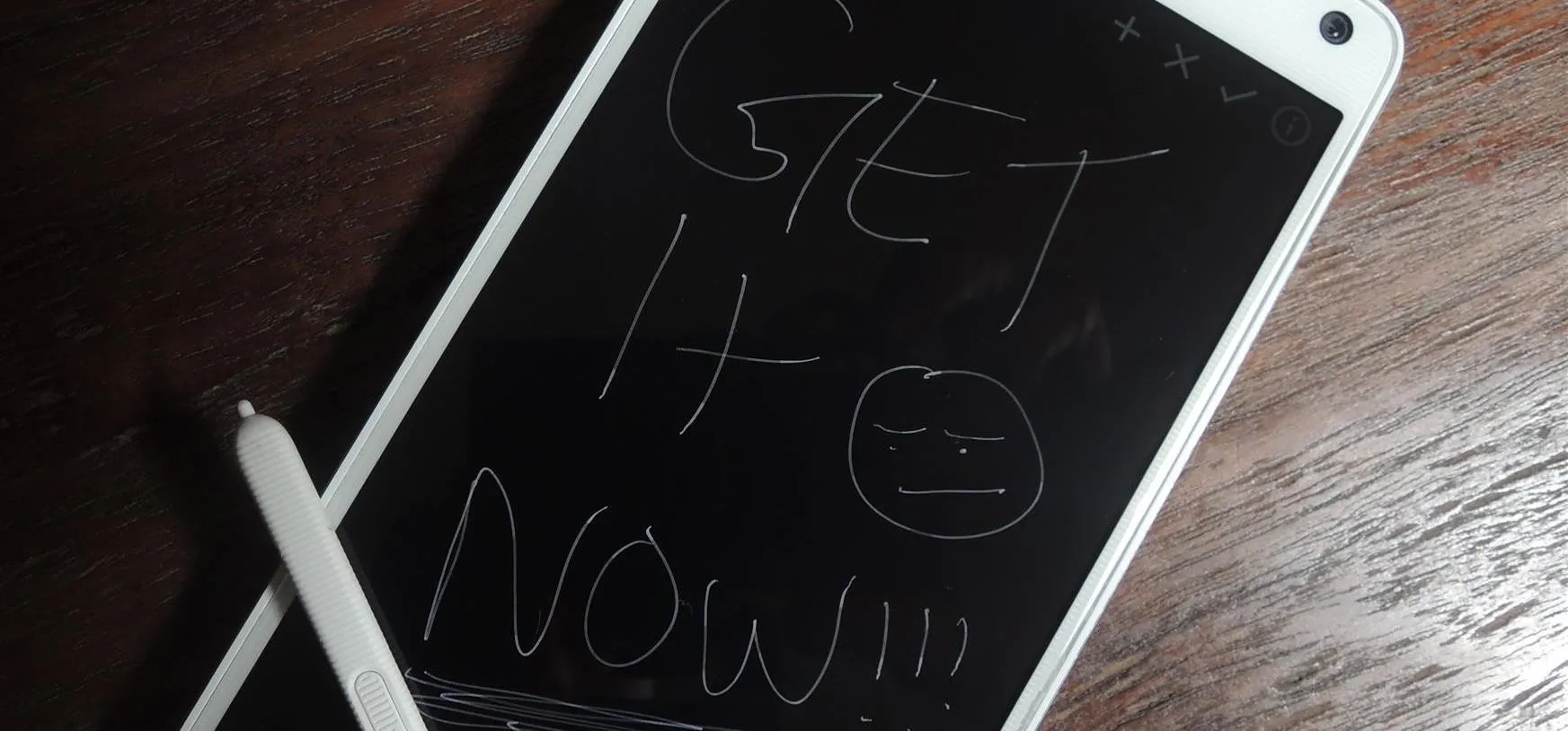
How to Get the Samsung Galaxy Note 5's 'Screen Off Memo' Feature on Older Note Devices
Ideas can be a fleeting thought, just like a shooting star that appears and disappears within a brief moment. So when you're inspired and have an awesome idea, it's important to jot it down as soon as possible, otherwise it may vanish from your memory for good. This is why there's a new note-taking ...more














